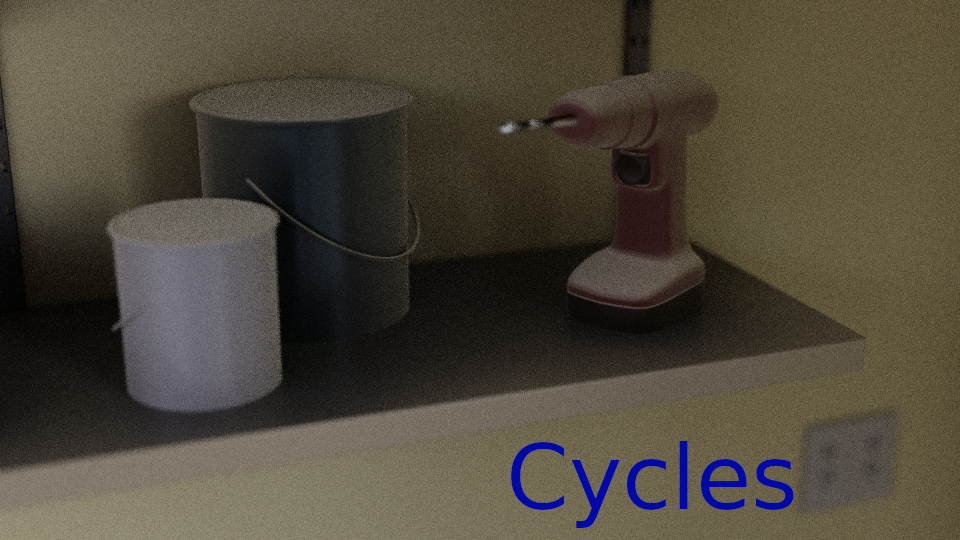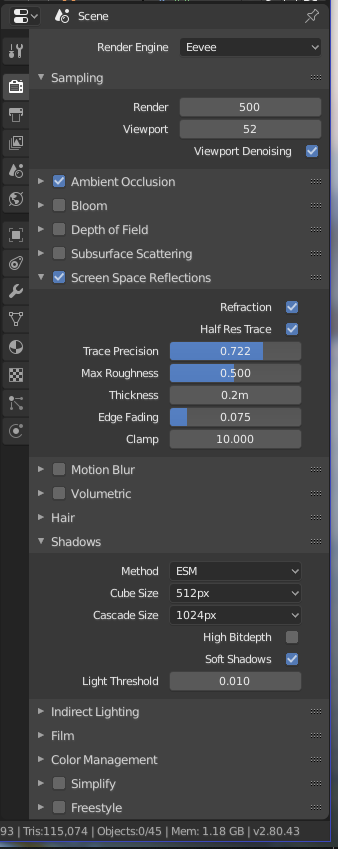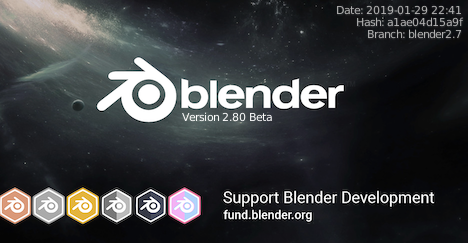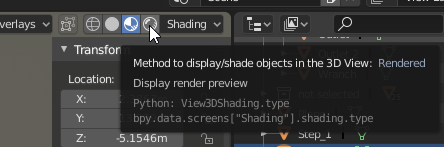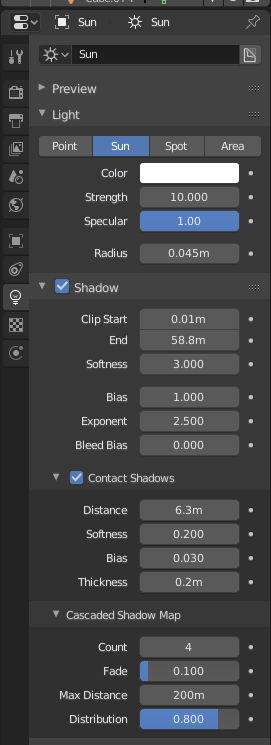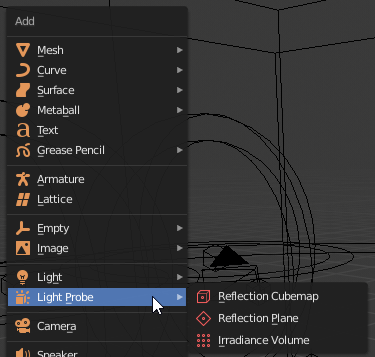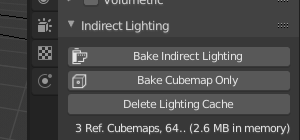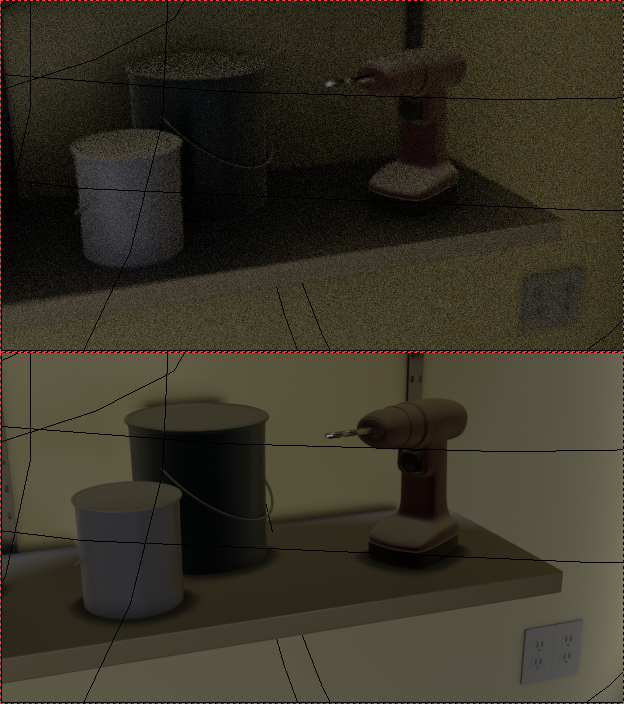Well, I digged a little bit inside your .blend file.
The first thing I noticed is that you are in Look Dev shading, which isn't the Rendered shading:
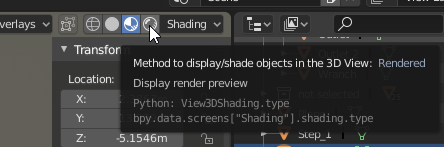
Even though they can give similar results sometimes, you really have to get into Render shading to have a fair preview of your render.
In your case, just switching to rendered mode already makes a huge difference, you'll get a much closer result to cycles.
Also, I didn't get your HDRi embedded in the blend file, which gives me a pink render result, so I had to remove it in order to do my little tests.
The first thing I did was playing with your Sun's settings, precisely the Shadow Clip Start/End and Contact Shadow Distance. This is really only to "fit" the Sun properties to your scene. Look how the shadow looks when you change those settings, especially in walls' corners.
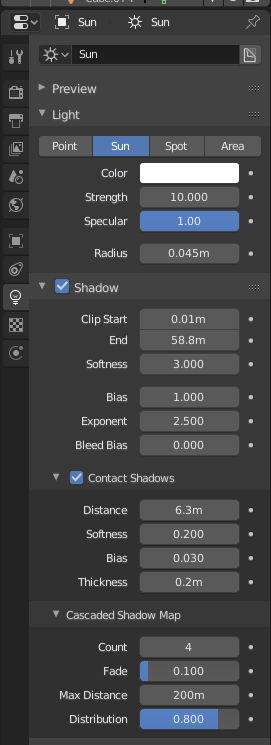
Once it's done, there is really only one thing to do: give Eevee what he needs to calculate your Indirect Lighting. If you're used to Cycles' raytraced physically unbiased lighting calculated on the fly, Eevee doesn't do that. It's closer to a video game engine: it will try to calculate things only as few as possible, and only where you want and when you ask him to do so.
So basically, you need to create at least two things: cubemaps and irradiance volumes. Those two objects can be found in the "Add Object" menu (Shift A) under the Light Probe submenu:
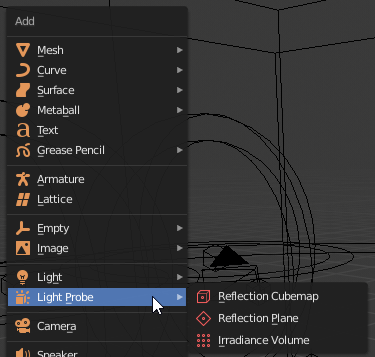
Place at least one Reflection Cubemap in the center of your room. For the irradiance volume, make sure every little orange dot is inside the room. If you intend to only show the little area with the shed, you can scale the irradiance volume to cover this area only, that would optimize your resources.
Once it's done, you just need to bake those indirect lighting informations. Head over to the Indirect Lighting panel of your render settings, and hit the "Bake Indirect Lighting" button. It may take a while.
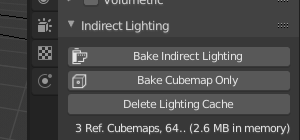
And this is what I obtain just with those steps (cycles up, eevee down):
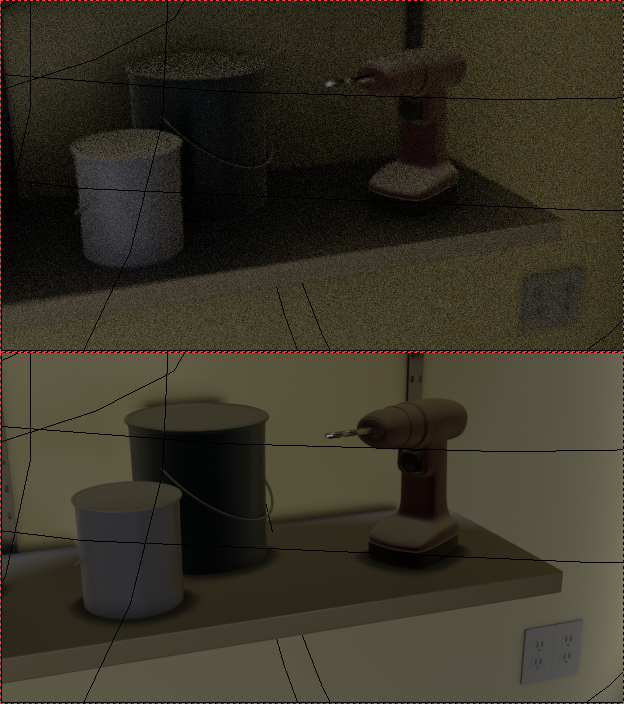
If you want to know more, I suggest you to do some research about Eevee and indirect lighting. There are also some videos on youtube where people convert their old Cycles projects to Eevee.