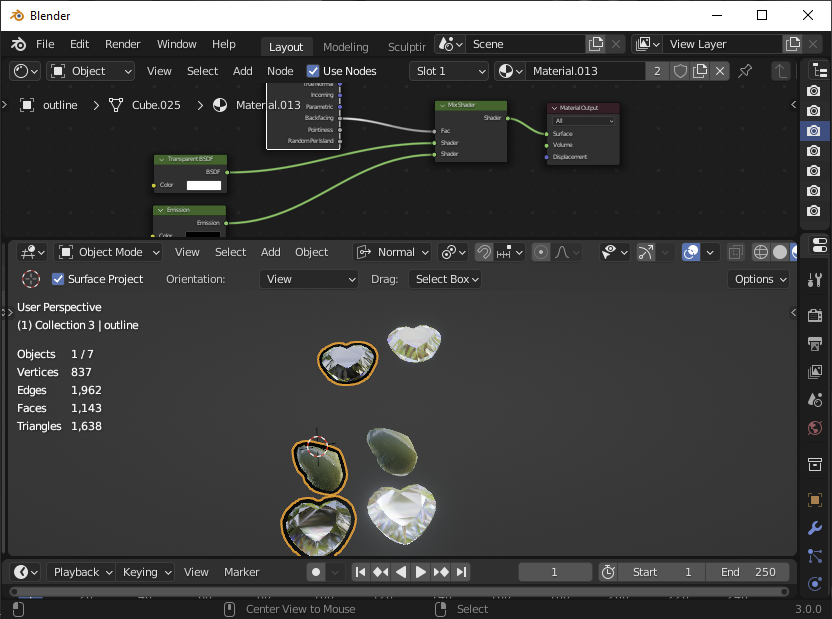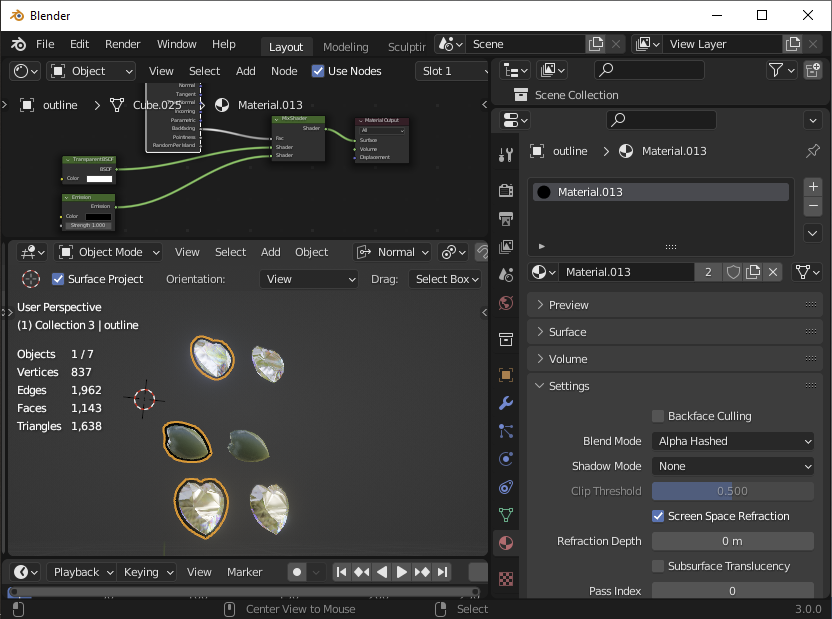I think normally, this problem goes the other way-- sometimes it's hard to get Eevee's refraction to see an object. I'm hoping that somebody knows how I can take advantage of that....
I'm trying to do some displaced edge lining in conjunction with some refractive materials, and the edgeline mesh is making those materials less interesting (just giving them a black background for their refraction):
What I'd like is if there was some way to take the edge line mesh out of the render target used for creating the refraction. In Cycles, I'd just make this mesh transparent to refraction rays, but that's not working in Eevee.
Are there any tricks I can use to make a mesh invisible to refraction in Eevee? I don't want to do freestyle, and I don't want to do Cycles.