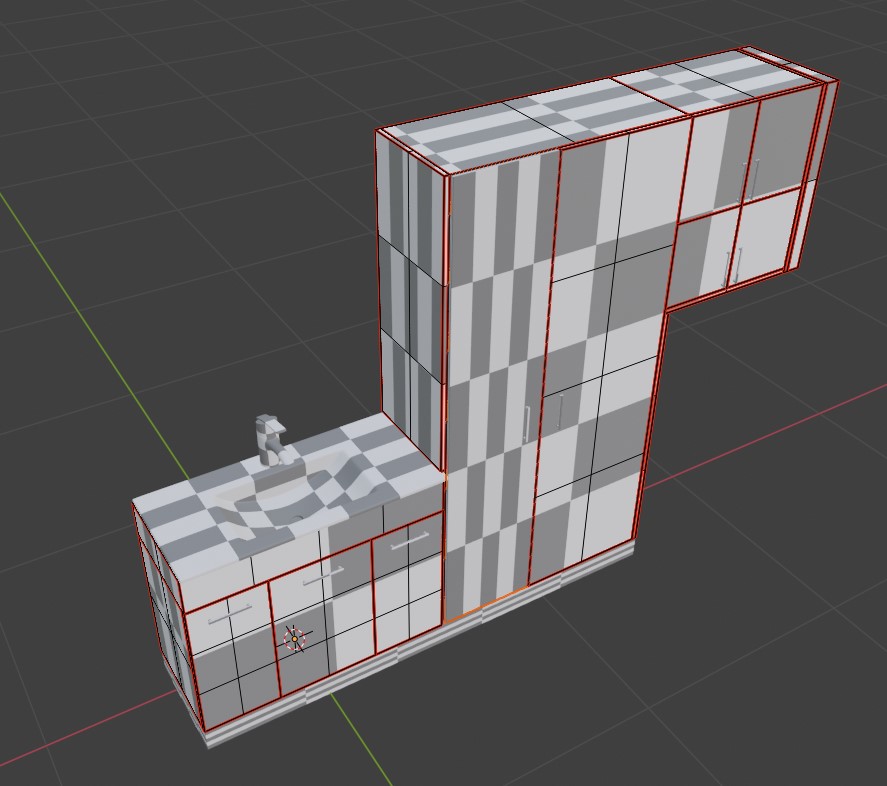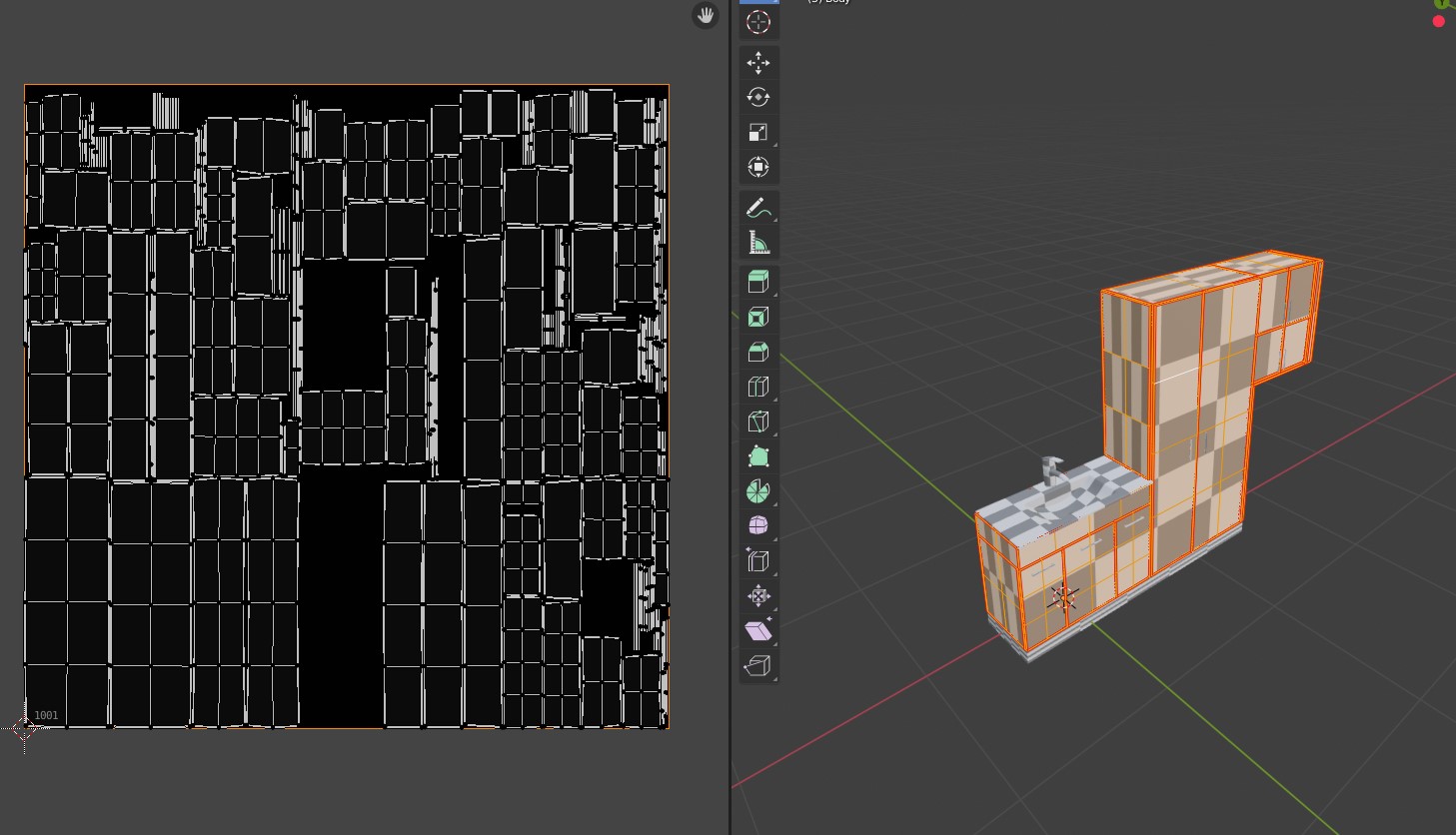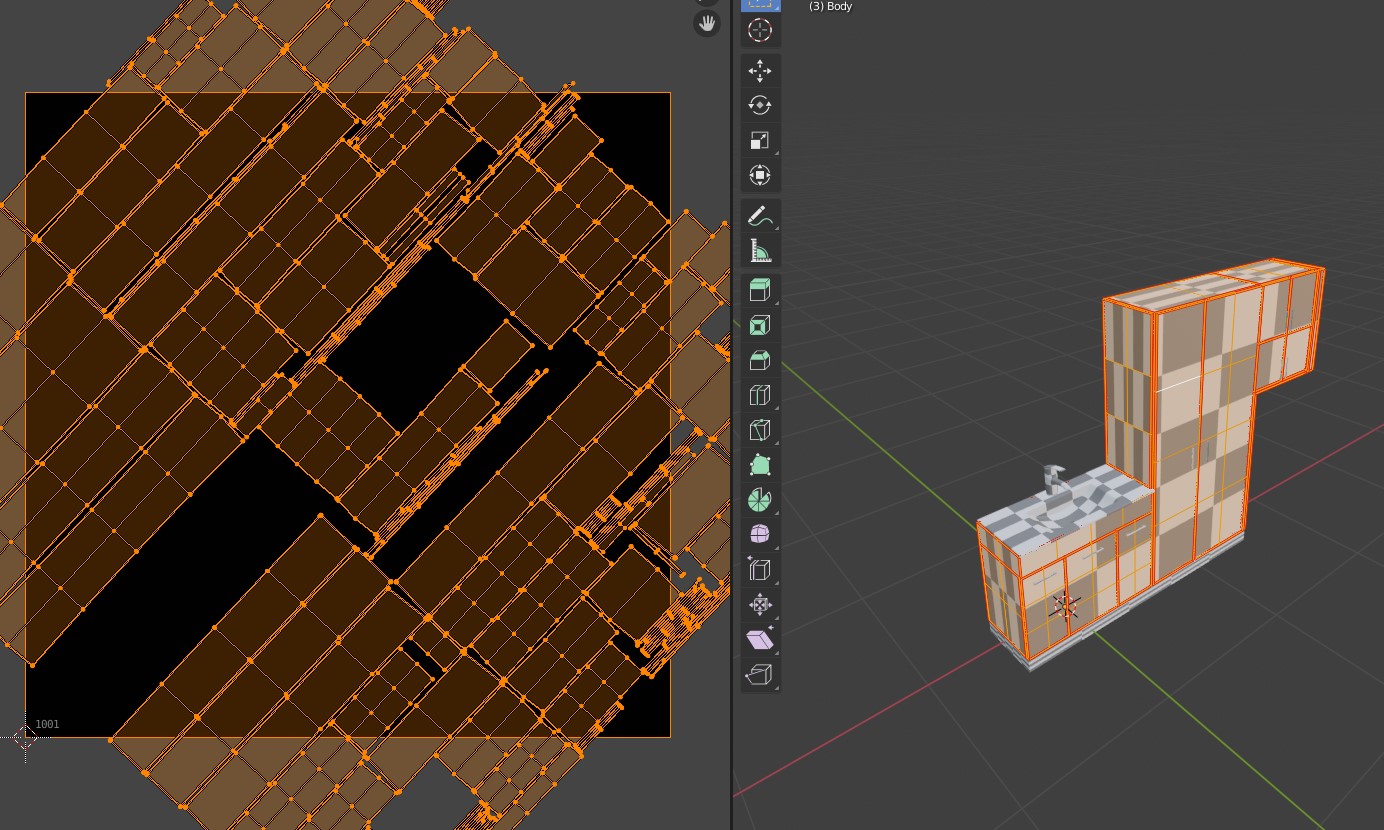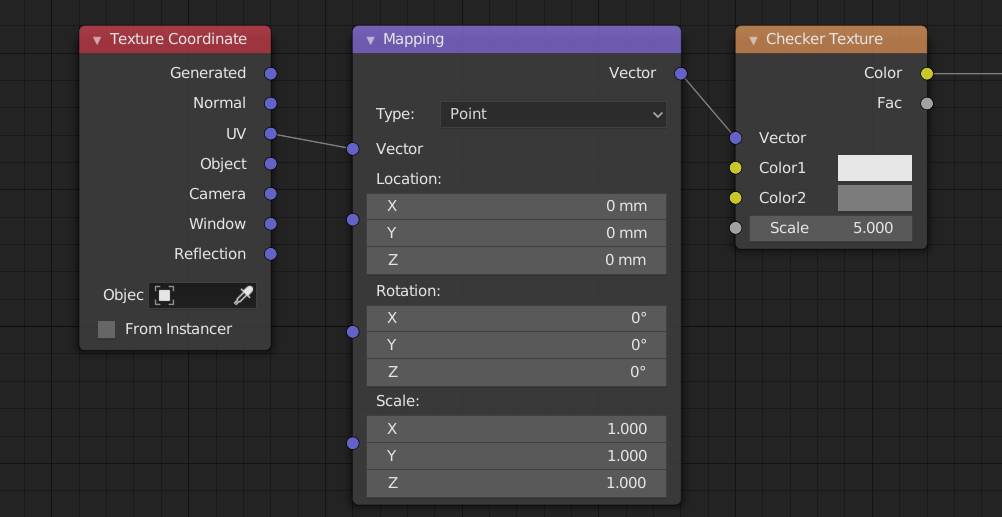I have a mode of a bathroom closet, and there is something wrong with the UV. I marked the seams, pressed "unwrap", but the checker texture look stretched for some reason.
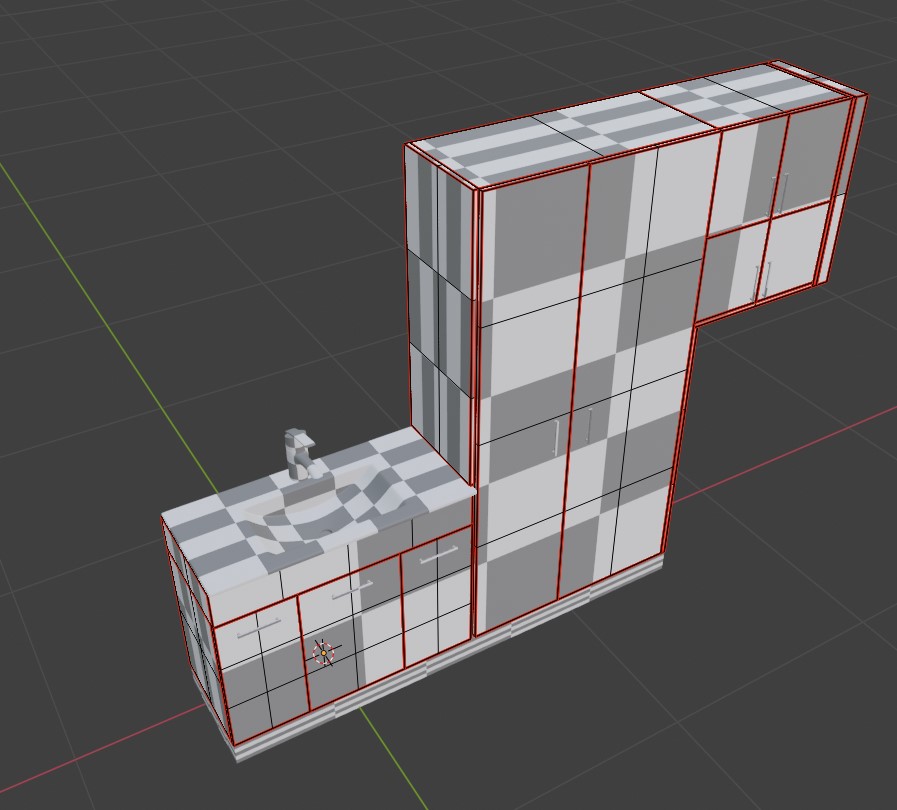
And then I tried separating one of the doors and the checker texture changed, but I didn't touch the UV:
Then I got to the UV editor, and tried to scale and rotate the UV, but it didn't change how the checker texture look on the model:
And for some reason, when I try to look at an image texture, the UV editor is a rectangle and not square:
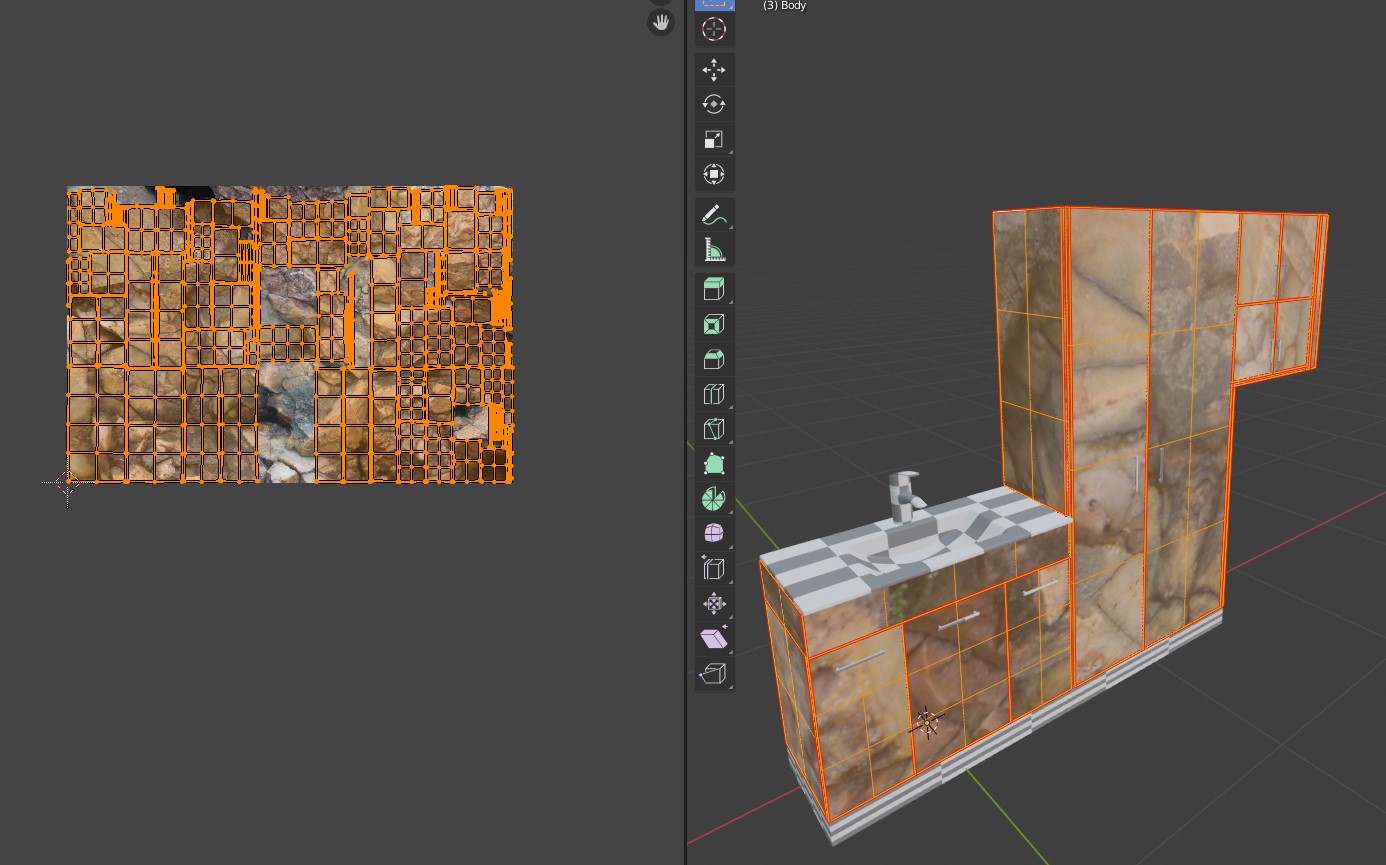
How can I solve it?