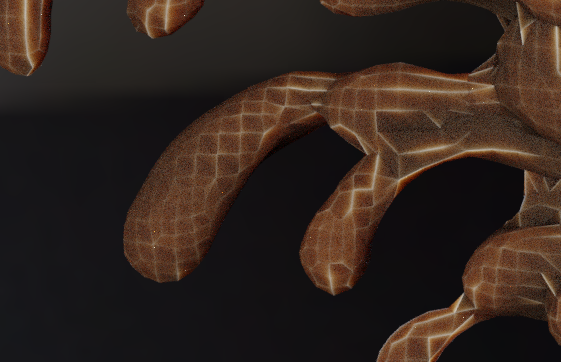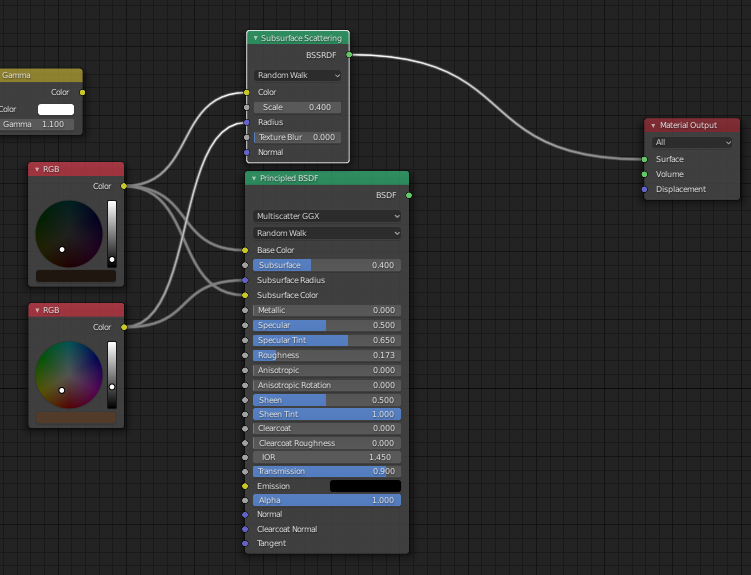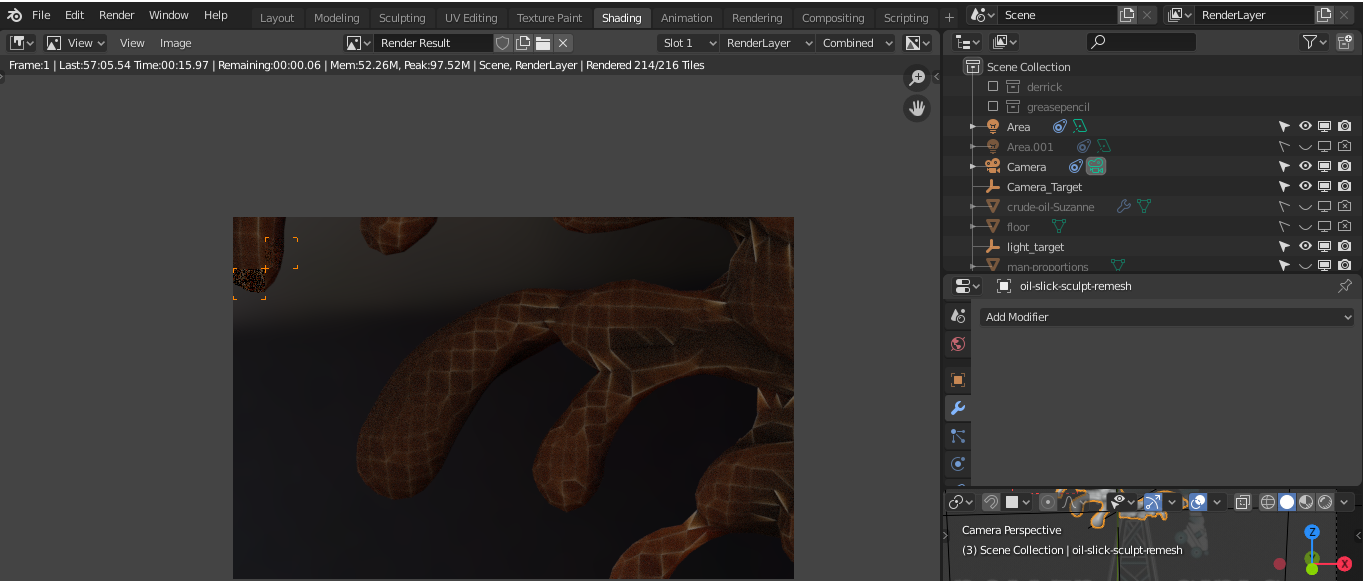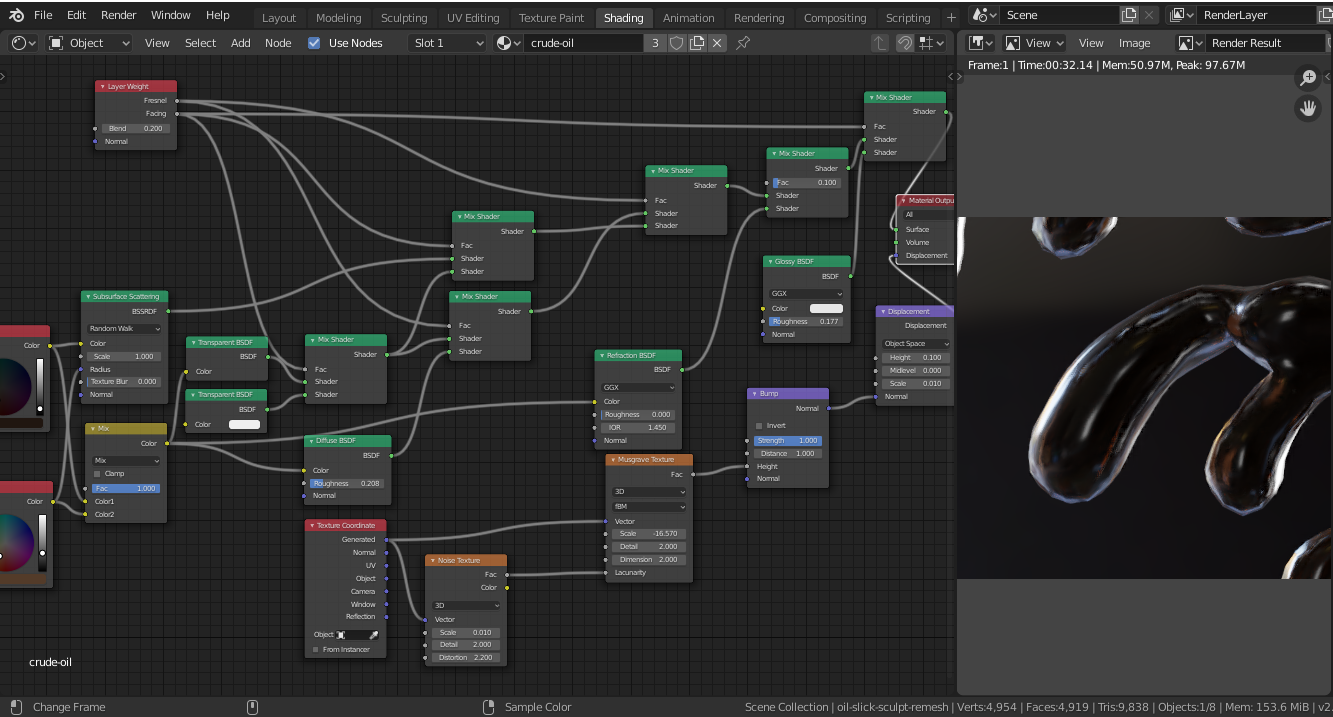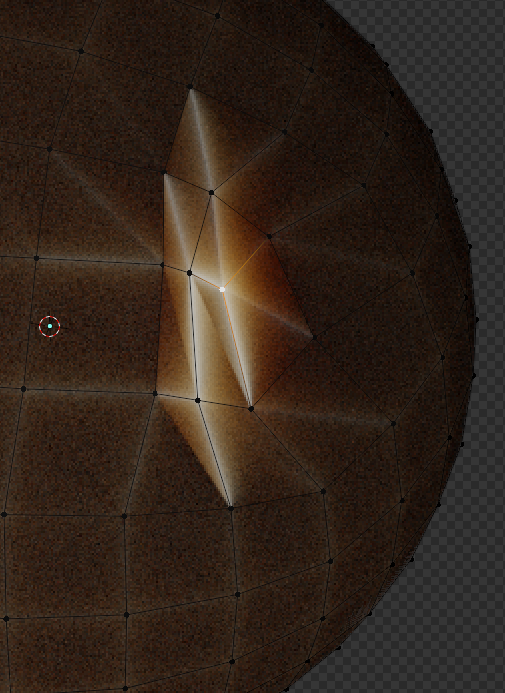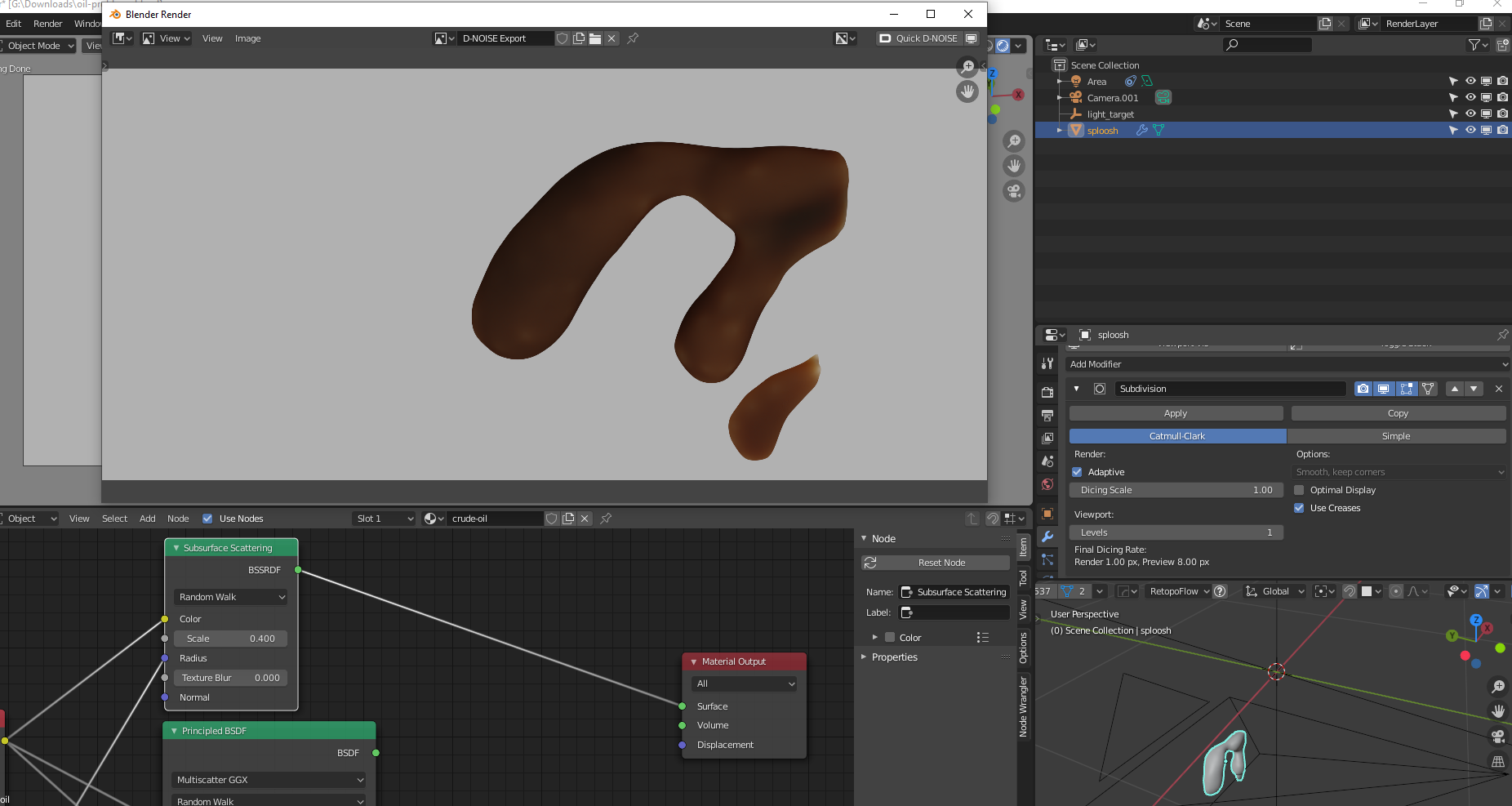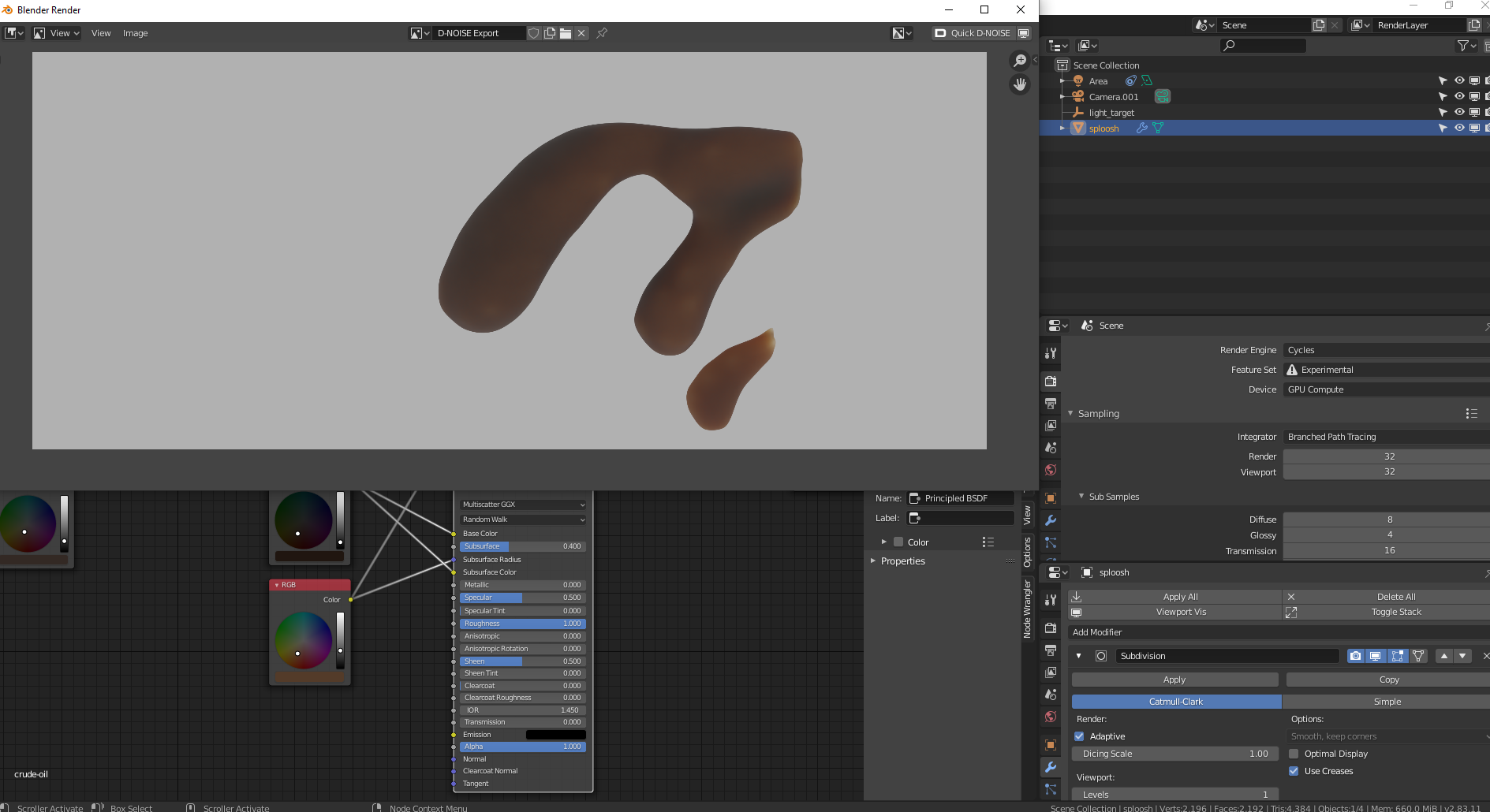What phenomenon is causing this waffle-patterning in this transparent texture? I want to research what is happening, but don't know what direction to go.
Originally, I started off using a principled shader, but even the plain sss shader is exhibiting this.
Can I add a blend file to these questions?
this was the pbr shader, with the Christensen-Burley surface method. It took a long time to render, compared to the random walk one with the plain SSS
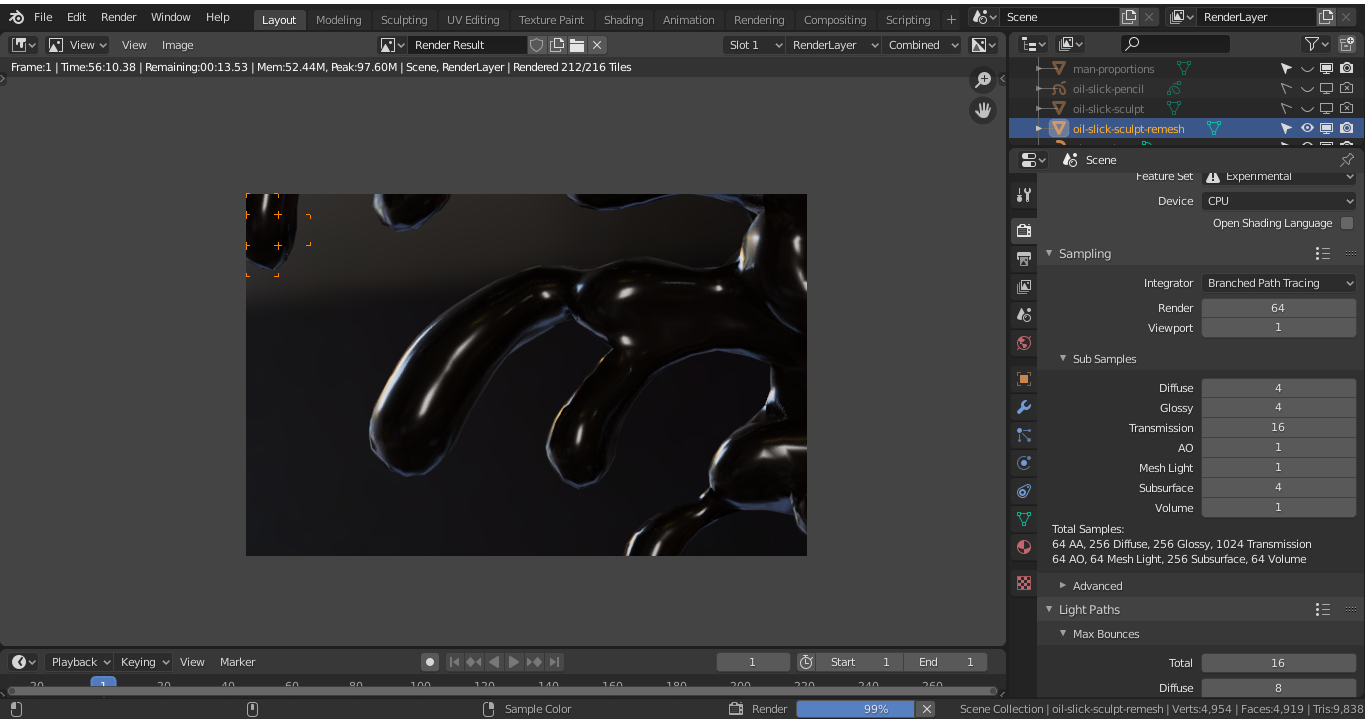
I added the level 1 modifier, but these artifacts are still visible
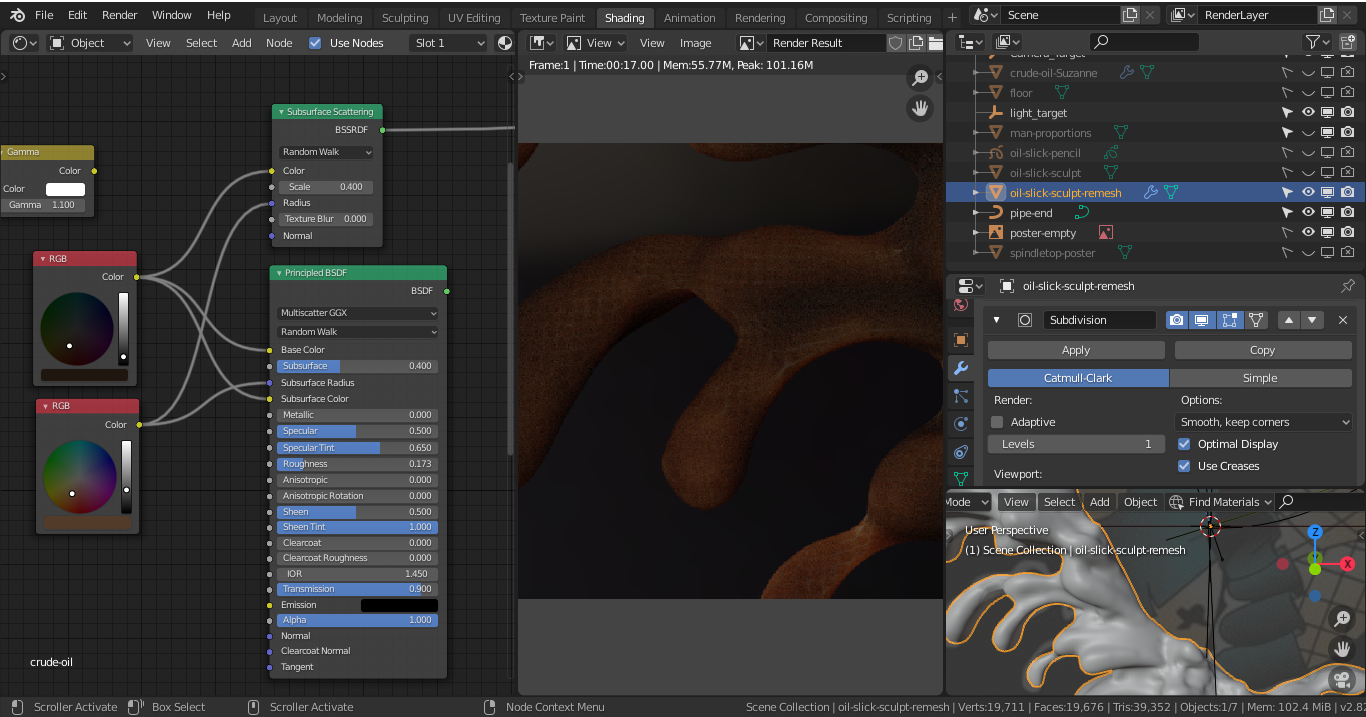
Here's the node tree that I ended up going with, after taking the subdivision modifier back off of the mesh. The influences of the SSS in the shader seem to be negligible, and I'm happy with the result-- wasn't going for physical accuracy.