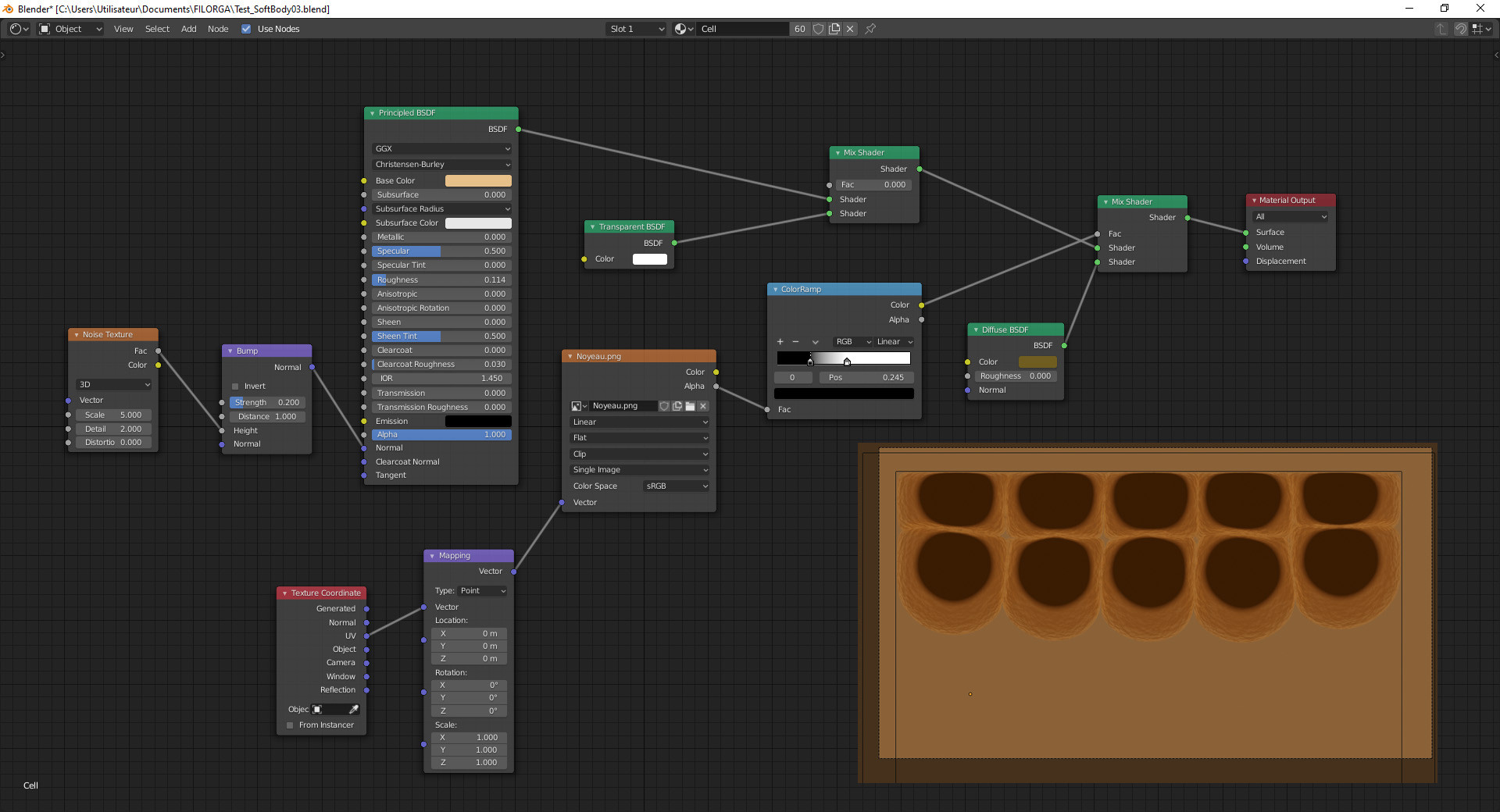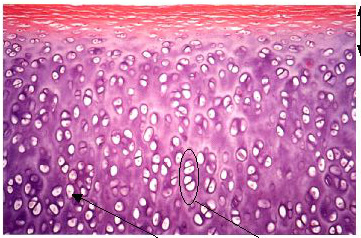I'm on a really difficult project and I'm blocking on one thing. I have many simulated soft bodies that are projected on the ceiling and crushed.
I'm looking to change the texture of the object when it crashes. It should be automated in the animation so as not to do it by hand for each object.
I think to use a collider (or empty), when the object crosses its texture changes, but i'm not sure if it's possible.
It's a cell simulation, when the top cells are crushed, i want the core outline disappears, so only the core remains. If i just anime the texture or material, all cells are affected.
This is a example what it should look like :
Thx all