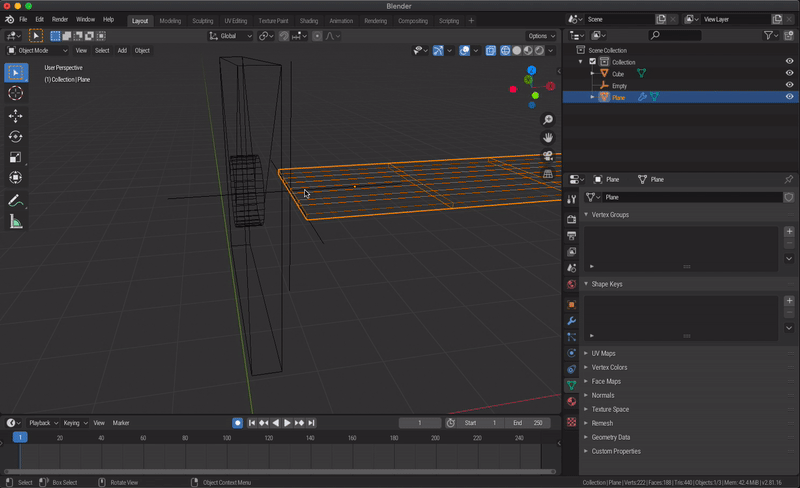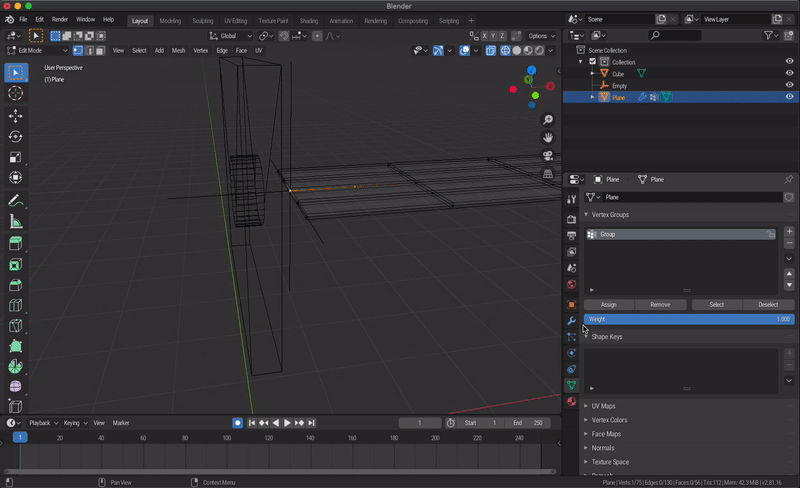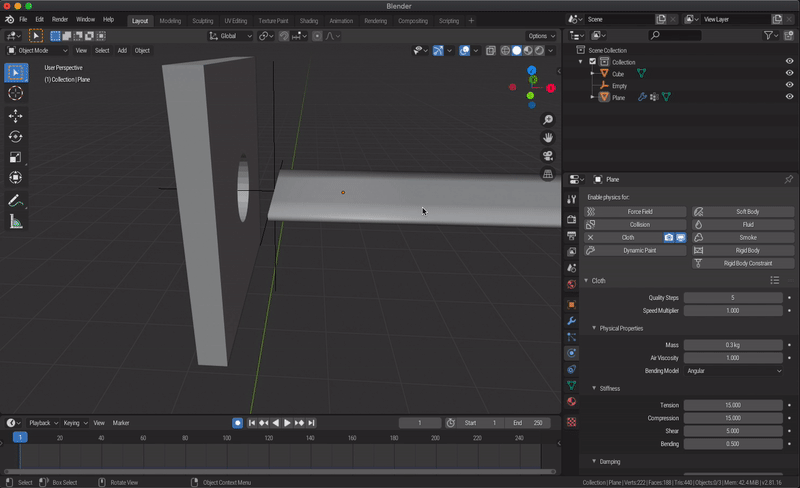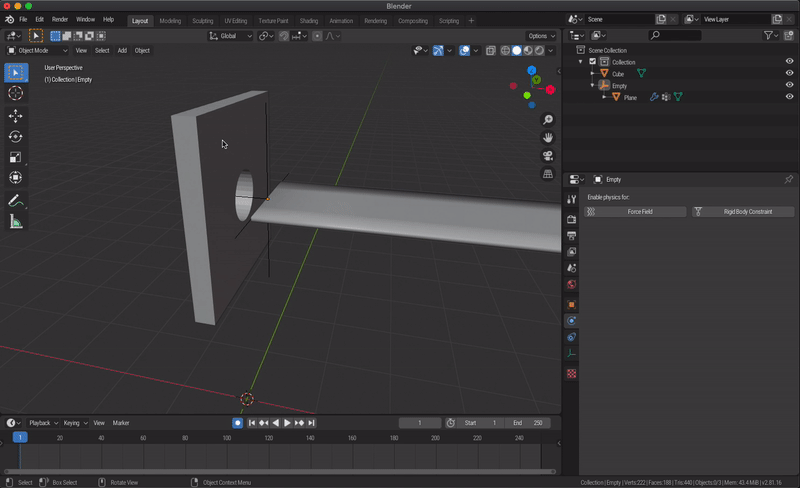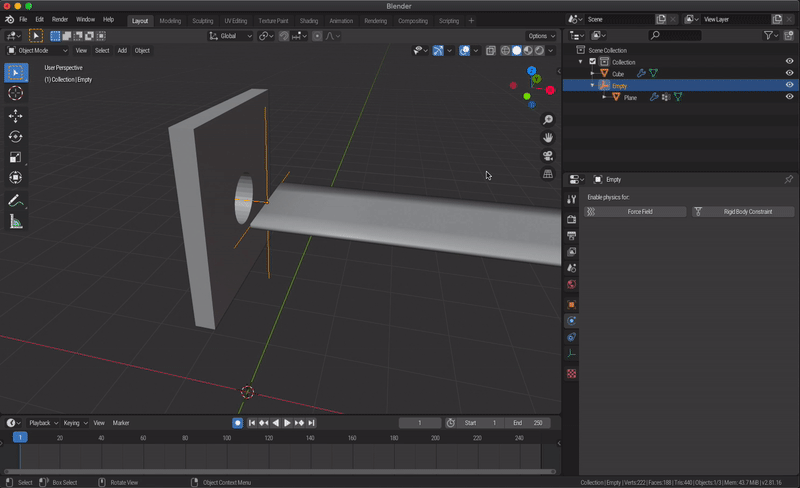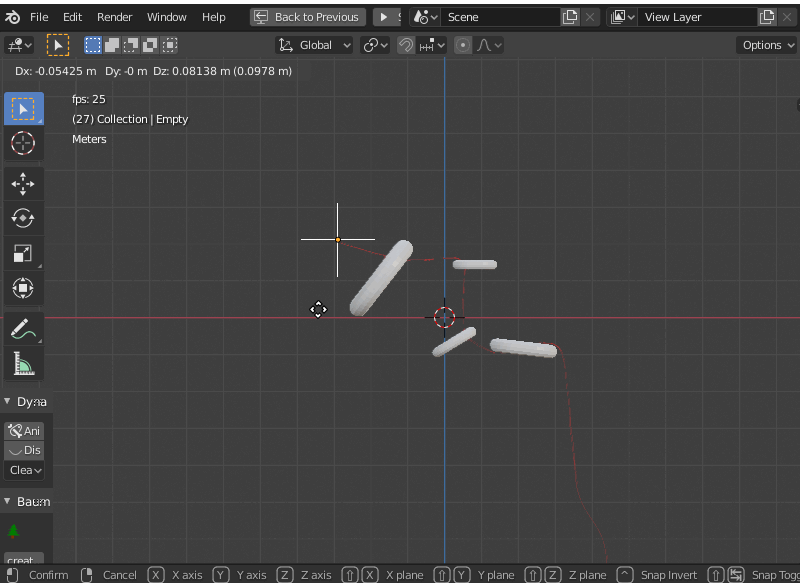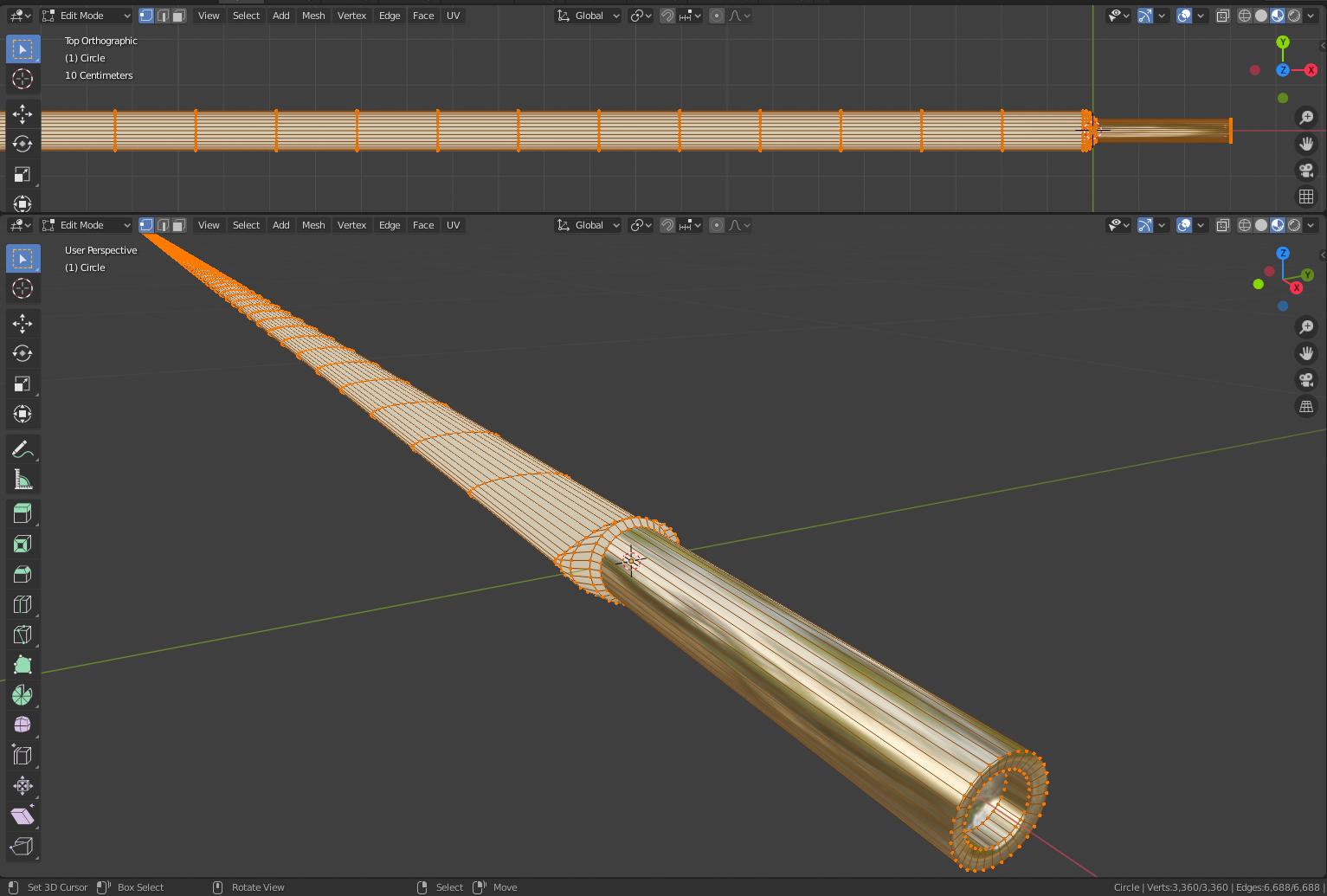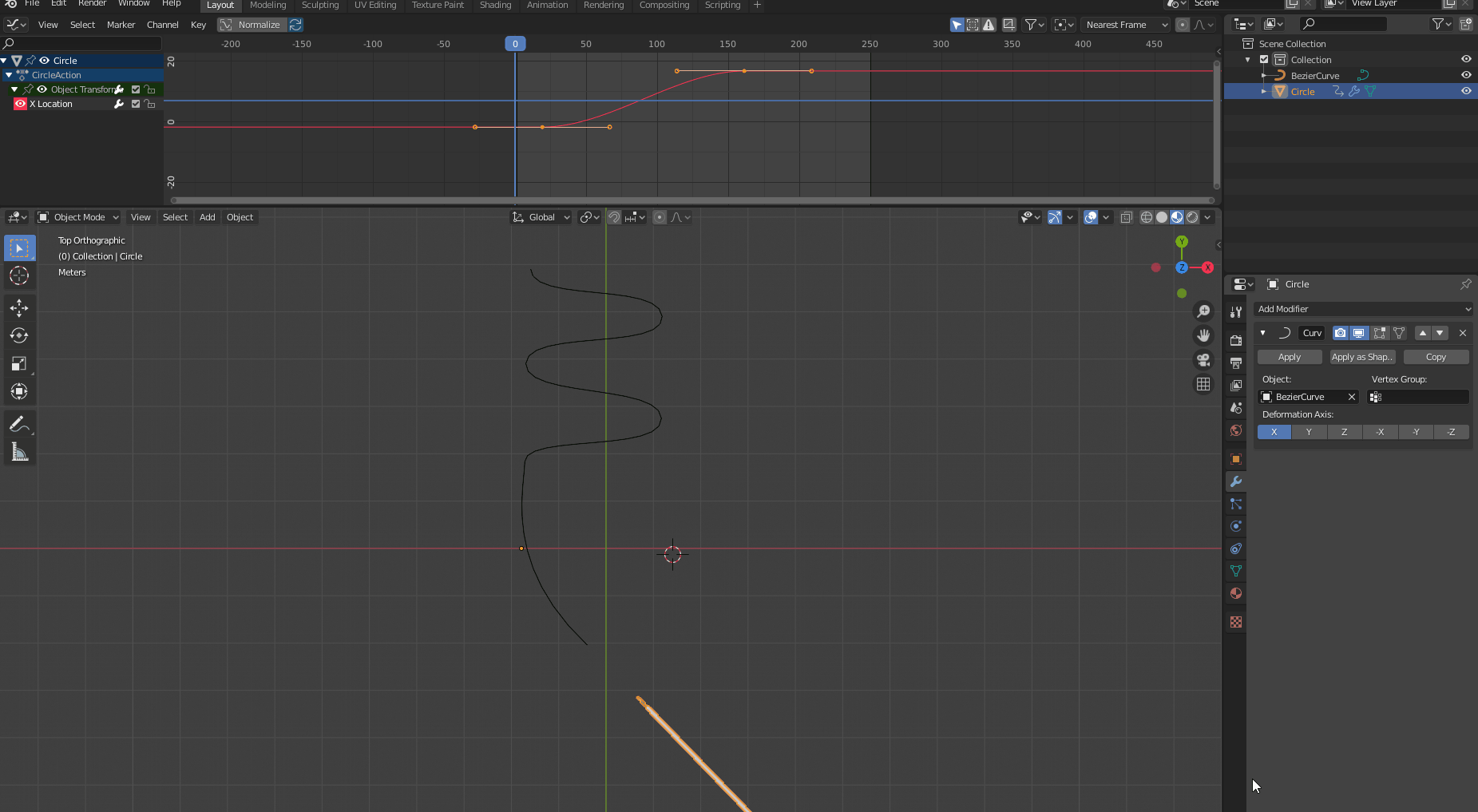While @Carlo shows the very precise version with a string following a path, i have a different suggestion that could be interesting.
Depending on how tight the tendon is supposed to follow the bone and how natural it is supposed to behave while and after, i think the cloth simulation could give you some interesting visual appeal.
- Create the collision objects along the path, a tube or rings, whatever suits the situation best.
- Make sure the collision objects have their Normals face the right way, as it will make or break the simulation.
- Create a curve for the tendon, convert it to a mesh and give it a width, like a band worm.
- Select the first vertices and make a vertex group to assign it to.
- With the vertices selected, press Ctrl+H and select "Hook to new Object", which will create an empty that you can later use to pull the tendon.
- Select the tendon object and add a "Cloth" Modifier, assign the vertex group to the shape.
- Adjust the length for the cloth simulation! Very important. (You may need to test a lot, using the "Update all to Frame" can help clear the simulation in that case)
- Press Space to start the simulation and grab the "Empty", press G and start having fun pulling tendons.
Here a little visual demonstration how it looks pulling a red string through some loops and how the cloth simulates it:
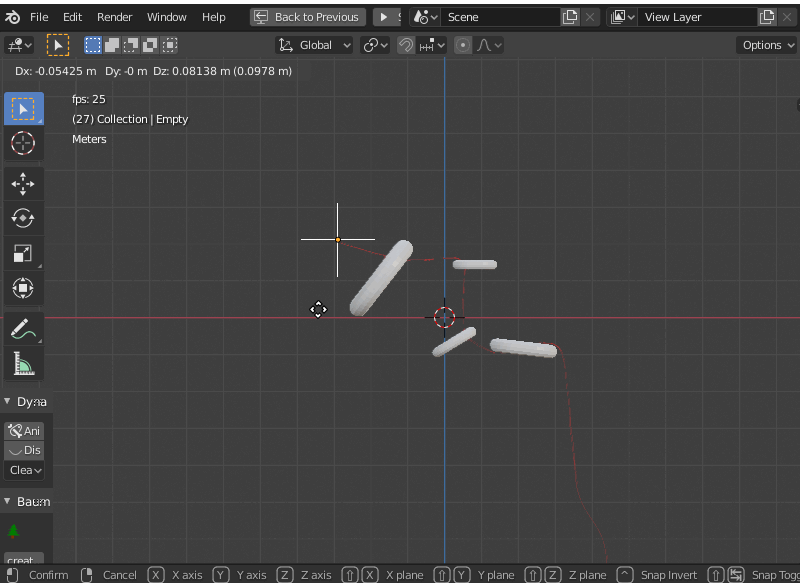
I have to admit that it's a lot less precise, but depending on the right usage of collision objects to lead the cloth it could very well be an option aside of the version @Carlo brought up.
It may just look a lot more realistic if worked out right.
To make it easier to figure out, here the file i used to show it.