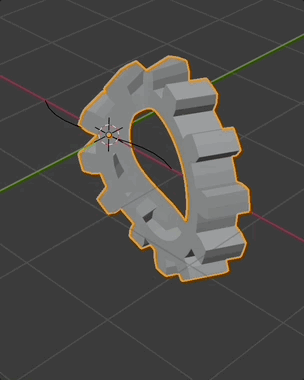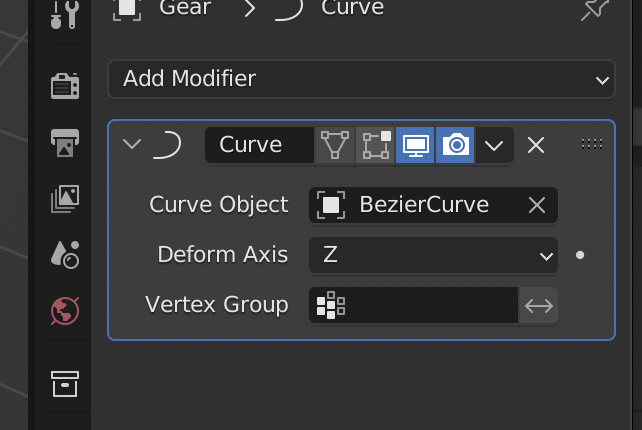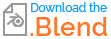I'm not that new to blender. I'm having pretty good knowledge in terms of modeling, sculpting texturing. Even some good abilities in animating. But I'm stuck here.
I want to animate a gear, which rotates like gears do, but is bent in the shape of a minimal surface circle, if you know what I mean. I tried to add a bone to each tooth and make it follow a curve. That was actually really close to what I wanted, but the bones made each teeth rotating along their individual z-axis after a full spin. It was also too much effort to get there.
Actually, if I could animate the edges along the bending of the simple deform modifier, it would be absolutely perfect. I'm able to achieve my wanted result if I'm in edit mode, in the deformed gear, and am rotating everything along the z-axis, but obviously, in object mode everything, including the modifier, rotates.
So my question is, if there is to animate a spinning gear in this shape and how I'd get there.
You can find my .blend file right here: https://github.com/Nikku53r/Bended-Gear-animation/blob/main/Zahnrad_def_anim_test.blend
I hope you was able to understand what I wrote. I wasn't sure how I should describe my problem.