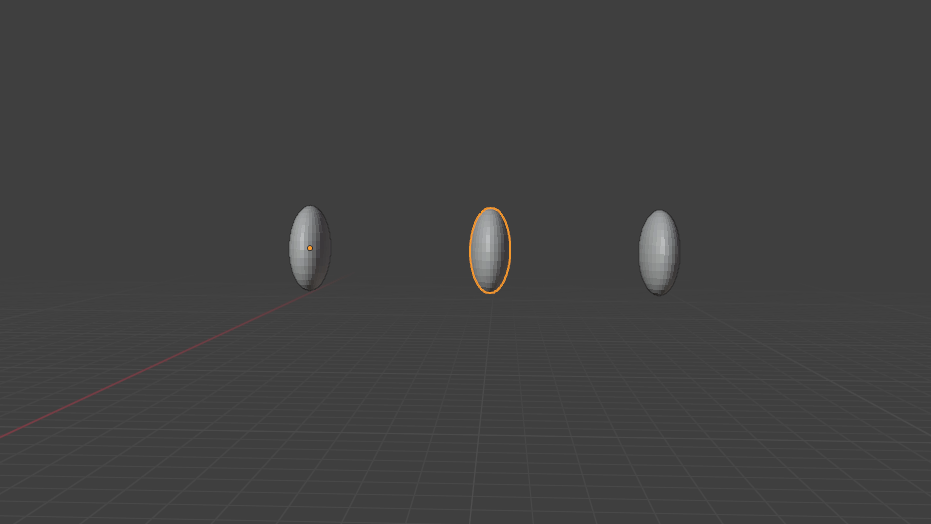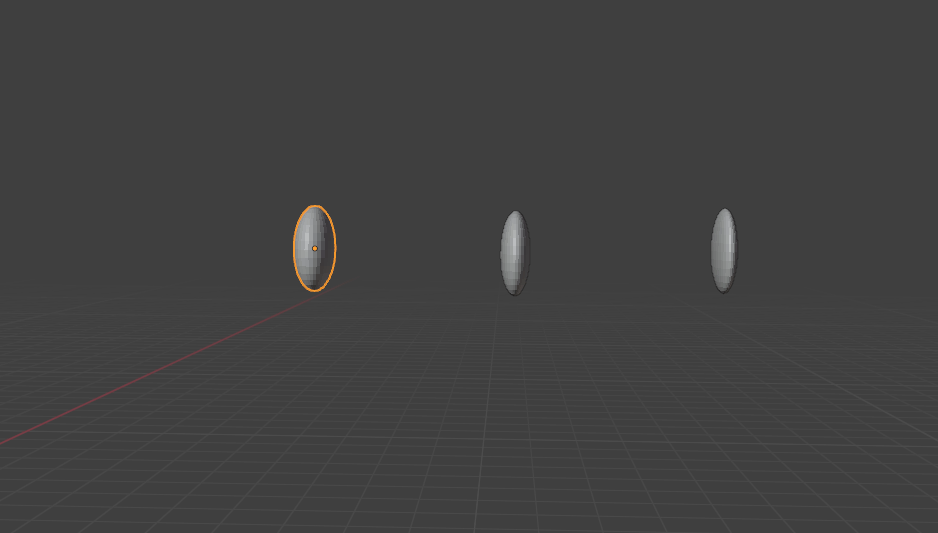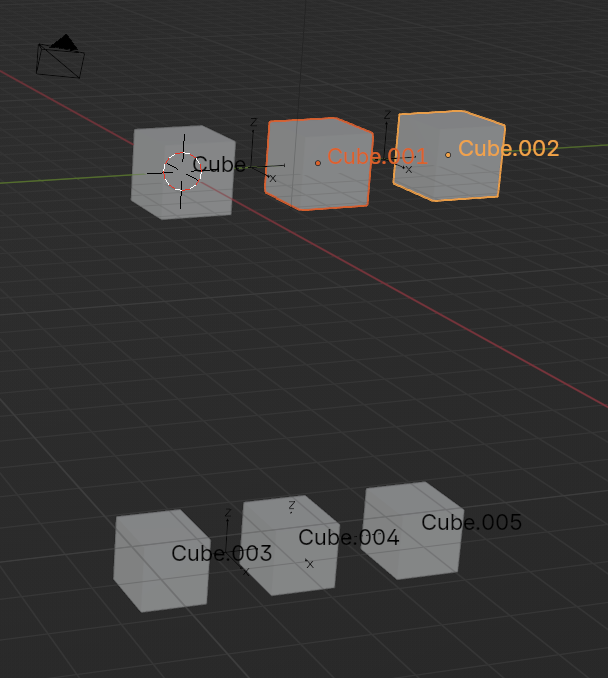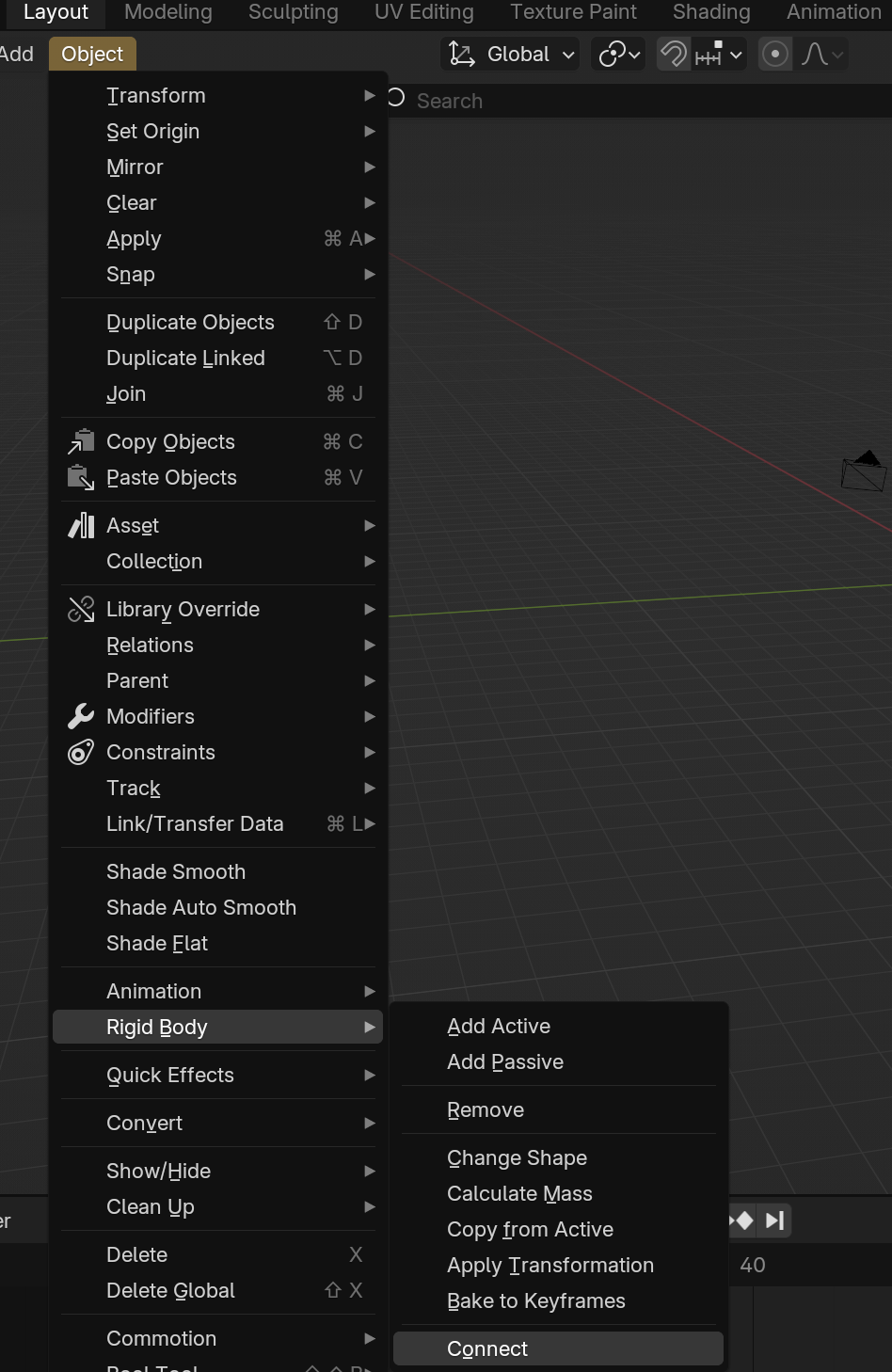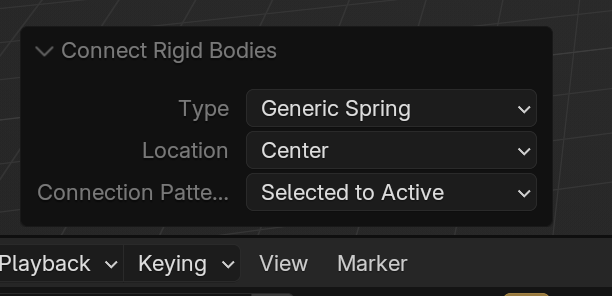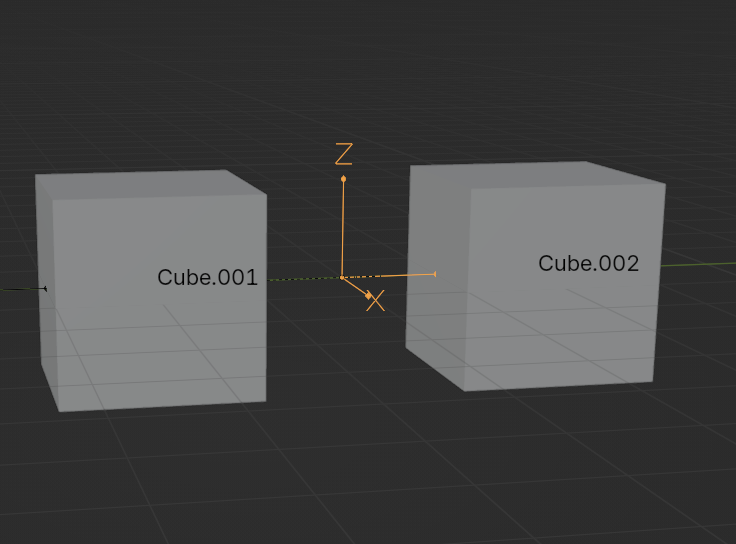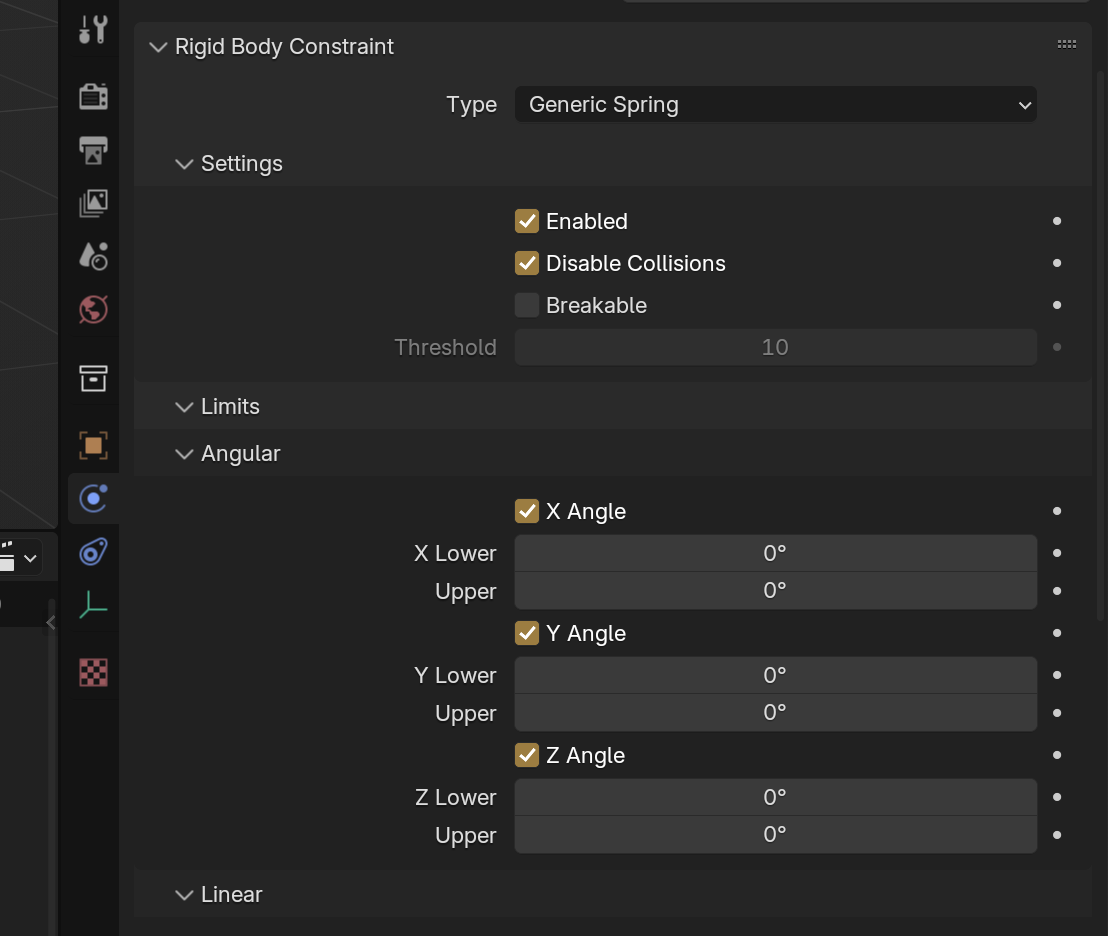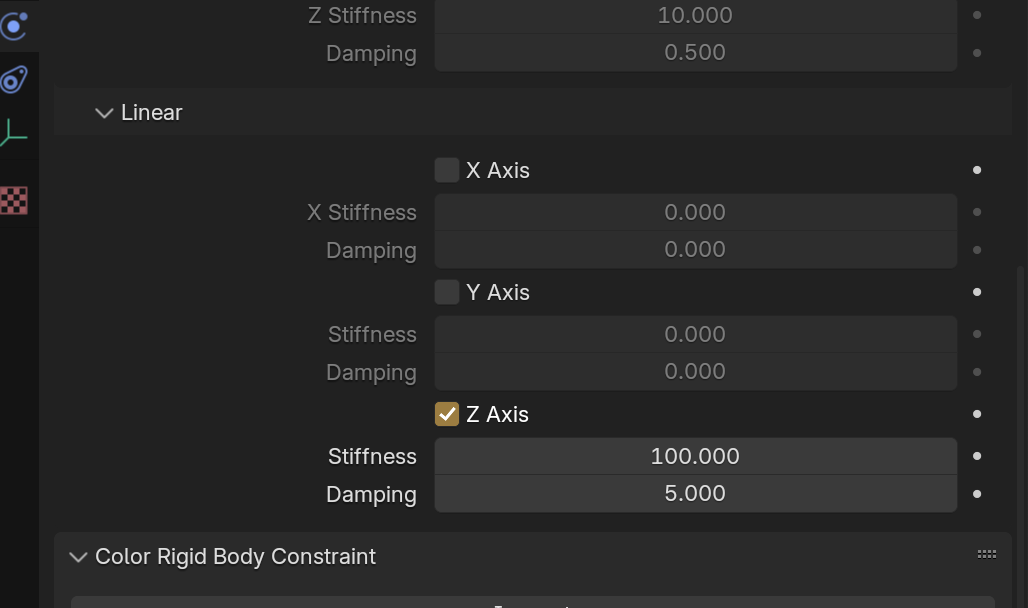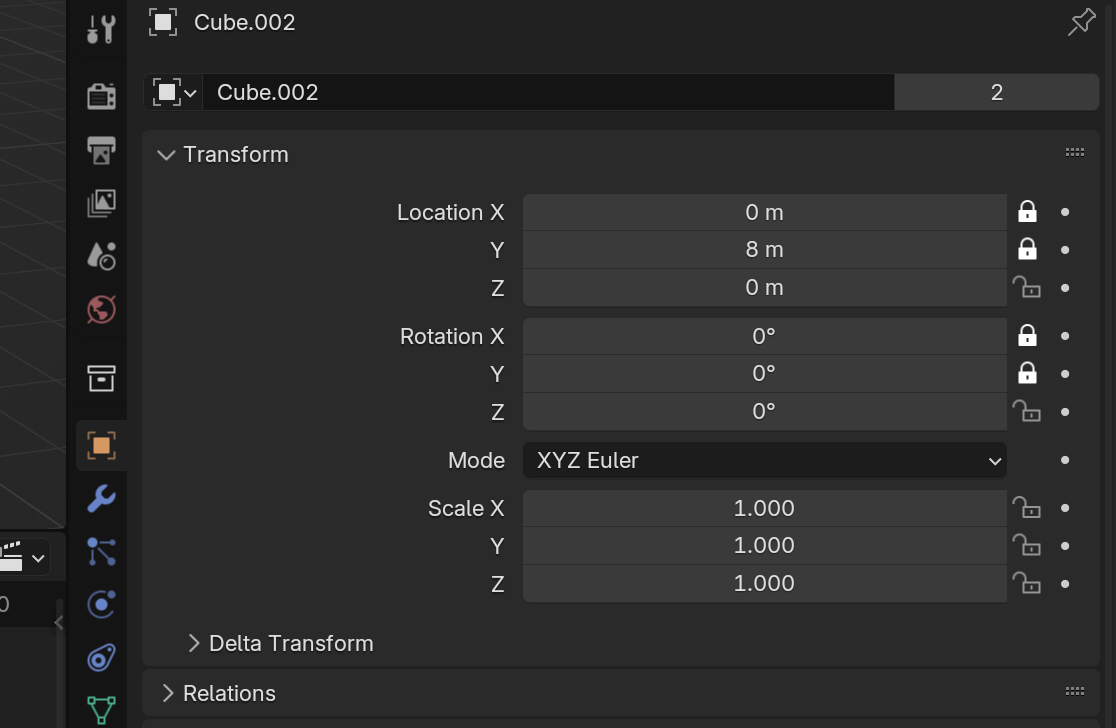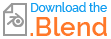My end goal is to be able to move one object, and have others that are connected to it, follow as if they're being pulled/dragged by a string or spring. Ideally I'd also want to be able to lock the rotation of the following objects. I'd also want to be able to pick any object in the link and move that
See the gif for what I'm trying to do. I animated each of these objects manually, but I want to be able to just animate/move one of the objects, and have the others follow automatically without having to animate each one. Imagine the object highlighted is the one I'm "moving."