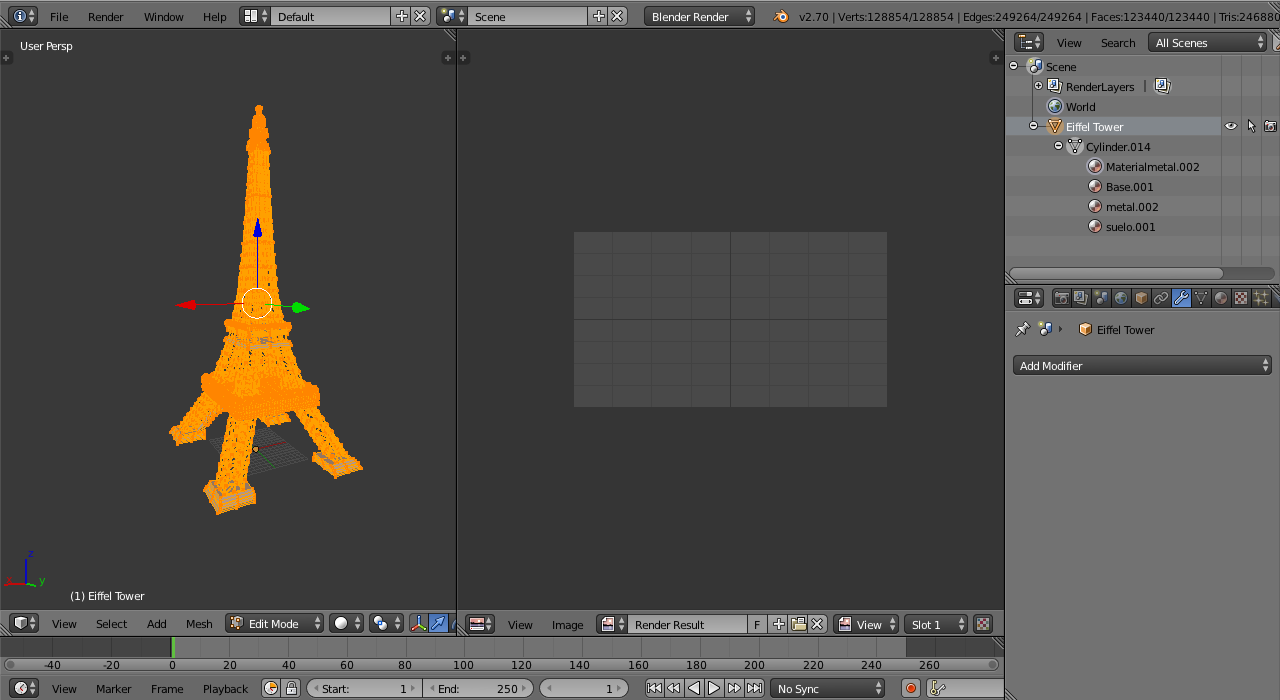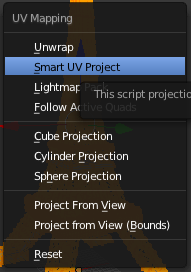I've gone through tutorials and get the UV Mapping to work when testing on a simple block. However, when trying this on a bigger model, the UV Mapping won't display in the UV/Image_Editor. The Eiffel Tower model is all one mesh and I select Smart UV Project. Any suggestions.