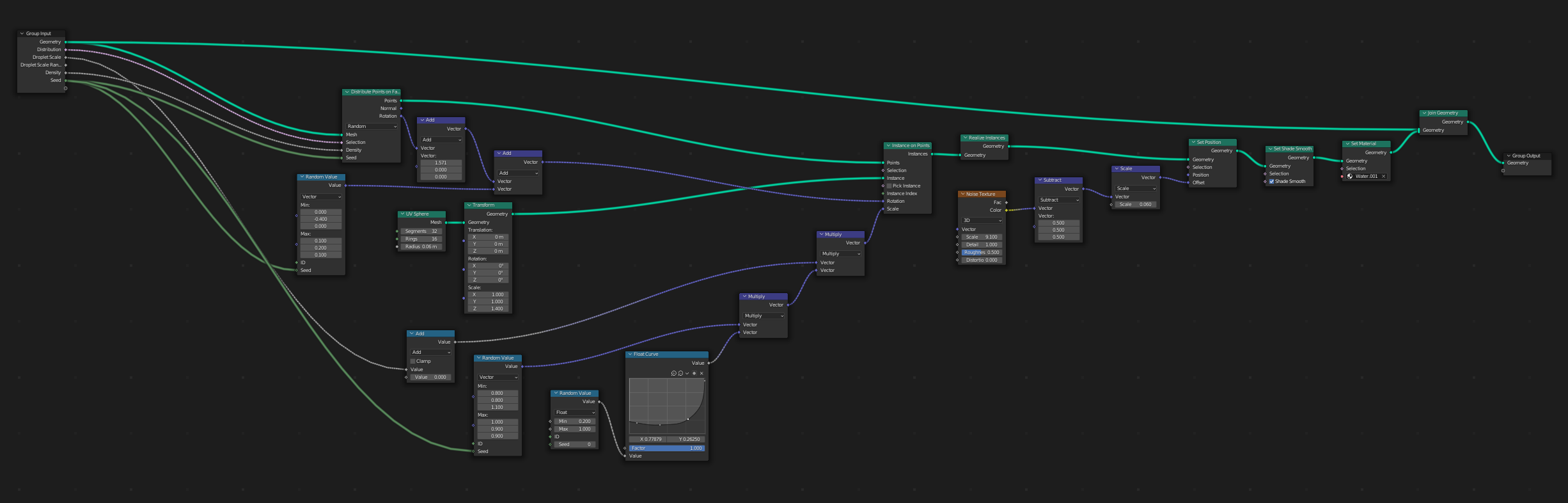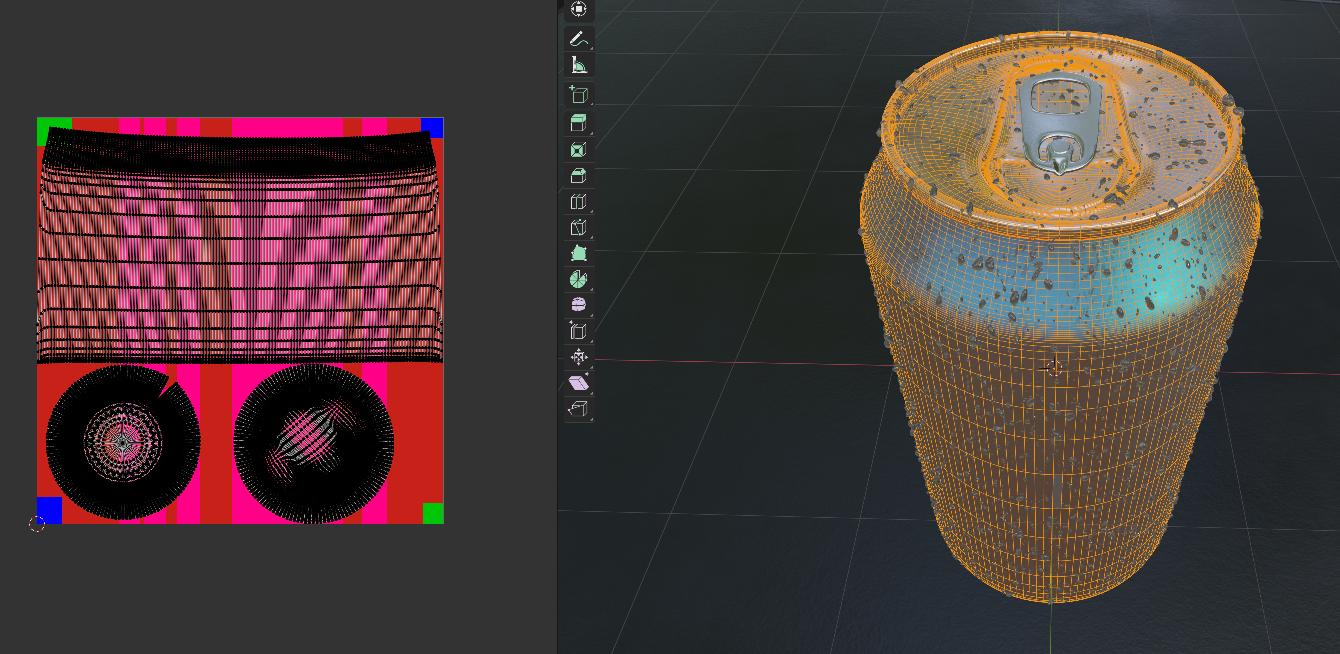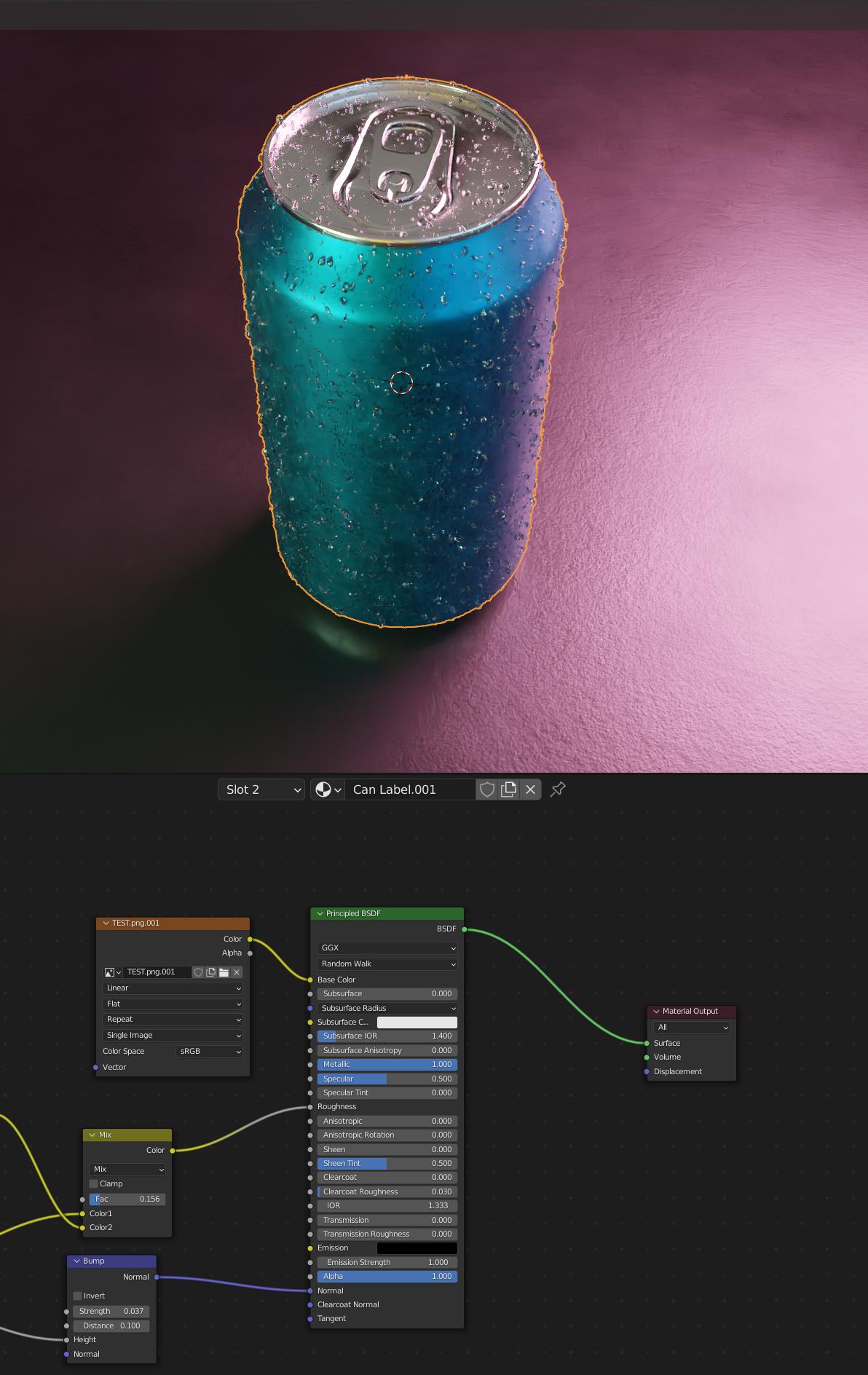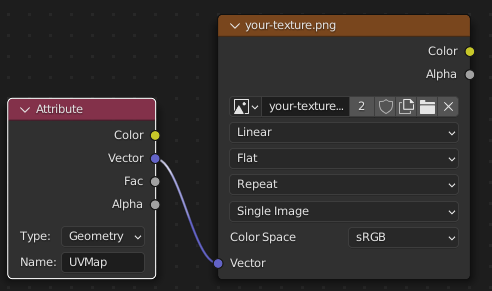I'm trying to make a can of soda in blender, testing out the geometry nodes in the process, since I'm very much new to it! Namely I'm putting water droplets as spheres onto the mesh of the soda can. This all has gone smoothly so far, but I've encountered a problem with UV mapping.
The original mesh of the soda can does not display its UV's correctly with the nodes. I've noticed that deleting the nodes completely fixed the issue. Simply applying the nodes did not. I did get a temporary solution out of this by applying the nodes and separating the meshes completely. However, i do want to keep my workflow adjustable for later if i want to tweak things on the droplets.
So that brings me here, i was wondering if anyone here had any idea what i might be that I'm doing wrong with my nodes that is causing this? or is it an issue with blender?
It seems to be averaging a single color out of the 4 corners of the texture
This is how it should be looking, and what happens when i delete the nodes completely.
Thanks for your time!