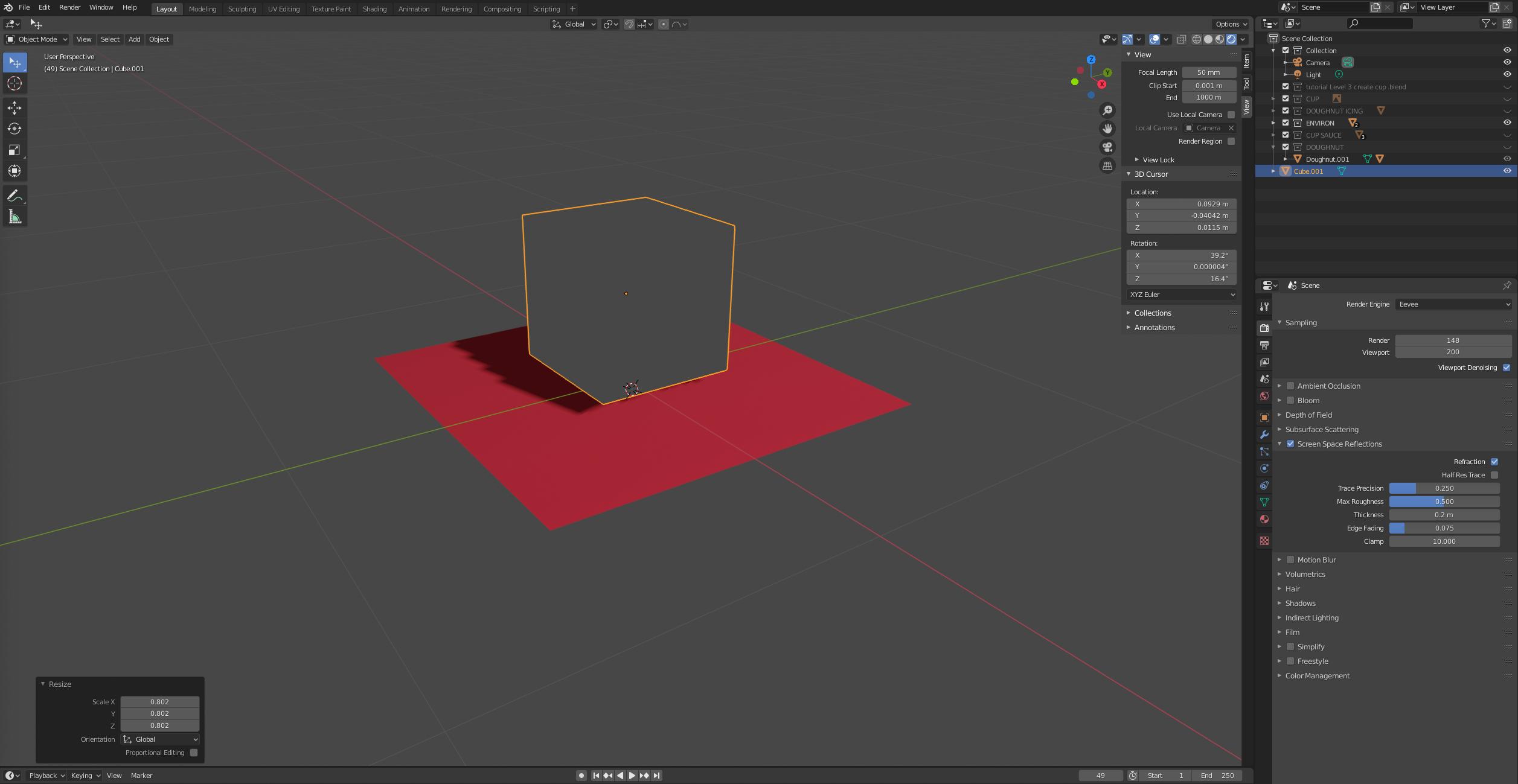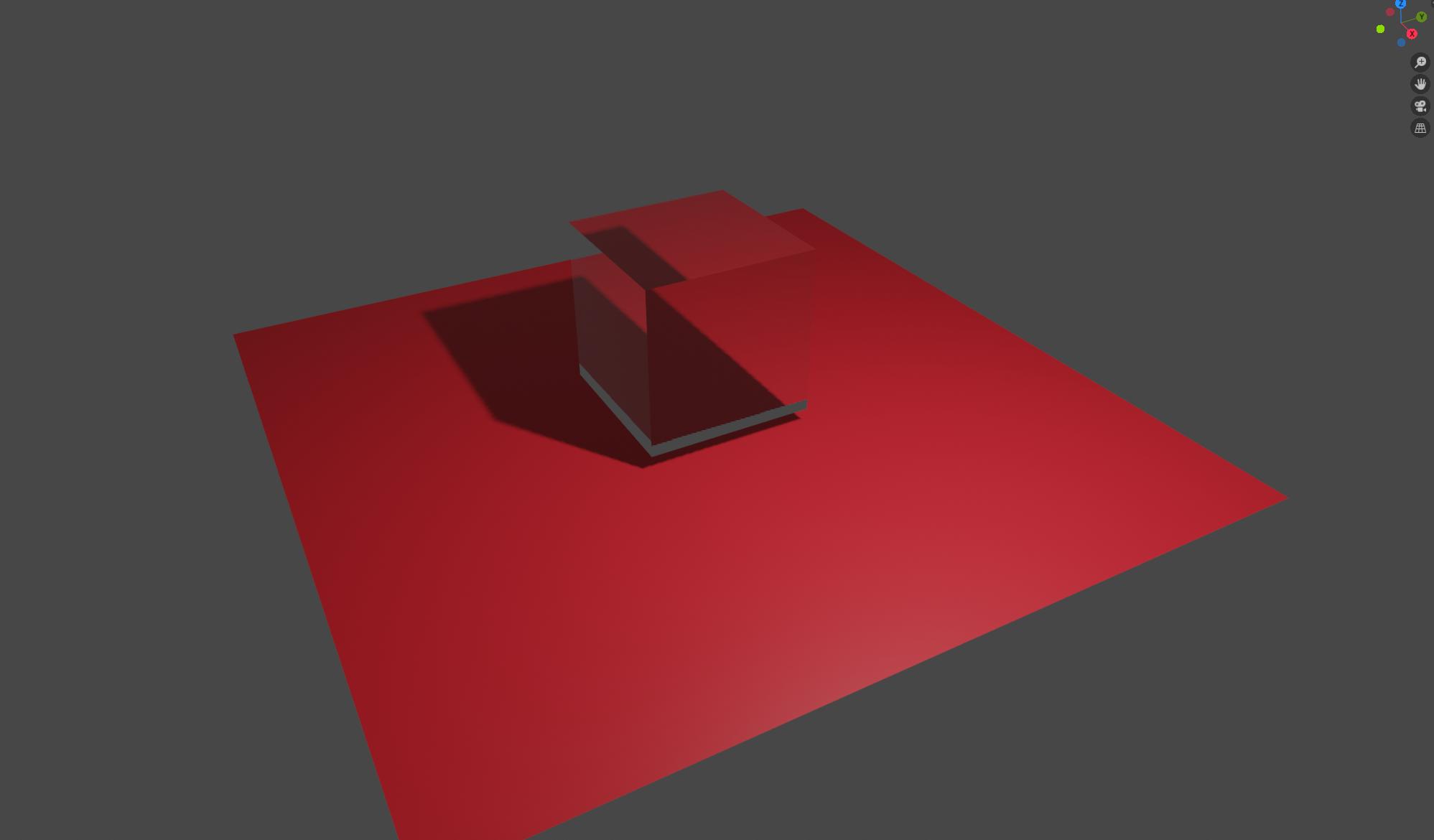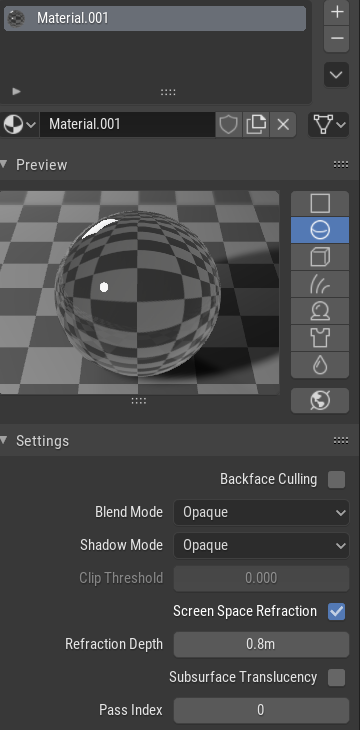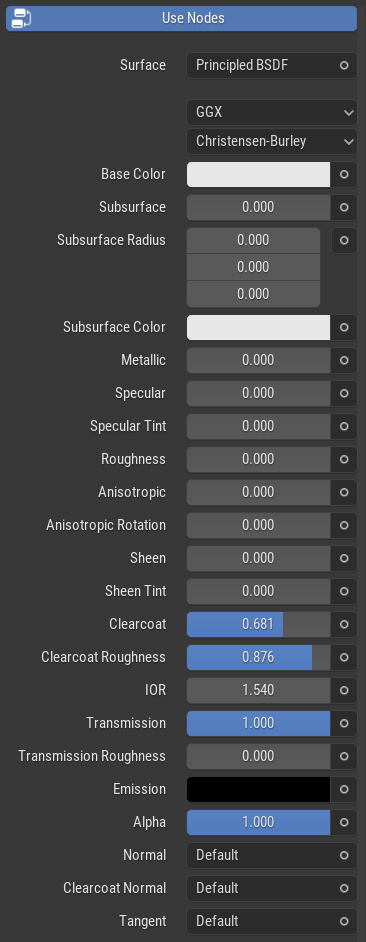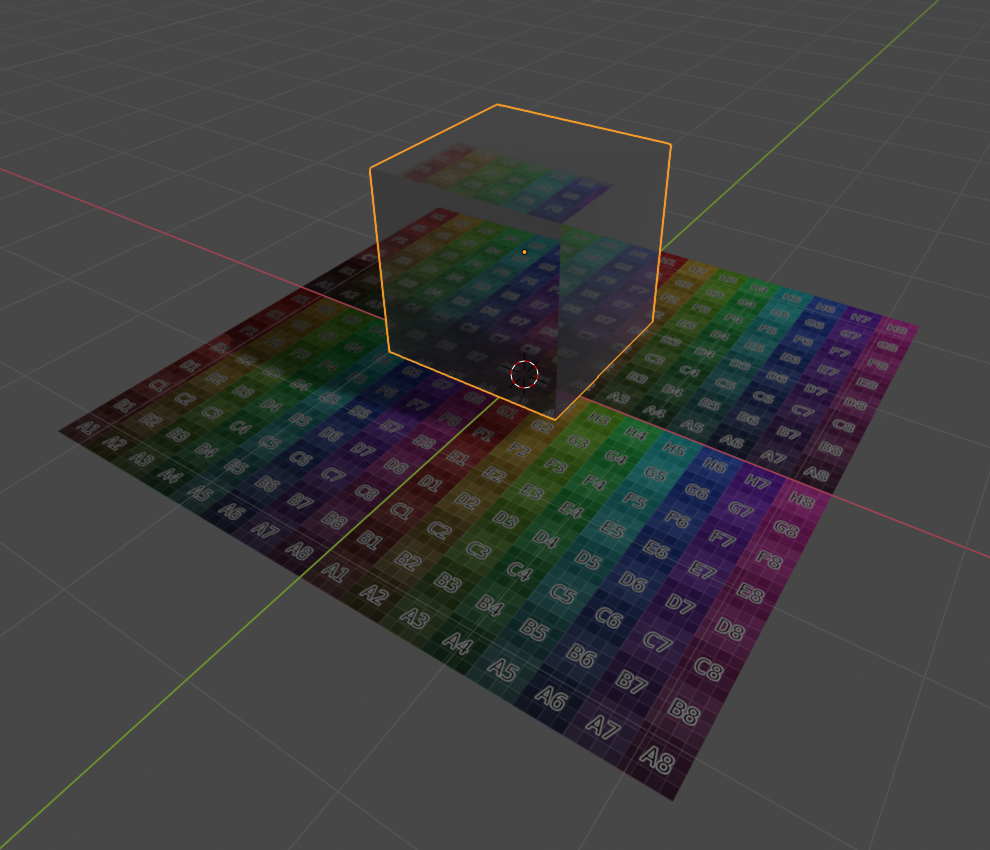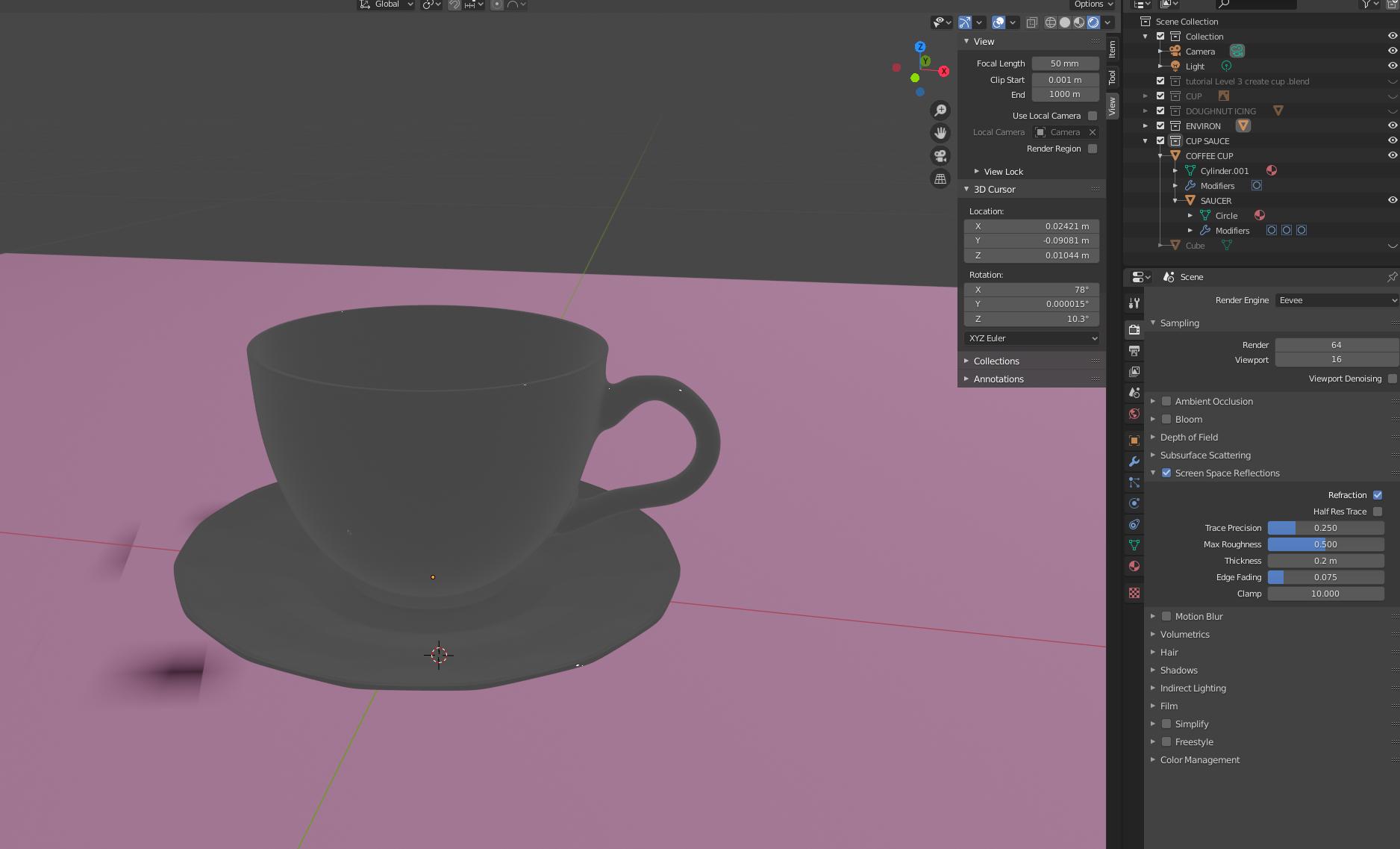
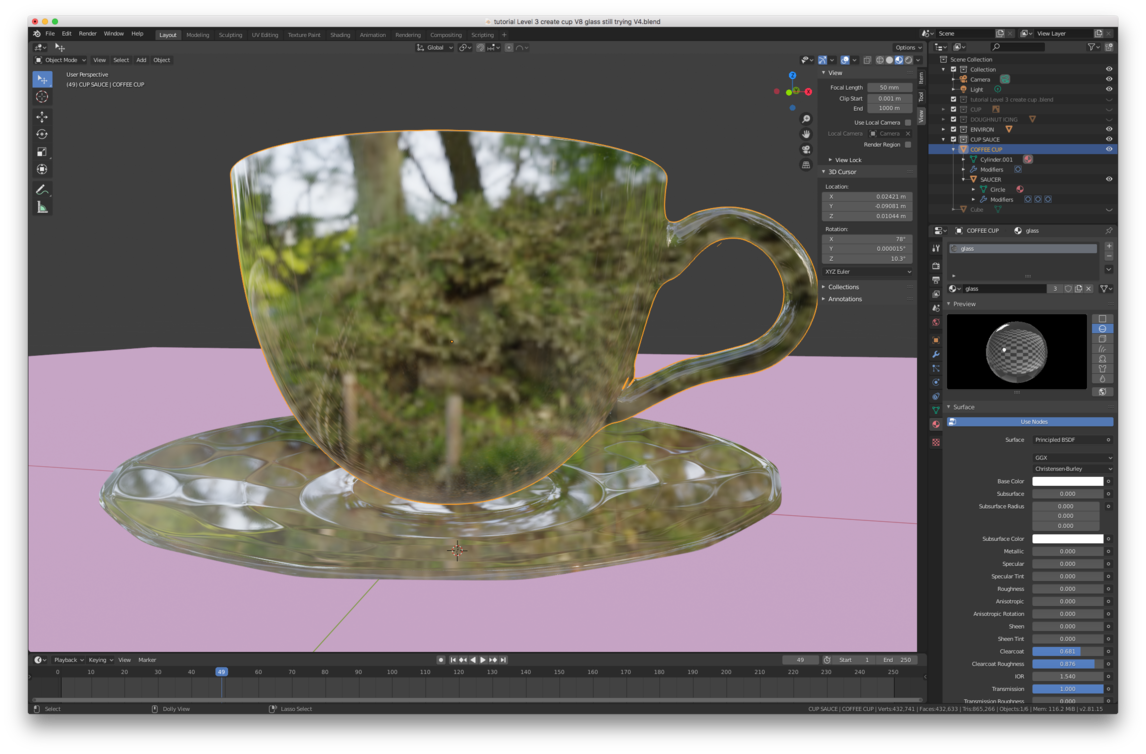 can anyone tell me what I've got wrong with my viewport in render mode that it reduces the image from the second screen shot to the first?. I've looked around the Exchange but I don't see anyone with this problem. Any and all help appreciated.
can anyone tell me what I've got wrong with my viewport in render mode that it reduces the image from the second screen shot to the first?. I've looked around the Exchange but I don't see anyone with this problem. Any and all help appreciated.
-
$\begingroup$ If you can share your blend file then I'll be able to help more $\endgroup$– MoogCommented Oct 17, 2019 at 11:20
1 Answer
Okay this one took a while to figure out...
So if you have the following setting checked:
Object -> Material -> Settings -> Screen Space Refraction
You will see this effect if your IOR is not set correctly.
Eevee Material Settings
Index of refraction values for common materials are as follows:
Common Materials Min Max
- Acrylic glass 1.490 1.492
- Air 1.000 -
- Alcohol, Ethyl (grain) 1.360
- Beer 1.345
- Crystal 2.000
- Diamond 2.418
- Emerald 1.560 - 1.605
- Eye, Lens 1.410
- Glass 1.500
- Glass, Pyrex 1.474
- Ice 1.309
- Lucite 1.495
- Milk 1.350
- Nylon 1.530
- Pearl 1.530 - 1.690
- Plastic 1.460
- Teflon 1.350 - 1.380
- Vodka 1.363
- Water (35 deg C) 1.325
Material Node Setup
Viewport Result
Update
Remember when using Eevee render engine that you need Object -> Material -> Settings -> Screen Space Refraction enabled (see first screenshot) otherwise you'll just have a shiny grey object
-
$\begingroup$ @Merlin...you are good. I'll apply and if ok let you know how I get on. Amazing thank you. Also are Andrew Price tutorials beneficial? (transmission example: youtu.be/7w-m13ykLN8?t=93) $\endgroup$ Commented Oct 16, 2019 at 16:06
-
$\begingroup$ Andrew Price has been doing tutorials for blender since forever, his tuts are awesome. You should be aware that he is using the Cycles render engine in that video. So there are subtle differences, one being that there are extra steps for transmission with Eevee render engine. $\endgroup$– MoogCommented Oct 16, 2019 at 16:28
-
$\begingroup$ Great this works except for one thing @Merlin, I've got a forest in my cup and I didn't put it there. I've searched the forums to find where the image is getting picked up from...is this a standard image that gets activated in Blender do you know? Nobody else has a forest in their cup that I can find. Thanks for all the help so far. $\endgroup$ Commented Oct 17, 2019 at 10:35
-
1$\begingroup$ Okay that an easy one and should only happen in lookdev, if you goto the spheres in the top right you'll see a down-arrow as the last item. Click it and select "Scene World" check box $\endgroup$– MoogCommented Oct 17, 2019 at 10:39
-
$\begingroup$ Ok, forest gone but now I have this. maybe time to give up on this one @Merlin, thanks for all the help. $\endgroup$ Commented Oct 17, 2019 at 10:46