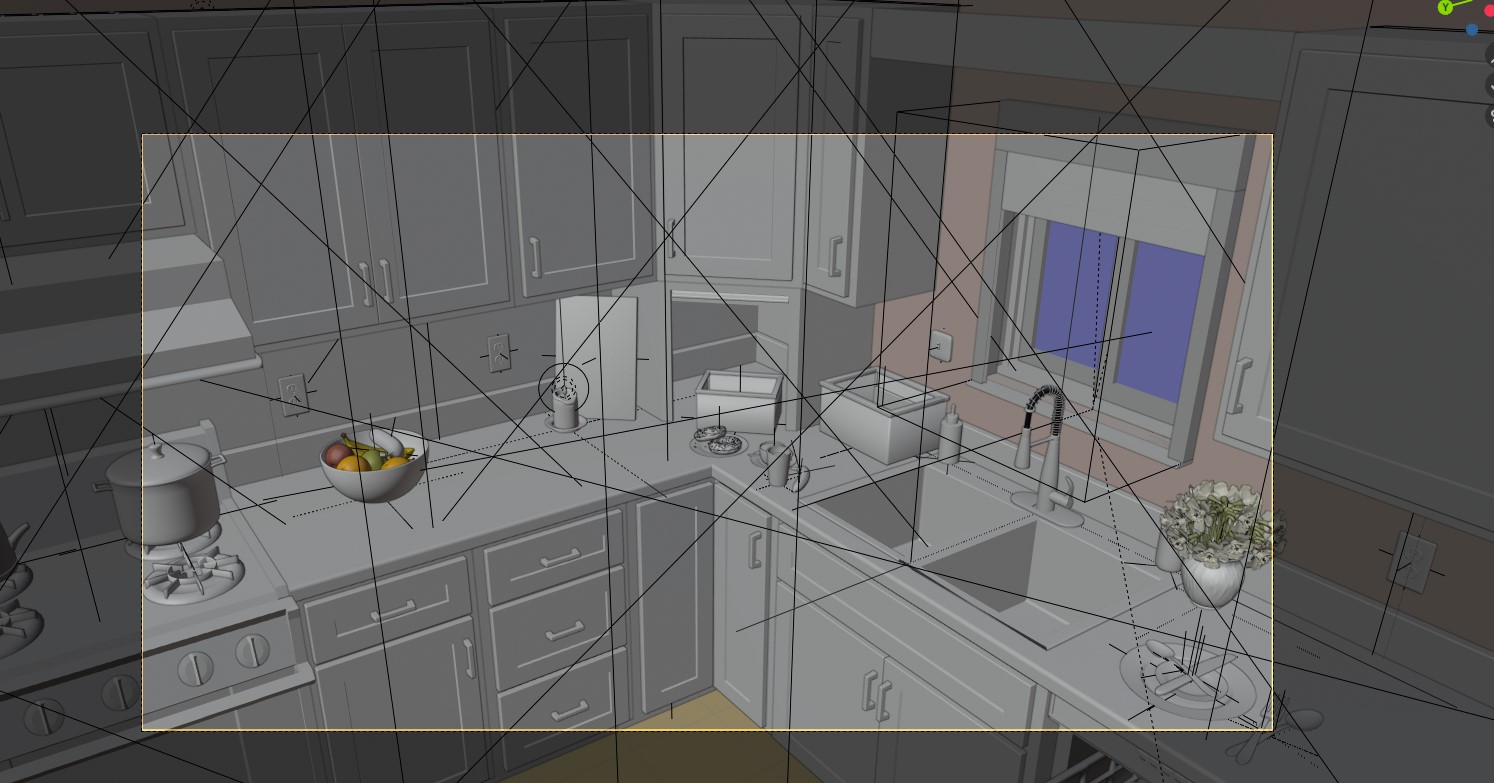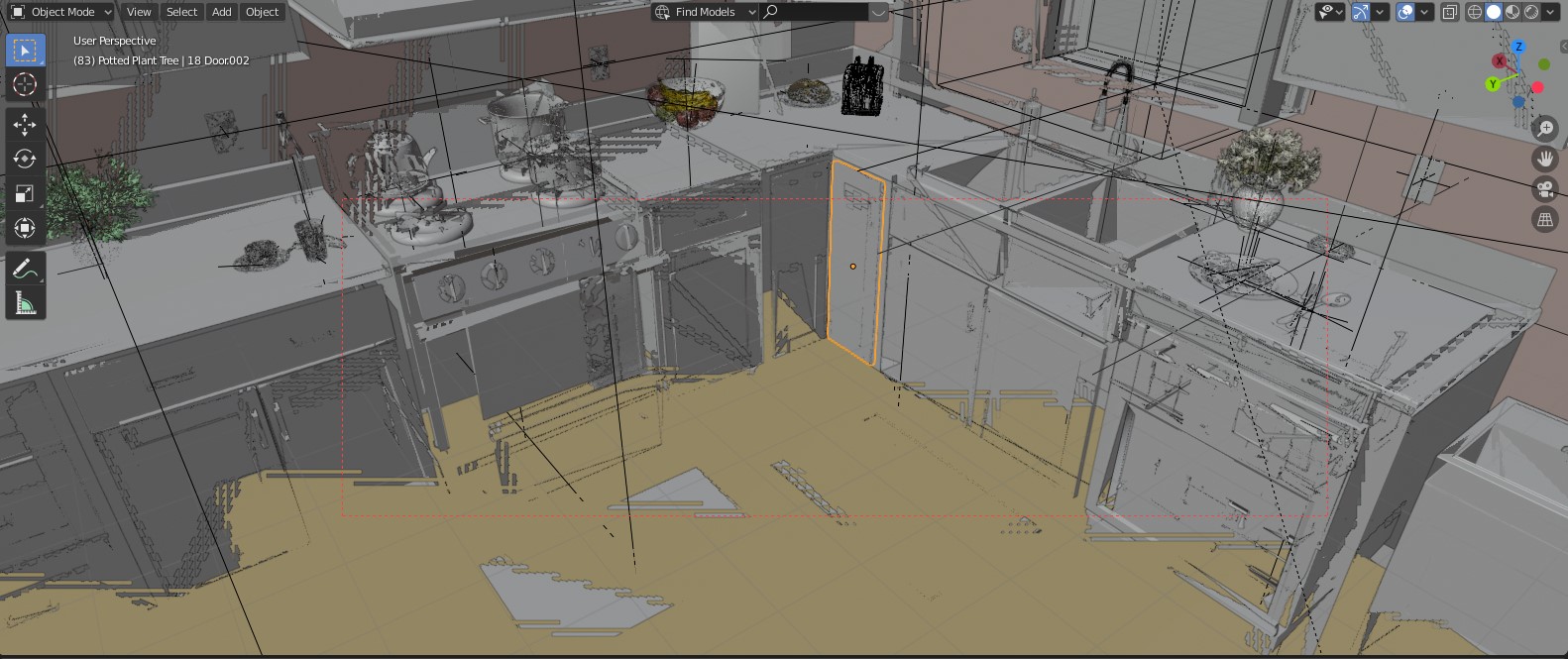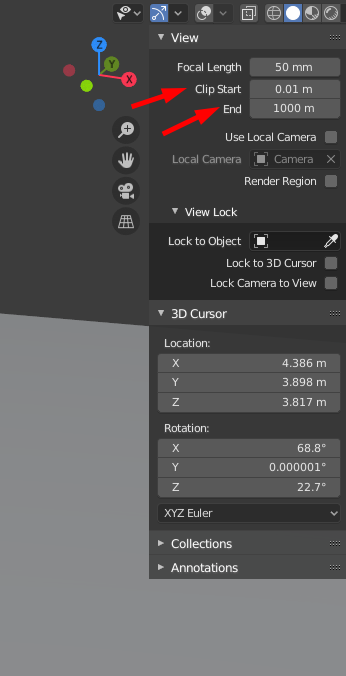I have suddenly had a problem with how the kitchen I'm designing shows up in the viewport, using Blender 2.82. I tried lots of searching for a solution, but I must be asking the question wrong: except when using cycles to render or in wireframe mode, the scene is jagged and full of holes. Moving around the viewport makes lots of flashing and stuttering unless it is in wireframe mode. It was not this way before, it just suddenly happened and restarting didn't fix. I am new to blender, so I'm I'm sure I just clicked something accidentally. Any help would be greatly appreciated... Here's some screen shots:
1 Answer
$\begingroup$
$\endgroup$
It looks like your clipping distance is not set optimally for this scene.
Generally when I see this issue, the Clip Start is set too low, and the Clip End is set too high. Try increasing the Clip Start to around .1m and the clip end to 500m
Note: These numbers assume that the Blender file is using real life measurements, or reasonably close to it.