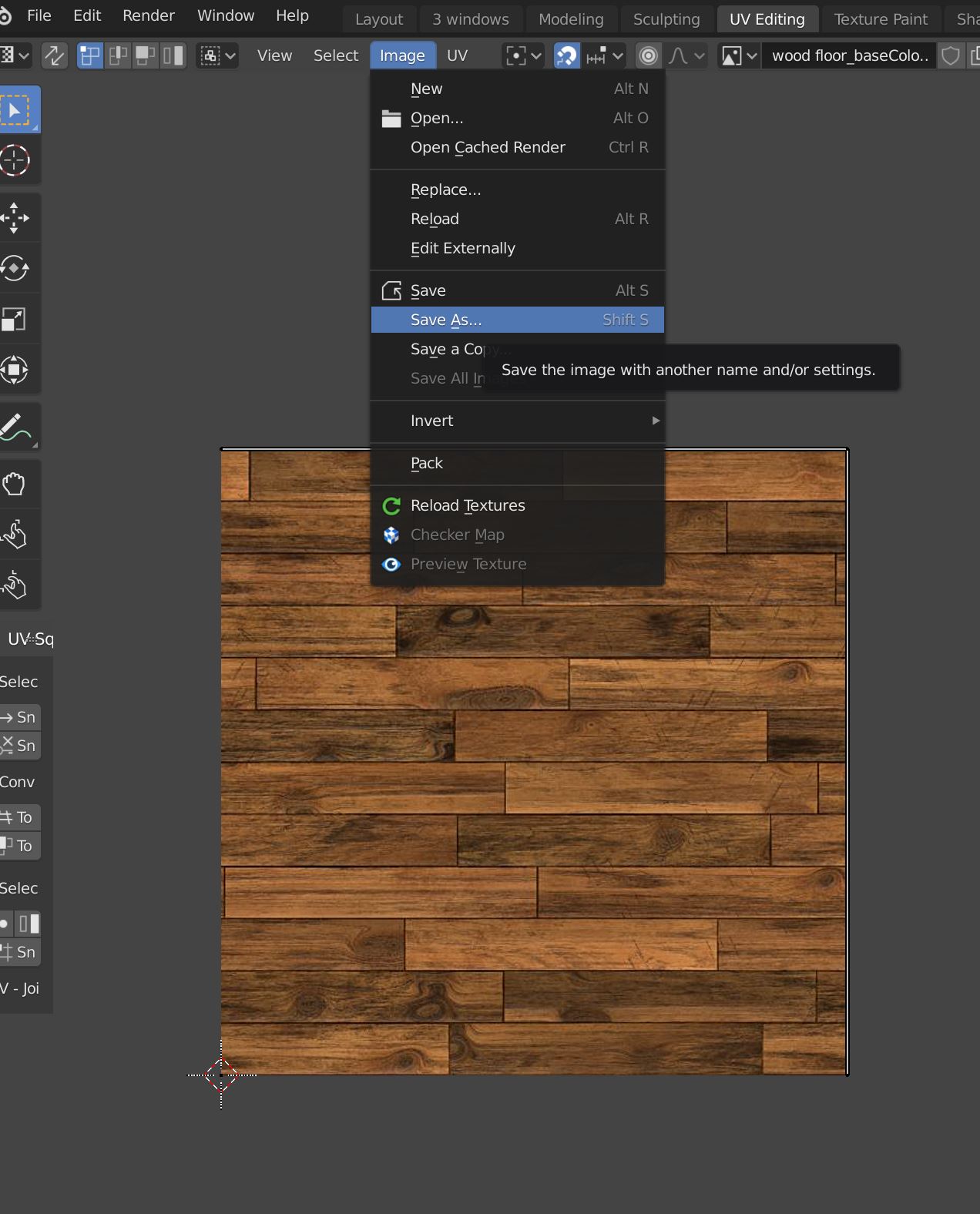When I export .fbx files and view them in the Windows 10 3d Viewer, they dont have the textures on them. How can I preview my .fbx files with textures in the Windows 10 3d Viewer?
My .fbx files work in unity as usual, because I import them without textures and add the textures in unity.
With 2.79 I would my object as .fbx and the UV map as an image and in the Windows 10 3d Viewer my object had the texture on it. There was some function like apply texture.
When exporting from 2.8 (with the same steps) the 3D viewer does not show any texture on my models.