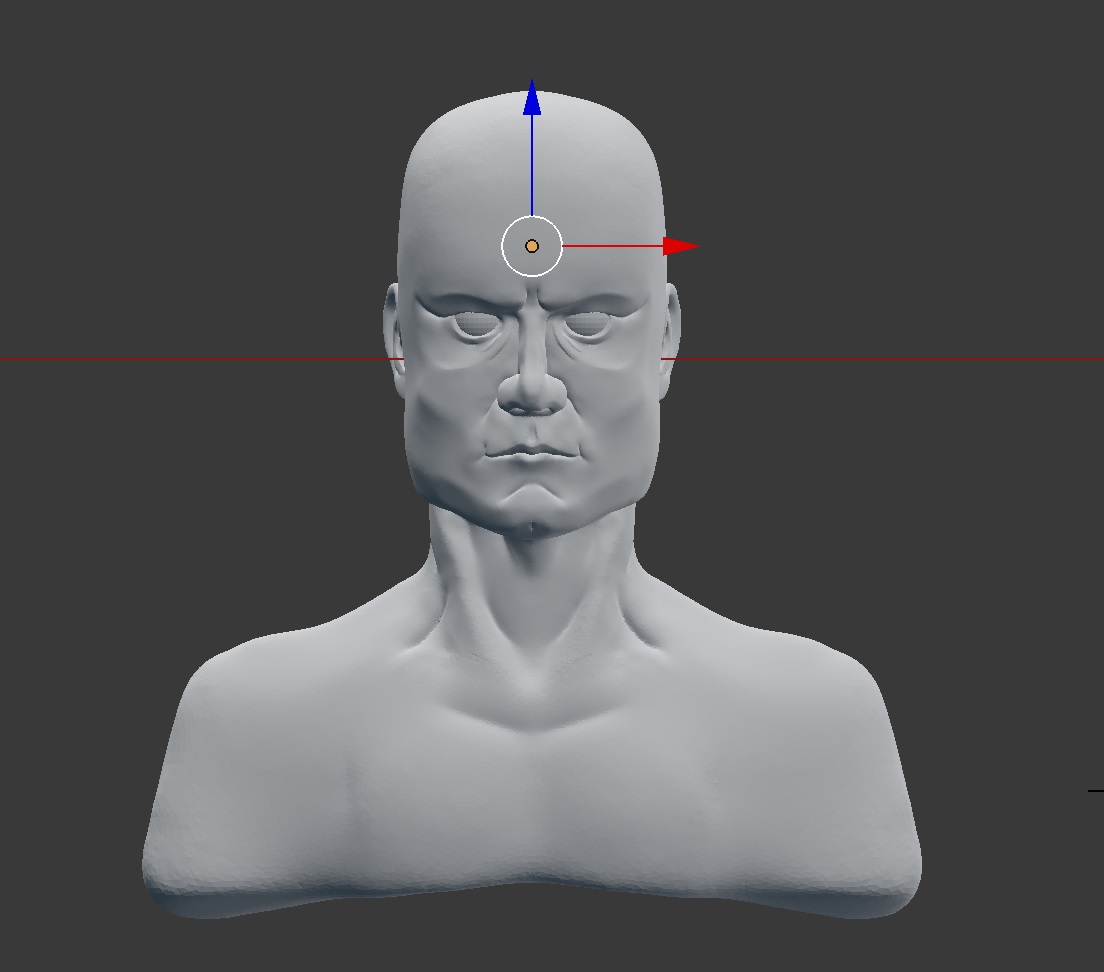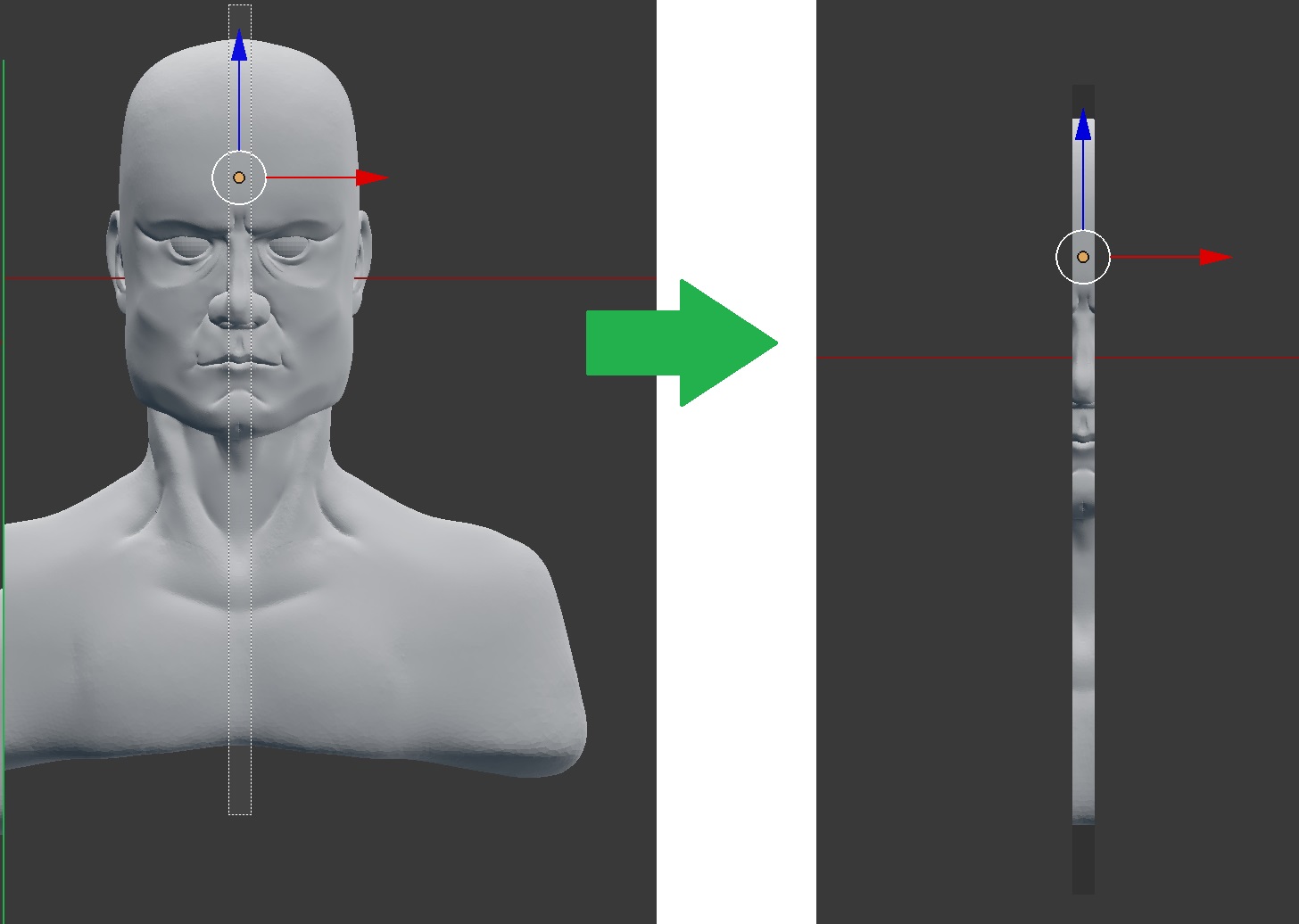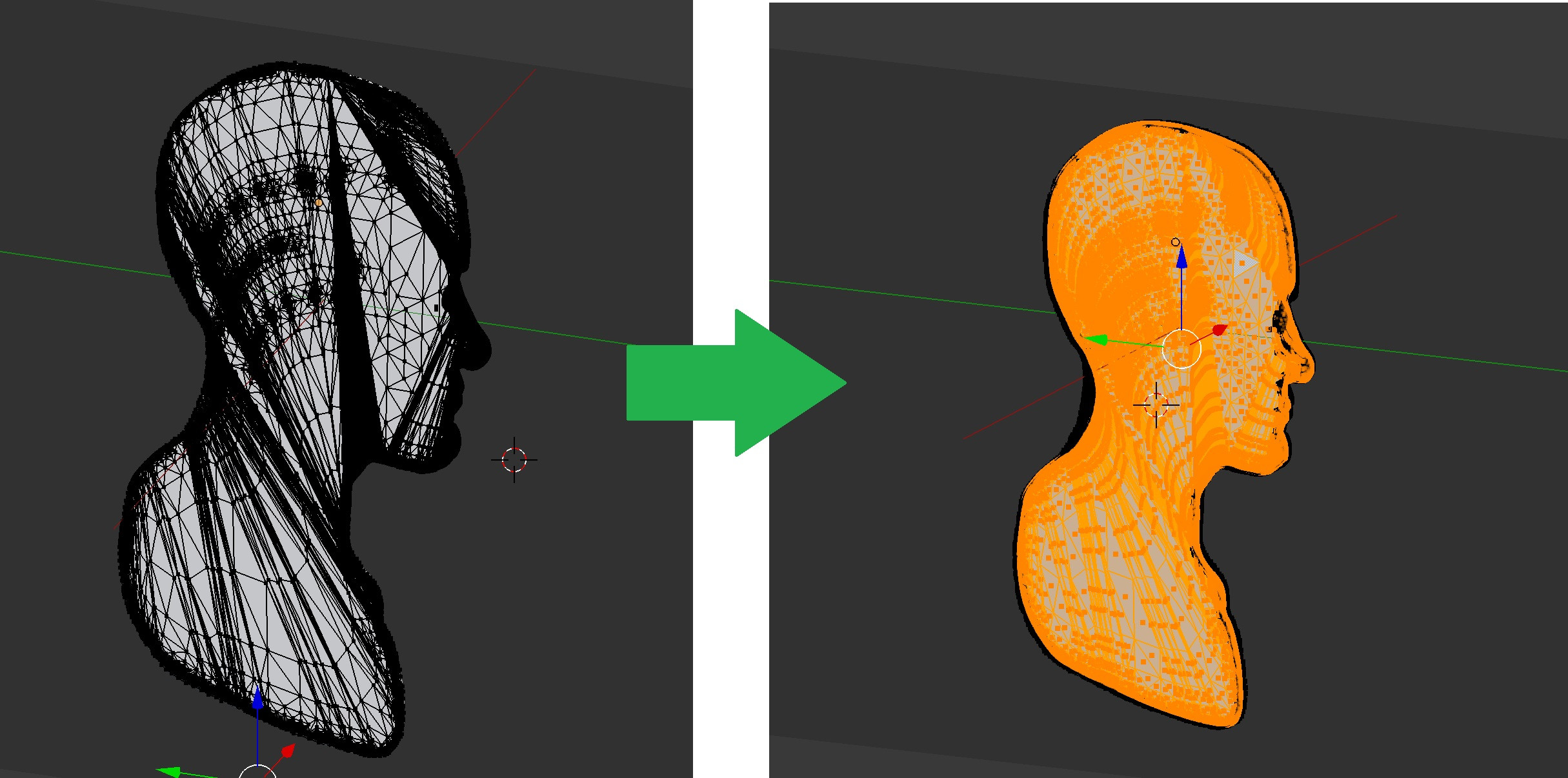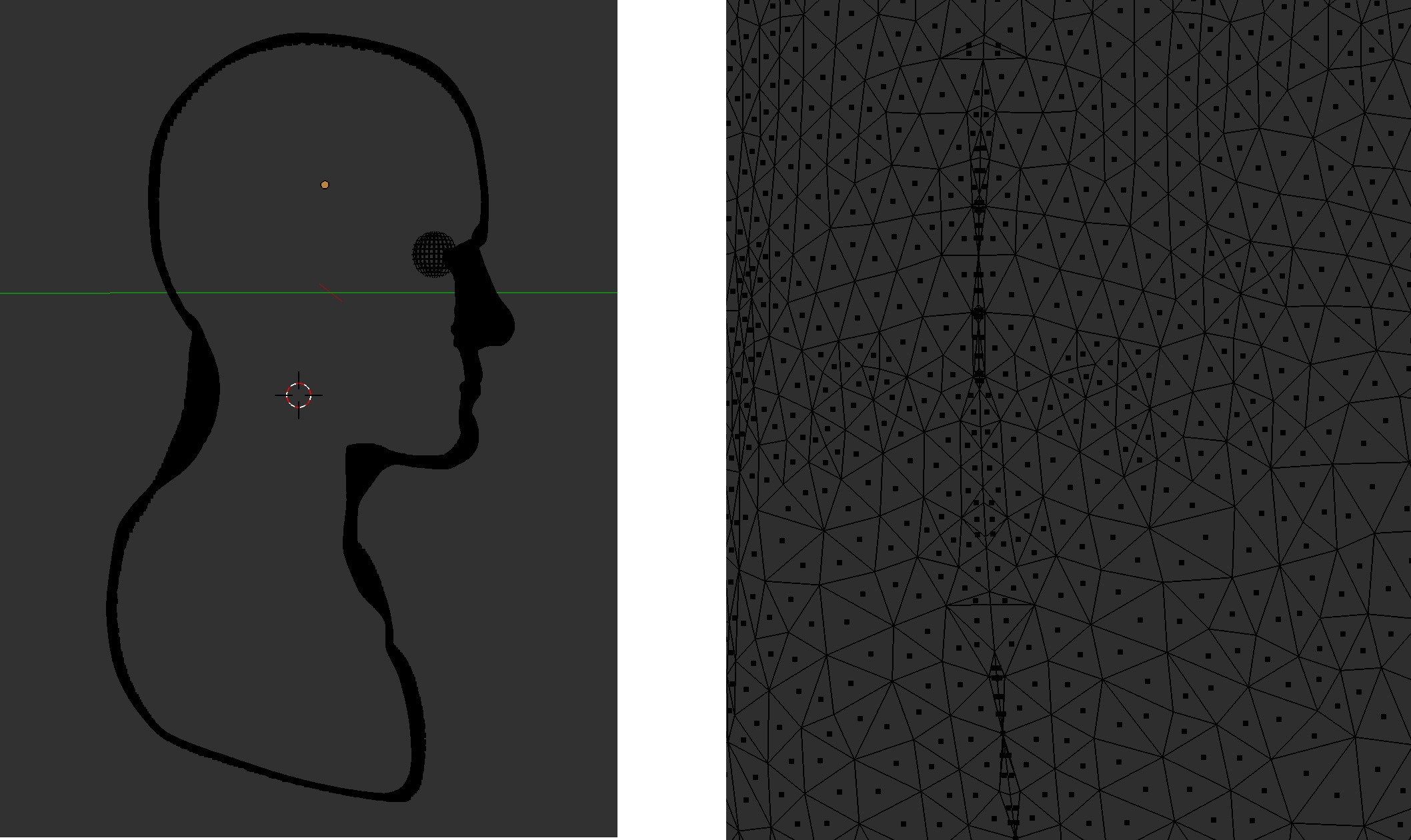(Pictures included to help get my point across :) )
I was sculpting this character that I've been working on
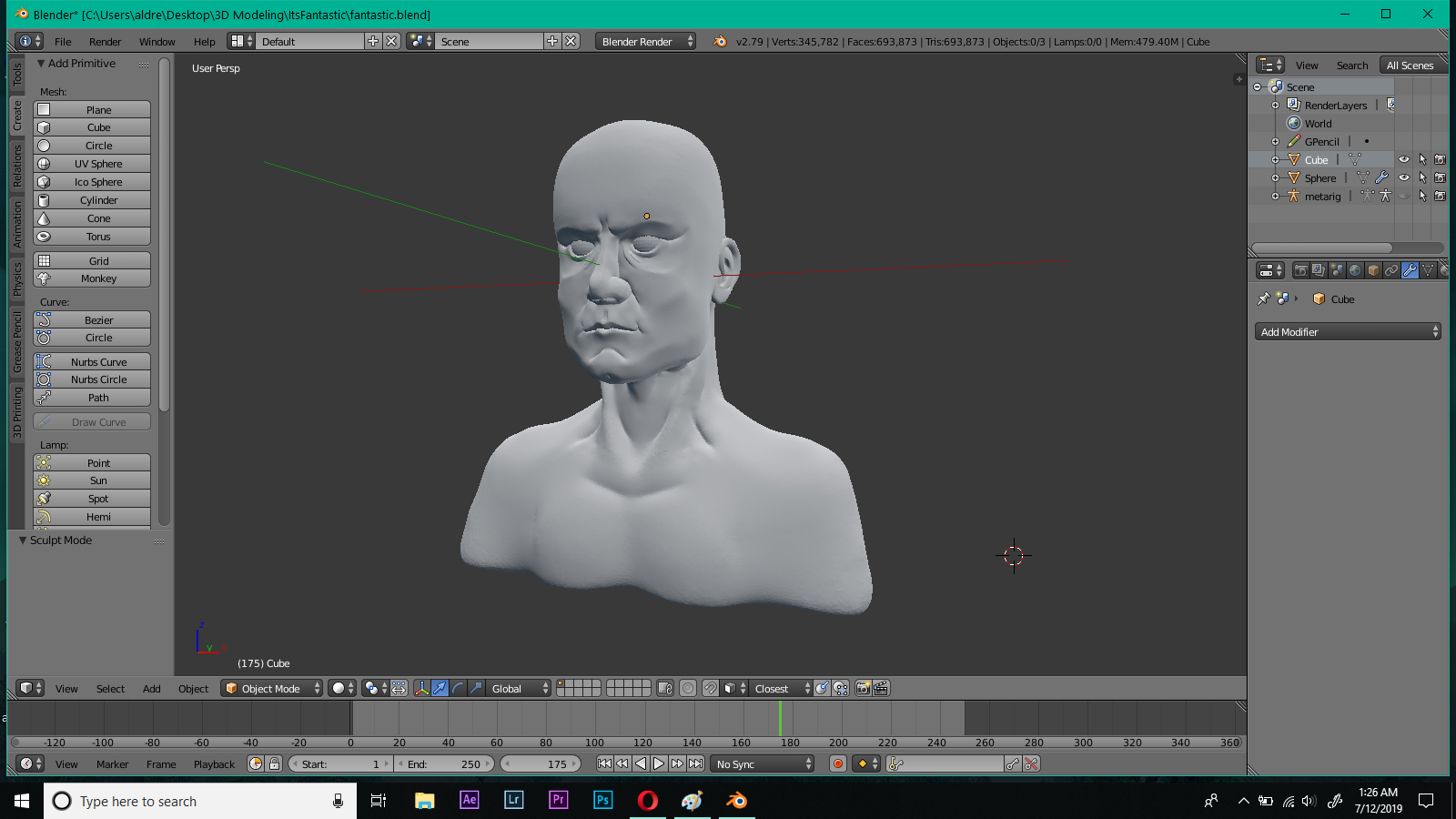 and I made a classic blunder. When I was sculpting the ear i accidentally forgot to turn the symmetry on. Because it was almost finished and I hated sculpting ears, I decided to try to work around it
and I made a classic blunder. When I was sculpting the ear i accidentally forgot to turn the symmetry on. Because it was almost finished and I hated sculpting ears, I decided to try to work around it
I used the Boolean Modifier to cut the sculpt in half and then mirrored it. Everything seemed fine until I realized that because of this, there was now a face/mesh in the middle inside of the sculpt
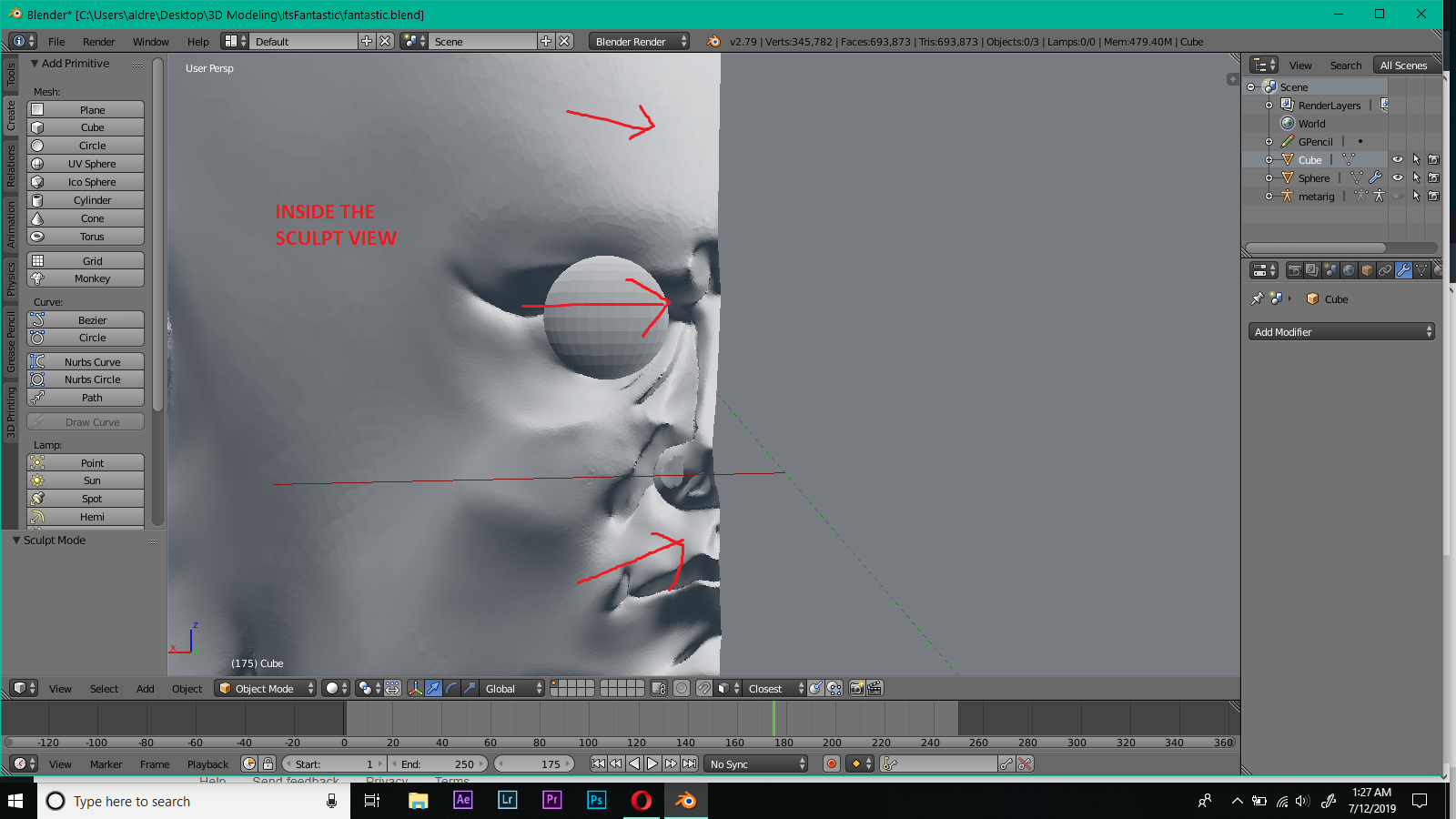 Now whenever i sculpt this happens.
Now whenever i sculpt this happens.
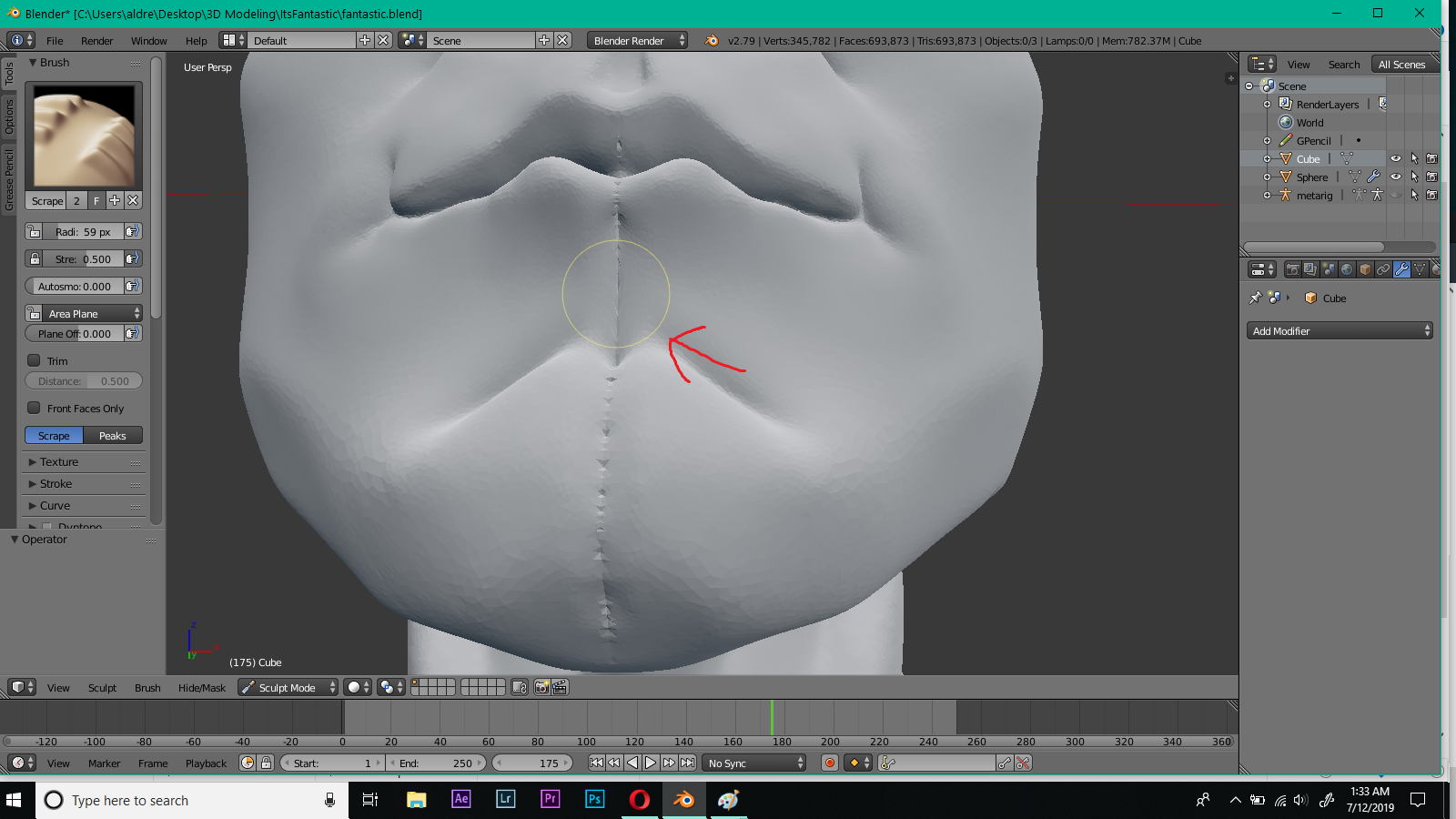
I tried manually deleting the mesh inside using edit mode but because of the bad topology from 'dynamic topology', its nearly impossible.
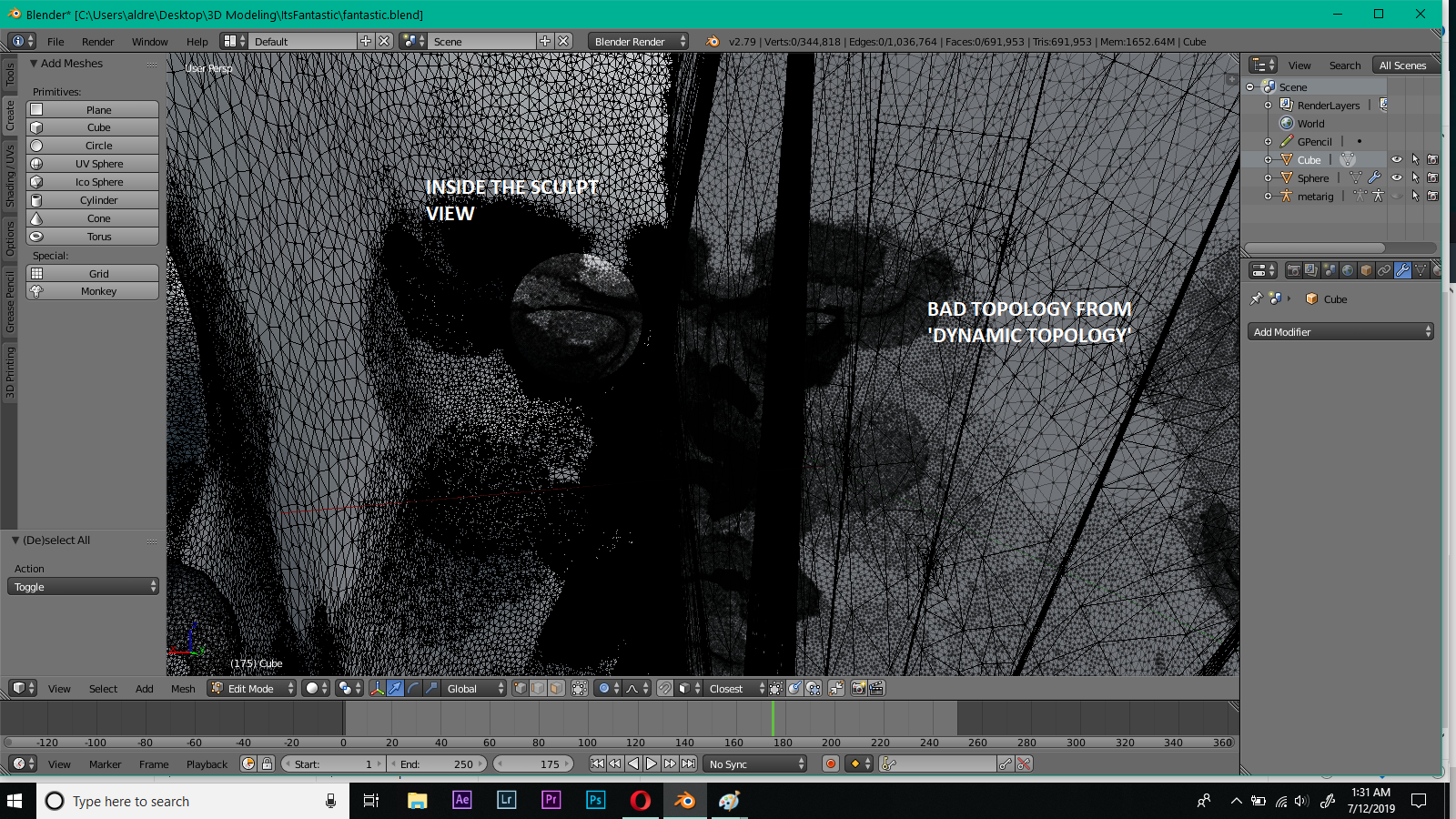
I really need help! I want to finish this sculpt.
Here's the blender file: blender file
Thanks a lot guys!