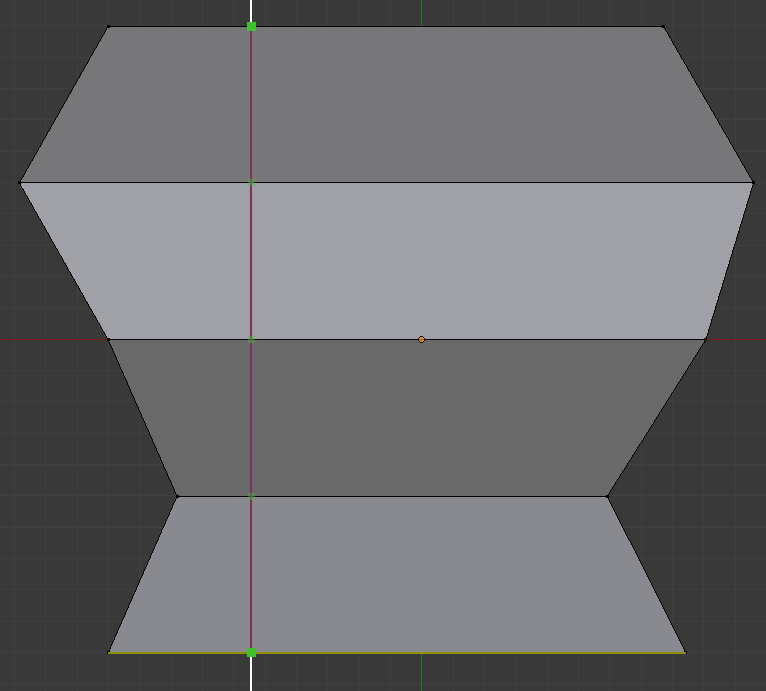I was watching a tutorial video (Which you can find here) and at the 18:00 mark he creates a loop cut, then appears to press 'S' (scale) and mashes a few other keys that aren't displayed and the loop cut suddenly becomes completely horizontal and no longer follows the contours of the mesh.
What is happening here and how can I accomplish this, or something similar?

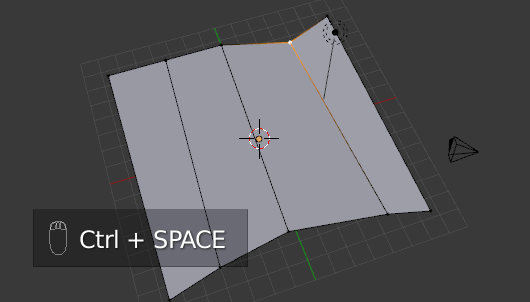
 click on the top edge, move the mouse down and LMB
click on the top edge, move the mouse down and LMB