i've made a mistake - modeled a complex (consisting of a number of meshes) object without a mirror modifier.
and now i came to unwrapping and decided to use mirror modifier. but stuck. i don't know how to split this object into halves, because tools i know (knife, edge loop, bisect) won't do it.
i was adviced to use boolean modifier first with a cube. it seems to work, but may be there is some simplier way?
EDIT: boolean worked only on somehow simple objects, but failed on something more complex.
here is the image:
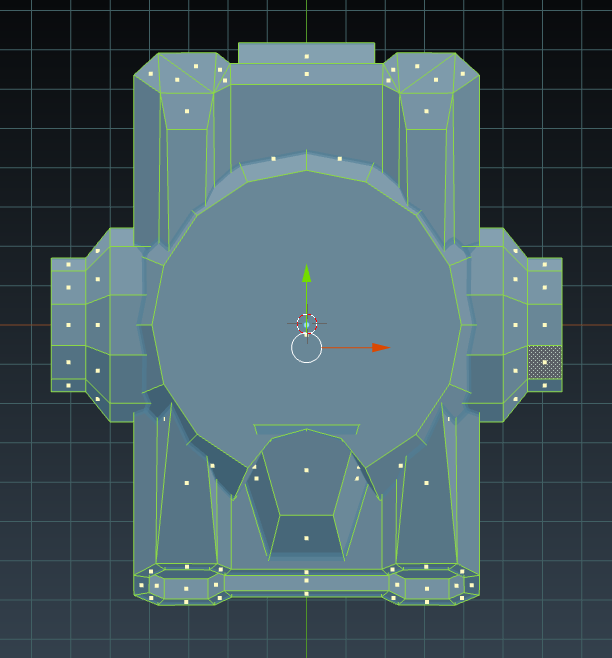 it is perfectly symmetrical. it not always has edges in the middle, but i think it's not a problem (faces there are flat)?
it is perfectly symmetrical. it not always has edges in the middle, but i think it's not a problem (faces there are flat)?
here is the blend: http://www.pasteall.org/blend/43072

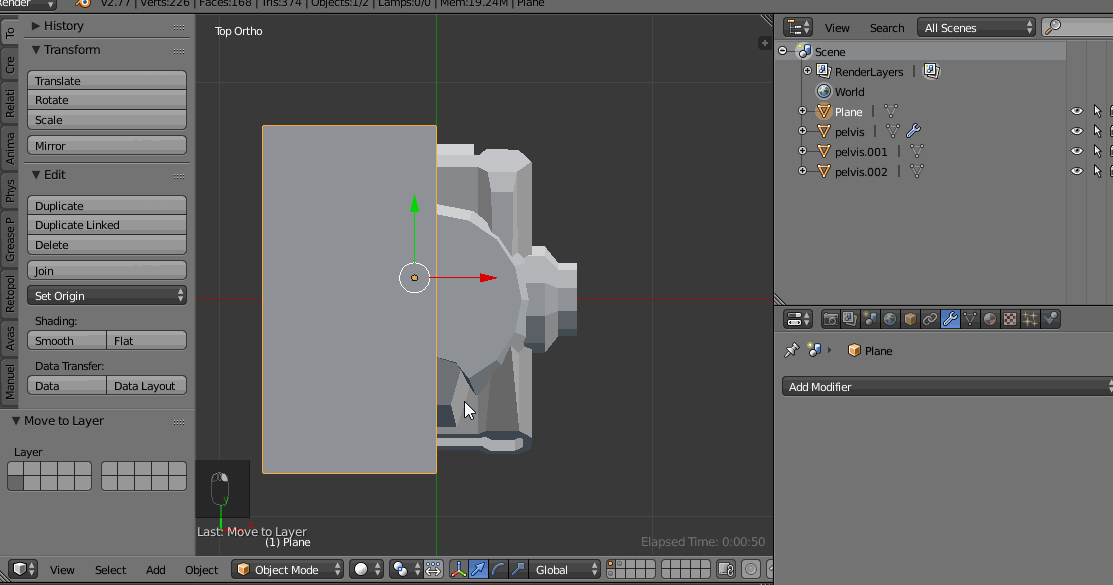

Zbefore making the cut. $\endgroup$