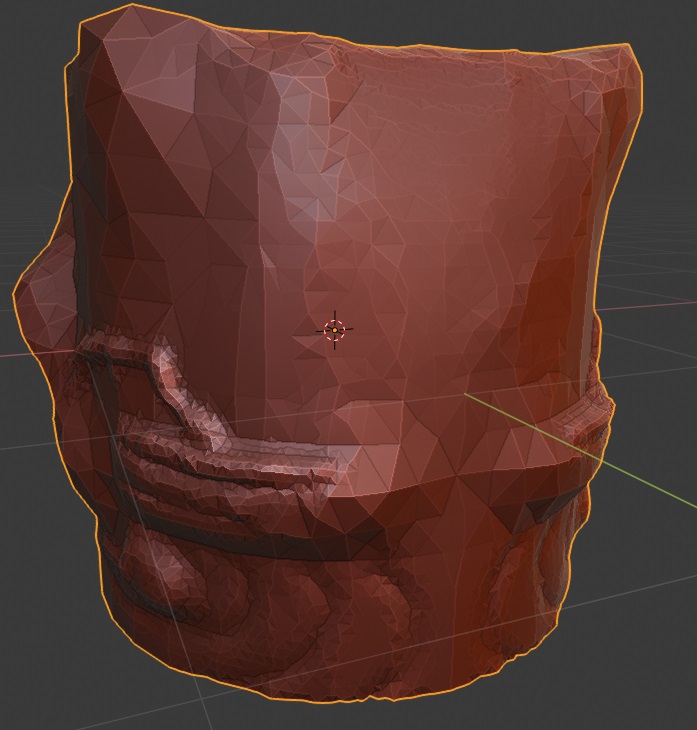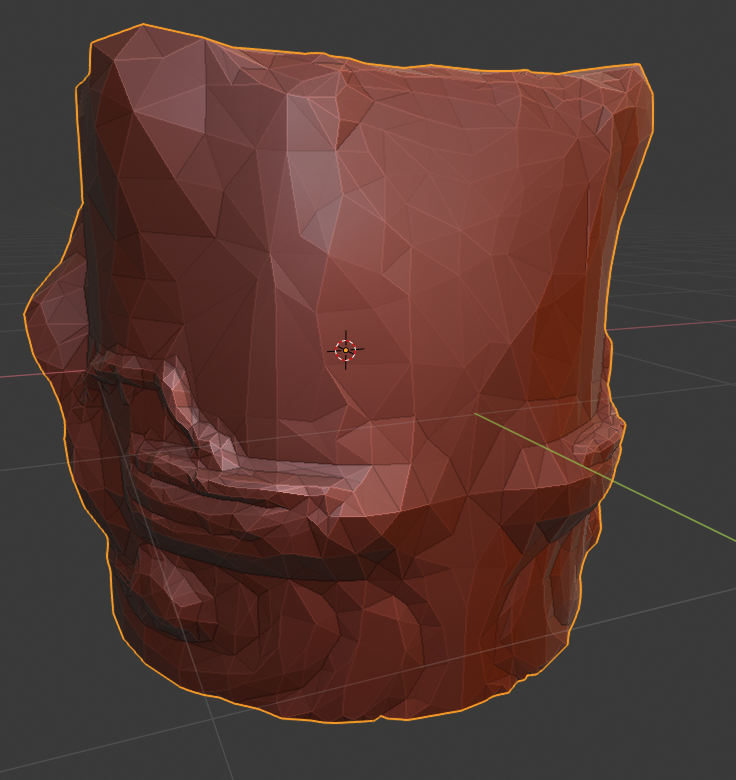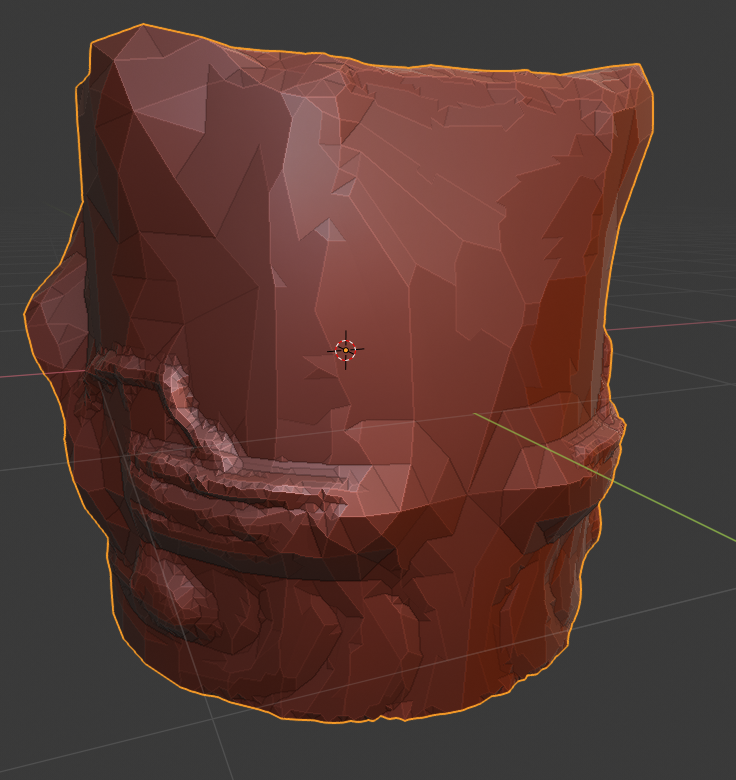I am using Blender 2.79.
I've imported a very detailed model originally made in Z-Brush and from there exported to an stl file, (I do not have the original Z-brush file to convert).
I imported that stl file into blender and used CTRL-J to join everything. I then tried the "Remesh" modifier to reduce the face count and convert to quads. I set the "Octree Dept" to 12 (highest it would go) but it still has too many faces and I do not see any quads. I can't select all the triangle faces to even edit the pointed ears of this elf creature! Blender shows it at 186,504 faces and the same number of TRI's. 92,986 Vertices.
I have 8 Gigs of DDR4 RAM and a 2-year old AMD Ryzen CPU. I have my Blender preferences set to use my GE Force GTX-780 GPU (set it to use CUDA), so it's not a totally lame PC.
How can I reduce the face count to something manageable (and EDIT-able) while still retaining as much detail as possible?