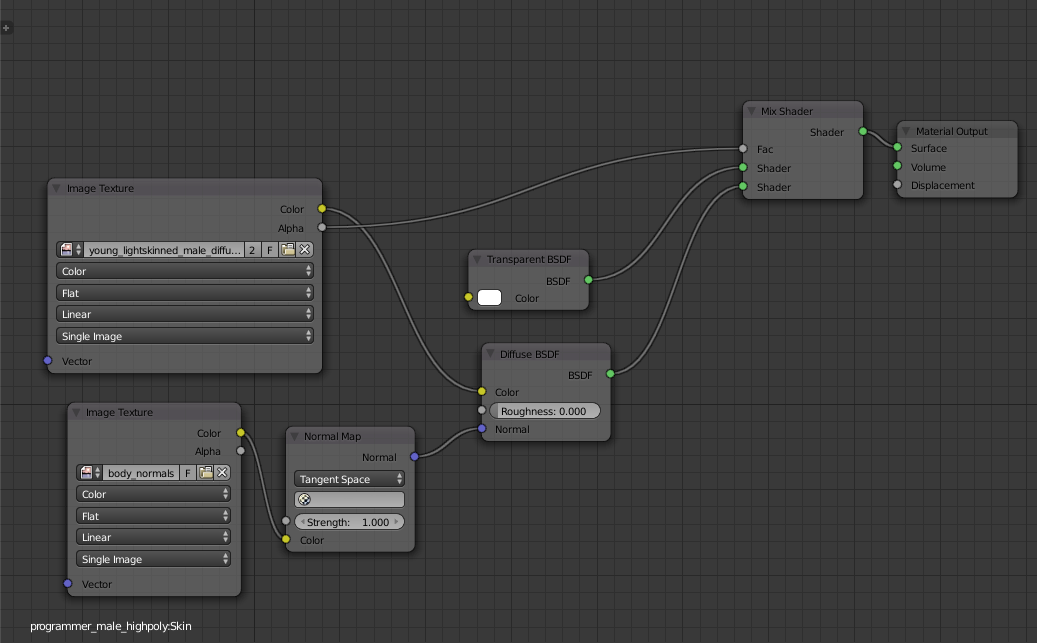Background
I'm making a character for my game (with MakeHuman), and I wanted to add normal maps to the characters. I generated one low-poly character and then one high-poly using a bunch of Subsurf modifiers. I was able to use the new Cycles baking to bake normal maps mapping the low-poly object to the high-poly object.
Problem
I'm getting some odd artifacts and very hard-edged polygons when I'm applying them to the character, even with the character set to being completely "Smooth-shaded". Can anyone explain why this is happening and how to fix it?
(left) low-poly model, (right) high-poly model
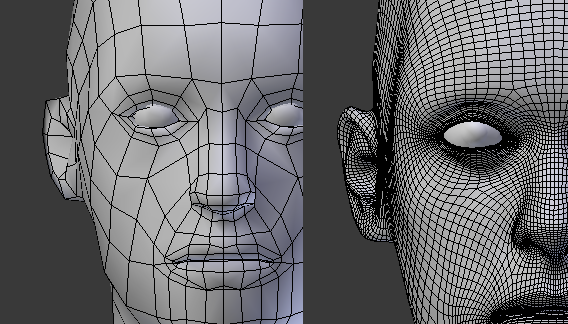
(left)low-poly without normal map, (right) low-poly with normal map produces weird shading

EDIT: Here is the normal map I am using for the low-poly character that is causing the hard-edged polygons (32px margin):
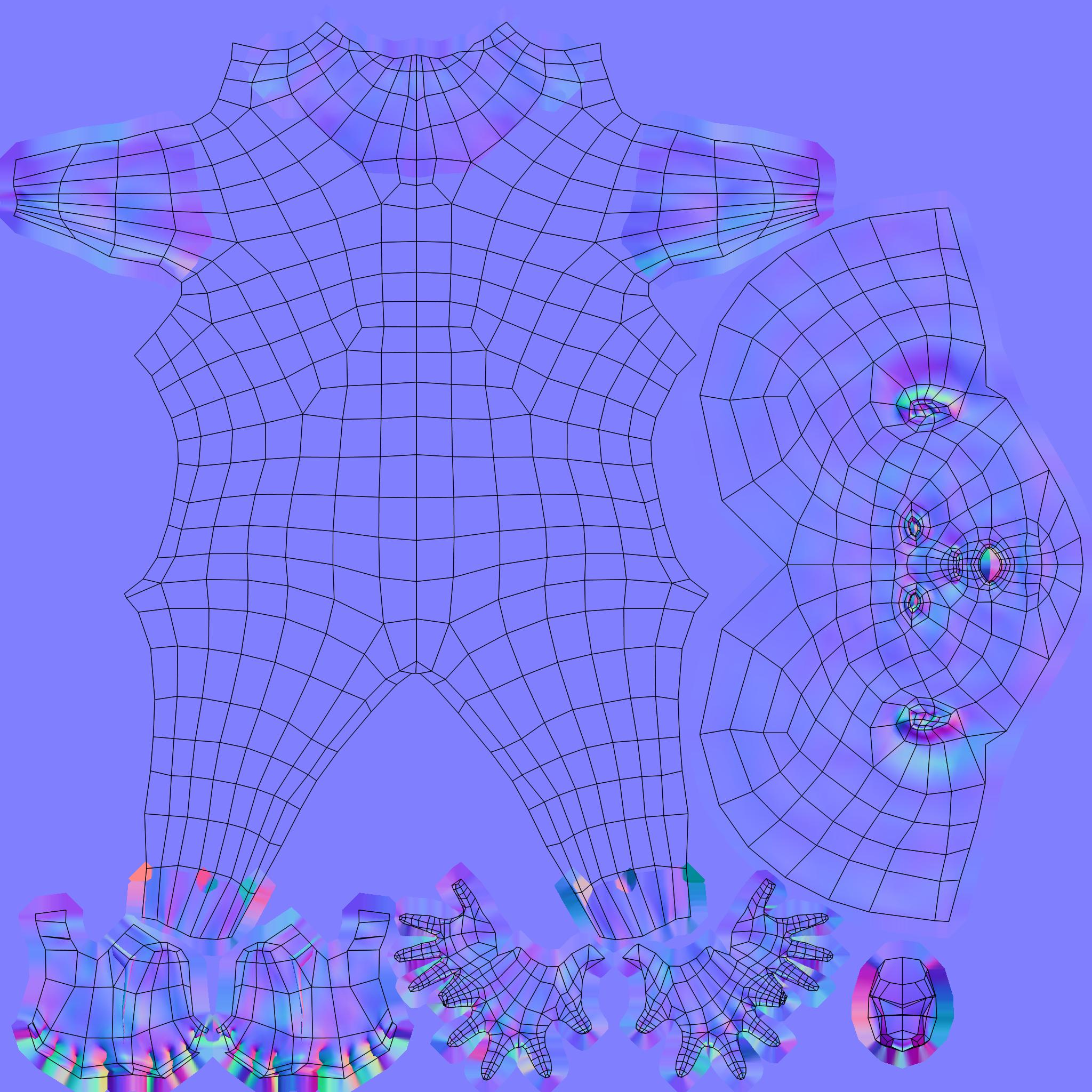
Also, here is my node layout (using Cycles):