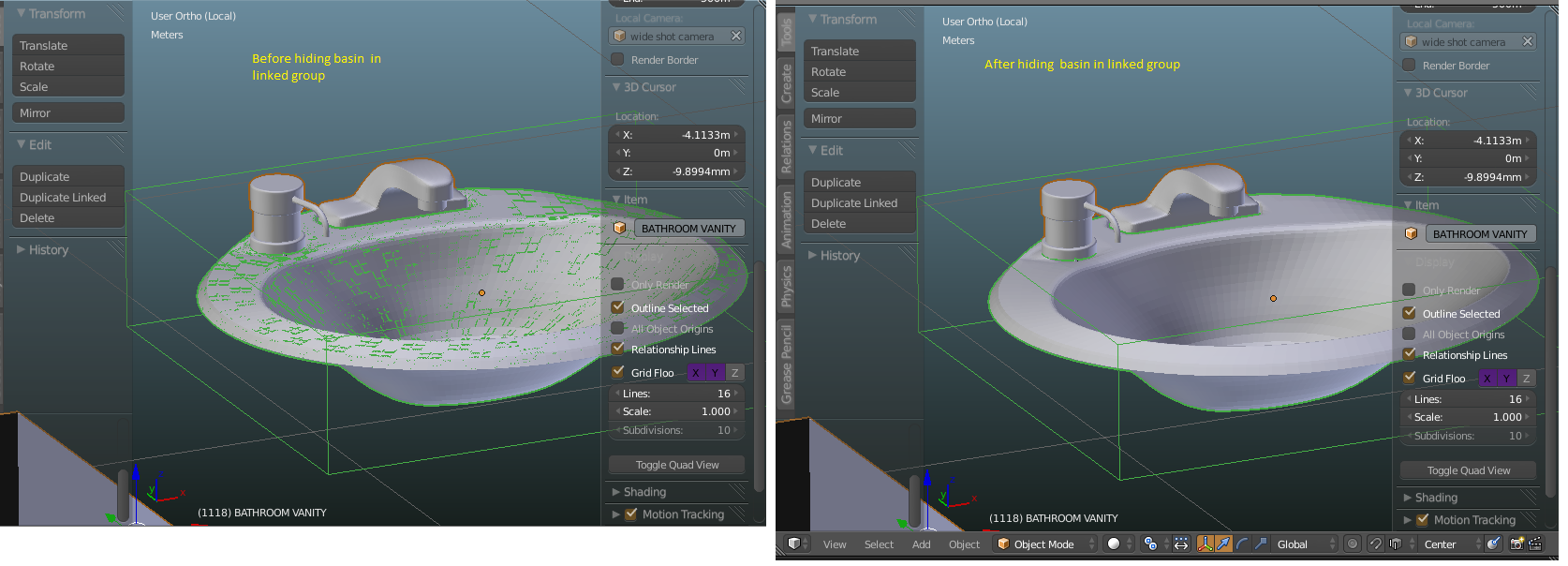I have a resource file containing a model with materials and animation tracks (NLA action strips) that I want to re-use in another Blend file.
In the resource file I created a group containing the objects I wanted to re-use (excluding a ground plane, lights, cameras etc)
In my set file, I linked the resource file group to the scene as a group instance. I've added other objects to the scene and created additional animation tracks.
When I play back the animation, the linked object starts playing its animation track at frame zero.
I'm looking for a way to offset or stall playback of the linked files animation track in the set files timeline. Is that possible?
If not, is there another way I could re-use my resource file objects and animation in a way that allows me to update the set file if the resource file changes?
I've attached links to files that can serve as an example in this case:
https://www.dropbox.com/s/qdkqh6fgu80hxiv/linked_ani_set_file.blend https://www.dropbox.com/s/oh3wirvbh02znrt/linked_ani_resource_file.blend

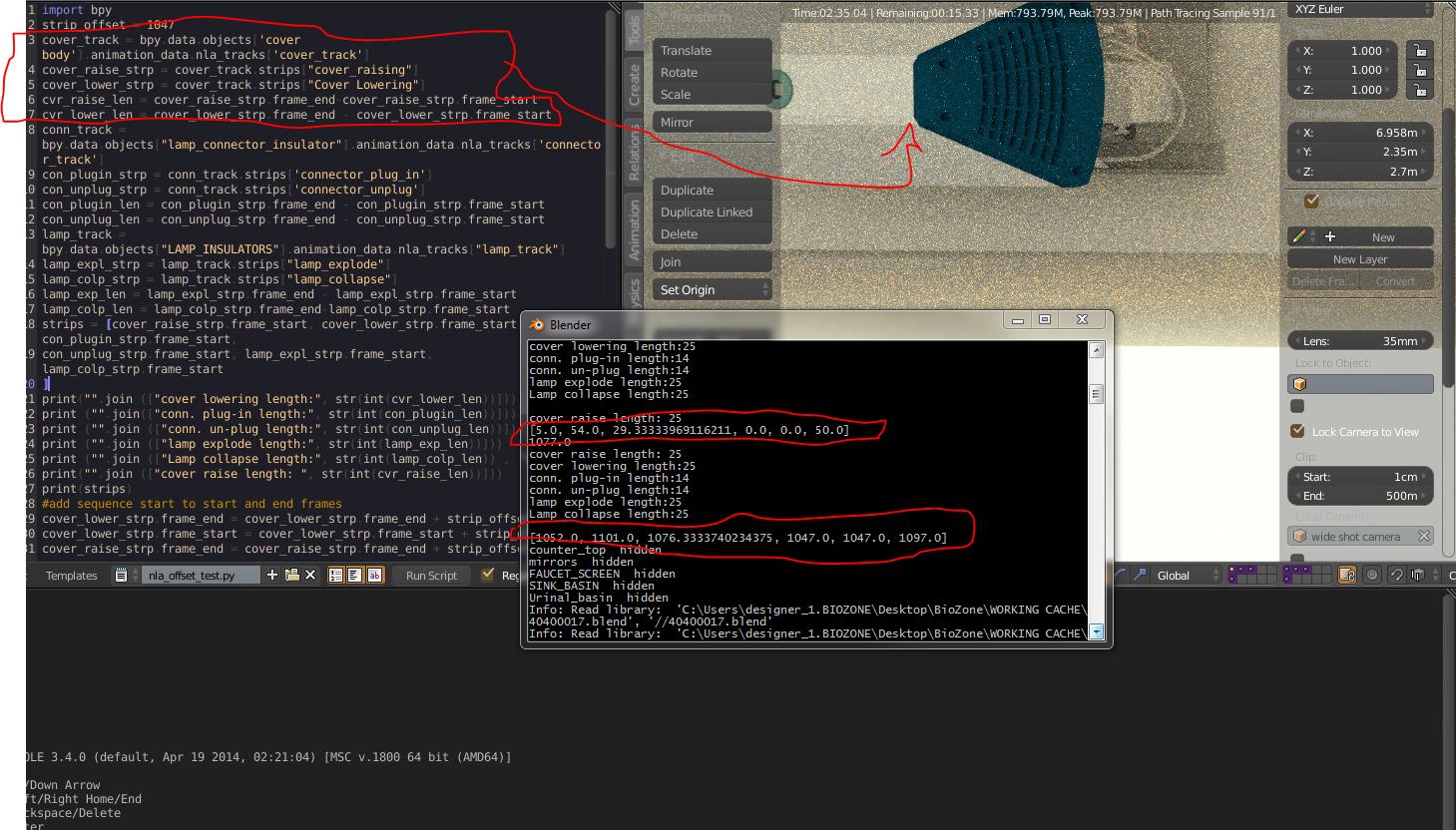 The adjusted tracks don't show in the NLA editor and I'm not sure what the effect will be with multiple instances of the linked groups but it's a start.
The adjusted tracks don't show in the NLA editor and I'm not sure what the effect will be with multiple instances of the linked groups but it's a start.