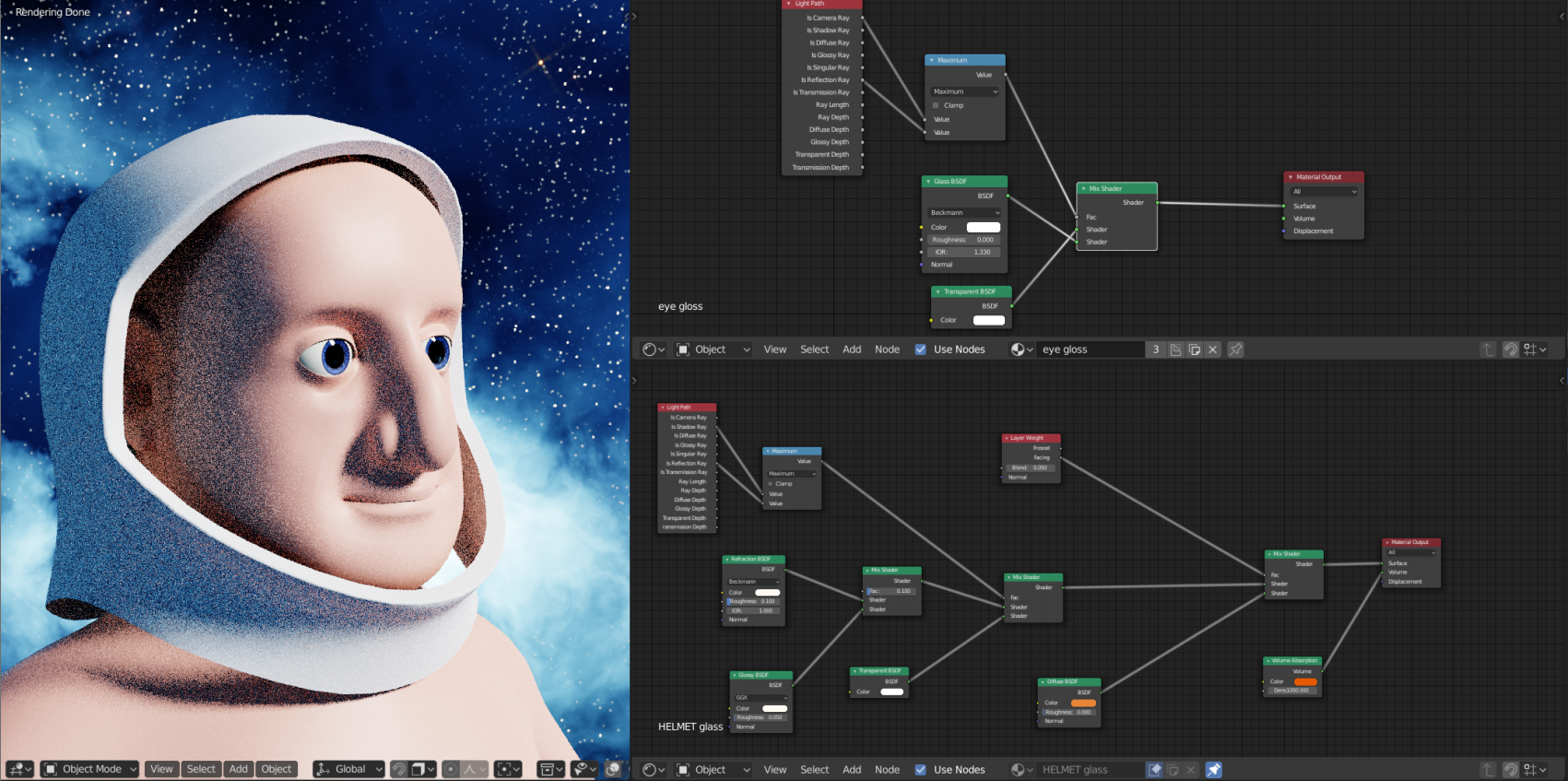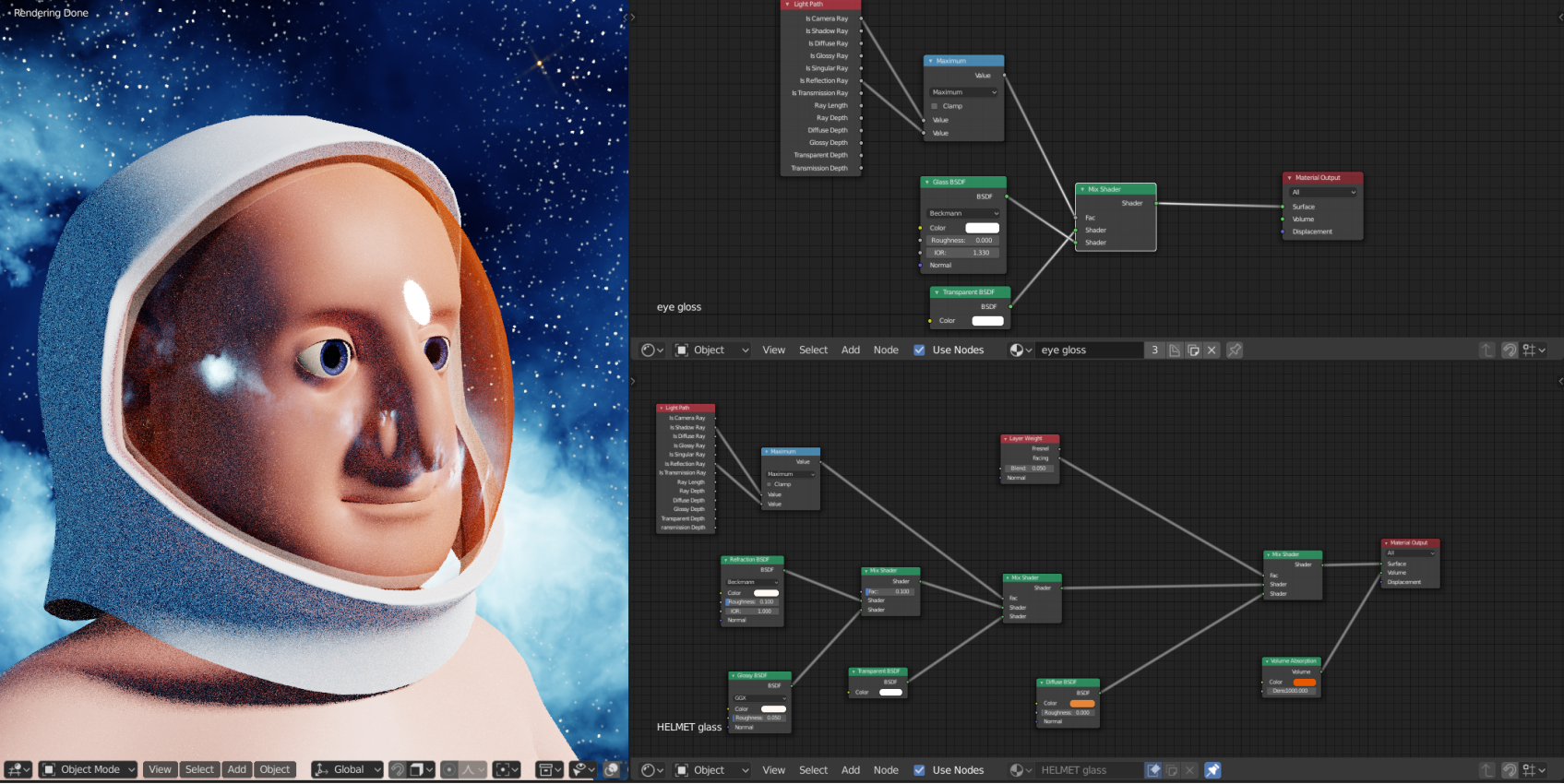I have these objects with glasslike materials
I used refraction and glossy shaders because I dont like the double relfection I get with a glass shader.
But even with a glass shader my eye glass shader is not visible behind it.
This is my reference: Clear reflections, clear see through glass
Any tips, trick or advice?