Please see image here for what I'd like to do:
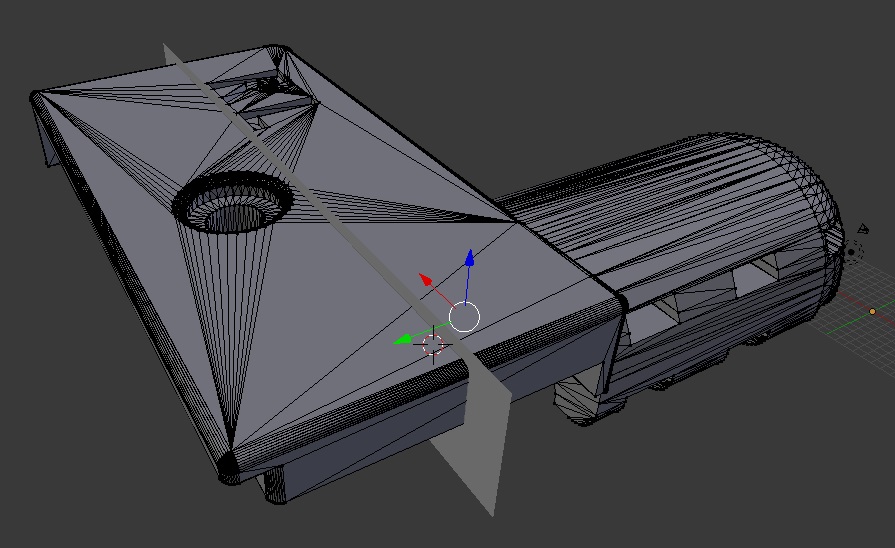
I want to add stretch a portion of the part by 1mm-2mm right at the location of the plane in the image, along the Y (green) axis. This will increase the distance between the screw hole and the cylindrical portion of the part.
What is the easiest way to go about this? I've used a lot of CAD software in my time but learning Blender seems a bit more challenging. I've messed with a few things but the operation I want doesn't seem to be called what I think it'd be, or I'm just doing it wrong.
Help would be appreciated! :)
