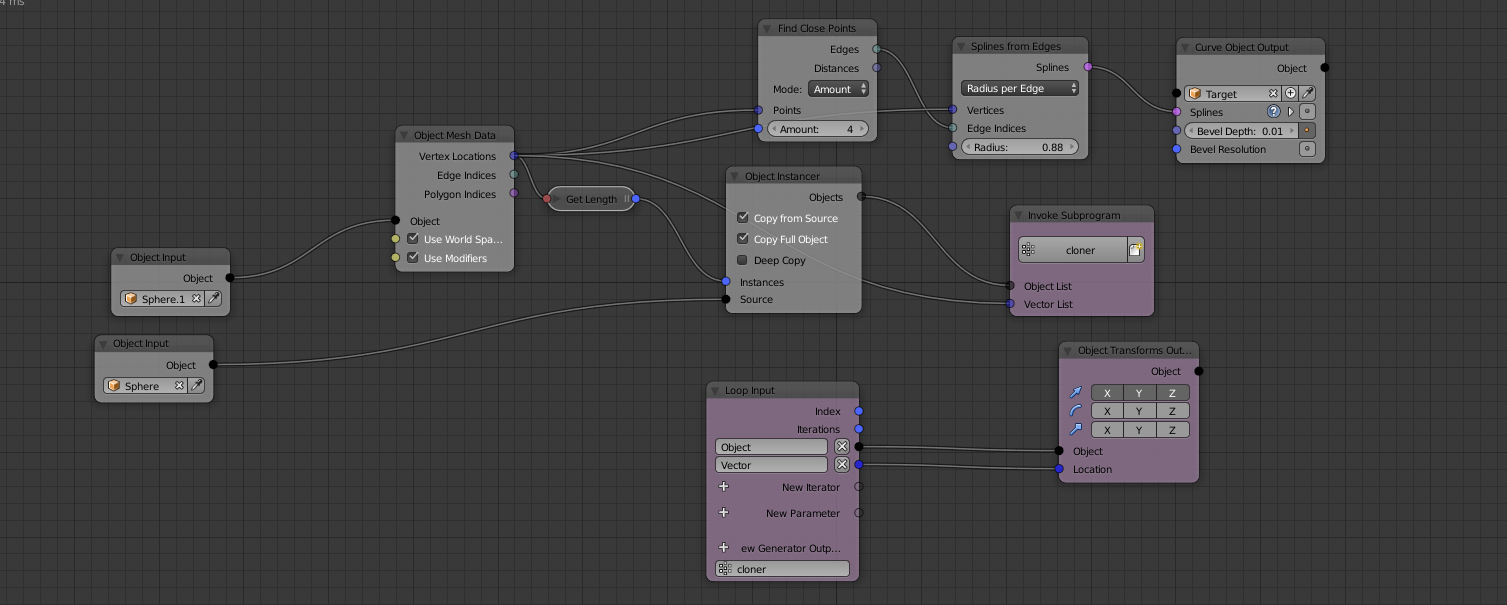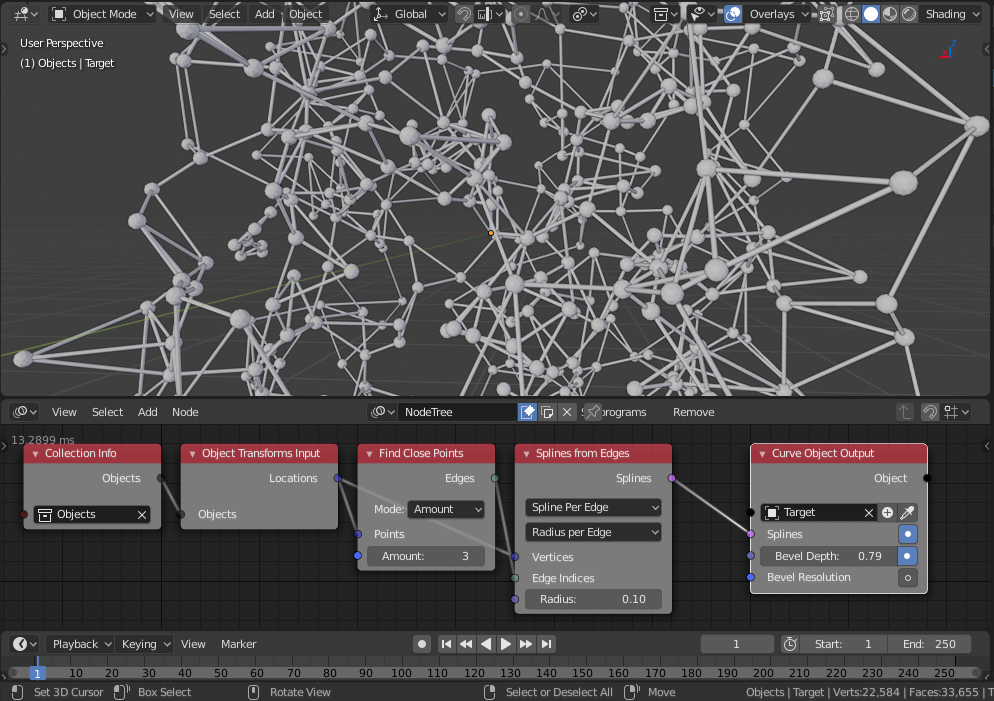I have a group of objects all with keyframed movement. I want to a create splines between the closest objects as they move like this...
https://www.youtube.com/watch?v=k9MvcCXsHHY
I know you can connect particles like this...
but dont know how to do the same effect with a group of objects.