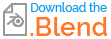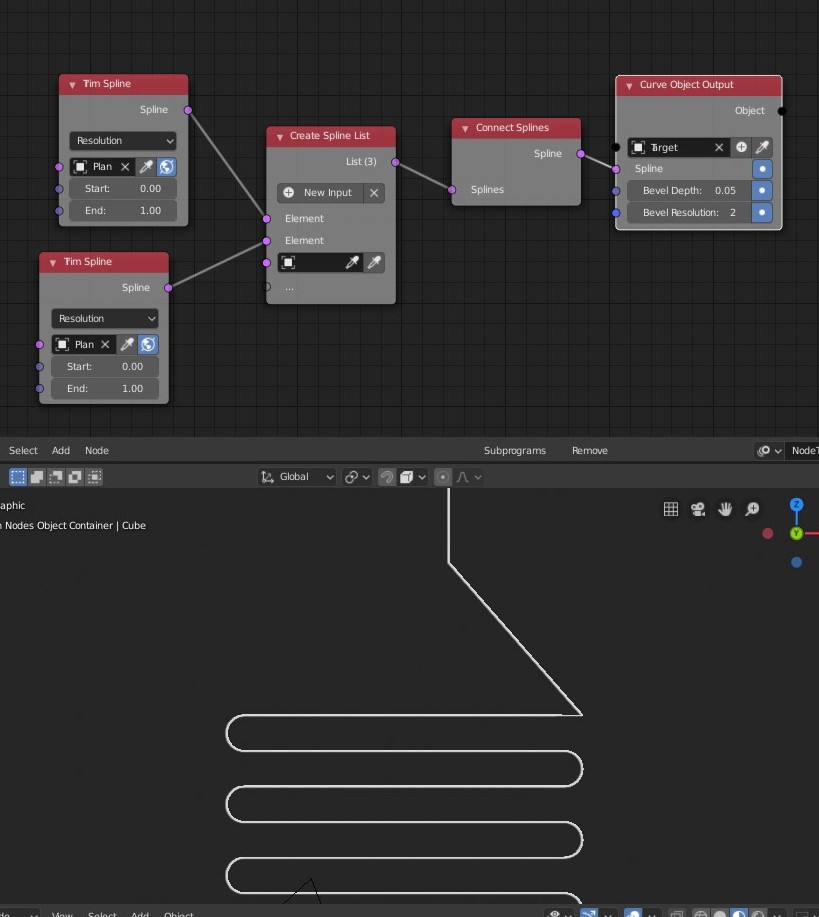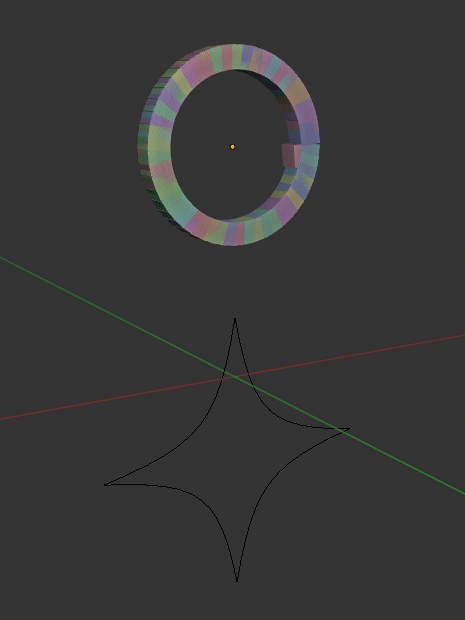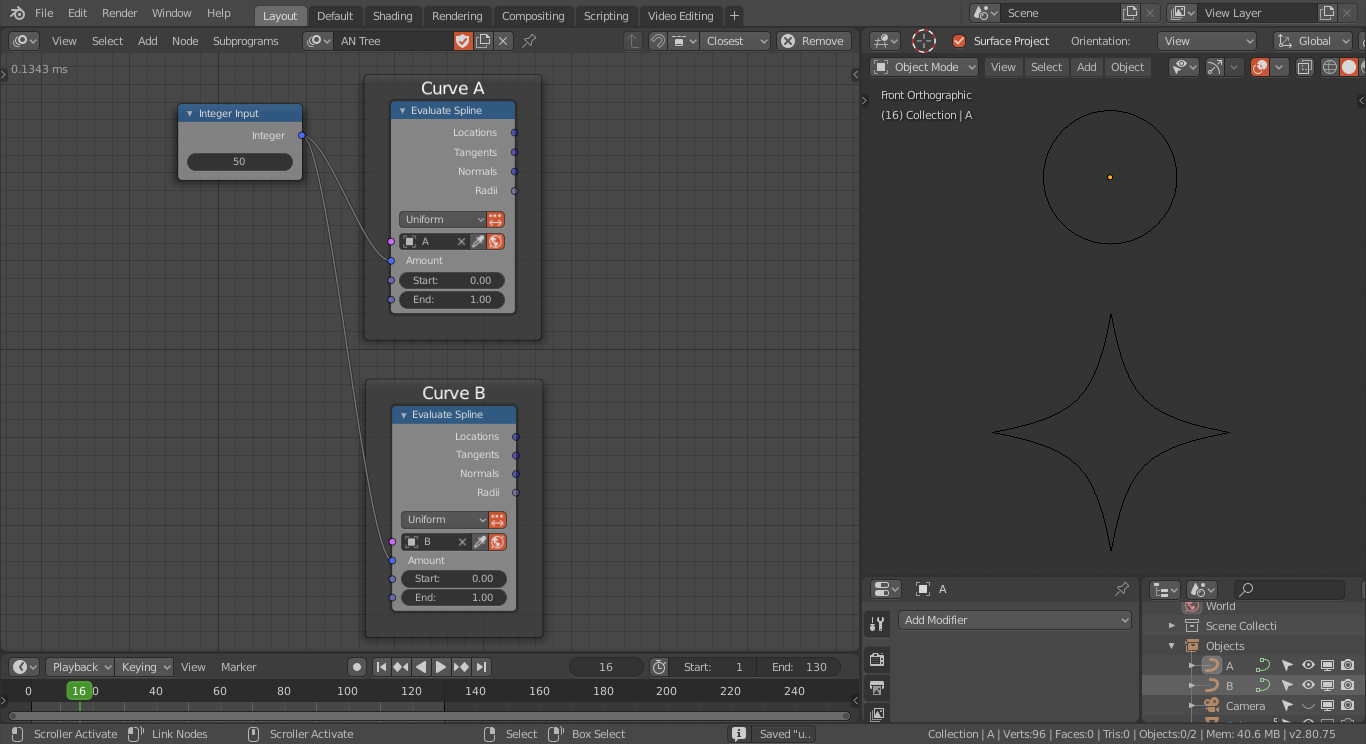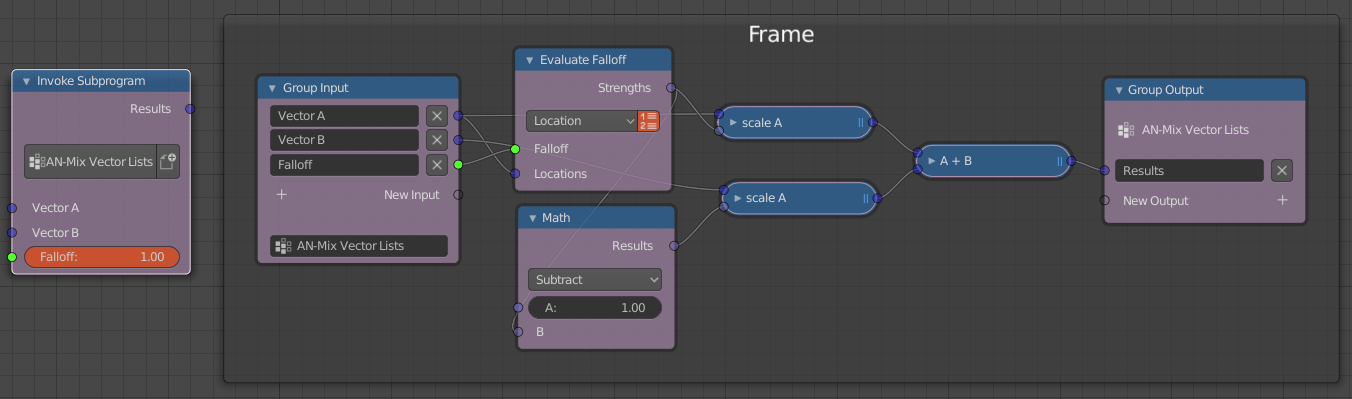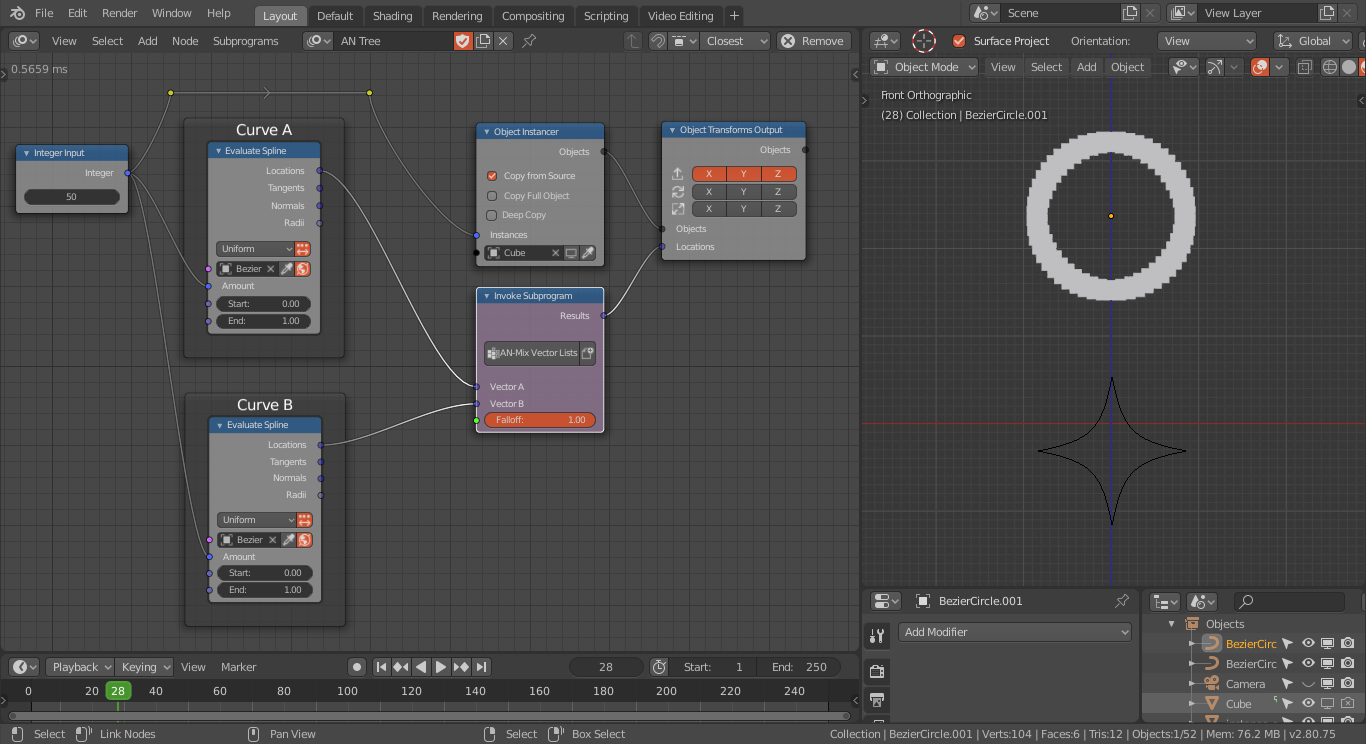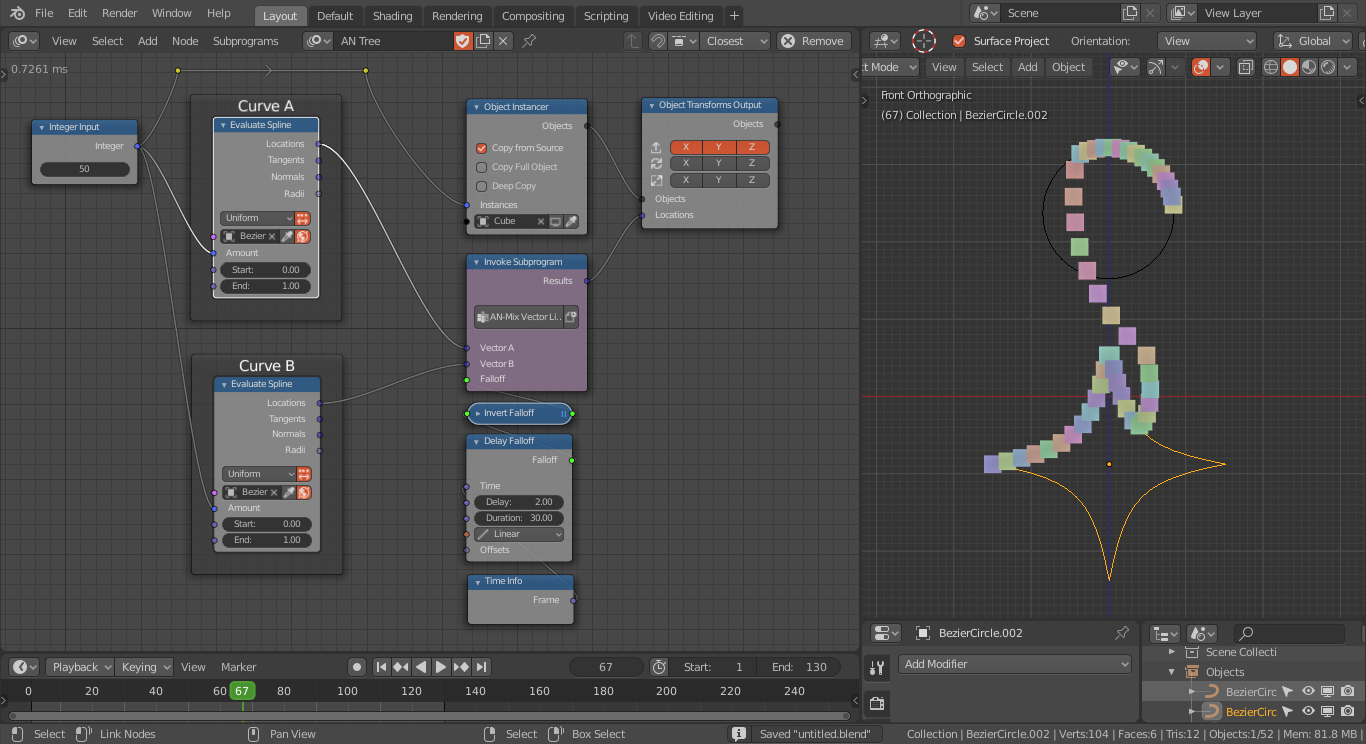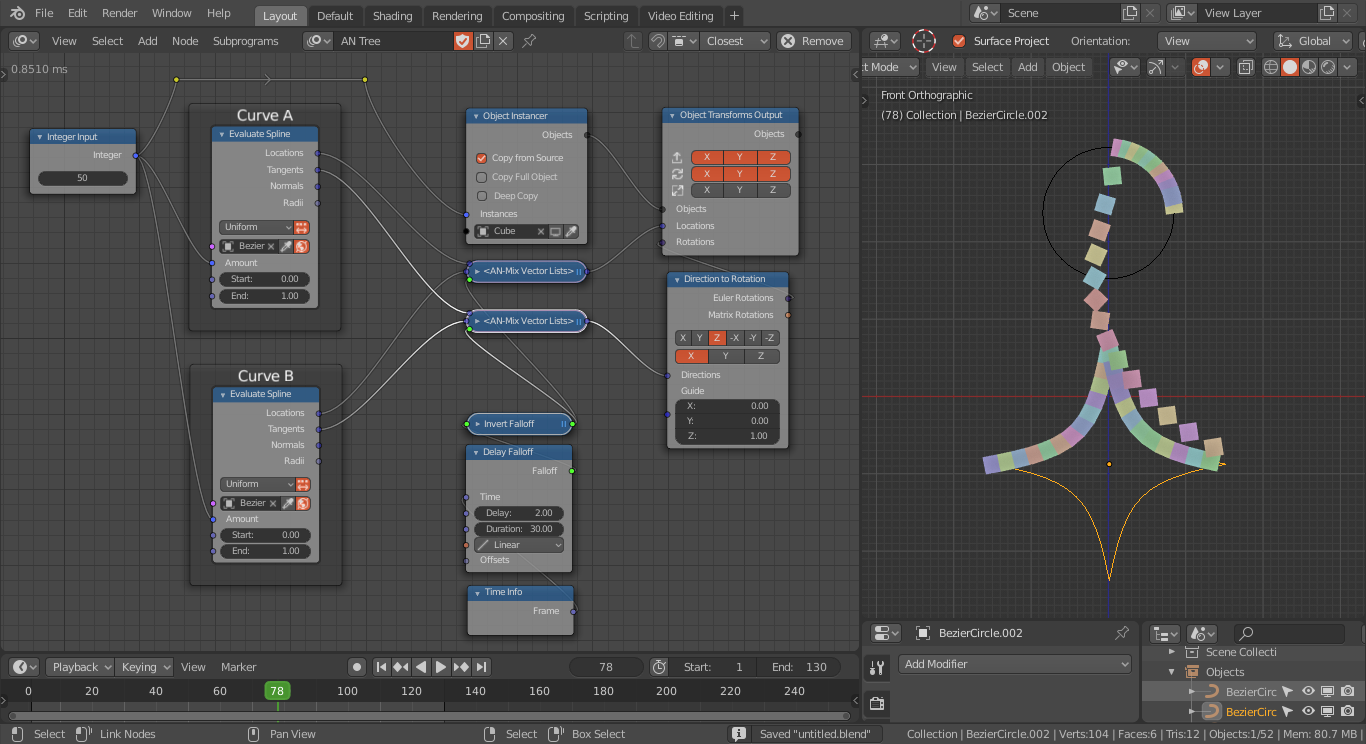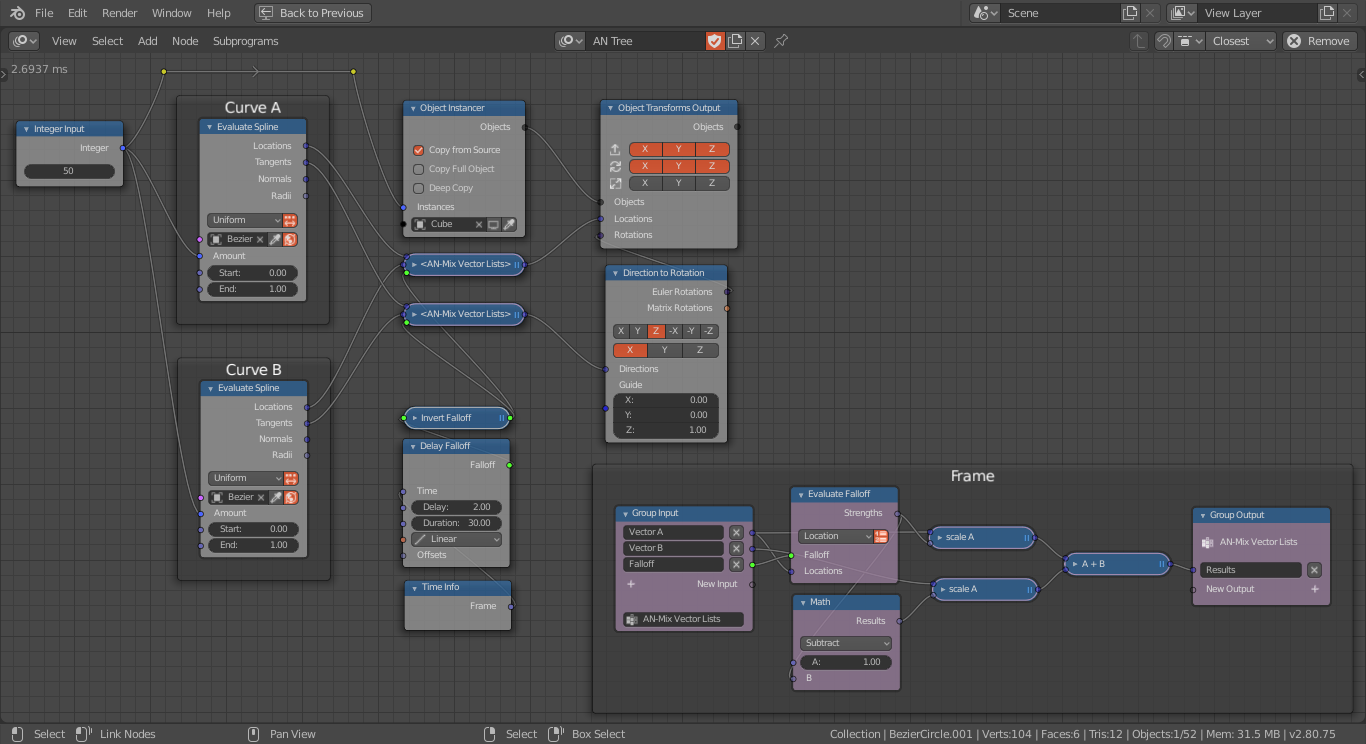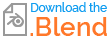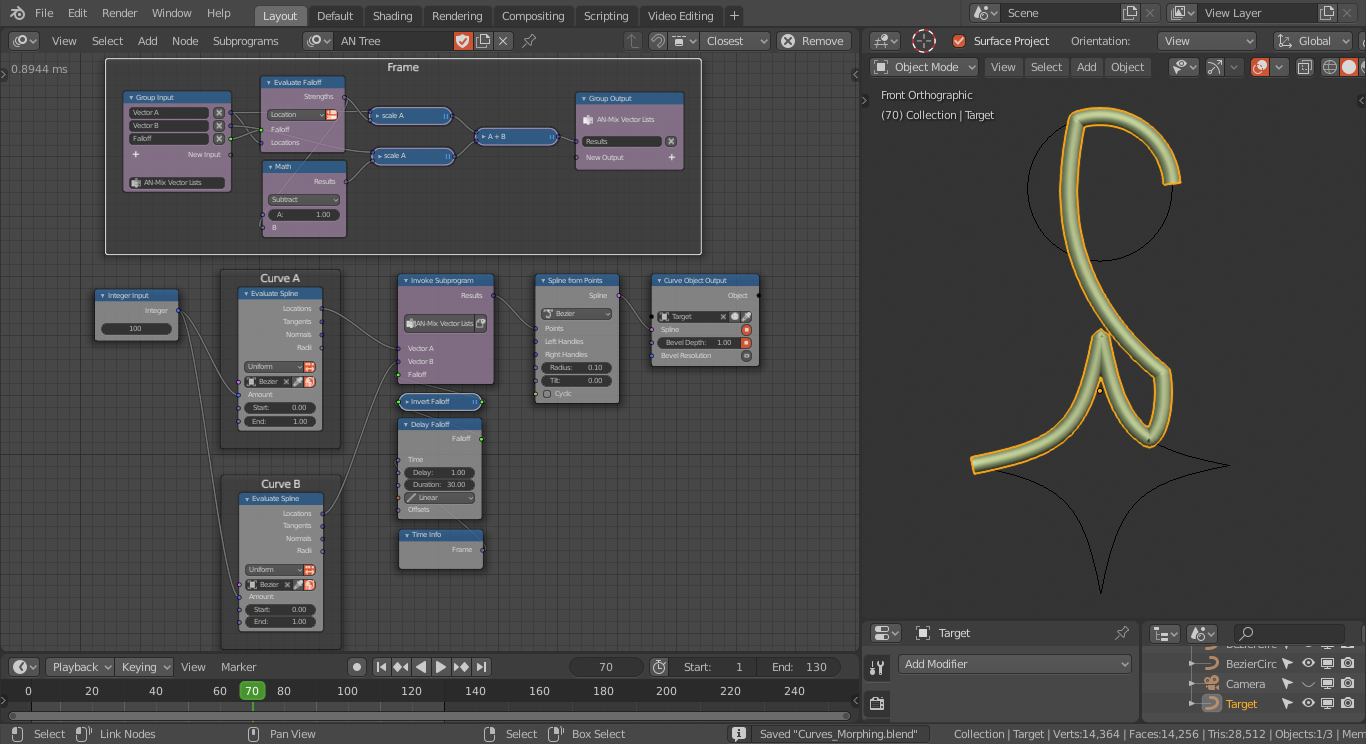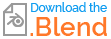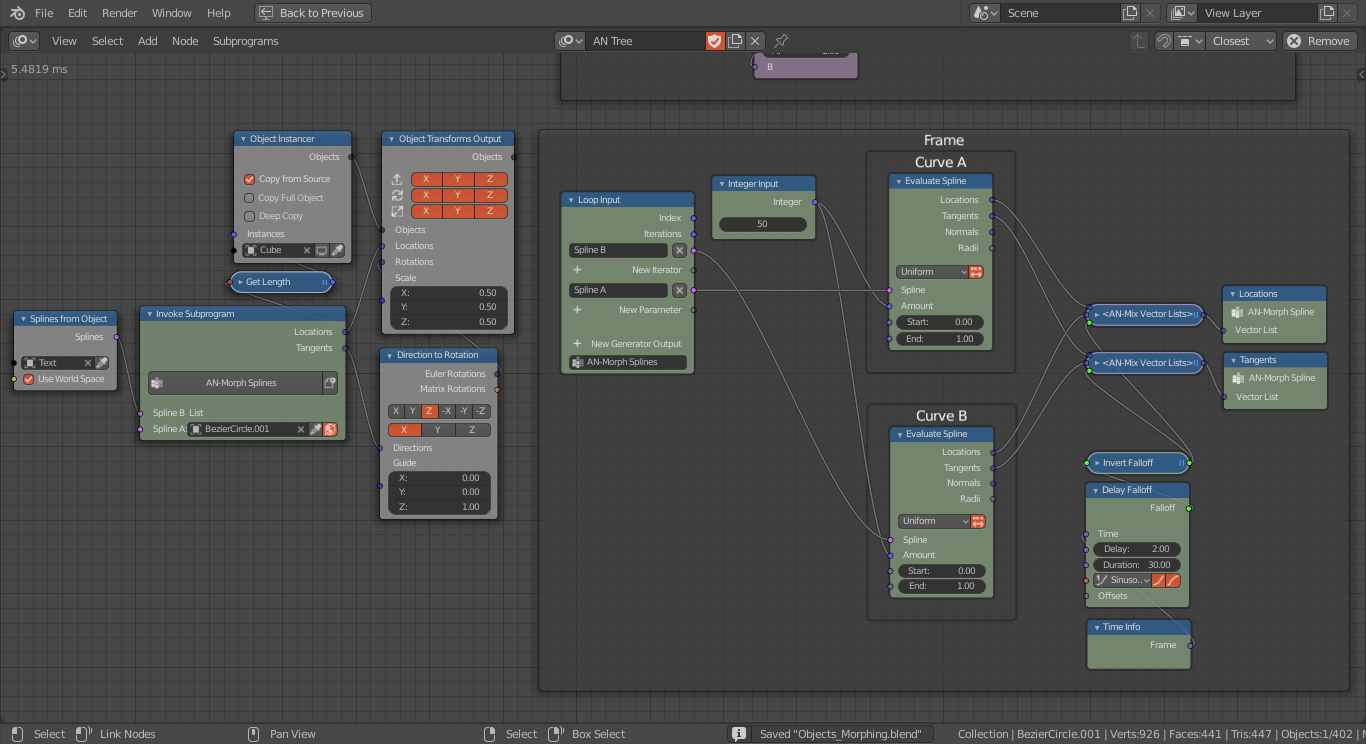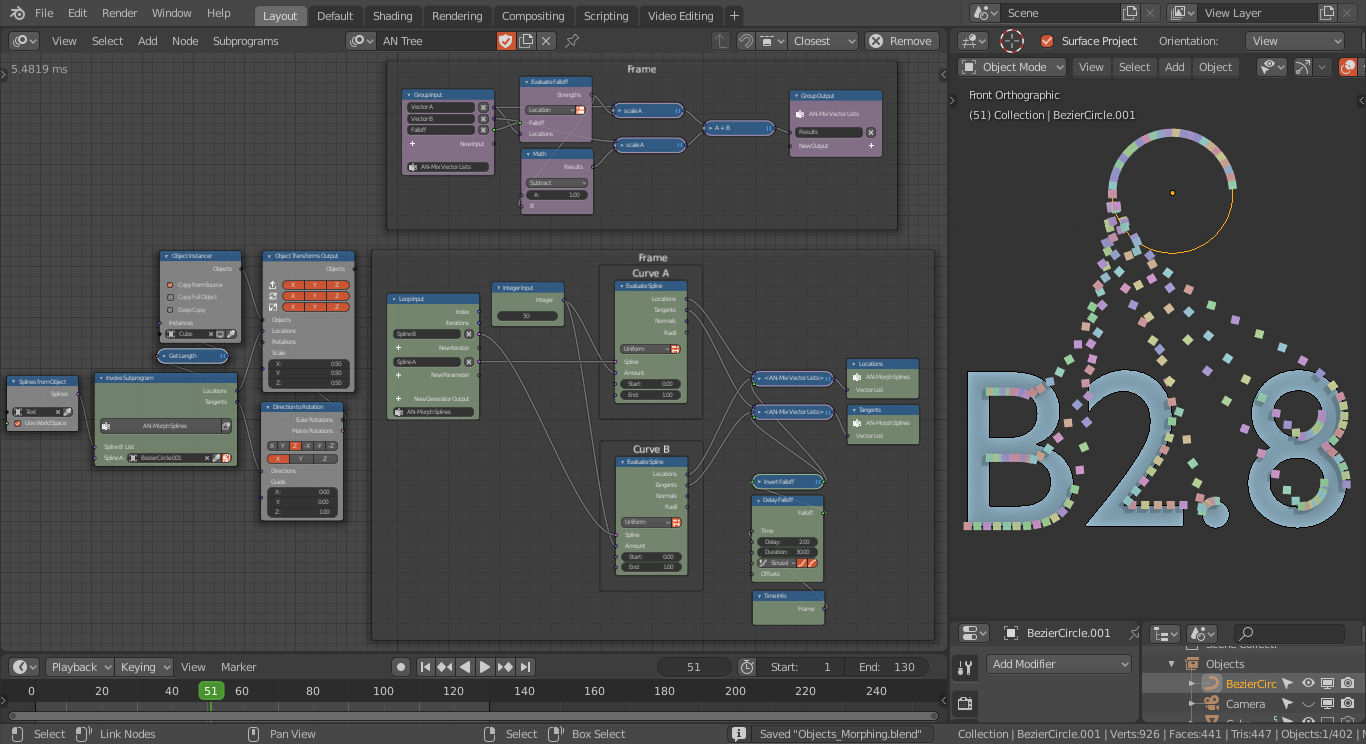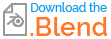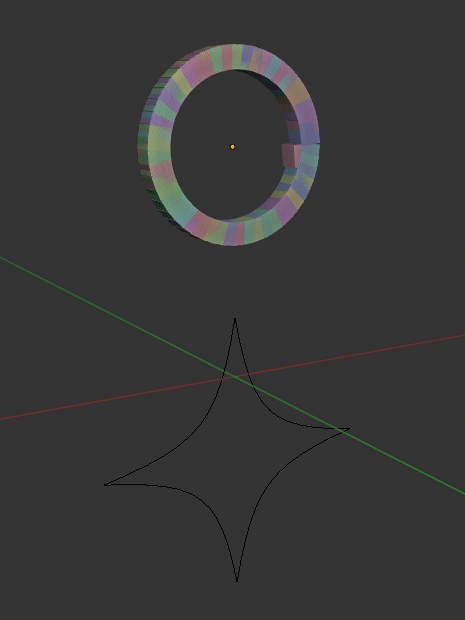
First, I'll show how to morph objects distribution from one curve to another curve then we will use the same node-tree to morph a curve.
==========================================
Morphing Object-Distributions:
1) First, we have to sample the curves (A and B) which we will use to distribute the objects, both curve's sample-amount should be the same:
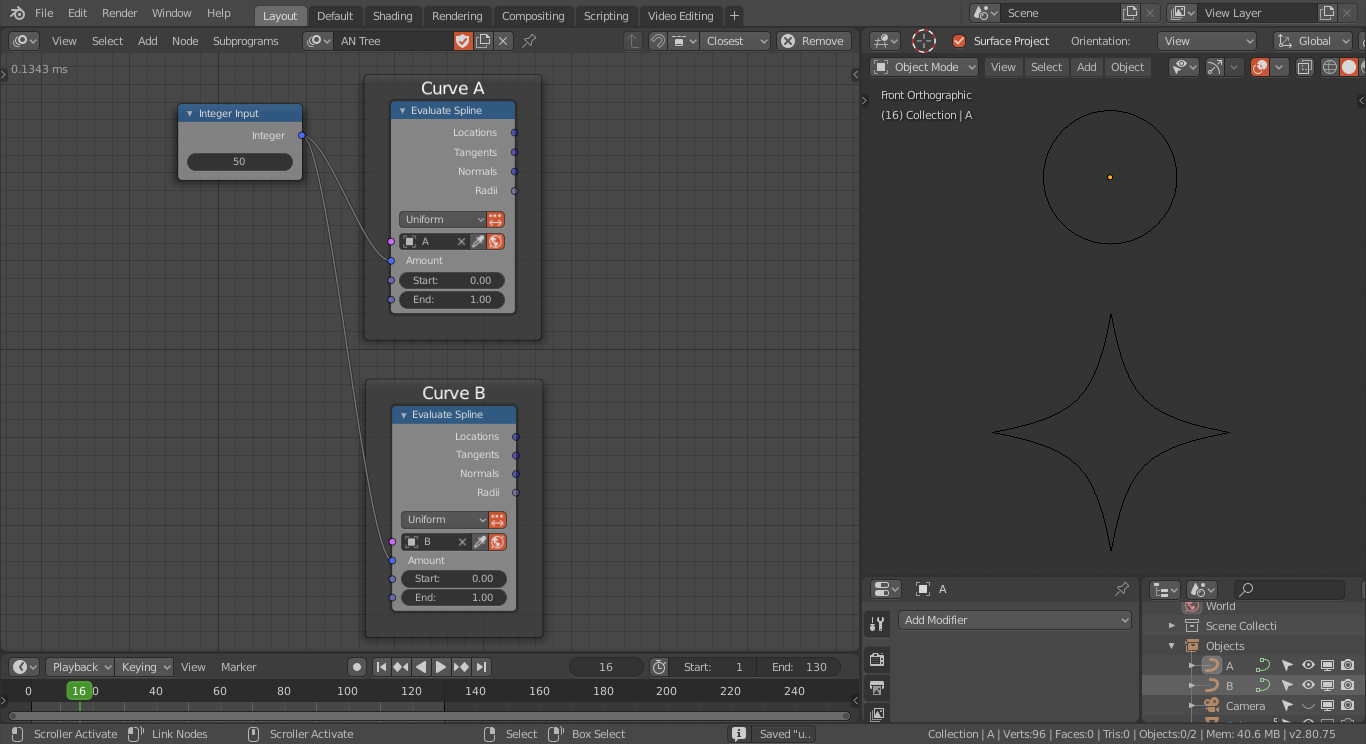
2) Now, we have to mix the locations or vector-lists of both the curves and the mix factor is controlled by the falloff. To do that, we can use the Mix Vector node but for vector-list, we also need a Loop node. However, for better performance, I have made a group-node which do the same job i.e., mix the two vector-lits (A and B):
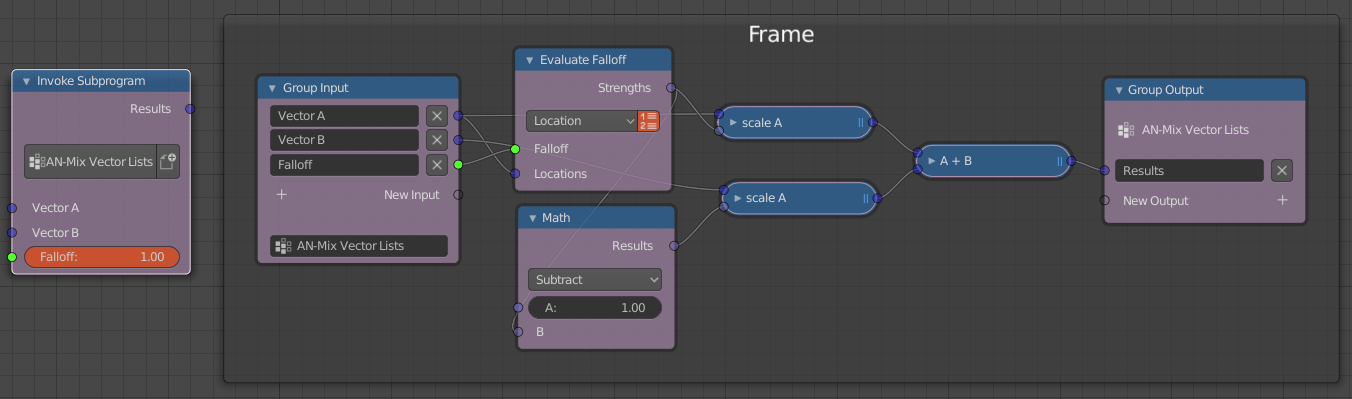
3) Next step, mix the locations of both curves using the group-node (mentioned in step 2) then use the resultant locations to distribute the objects:
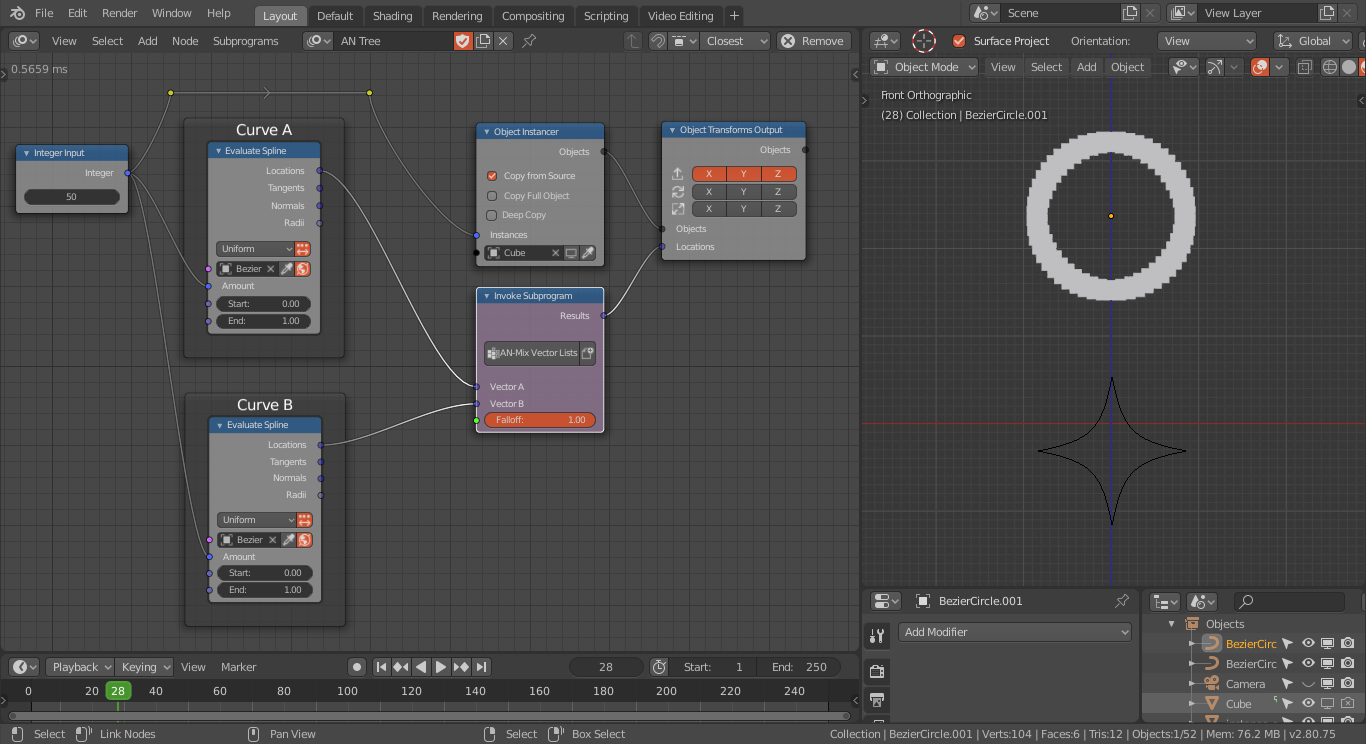
4) You can use any falloff to animate the object-distributions. Here, I have used the Delay Falloff node to animate the distributions:
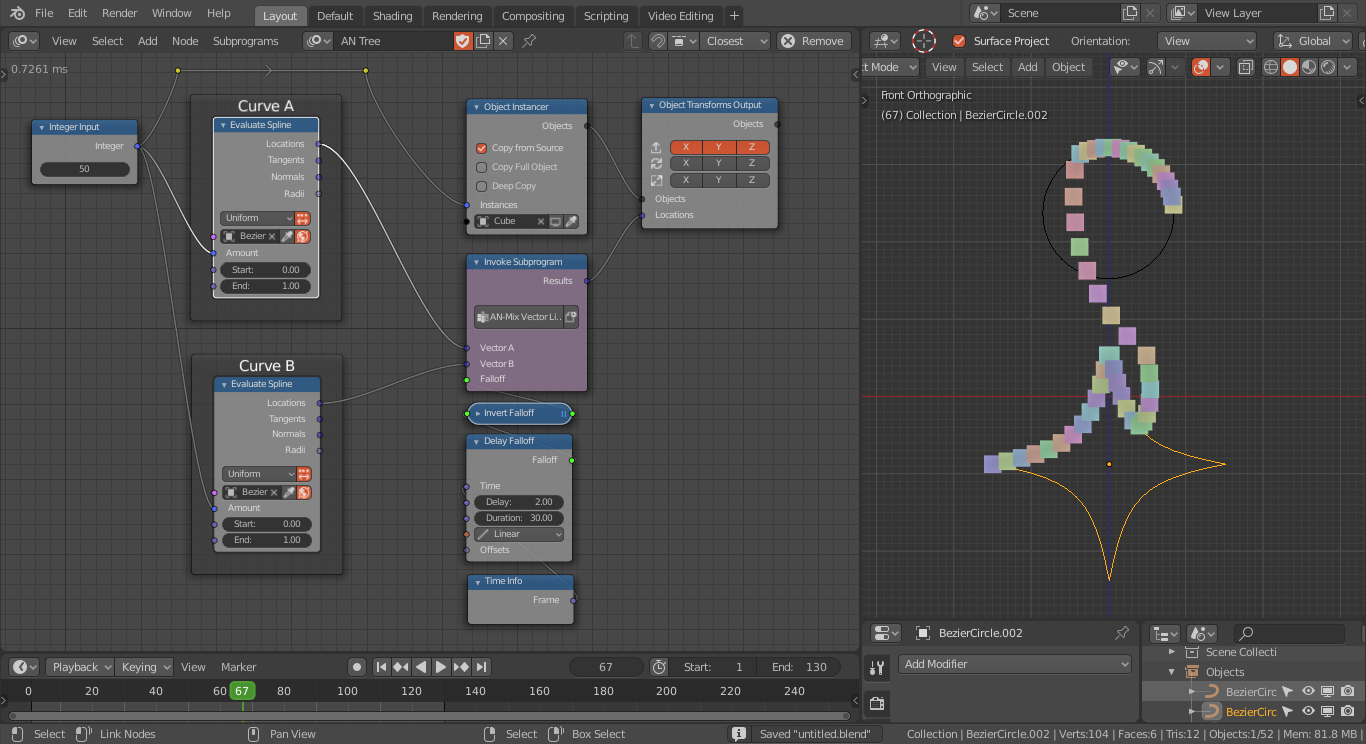
5) And also use the same group-node to mix the other vector-lists, e.g., Tangents of both the curves:
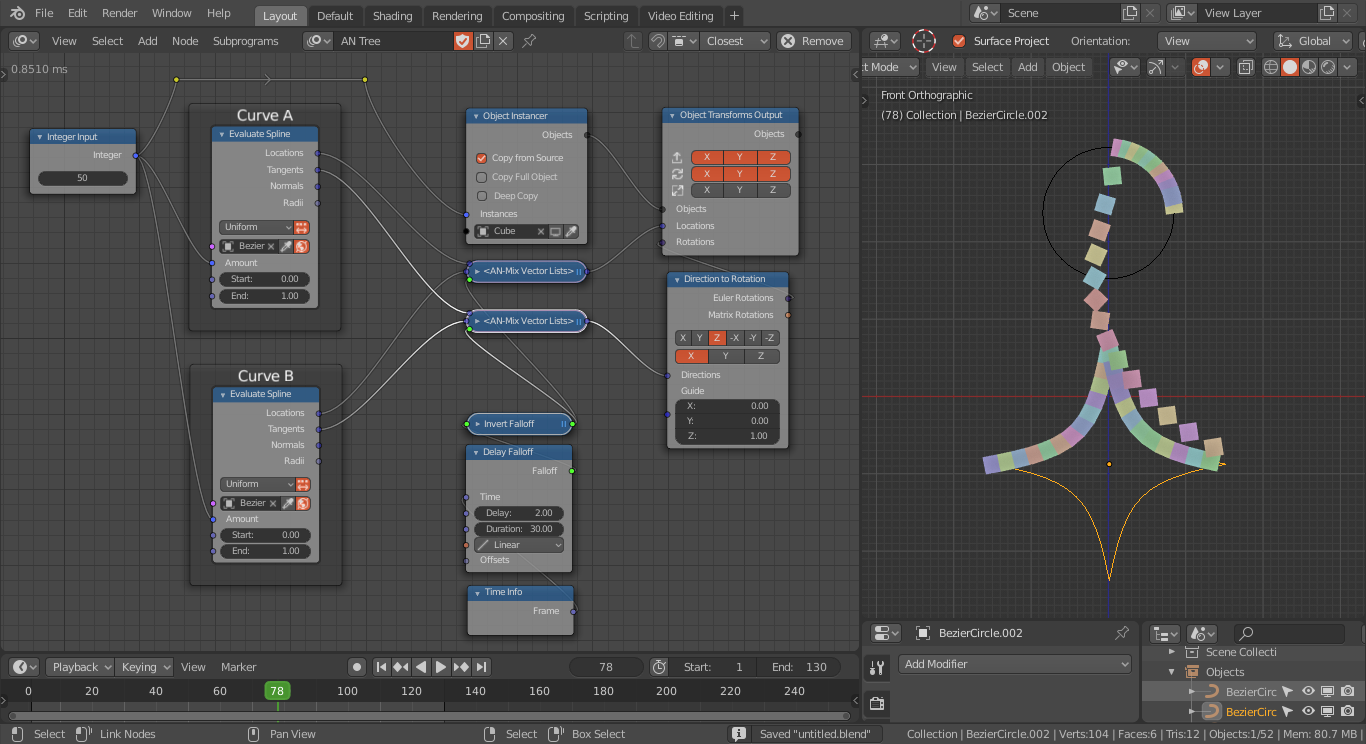
Here is the final node-tree:
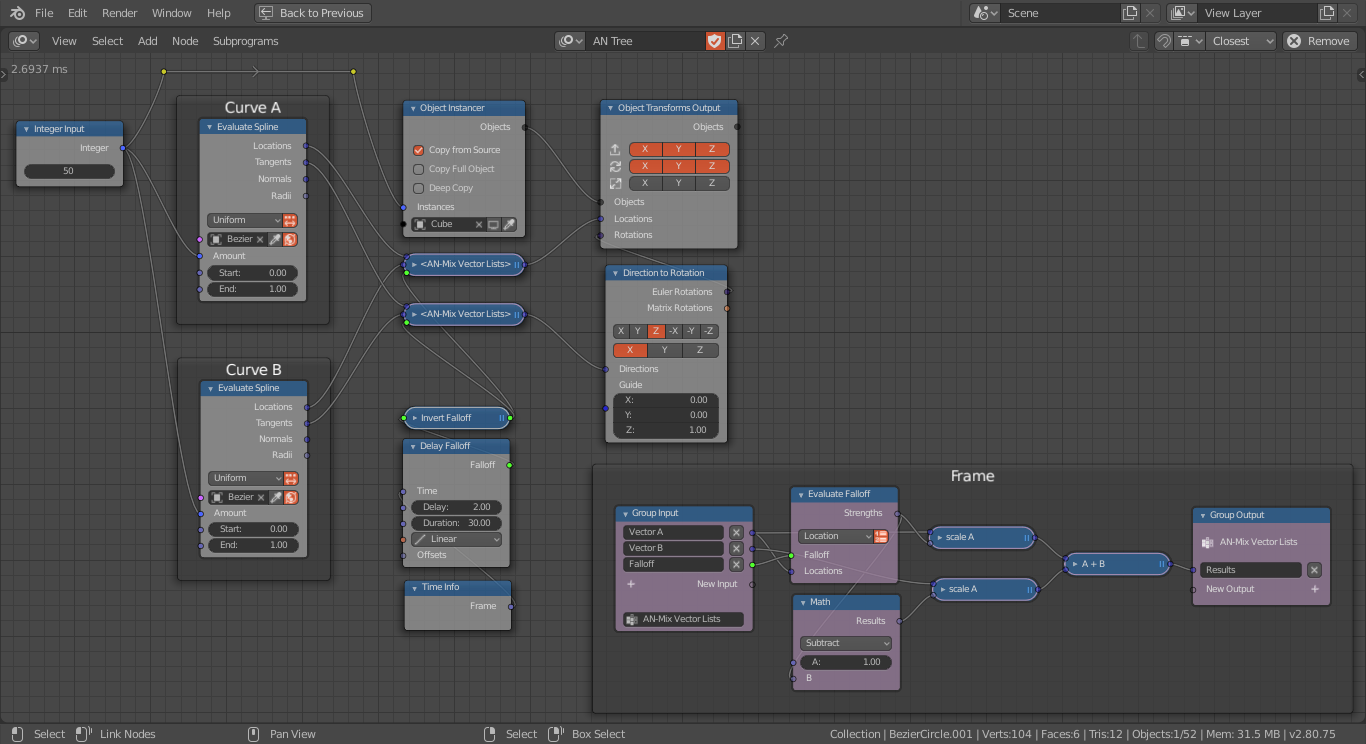
Blend File:
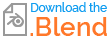
==========================================
Morphing Curves: We can also use the resultant locations from group-node to create a spline for curve morphing:
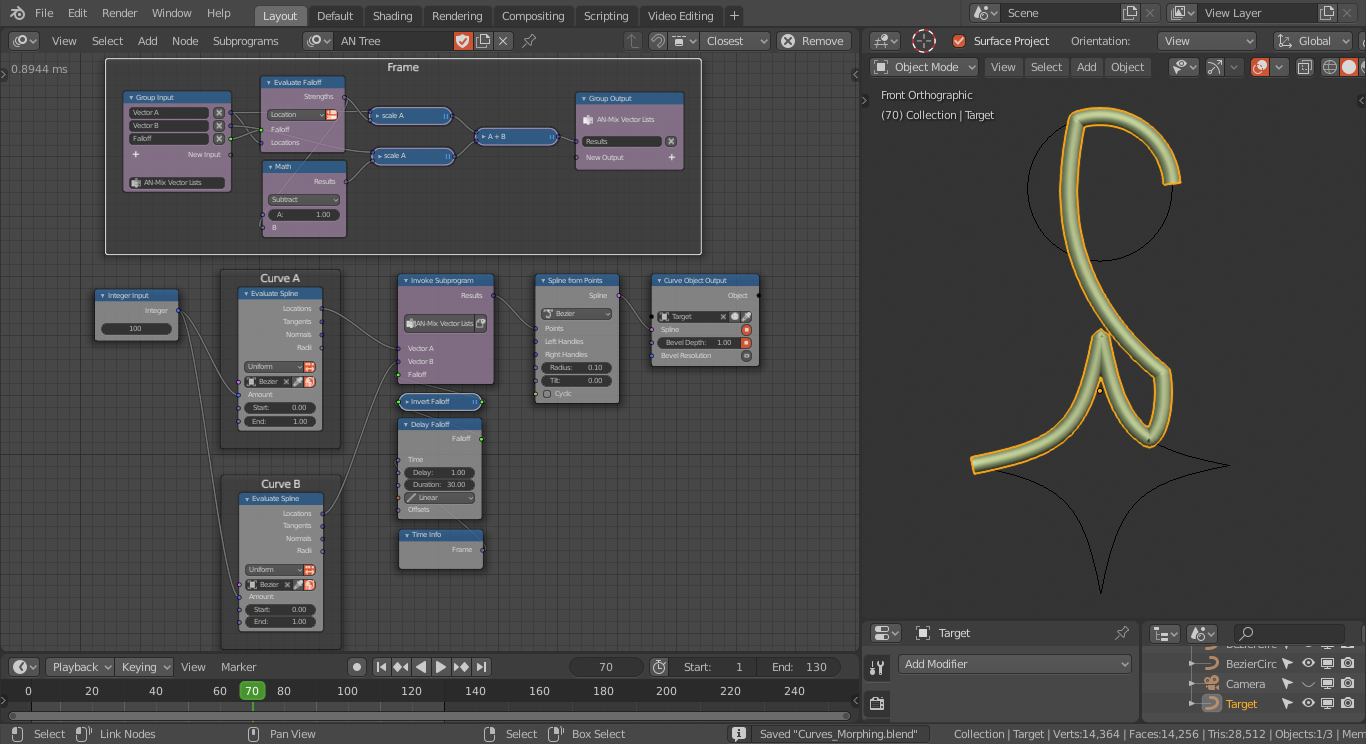
Blend File:
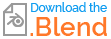
==========================================
Edit:
Morphing Object-Distributions on multi-splines:
We can easily morph the object-distributions on multi-splines use Loop Node. In this example, I use the above node-tree with a single spline (A) and loop/iterate over other splines (B list):
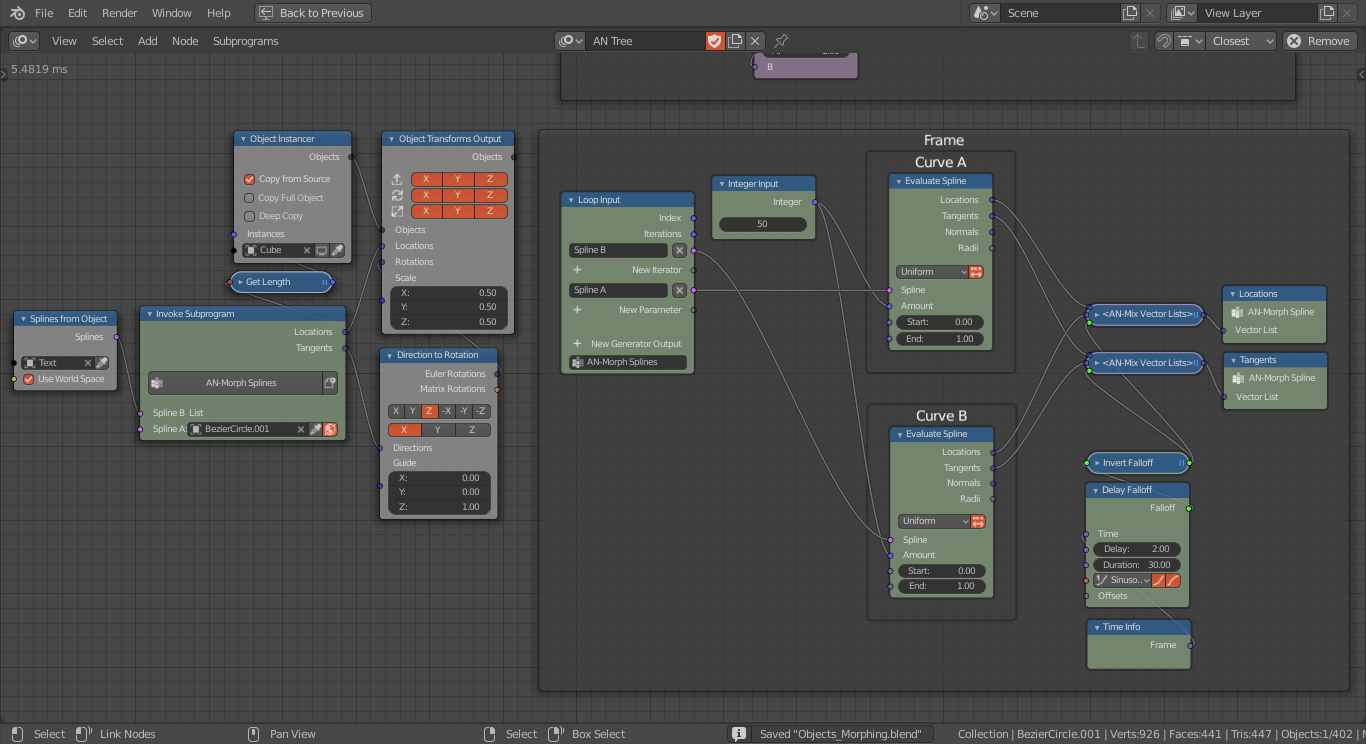
Final node-tree:
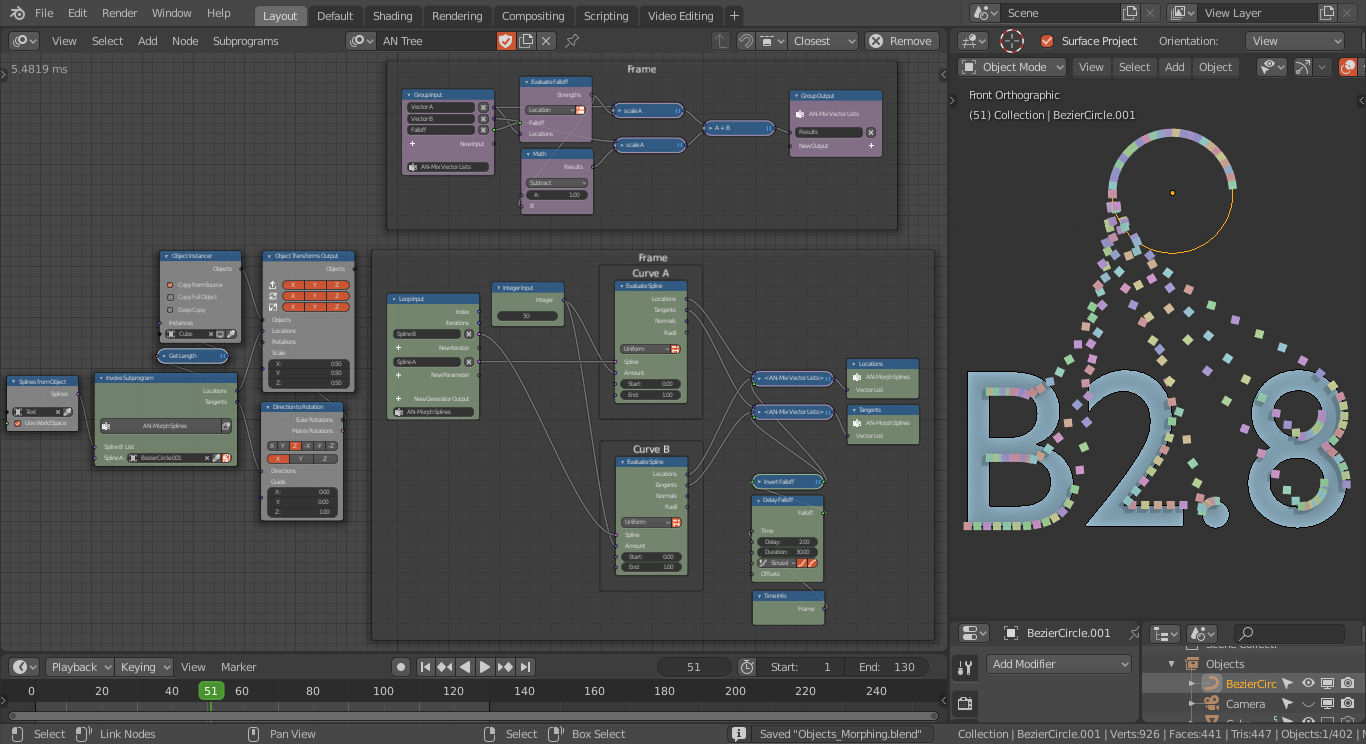
Blend File: