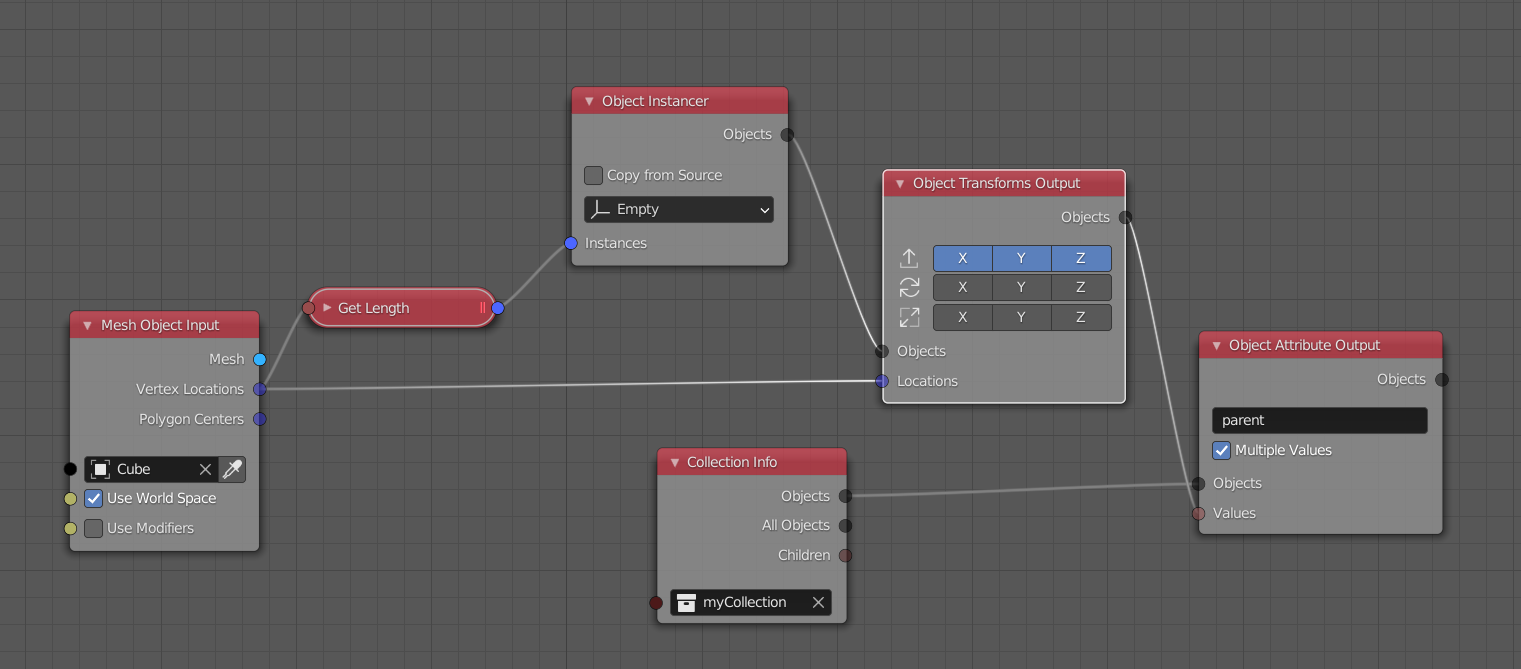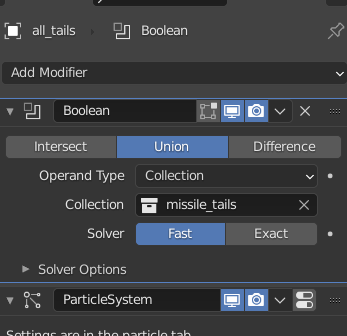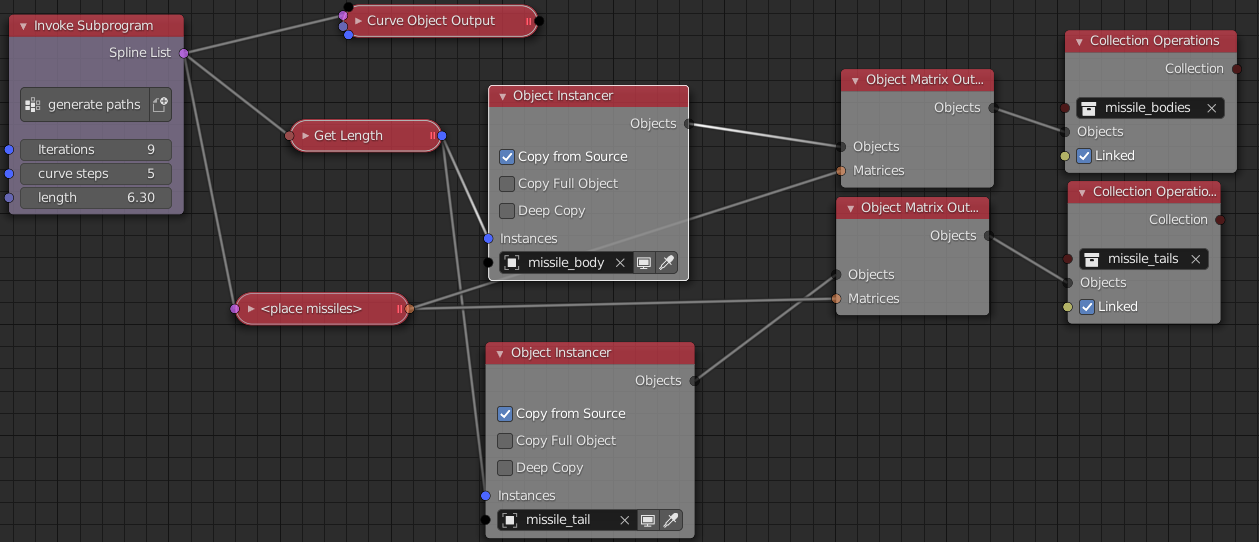I have the goal of trying to instantiate objects that emit particles, and have the new objects follow points on other objects.
My approach has been to attempt to use Animation Nodes. However, the add-on seems broken? I am following a few tutorials such as this one: https://www.youtube.com/watch?v=S3uschDguJk
As you can see, the basic idea is to instance an object with a particle emitter onto vertices of an animated object (or several). The instancing part works, but in Blender 2.8 and 2.9, the particles do not emit properly once the Object Output Transforms is used to actually move the instance objects onto the vertices. They do not move at all, and lose all interaction with physics or fields.
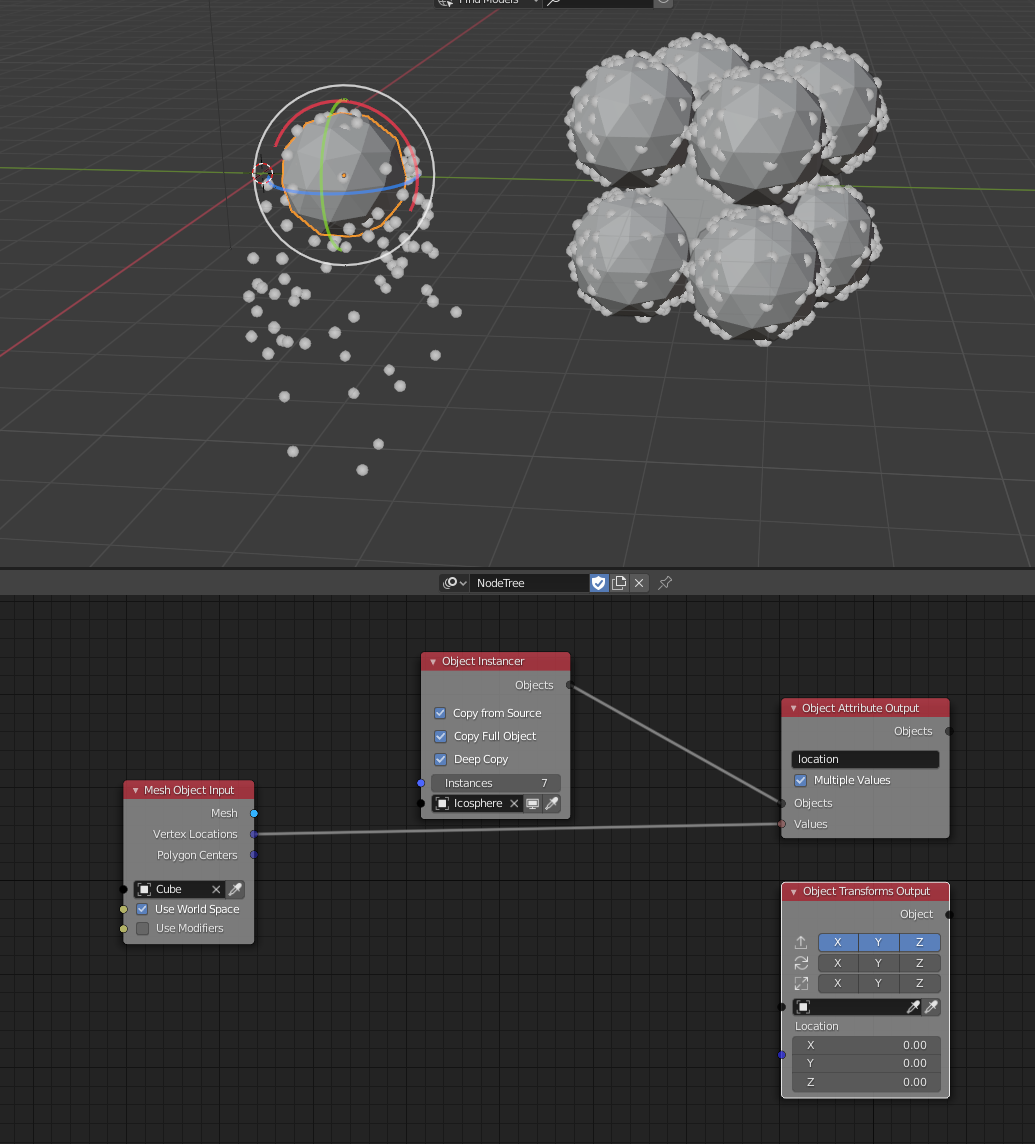 As you can see, the original emits particles with physics interaction, but the instanced objects (while generating particles) have them remaining stationary on the surface (and following along with the object animation).
In the above youtube video the behaviour is different.
As you can see, the original emits particles with physics interaction, but the instanced objects (while generating particles) have them remaining stationary on the surface (and following along with the object animation).
In the above youtube video the behaviour is different.
I have also attempted setting location with the attribute node, but (once again) the actual placement of the objects work, but the particles lose any physics
Any advice regarding how to fix this - or alternatives? Many thanks in advance!