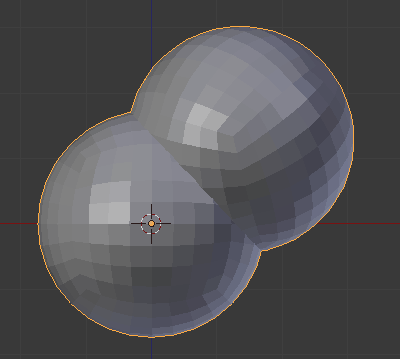Ok, Ive looked at Removing internal geometry before 3D printing but am really trying to reduce poly count for export to UNITY especially. Ive decimated and done limited dissolve, but really I still have high poly count owing to internal geometry that is not seen, but augments poly count regardless:
I just need the "shell" essentially for export to unity. I tried ctrl-alt-shift-M, but Im not sure what this selected, and didn't get much. Select-interior faces does nothing.
How can I get rid of unseen geometry?

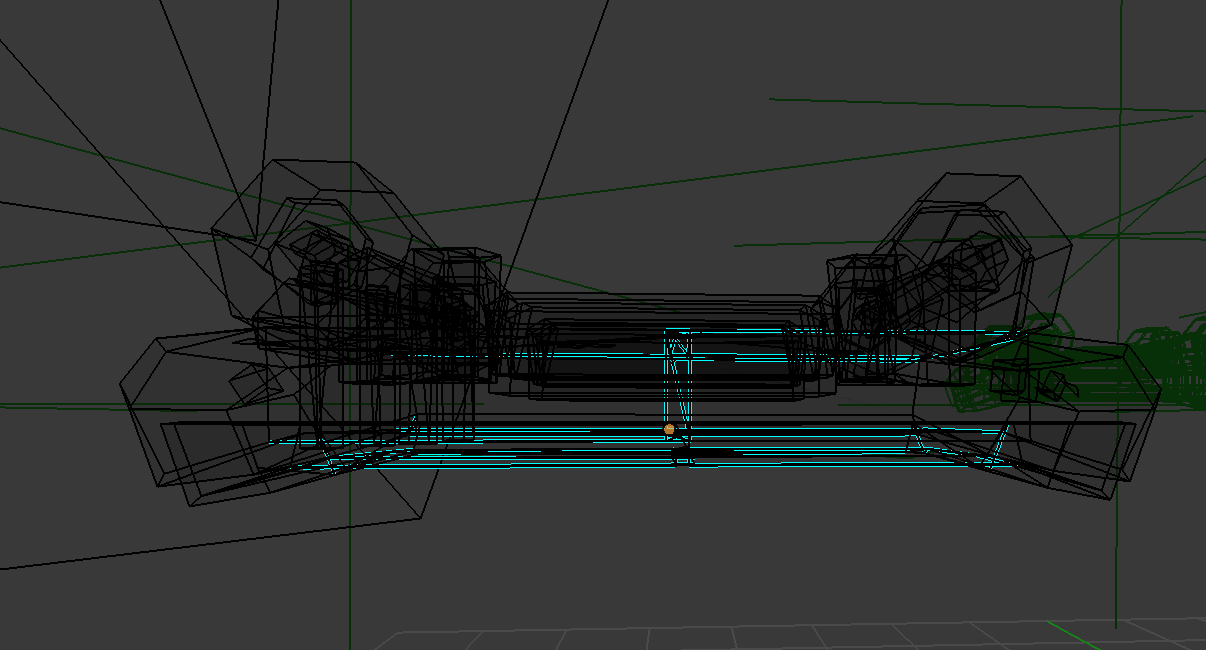
 LMB confirm
LMB confirm