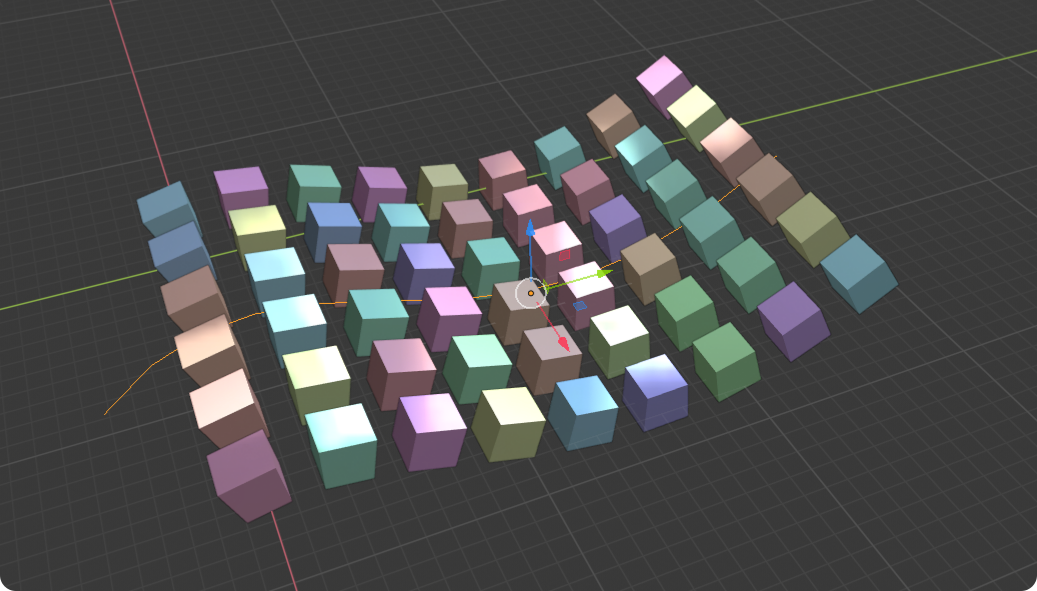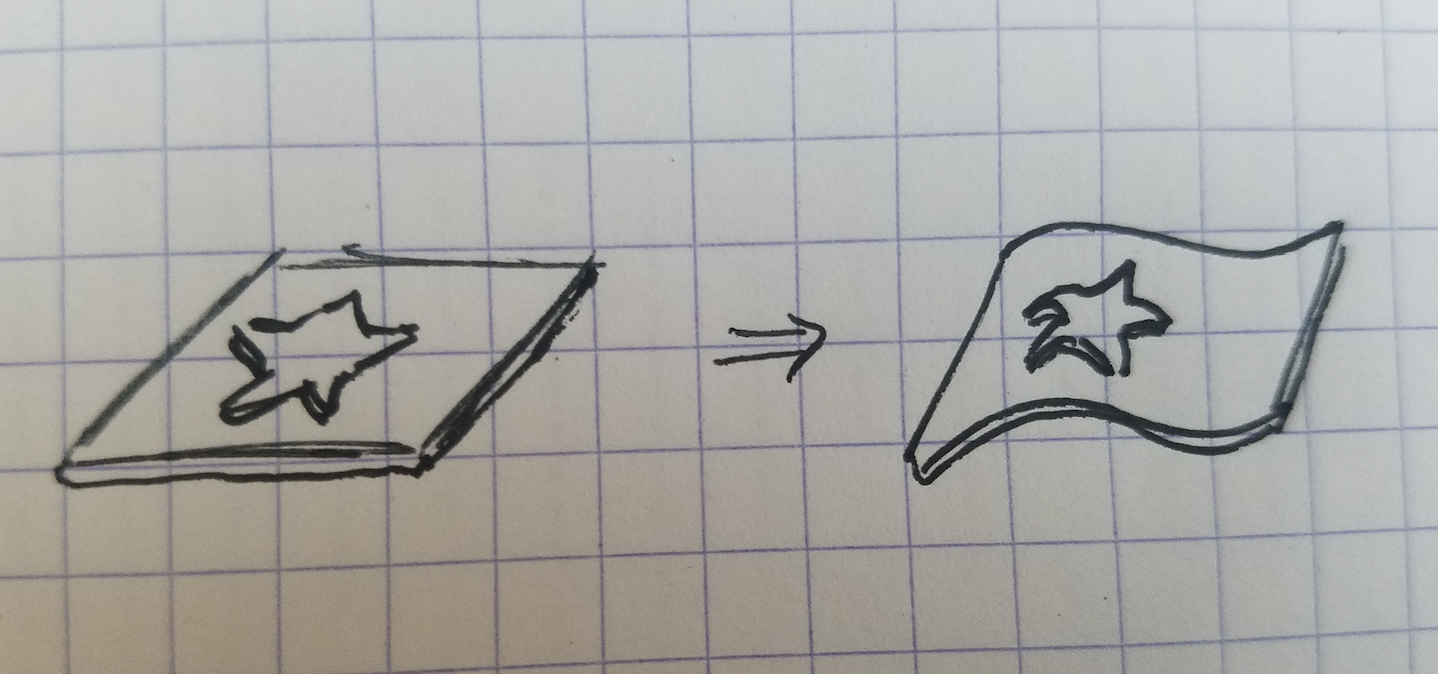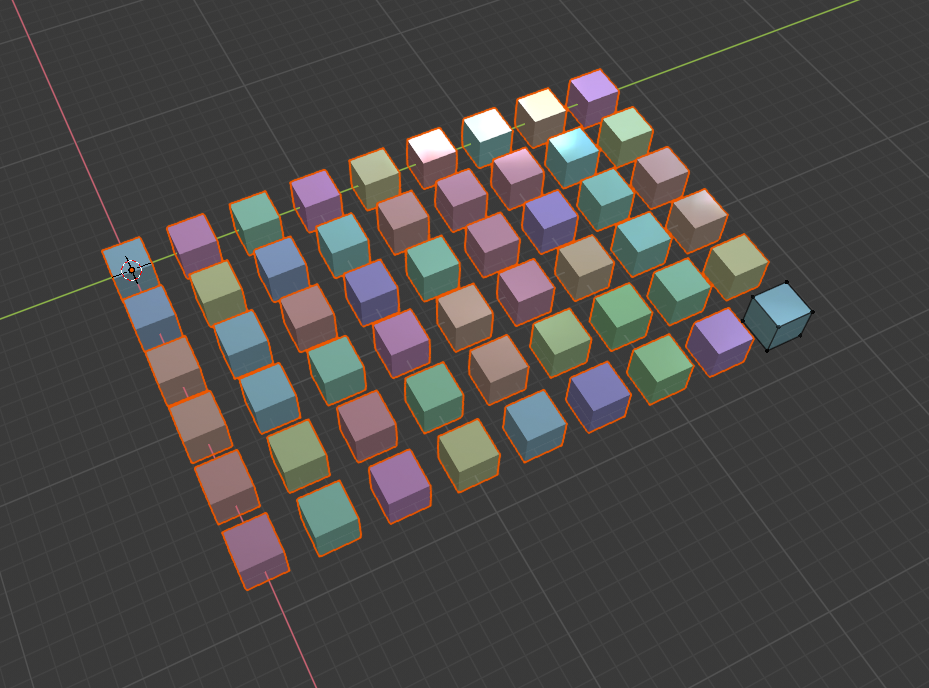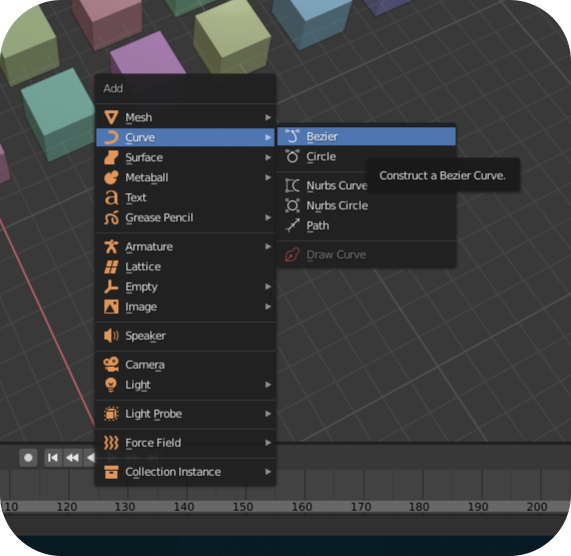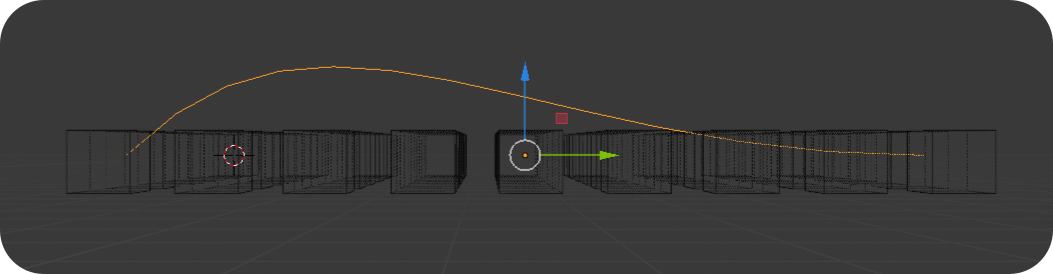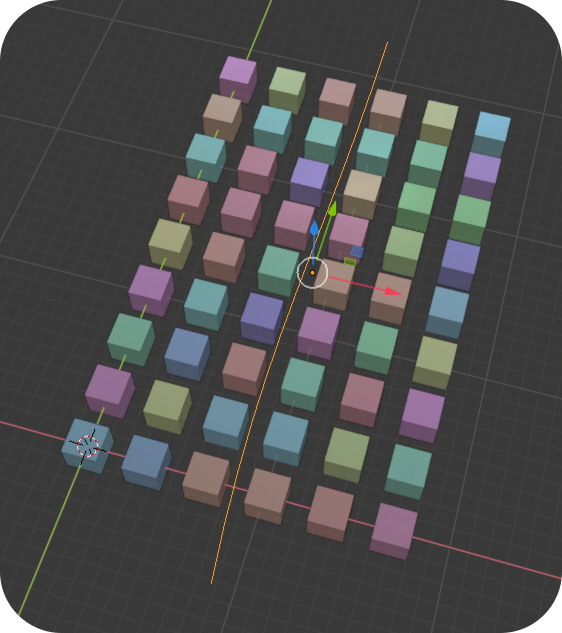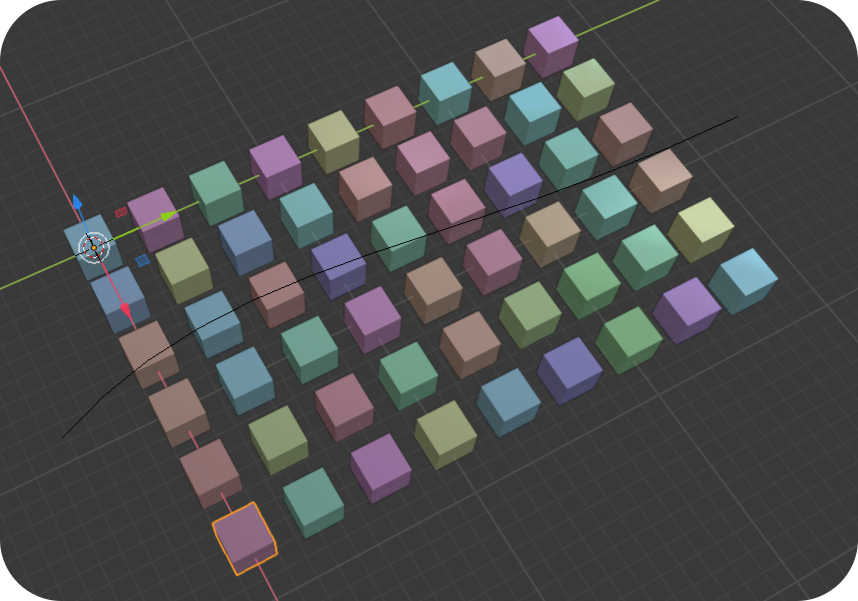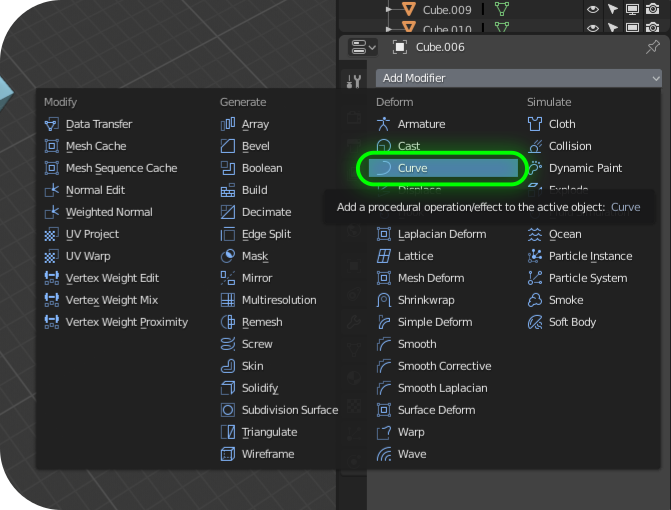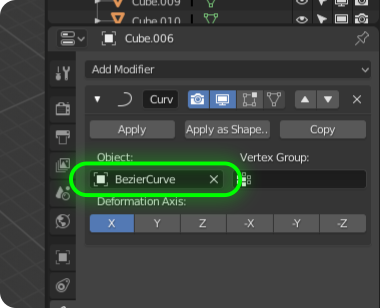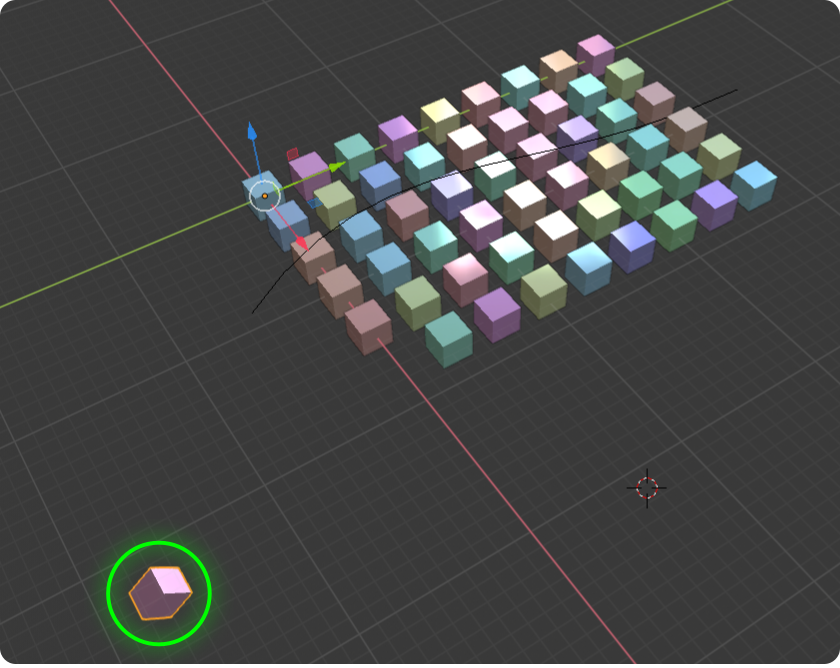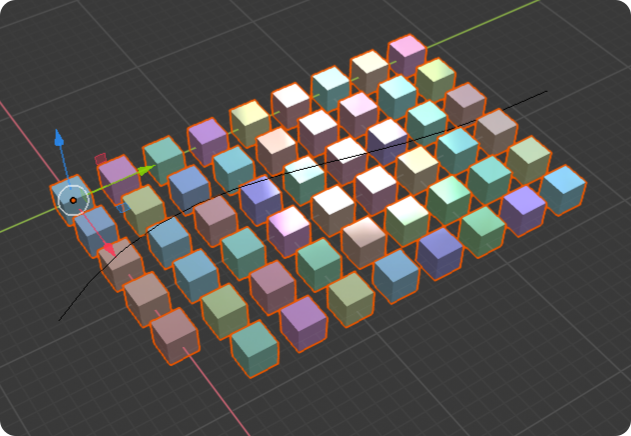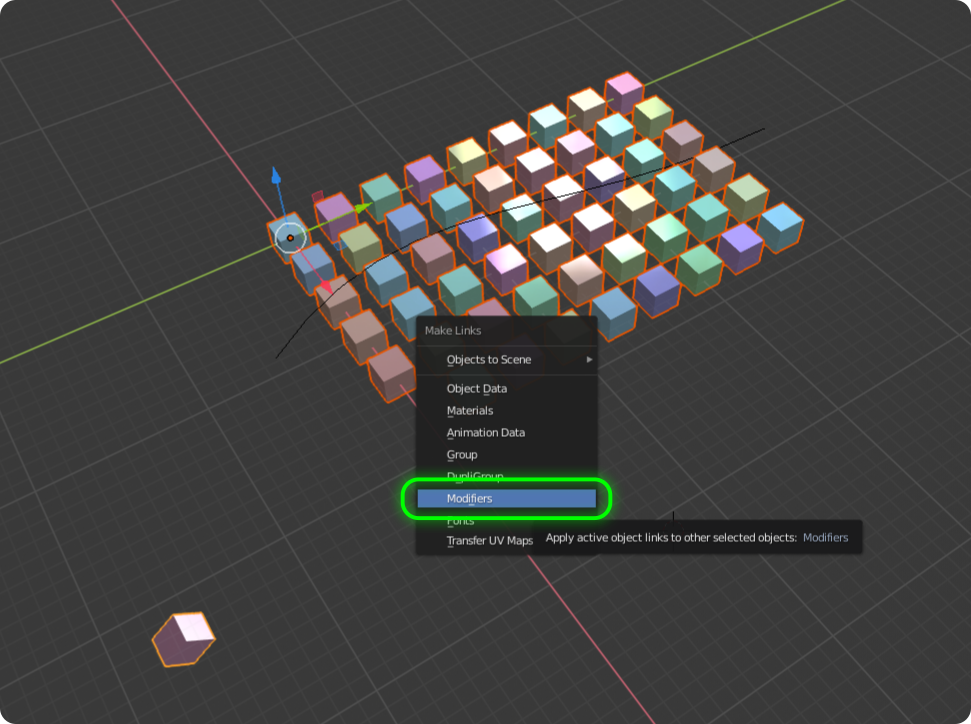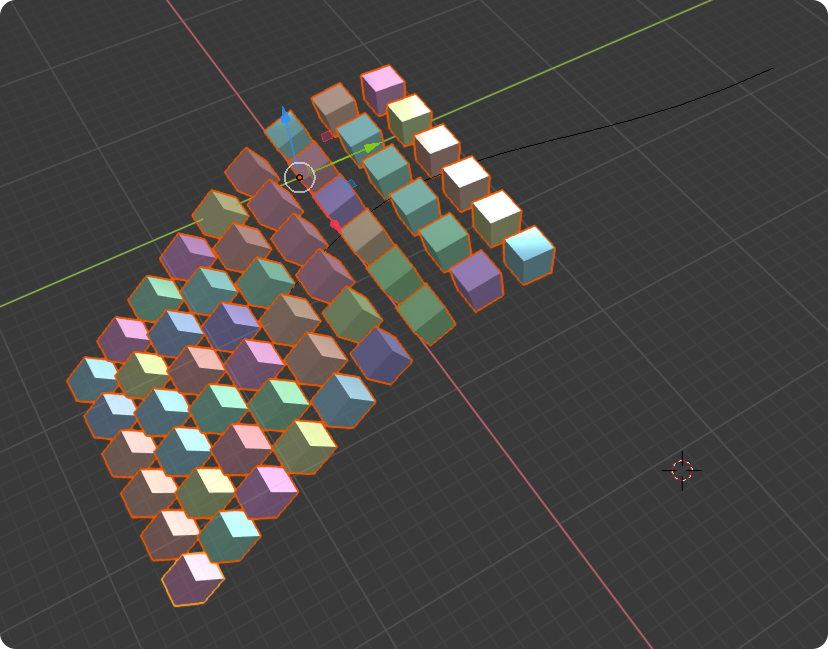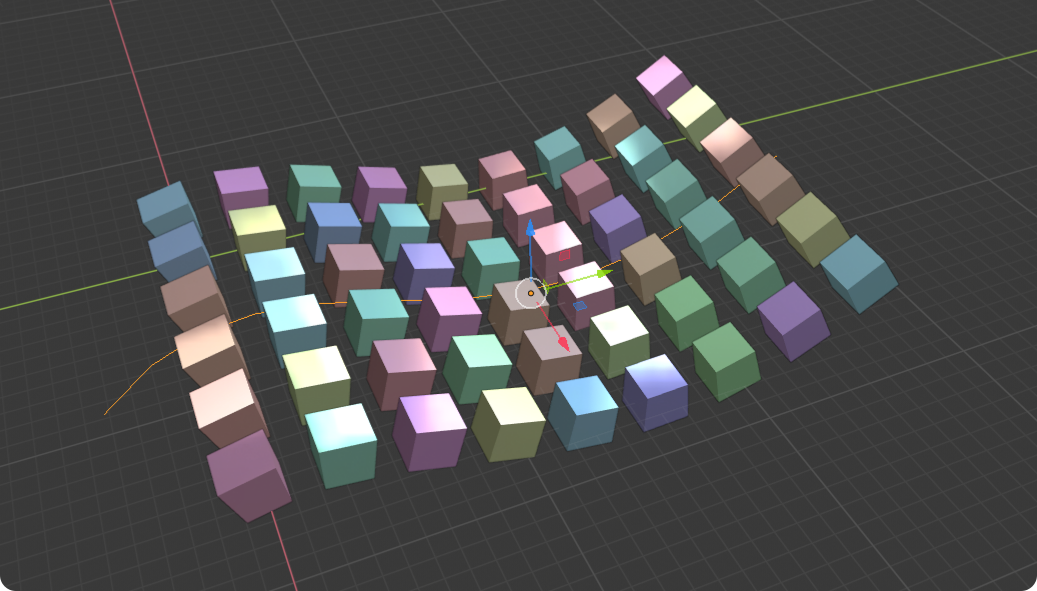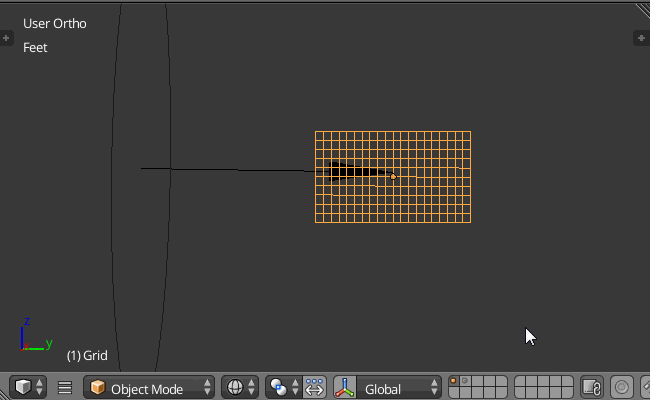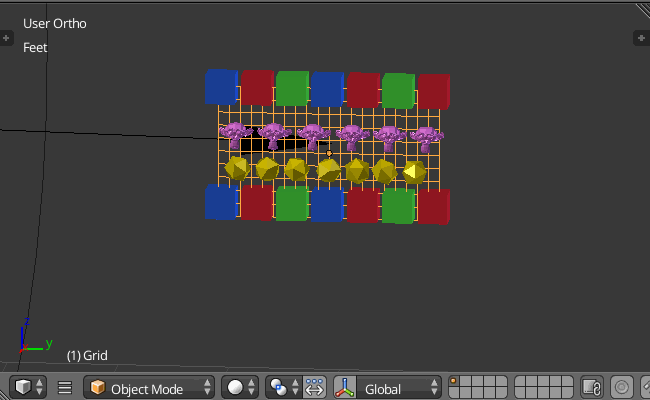Let's assume this is your "flag" made of multiple separated objects.
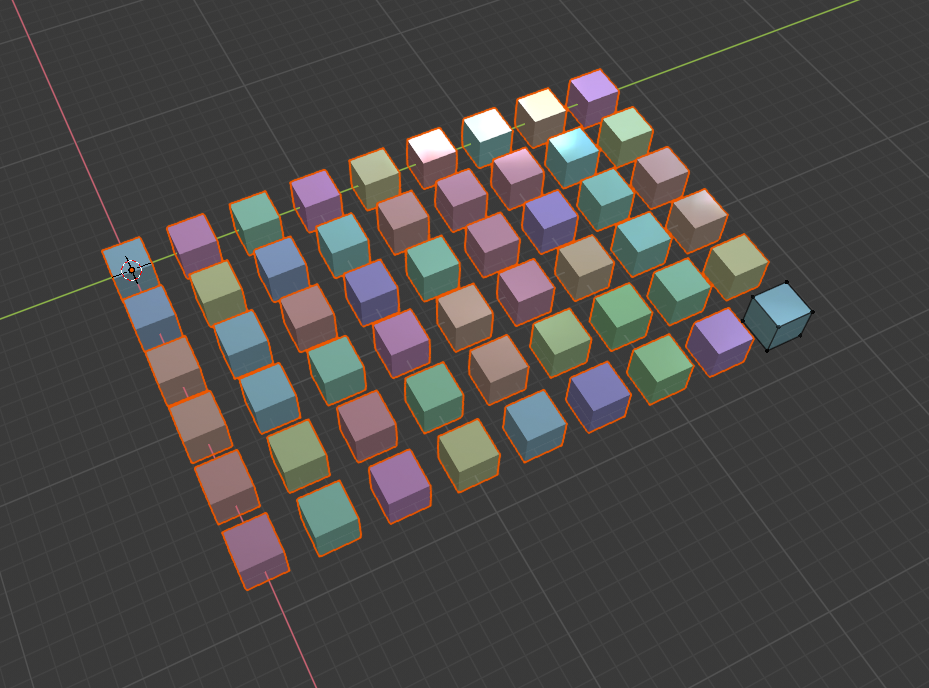
Add a bezier curve
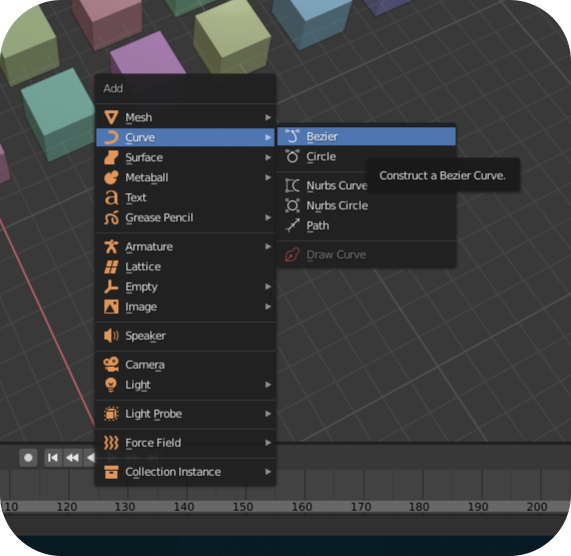
Placed it in the middle of your objects group.
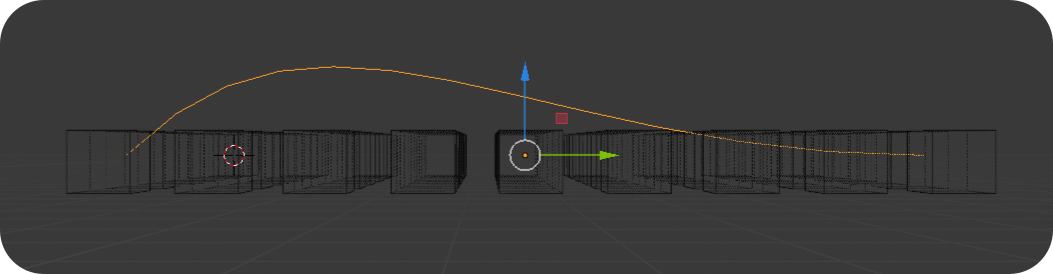
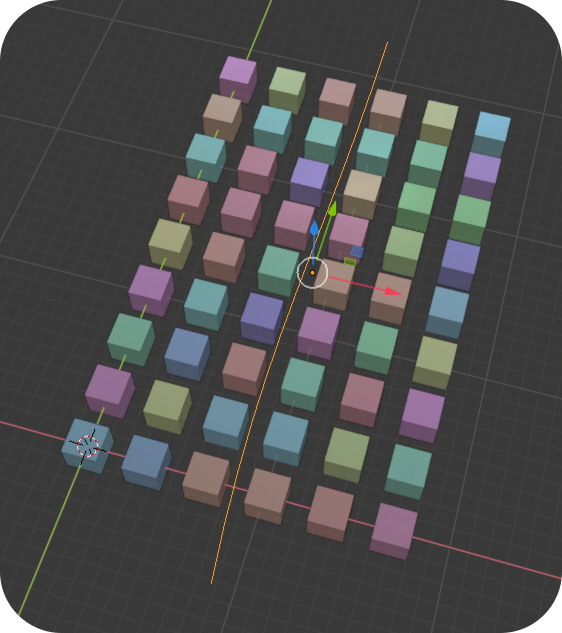
Select one of your objects
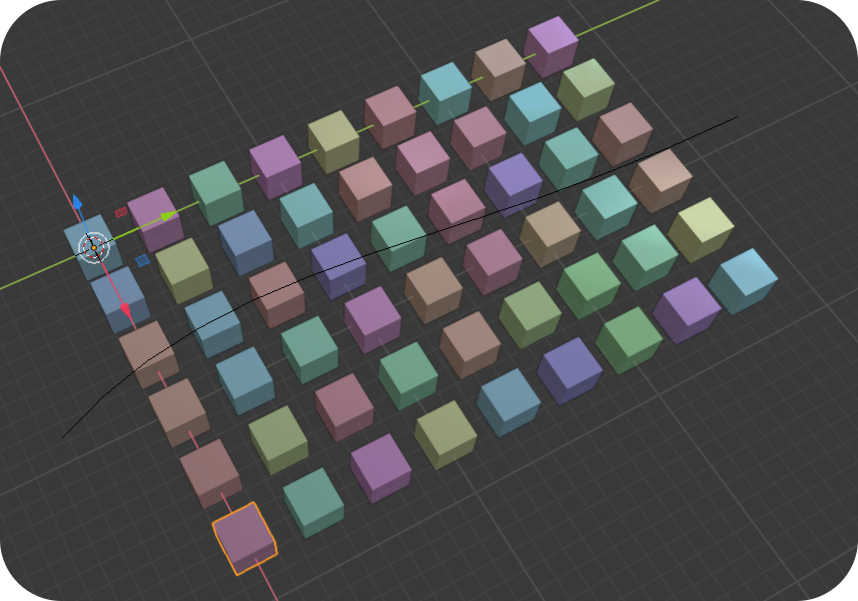
Go to modifiers and add a Curve modifier.
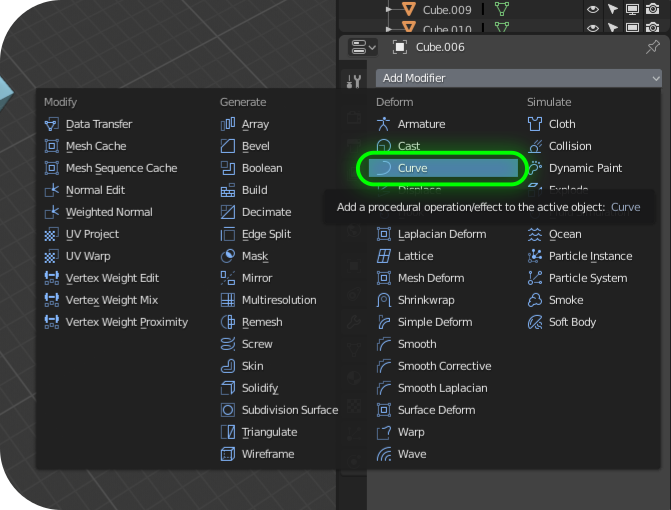
Then in the Curve modifier options (Object:), select the Bezier Curve that you previously created
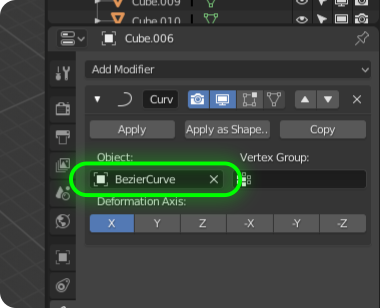
The object with the modifier will move (that's ok).
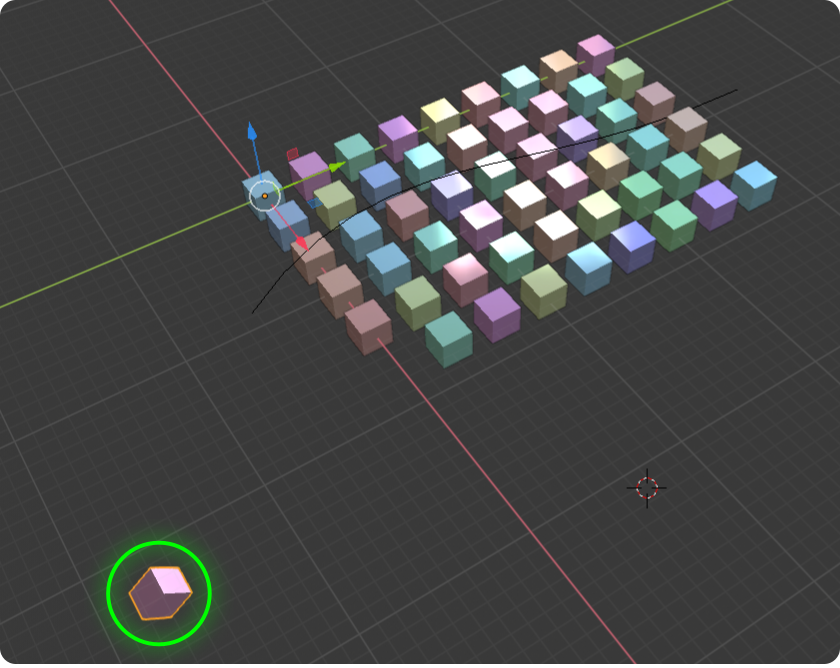
Now, select all of your "flag" object, all except for the one with the modifier.
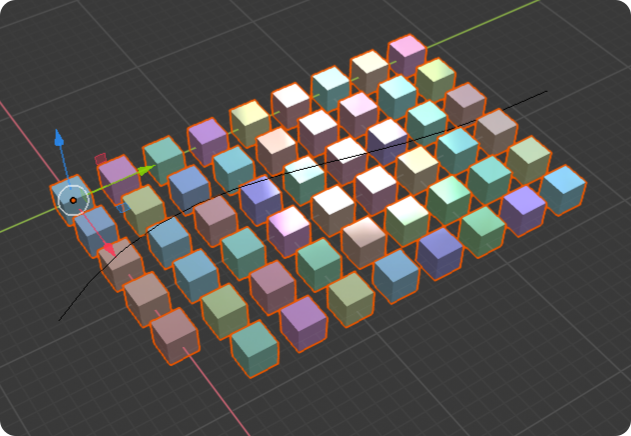
Now, this is important, with ALL the other objects still selected, hold down shift and select the one with the modifiers.
Now they all look selected but the last one is highlighted in a diferent lighter color.
Press Ctrl + L and select "Modifiers" from the menu.
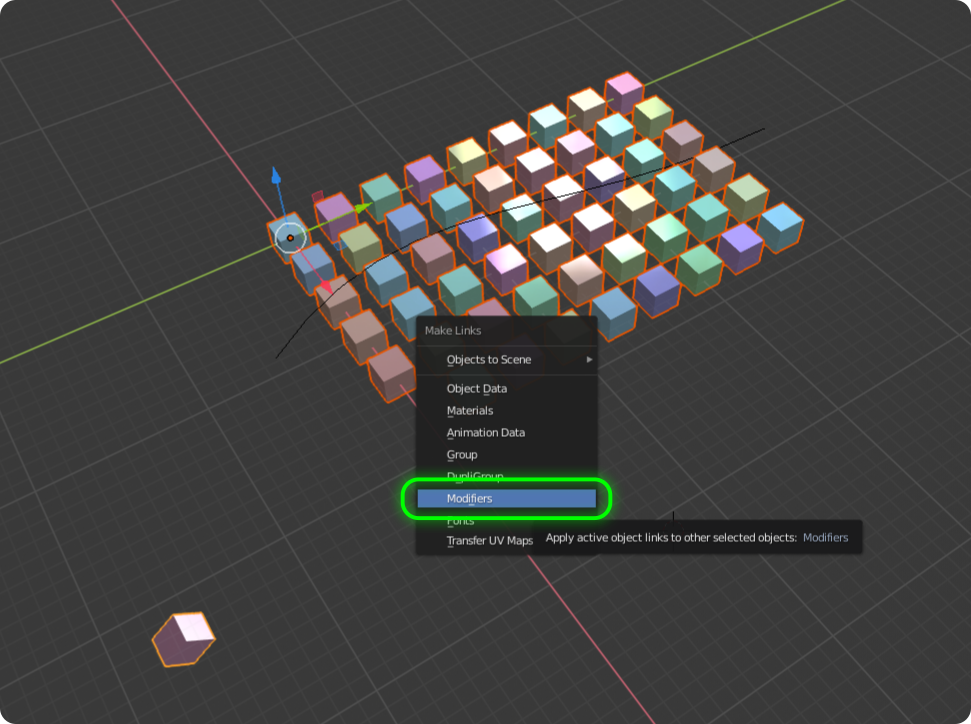
All the objects now have the same modifier and all are following the curve. If the objects are out of the curve like the image.
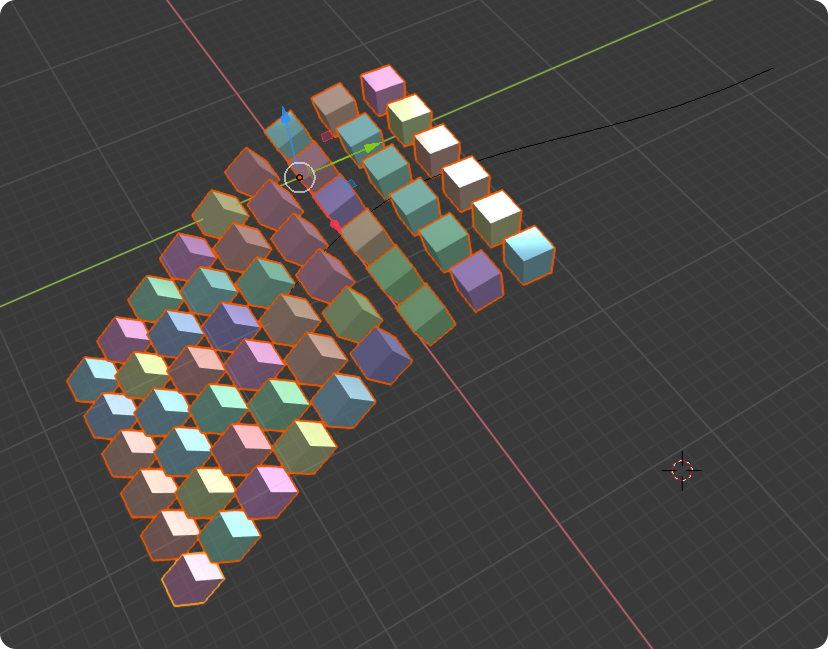
Just move all the group of objects to match the center of the curve or at the position that you need and your done. You can now modify the curve to give the wave effect that you want and the objects will follow it.