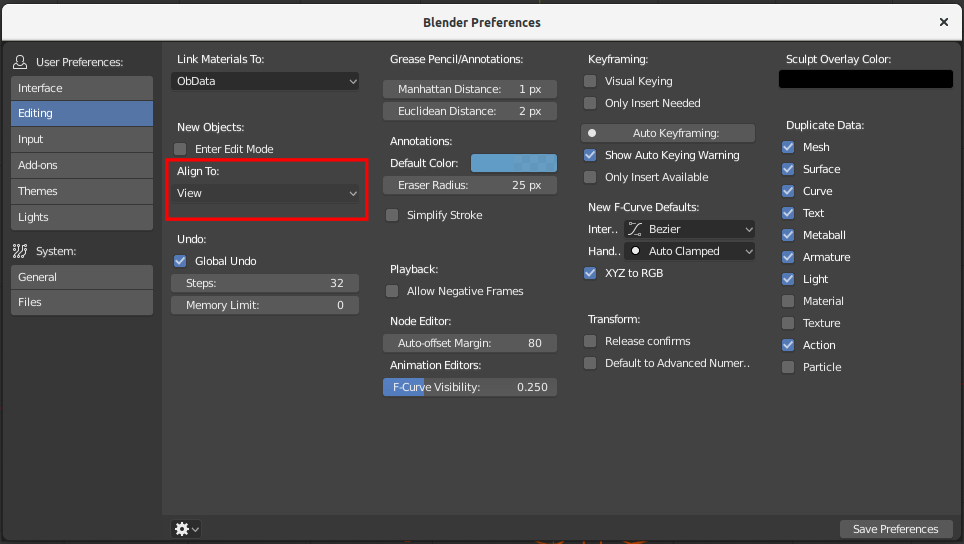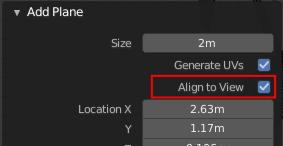Blender adds new objects on the XY plane. However, if you are working in other planes (e.g., XZ, YZ, etc.), it can be quite irritating to have to transform the object to the desired view every time a new object is added. Is it possible to add a new object in the visible plane?
2 Answers
If you select Align to: View under Edit > Preferences > Editing, new objects will align to the current View, not the World.
However, if the view is not top, bottom, or side (rotated using the MMB), the object will be rotated in the same direction as the viewpoint.
You can also Adjust Last Operation and tick the Align to View checkbox.
From the 3D Viewport, open the object properties with N, scroll down and expand 3D Cursor. You can enter the Z-axis value here, and your objects will be added to the new location. When typing values, switch between X, Y, and Z with Tab and Shift+Tab, or just scrub with the mouse over them.