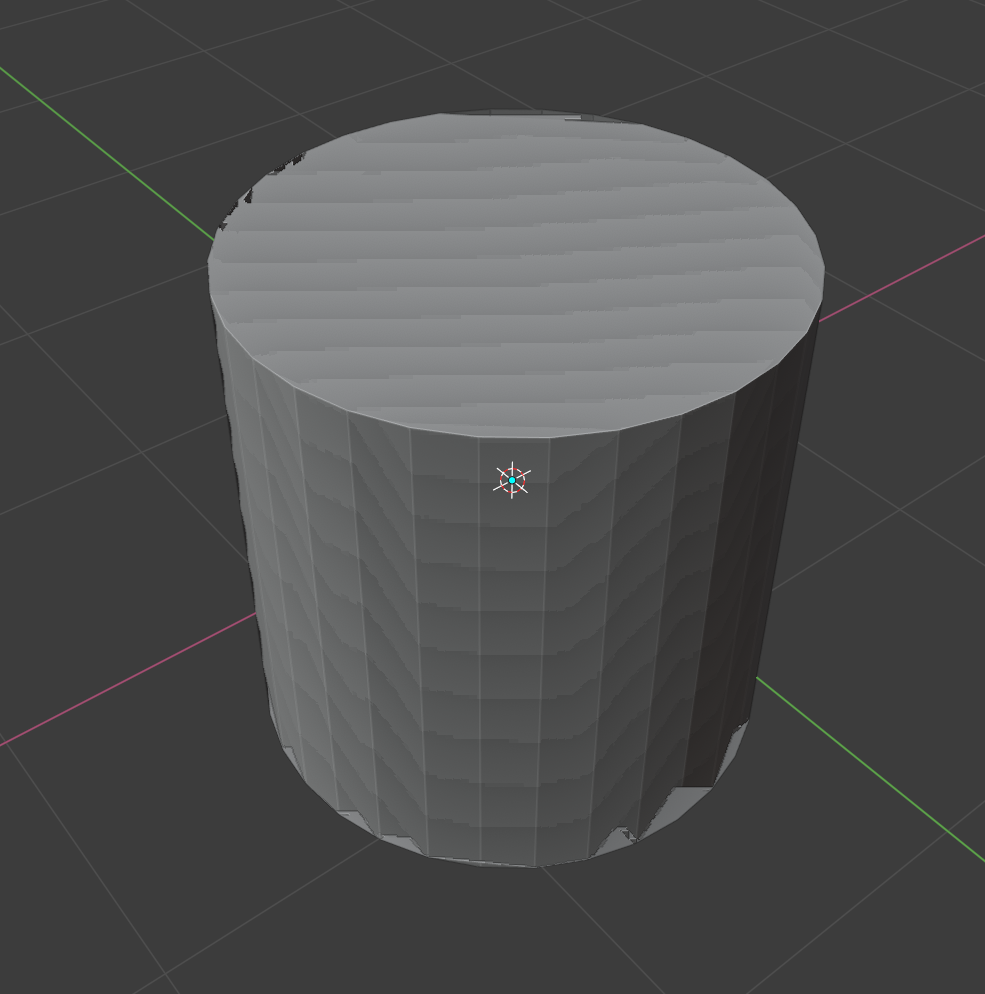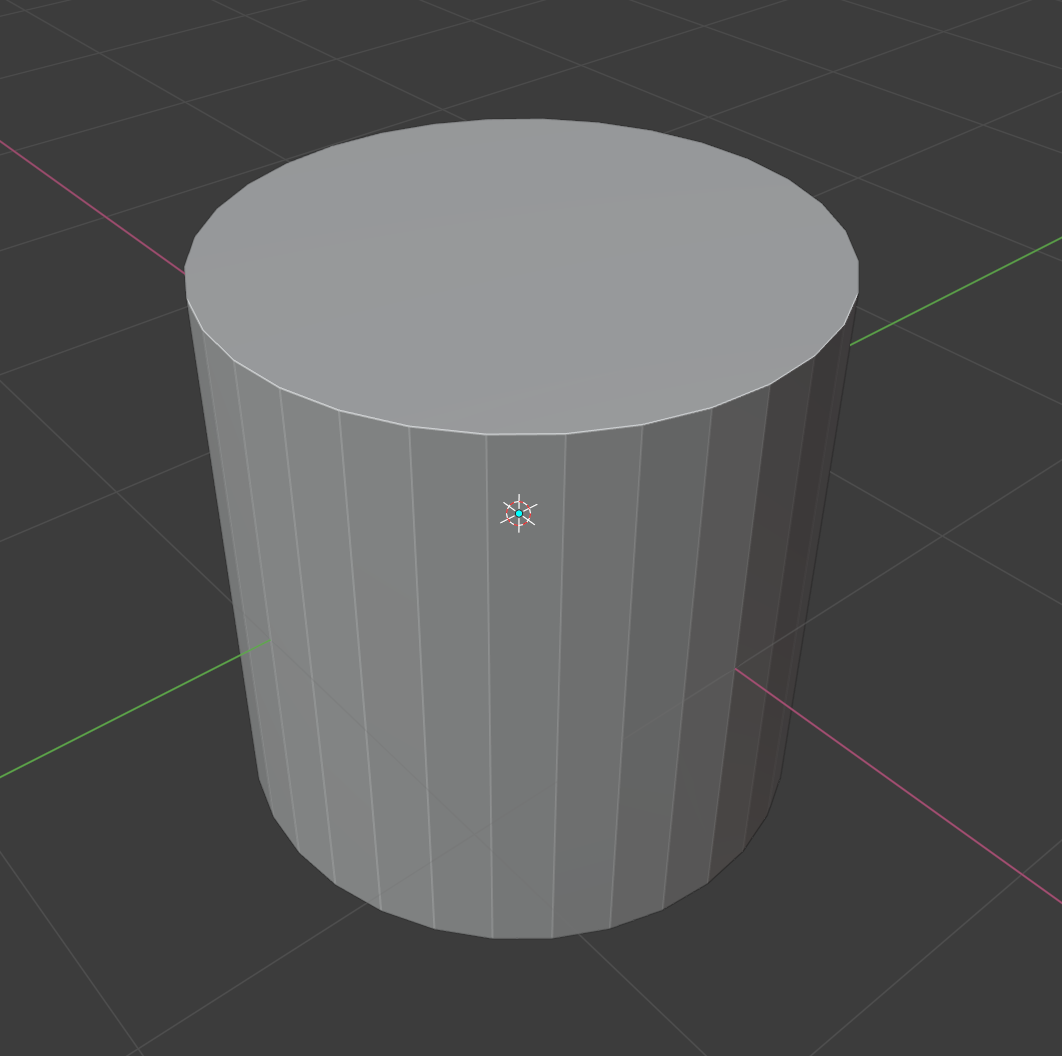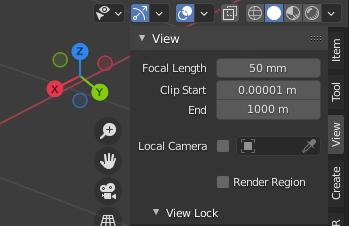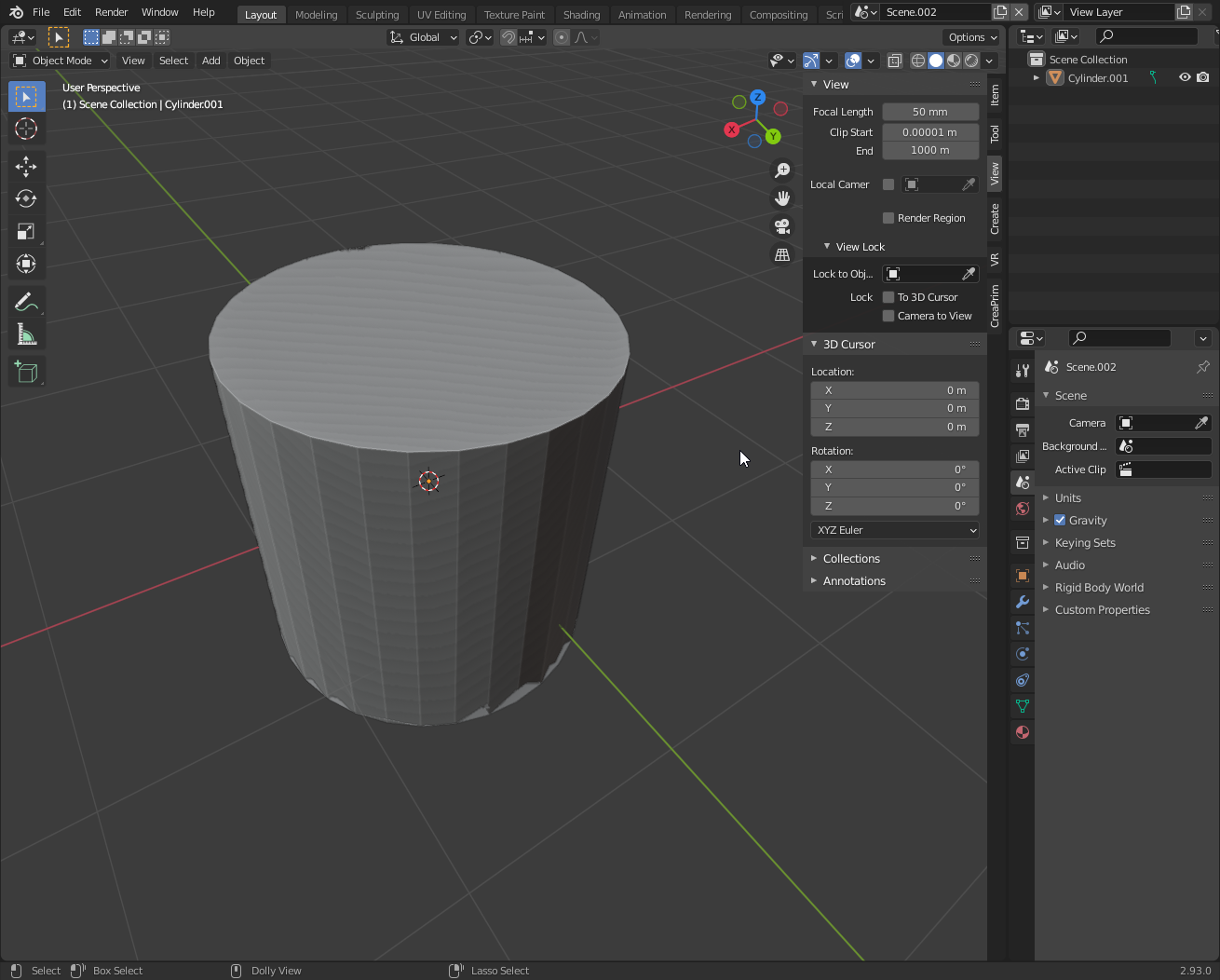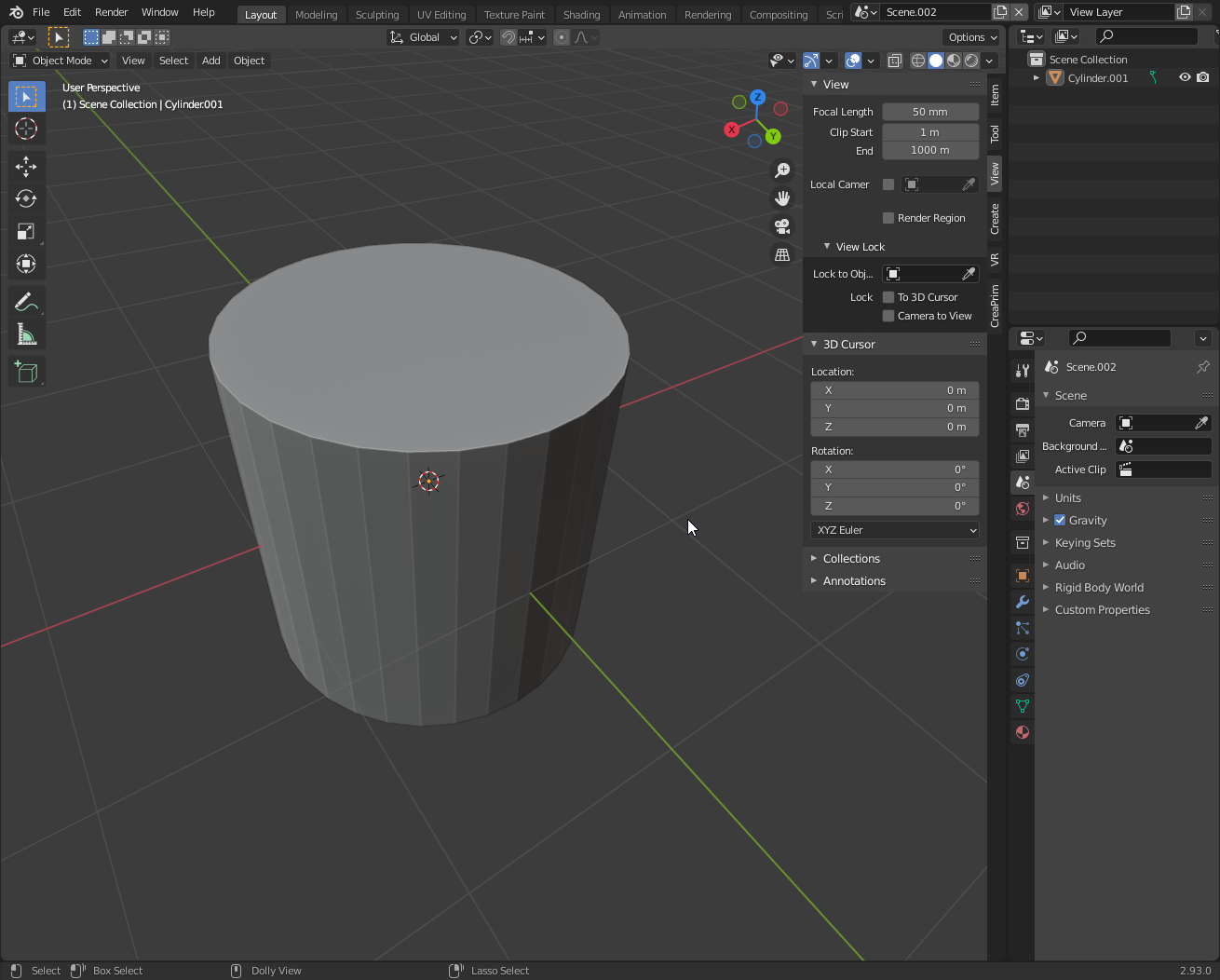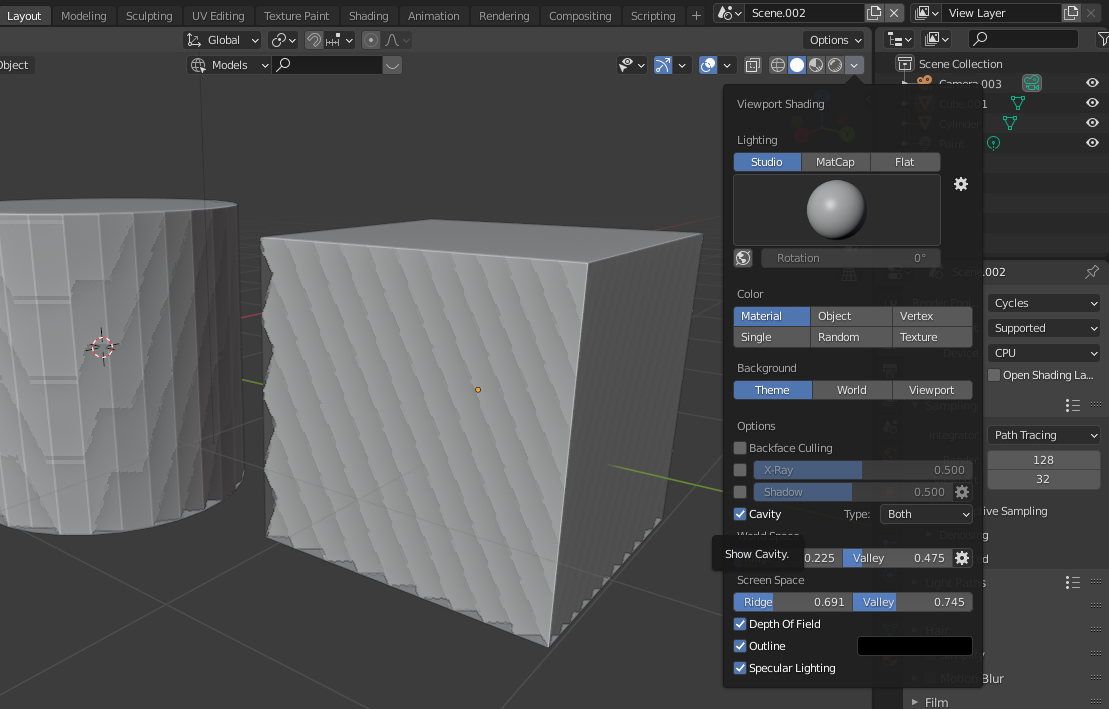This is how my viewport looks in the "Layout" tab:
Strangely, it looks fine in every other tab. This is from the "Modeling" tab:
- This is only happening with this file; new files render as expected.
- This happens with every scene in this file (including brand new scenes).
The closest thing I could find online was something about viewport rendering being "paused," but I couldn't figure out where I could find that setting. I suspect it's something quite simple, but I'm pretty new to the program.
Thanks in advance for your time and help :)
EDIT: I have no idea what caused this issue, but I managed to resolve it by deleting my "Layout" tab, then creating a new "Layout" tab with the "Add Workspace" button. Everything seems to be working as expected again.