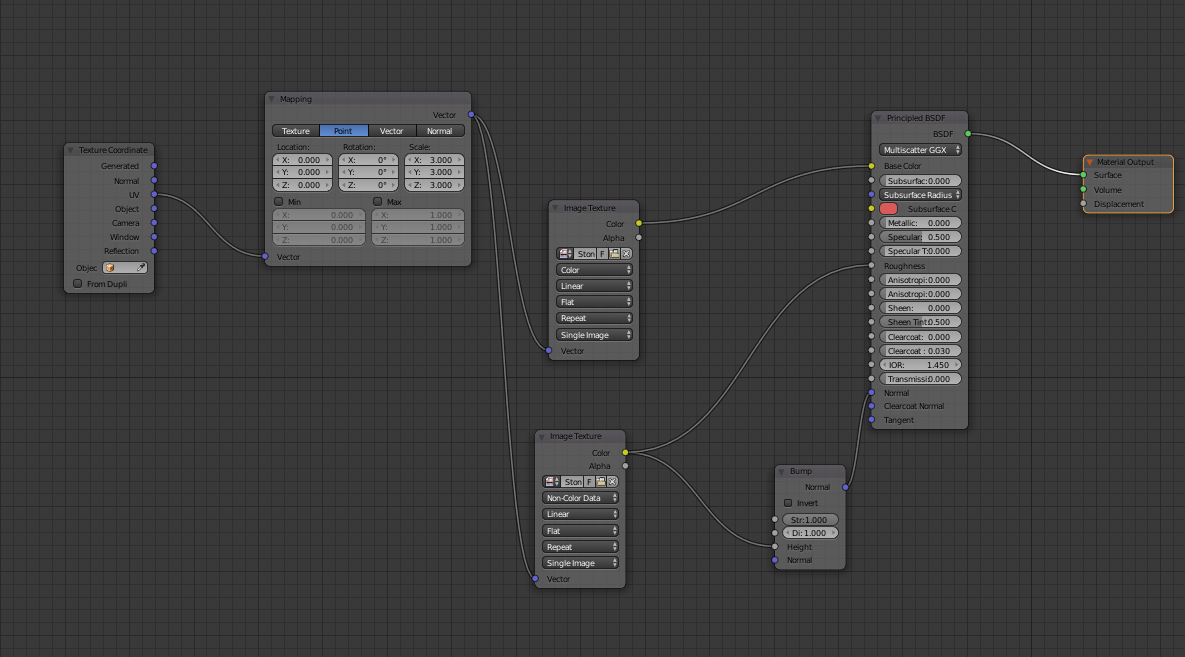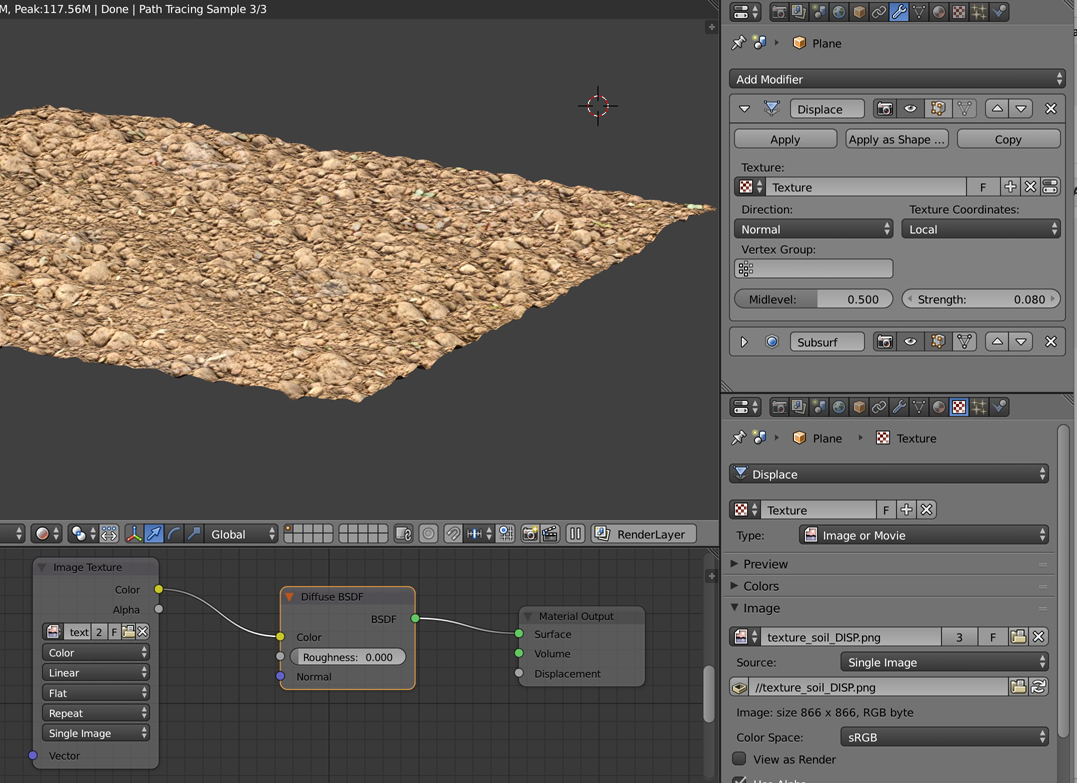The best way achieve a "bump" from all angles is using micro-displacement.
Replace your Bump node with a Math node and set it to Multiply. Then connect the Math node with the Displacement input of your Shader Output node. Play with your Multiply value to get the result that fits your scene.
This will not work until you add extra geometry to the plane. The most efficient way to do that is using a Subsurf modifier. Set it to Simple so it doesn't smooth the plane and Adaptive so you get optimized memory and render times. If there's no option that says "Adaptive" you have to change from "Supprted" to "Experimental" feature set in the Renders tab under "Render". Then down in the Material tab in the Properties under "Settings" set your Displacement to either "Both" or "True". "Both" gives you the option to still add a bump map on top of your displacement.
Then you can enter rendered view and enjoy your displacement! Note that the displacement doesn't update in rendered view. Switch from and back to rendered view to refresh the displacement.