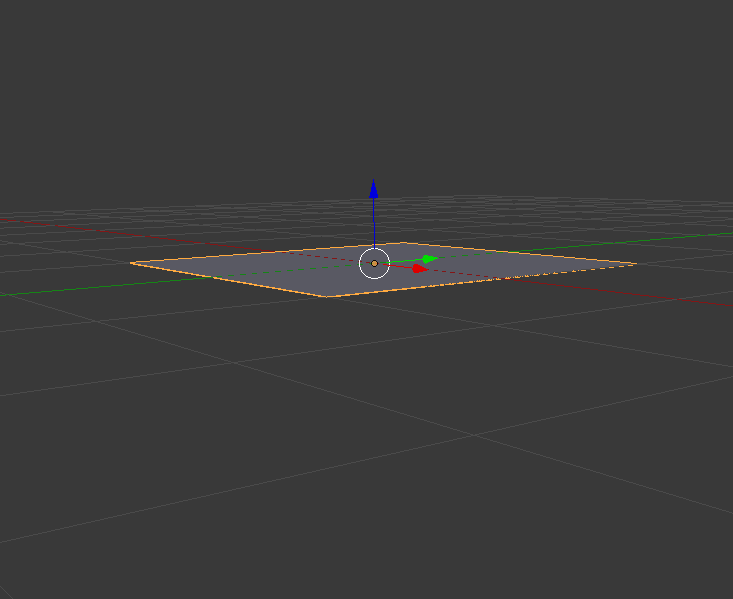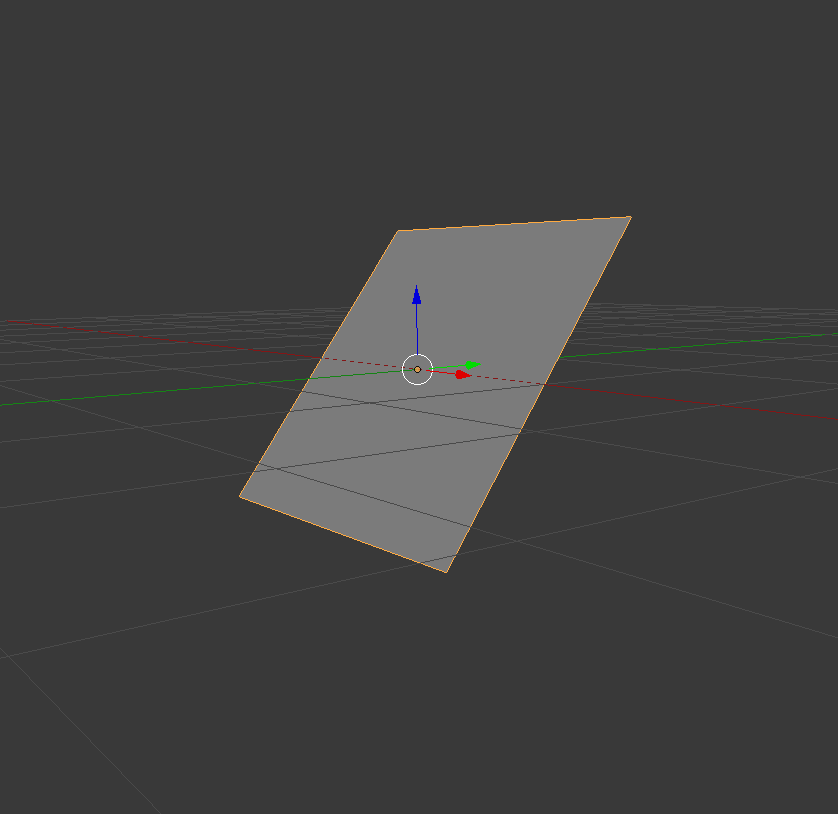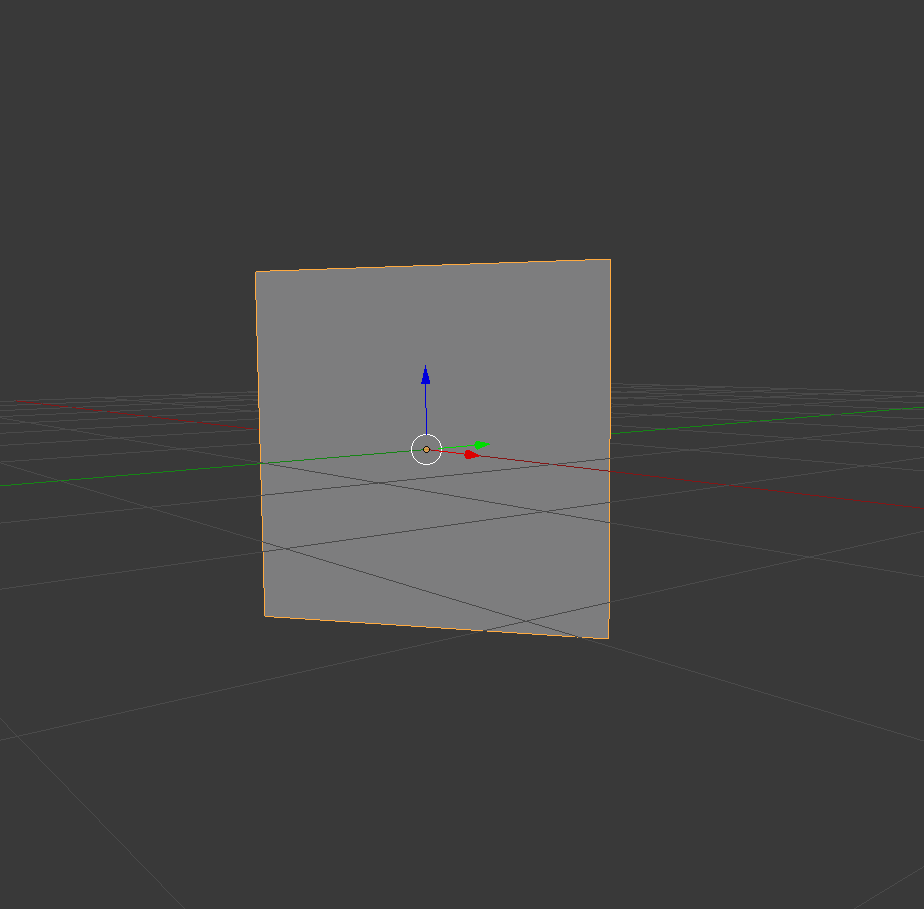i have a plane and it is rotated in the x axis and i want to rotate the object in y axis 90 while keeping the x axis rotation as previous but when ever i am rotating the plane in the y axis it is also changing the x axis rotation and if i apply the transforms then the animation is not working correctly
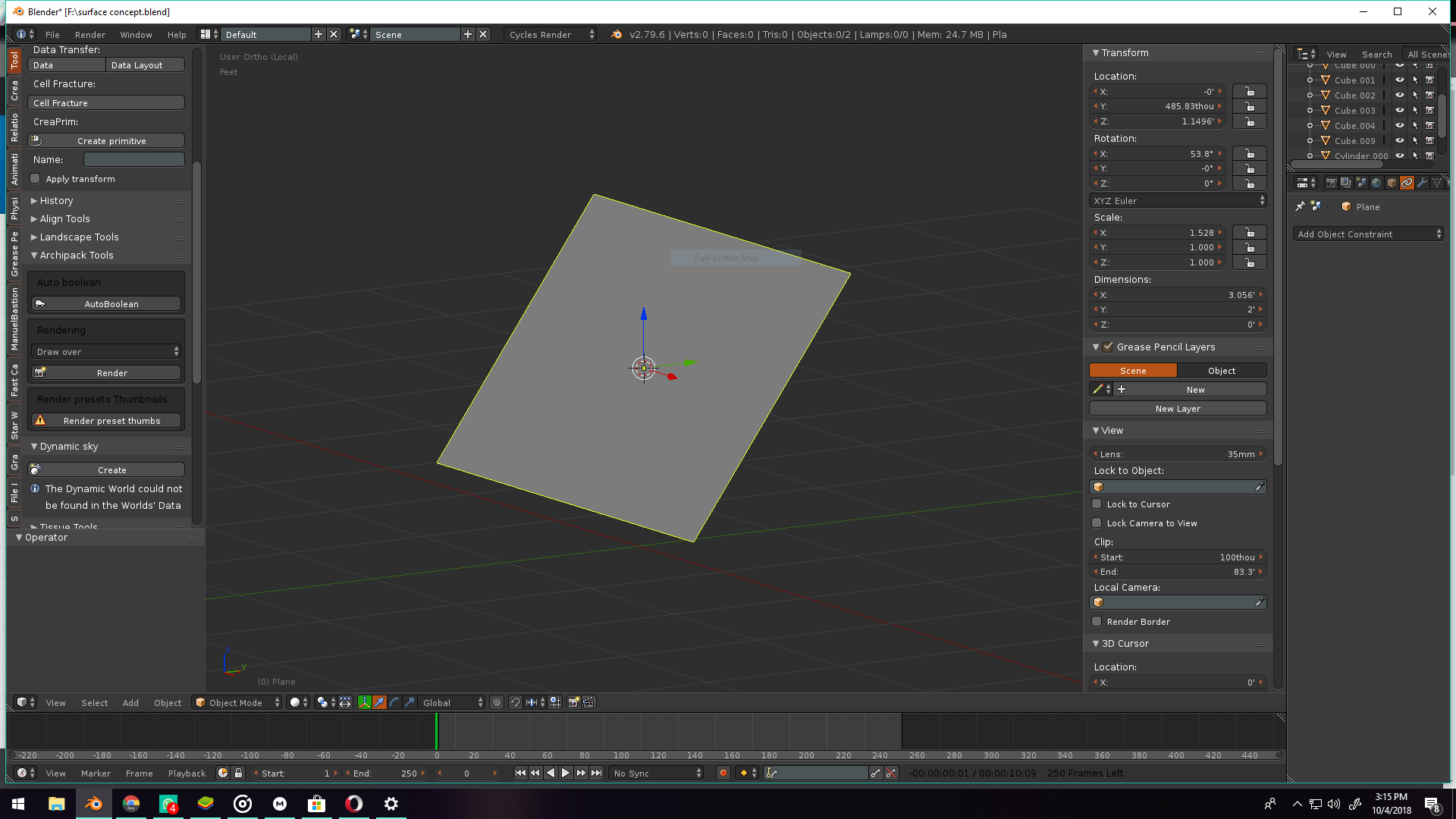
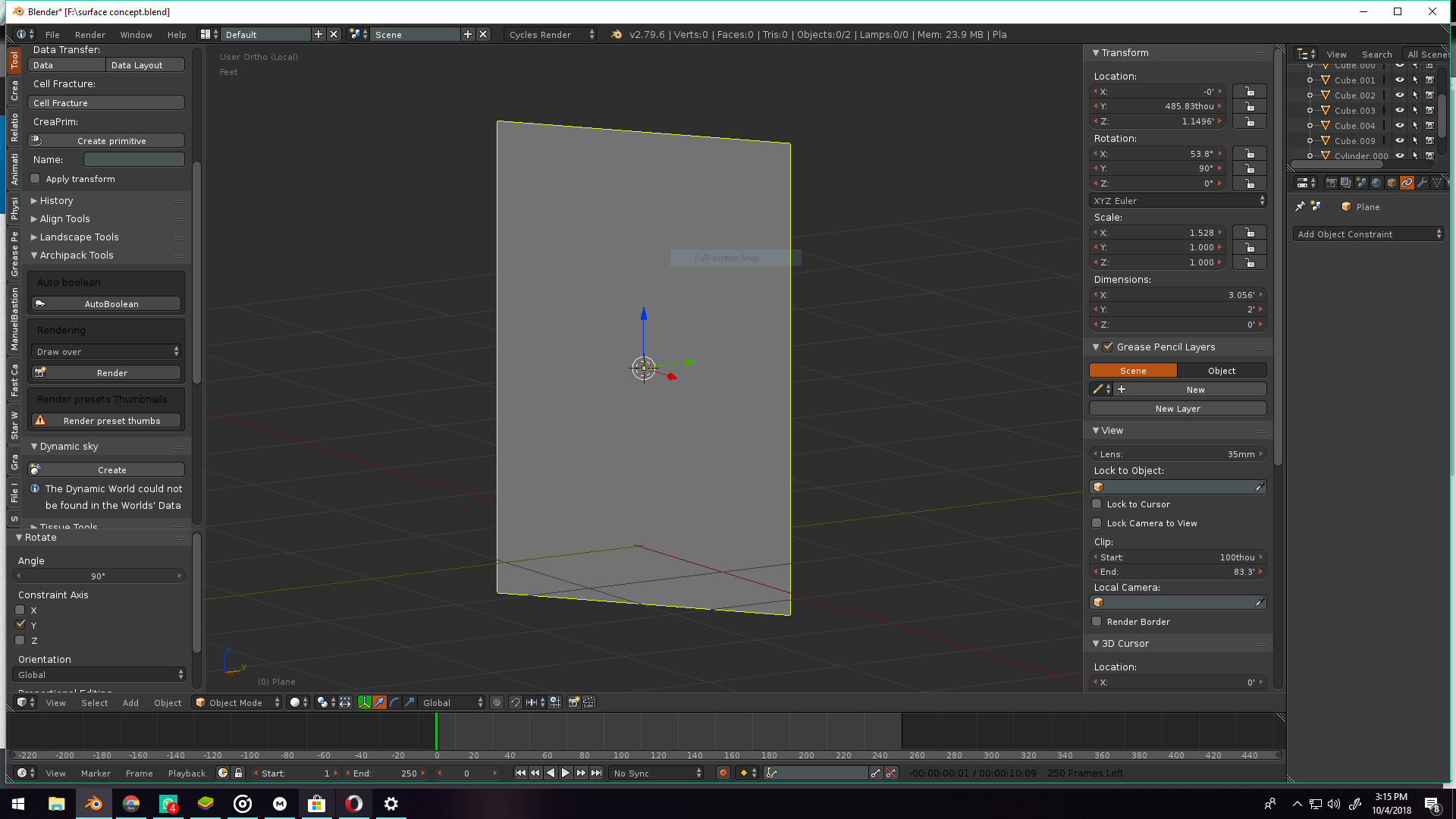
$\begingroup$
$\endgroup$
1
-
$\begingroup$ Does this answer help? - the second part. $\endgroup$– samblerCommented Oct 17, 2018 at 18:11
Add a comment
|
3 Answers
$\begingroup$
$\endgroup$
4
so to be clear what are you trying to make?
-
$\begingroup$ yeah i did this and i just want to change the orientation of the plane from landscape to portrait while keeping the rotation on the x axis $\endgroup$ Commented Oct 4, 2018 at 10:59
-
$\begingroup$ its something like the animation from this video youtube.com/watch?v=ahpUb_RzGJA at 1:00 $\endgroup$ Commented Oct 4, 2018 at 11:09
-
$\begingroup$ never mind i have figured out $\endgroup$ Commented Oct 4, 2018 at 12:26
-
2$\begingroup$ @PrateevBardhan Please write an answer to your own question explaining what you did - to help anyone else who might be having a similar problem. You can then ‘accept’ the answer as the solution. $\endgroup$ Commented Oct 4, 2018 at 12:40
$\begingroup$
$\endgroup$
Get into edit mode and select the plane and press Shift-Numpad-7. View will orient exactly in front of plane. The you can rotate. Now you can rotate it in Y-axis without affecting X-Axis rotation.
$\begingroup$
$\endgroup$
0
I just changed xyz euler coordinate system with quaternion and used local transforms.