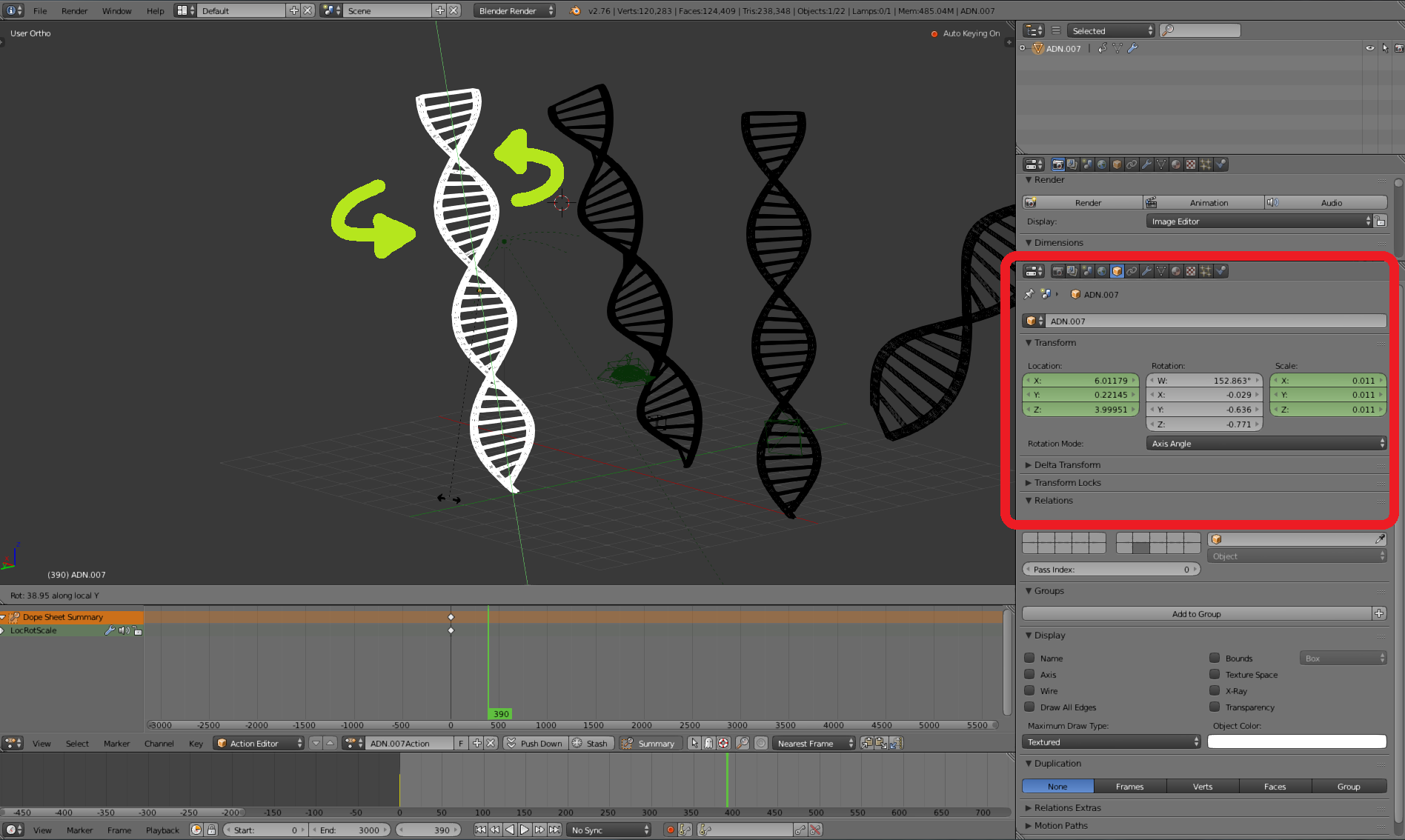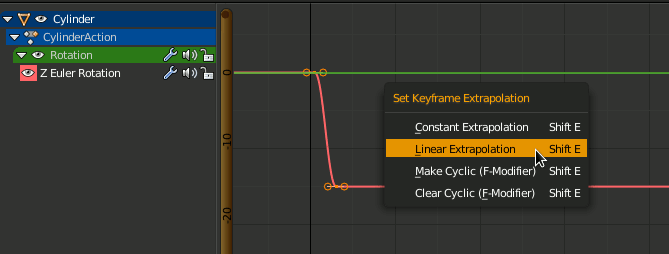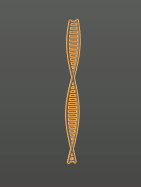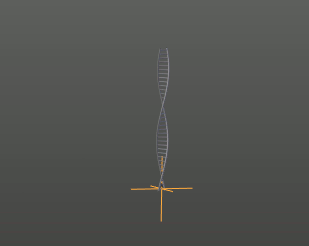When i try to rotate my object then adding a keyframe to it, it doesnt work, rotating also in X or Z (i just need it to make it rotate in Y on this time, like in the picture) creating a weird movement between the initial and final keyframes (those are only two, i need a continuous simple, rotation) How can i make it rotate? also, i think it's about the pivot, how can i fix it in order to be able to properly rotate the object?
2 Answers
To get a constant rotation you only need to use two keyframes on the axis you want to rotate. With two keyframes in place you can then set the extrapolation to linear and the rotation will then continue as long as needed. You can then adjust one of the keyframes to alter the speed of the rotation. The channel extrapolation can be set in the graph editor by pressing ⇧ ShiftE and choosing Linear Extrapolation, which can also be found in Channel->Extrapolation Mode->Linear Extrapolation
If you then want your object to rotate at an odd angle or as it is moving around, you can add an empty, make it the parent of your object and then move the empty, your object will continue rotating on it's axis as it follows it's parent.
Consider parenting your current object with a parent object.
In the image above the blue ParentIcosphere rotate contributes a second rotation while the gold ChildText has an animated rotation on its local axis as indicated by the timeline. The object ParentIcosphere is the parent of the ChildText object as indicated by the heirarchy in the outliner window.
You may also consider an armature.