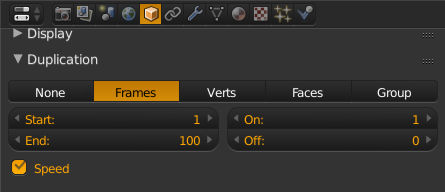I am kind of new to Blender but recently I was working on a monster, just learning how to model, when Blender started lagging unbearably bad, out of the blue. I don't think I changed anything in settings. The file has 43k verts, which doesn't seem like it should be a lot. I have tried restarting Blender multiple tries. I have tried opening the default File and blender works just fine on that file.
Any help would be greatly appreciated.