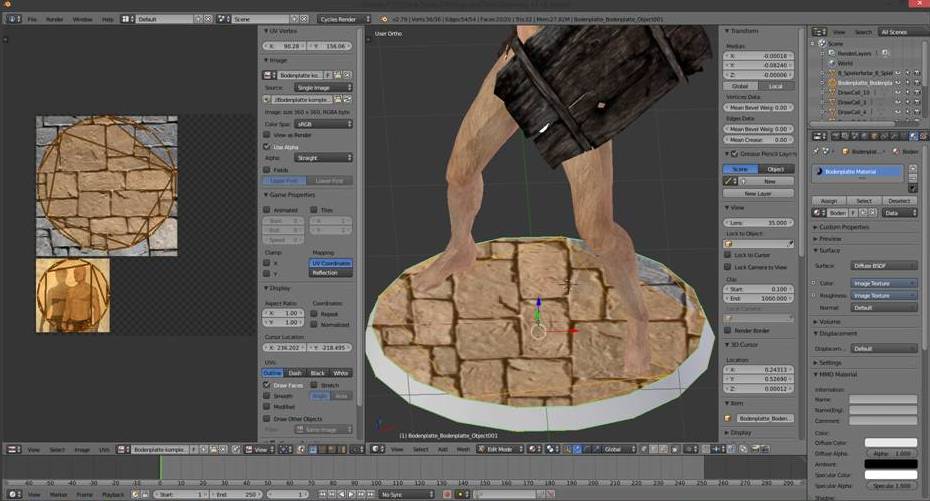I have some problems with the UV editor.
After using the Ninjaripper to implement some .rip files into Blender and adding the converted .dds files it messes with me. I aplyed a new material and used the showen Nodes to use also some transparency (what is important for that little figure). After that I want to create one singe image were all materials are on. And there is my problem. As you can see when I try to get the UV it does not show but the texture is perfectly aplyed to the mesh! I also not hide anything. In picture 3 you can see that the baseplate I designed after implement that is also perfect and show the UV as it should be. when I use the Unwrap command that it totally messes up the aplyed texture so that I never could get the picture back were it should be.
So my question: How can I show the "actual" used UV or how can I fix that problem... Invested several hours to read forums but all say I should unwrap and replace textures what is nearly impossible.