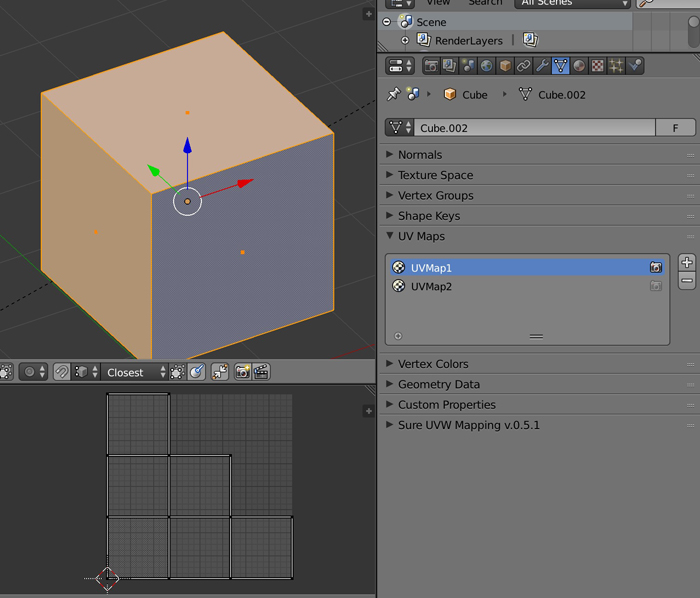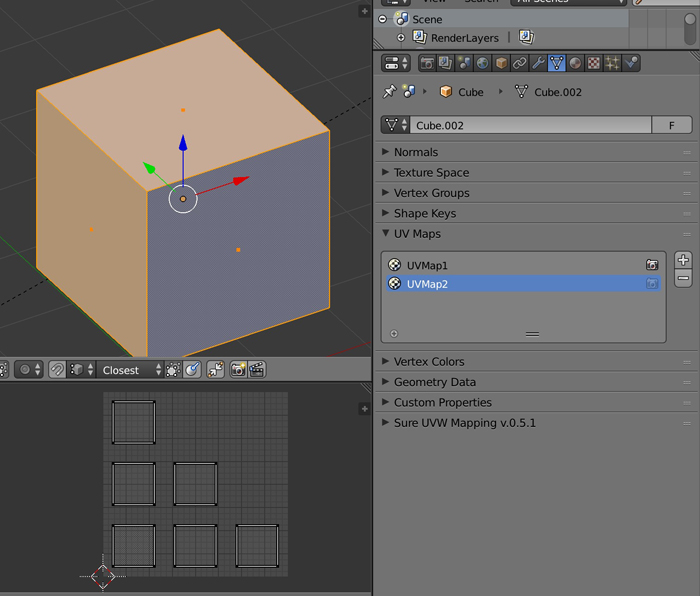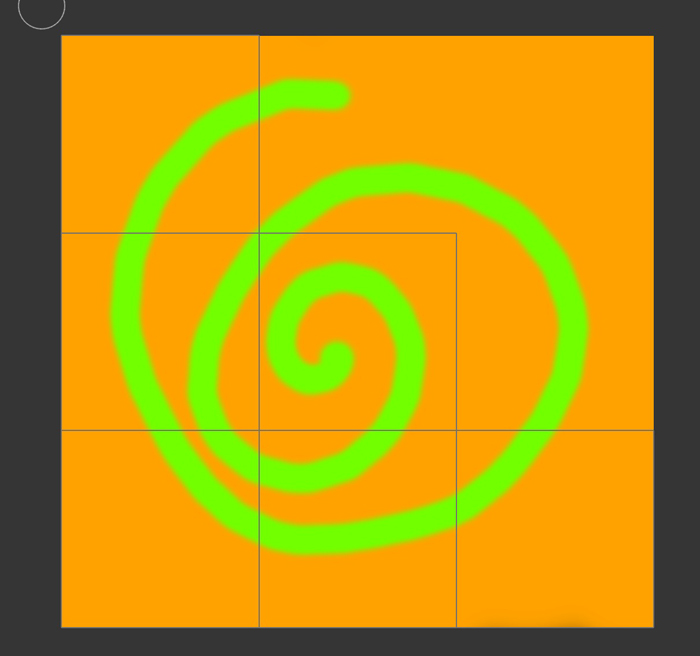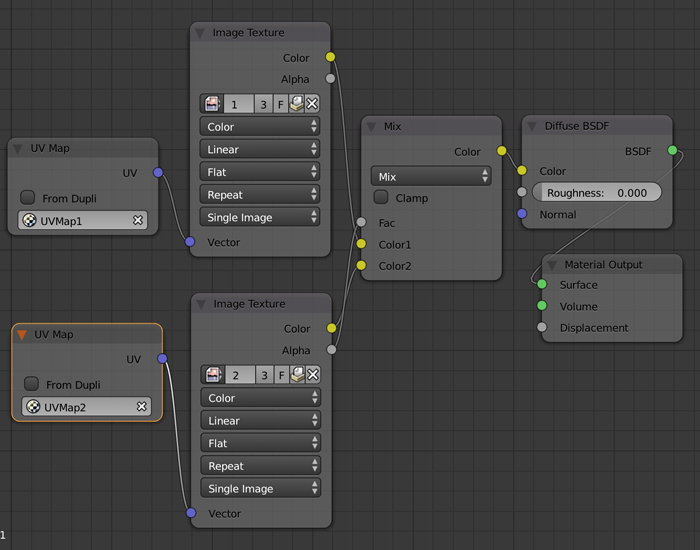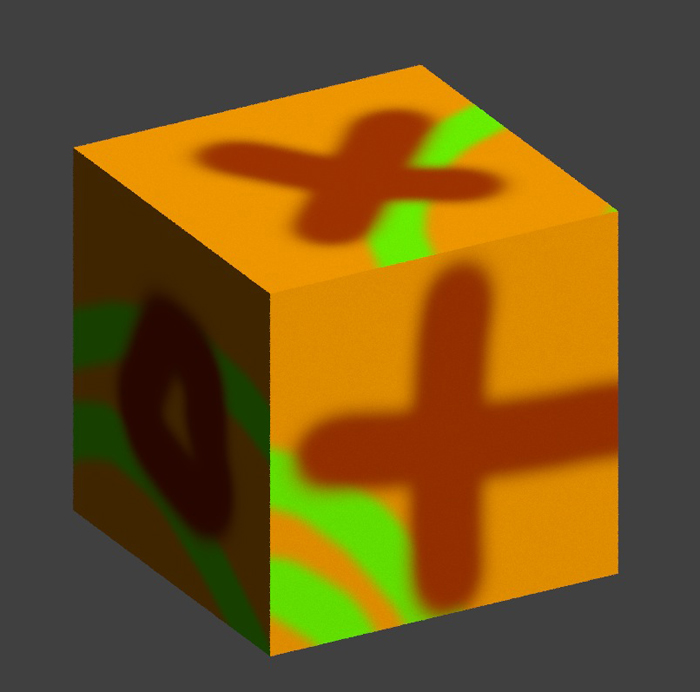I was wondering how I can apply an image to singular faces on a mesh, but have the whole mesh still be UV mapped at the same time. Could I do this through face masking perhaps? I basically want to have the whole mesh UV mapped, but have different images appear on each face separately. Also, I want to be able to texture paint the mesh below the images. So, basically imagine a whole UV map that has been textured using texture paint, on all sorts of faces, and having a different image on each face on top of that texture paint. I would provide some sort of picture but I am not sure what I should show - seeing as I have never done this and don't even really know how to open an image on top of a UV map.
Thanks,
Best regards,
IdealistDeveloper