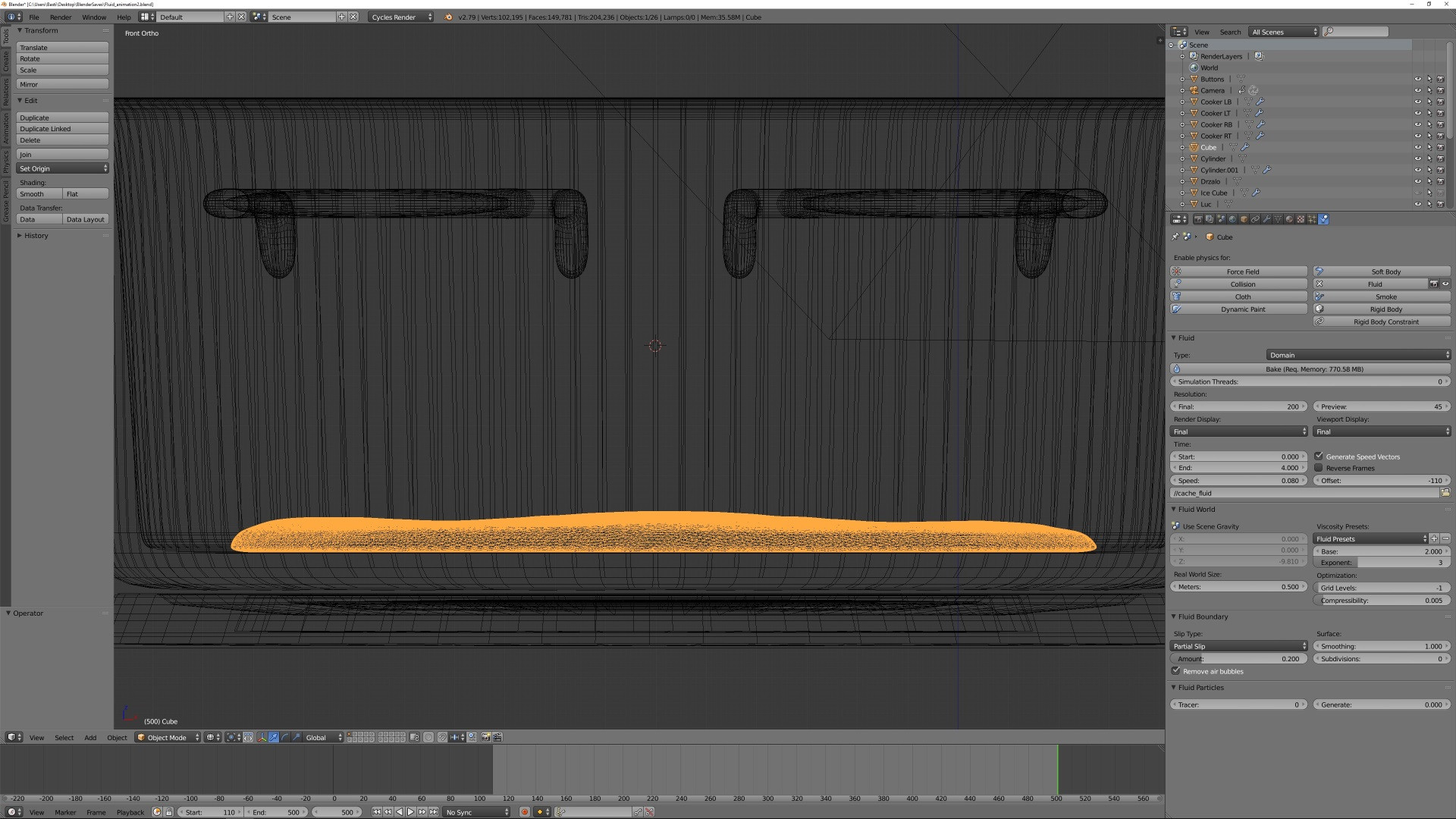My situation
I have a fluid sim in which a cube standing in a puddle
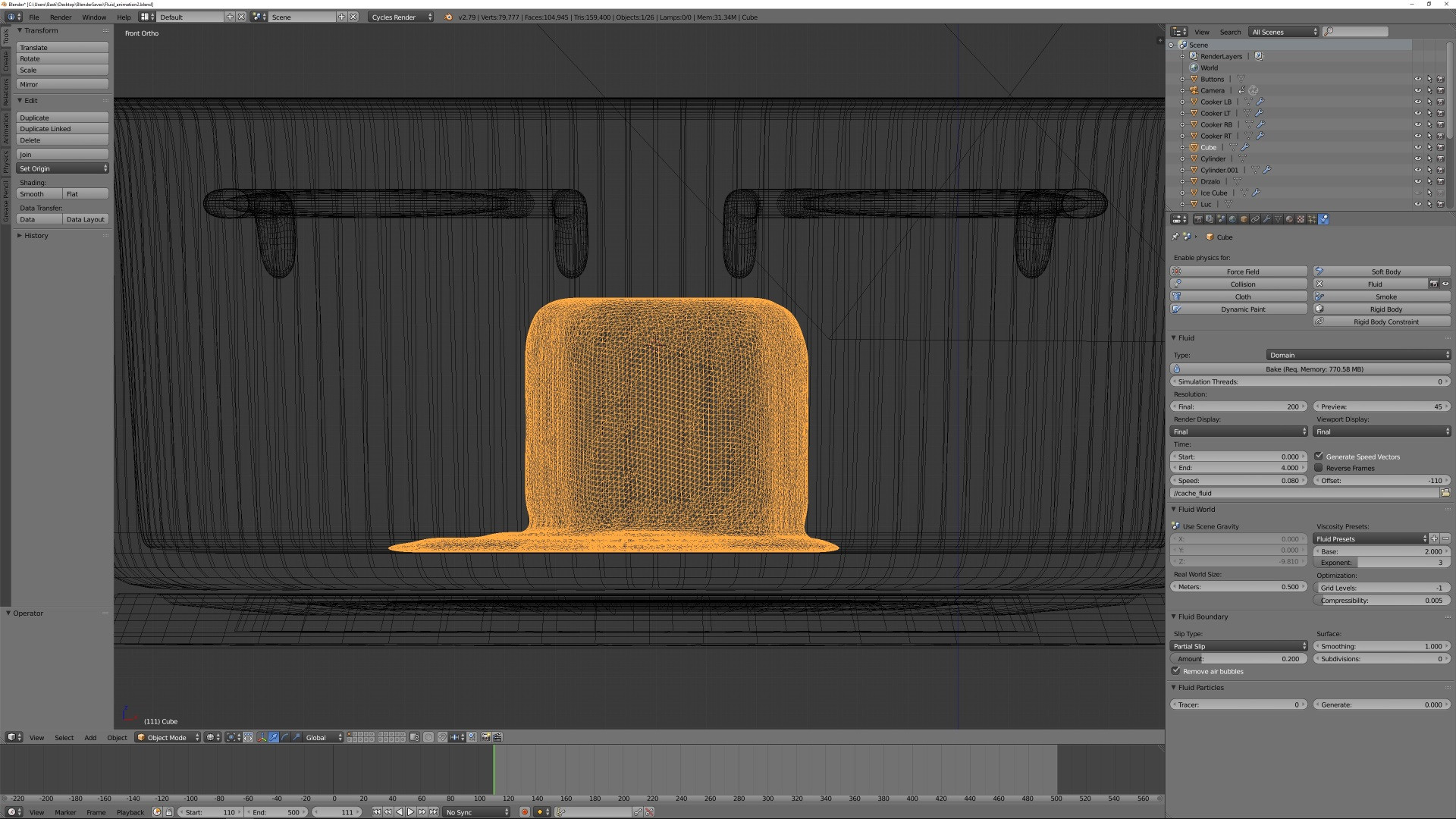
To make the melting simulation more realistic i set the speed of the fluid sim to a very slow pace.
The next step is to add more fluid from an inflow. For this i want to make a new fluid simulation which already contains the final puddle of the melting simulation and grows from an inflow.
My problem
When i was trying to copy the final puddle of the melting animation and start a new one with it, it seems like the old baking data still remain.
To copy it i selected the puddle in the frame i needed it from and used shift + d to copy the object. Then i applied the fluid modifier to remove all its physics. I set a new domain and baked it again.
For some reason the new fluid sim still contains the cube of the old one, even tho the fluid object i copied and created isn't a cube.
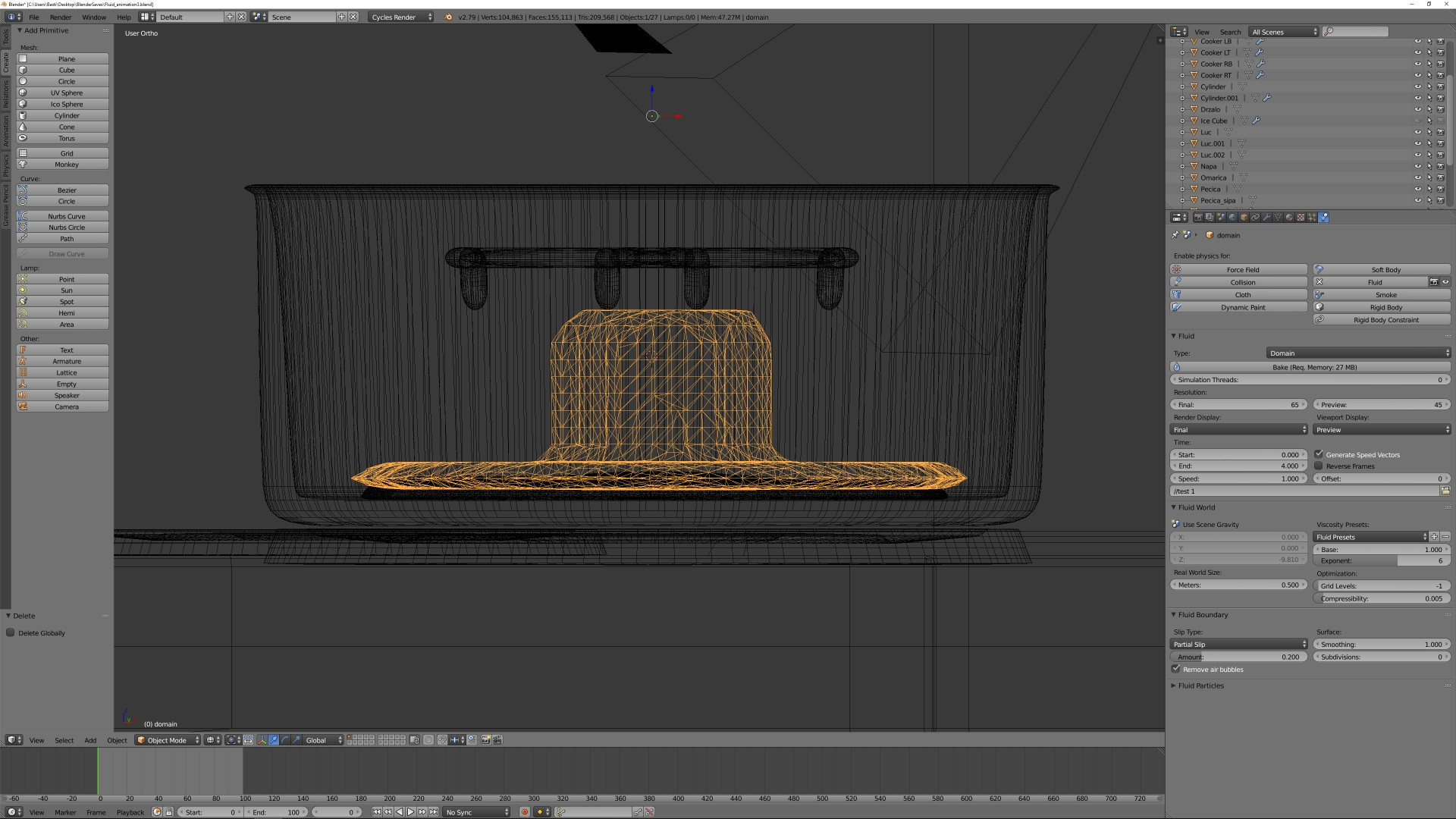
What i have tried so far to fix it
- Removed all the simulation settings (including obstacle, fluid and domain) and set them new
- Removing the cache folder of the blender save files
- Renaming/Changing the save files locations
- Recalculating normals
Can anyone tell me where those old bake data come from and how i can get rid of them so i can finally get on with my life