Good day.
I found another member had the same prob twi years ago. Maybe someone can help me this time.
THe prob is the following:
I got (now) a simple setup with a bowl (acting as fluid->obstacle) and some water in it (fluid->fluid). The scene is surrounded by a cube (acting as fluid->domain). Last object is the camera.
I reduced my scene to only this four objects to reduce possible error sources.
Now when I'm start the baking process, this is the first frame after the simulation starts:
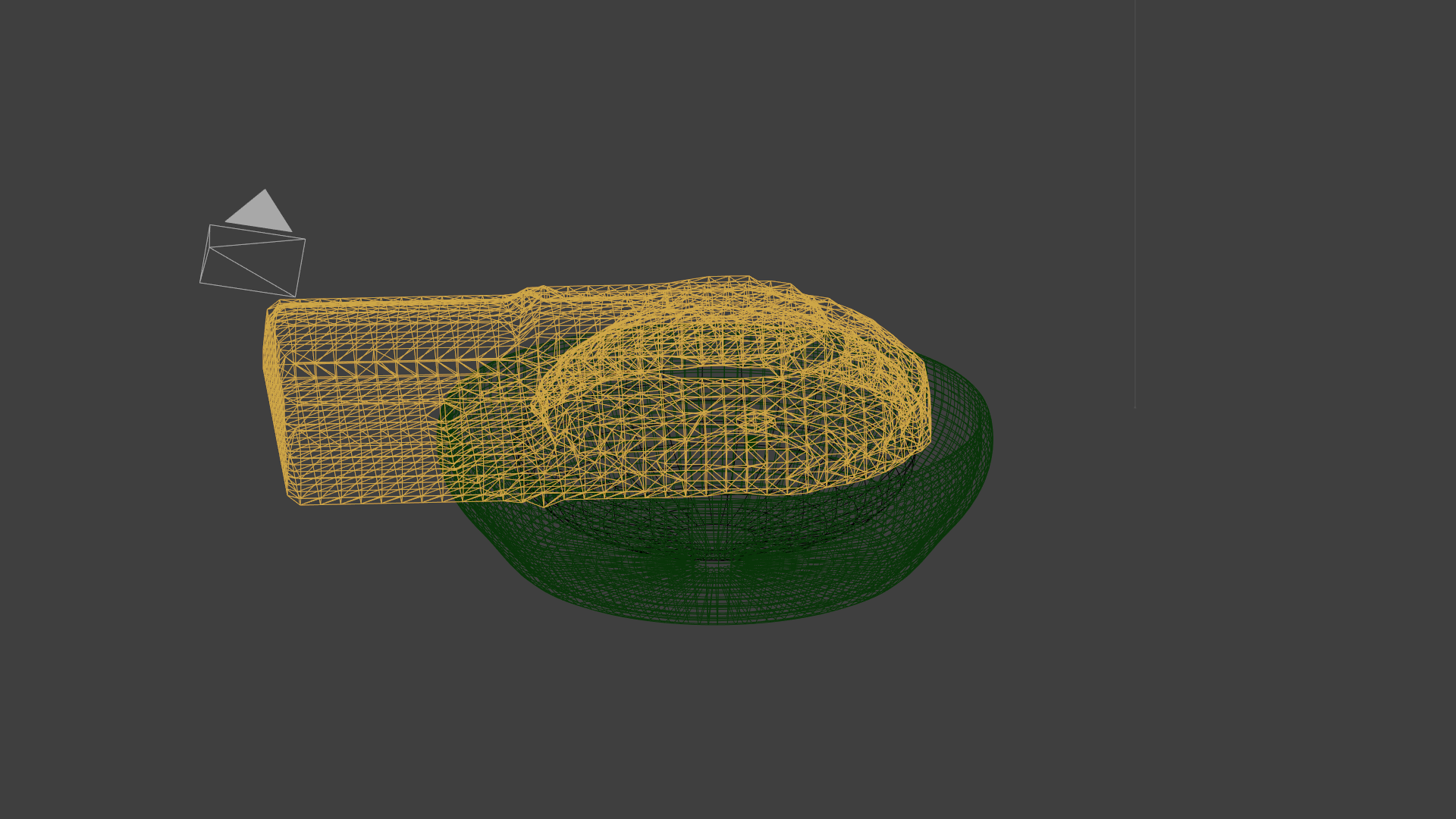
It is not my first fluid sim and I never had such a problem before. Setting are pretty much default. Any hints on this?
