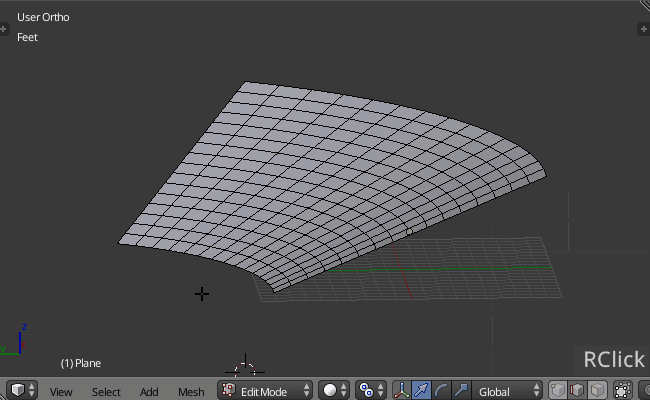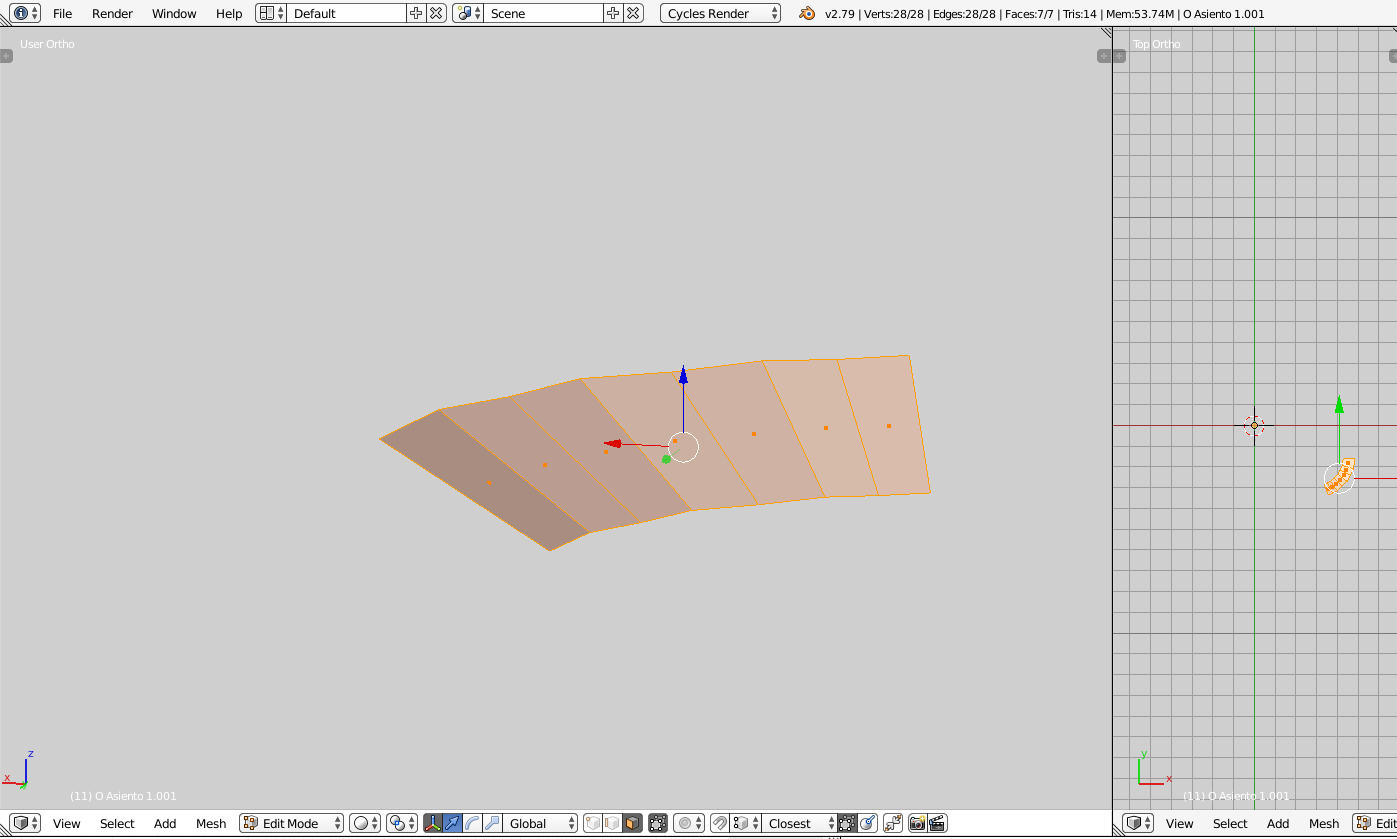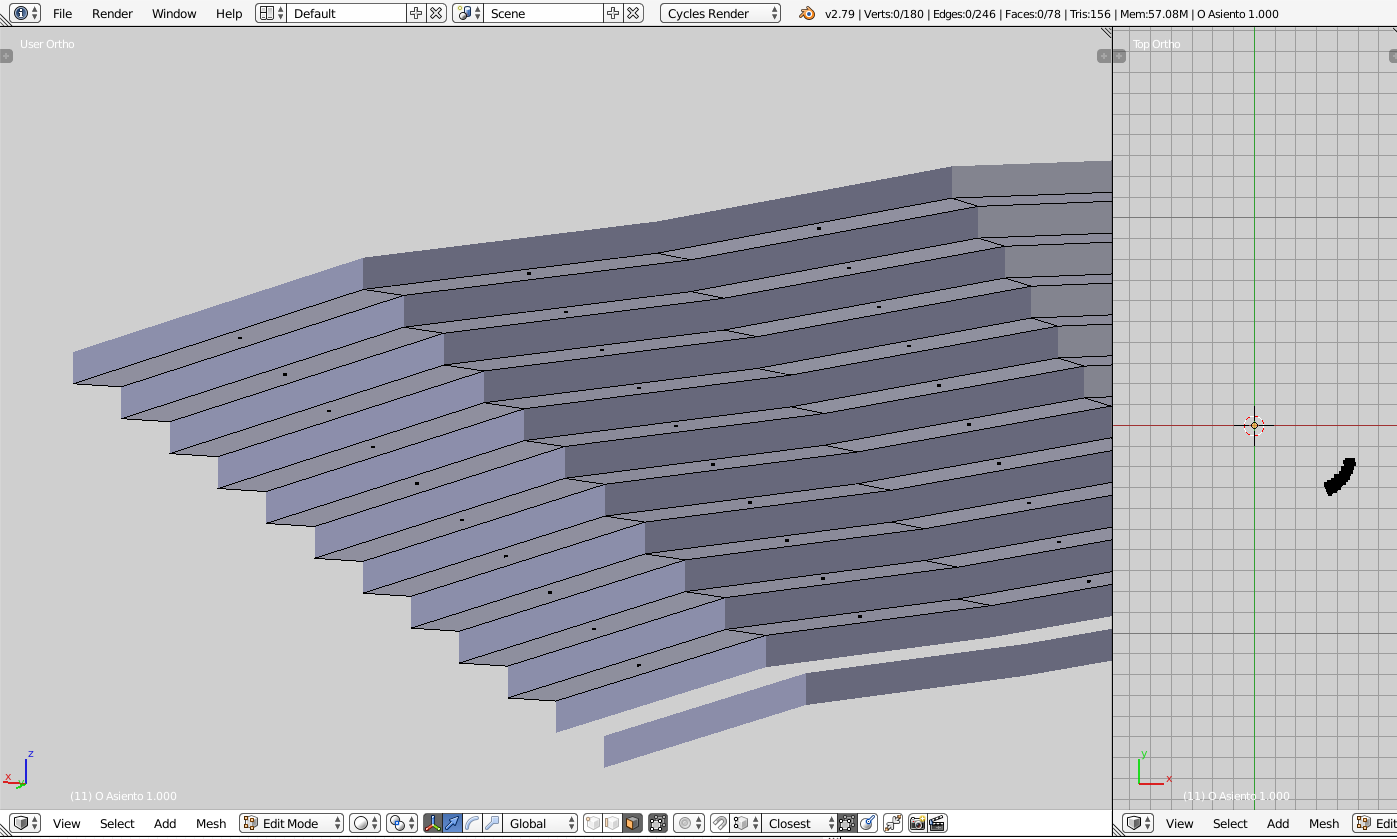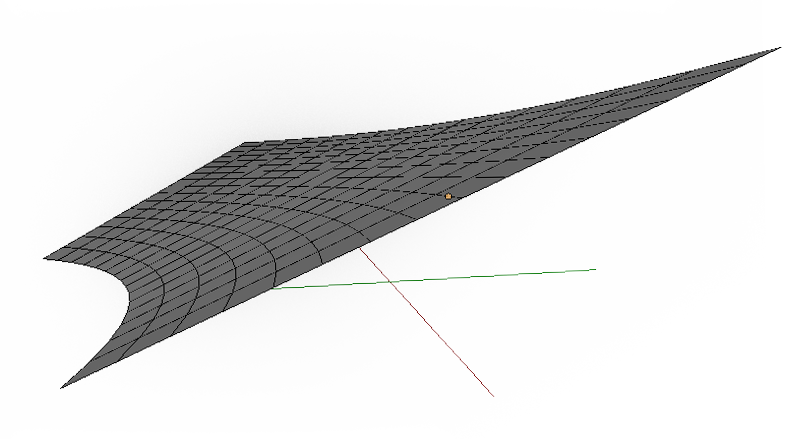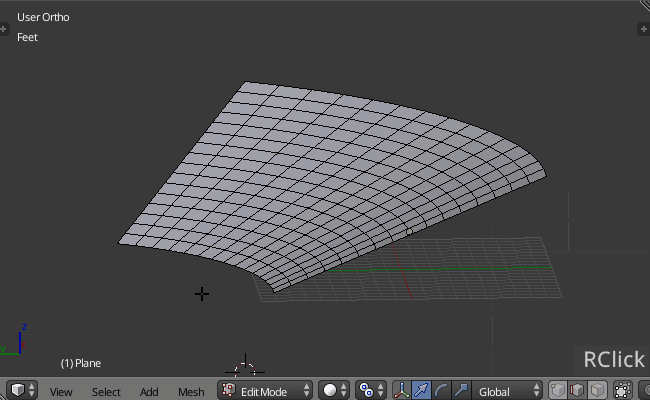Ok what he is doing in 3ds max is doubling the edge loops (chamfer tool in max), then scaling the faces to make them flat.
We can do the exact same thing in blender.
Take this mesh. It is just a curved plane with some loop cuts. This will be our starting point to make some stairs/stadium seating.
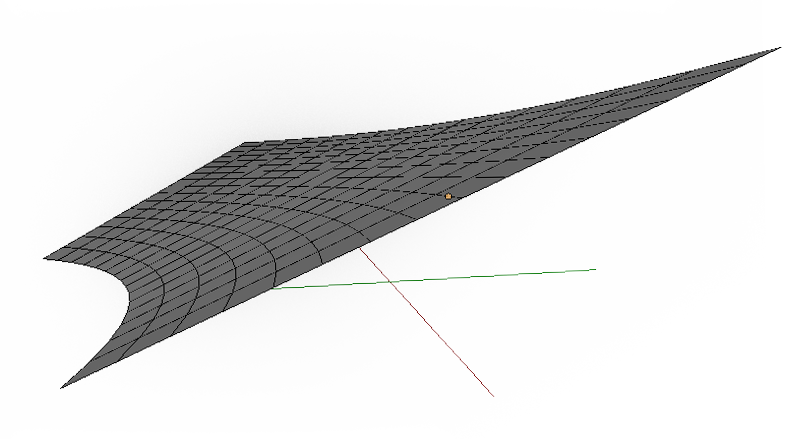
- Select every loop going up the stairs. Easy way to do that is with the Mesh Select Mode set to Edge select the bottom one, and then select edge rings. From the 3D view header Select > Edge Rings.
- Bevel the selected edges CtrlB. You want to start the bevel operator then type in a very small number, such as ".0000001" now press Enter. That will have "doubled" all the edges in the middle.
- Now switch to face selection, and press CtrlI. That will invert the selection, giving us the selection we want. The bevel operator selects the newly created faces, so in this case the inverse is perfect.
- Simply set the Pivot Point to Individual Origins and scale along the Z axis to 0. That will make the rows flat, thus making stairs.