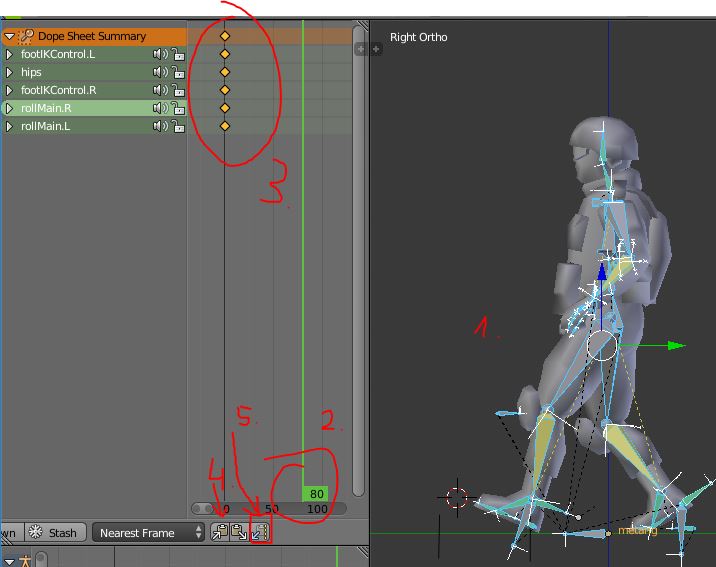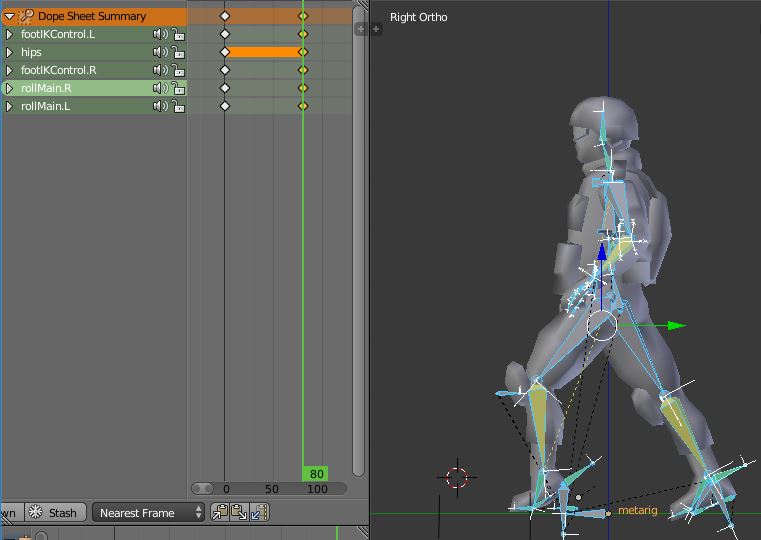I try to flip my keyframes like in this tutorial.
I do everything exactly like in the video, but it fails.
- Select all bones from armature.
- Set timeline frame to 80
- Select all keyframes from frame 1
- Click on

- Click on

Result:
What am I doing wrong? I just try to flip the keyframes like in the video.
The bones are named with the naming convention name.L and name.R.
I was already reading many same questions, but there is no working solution.