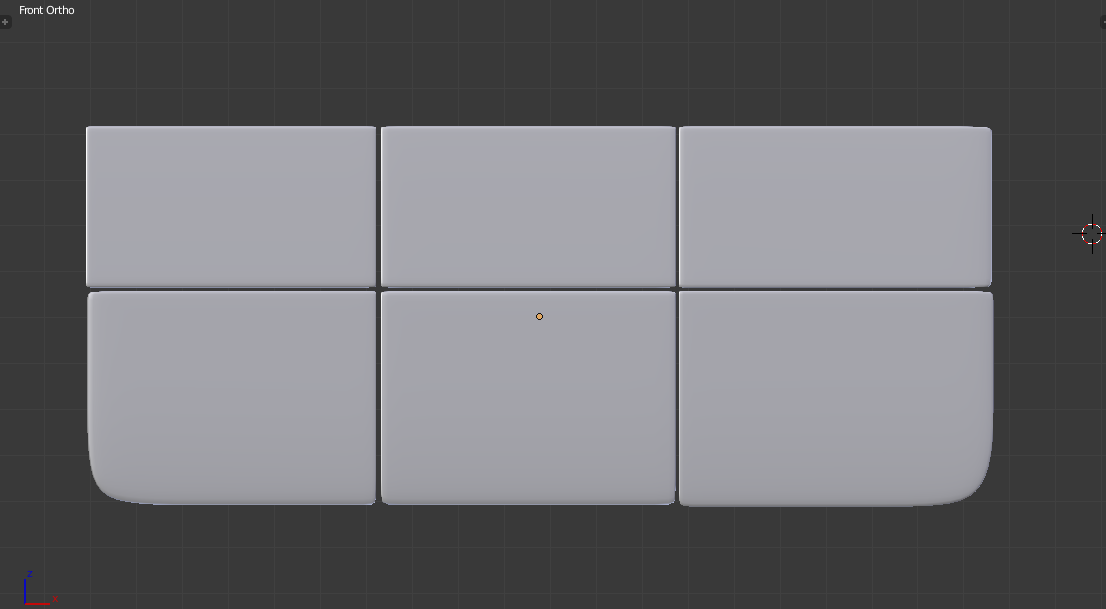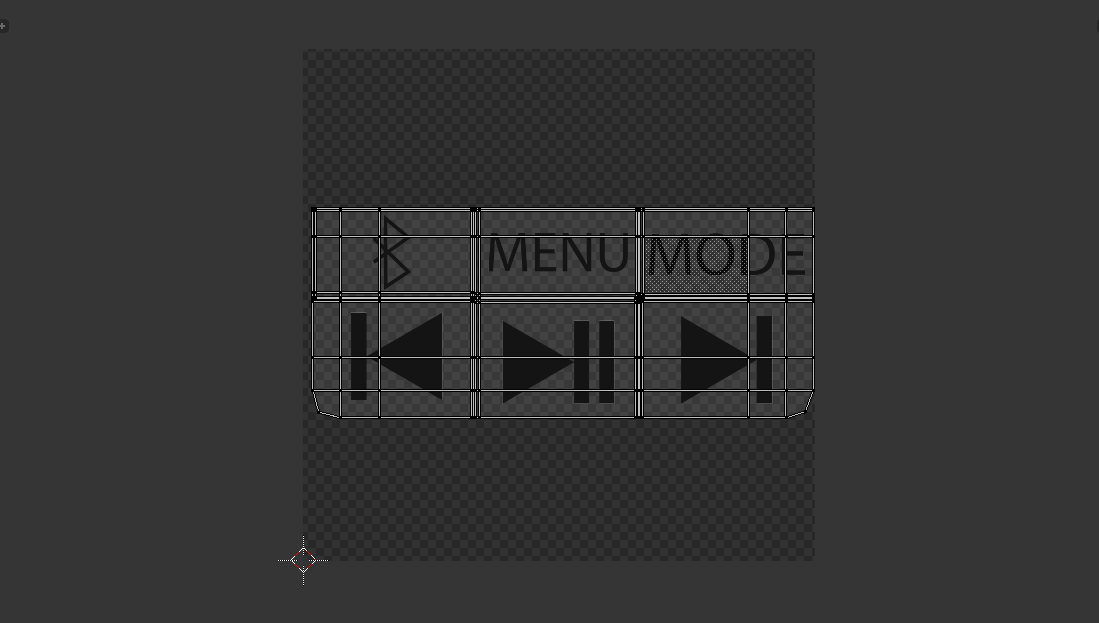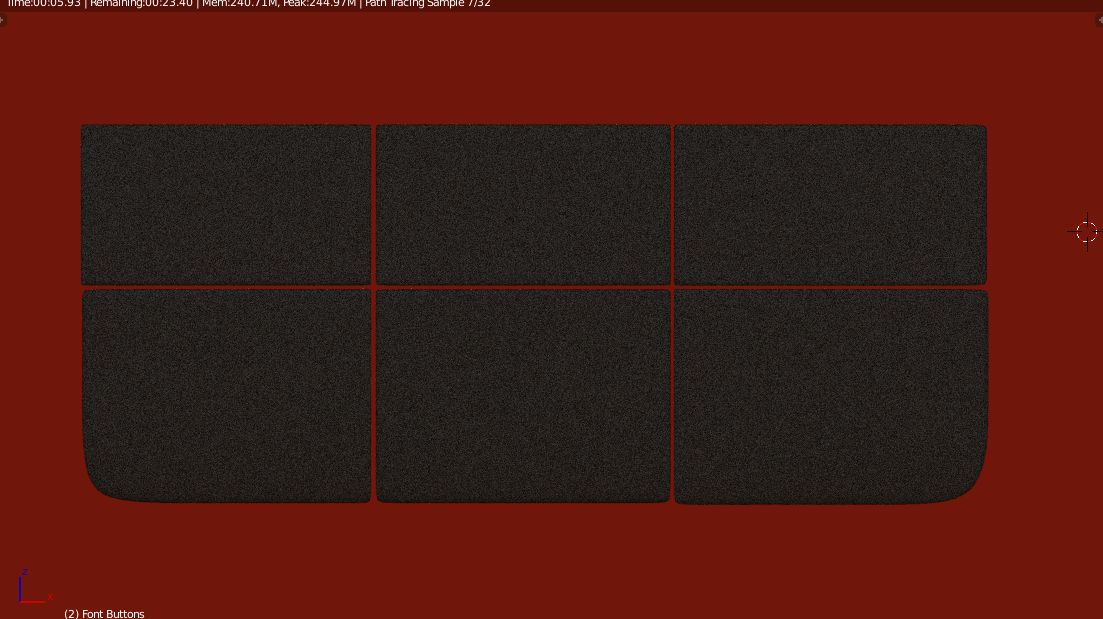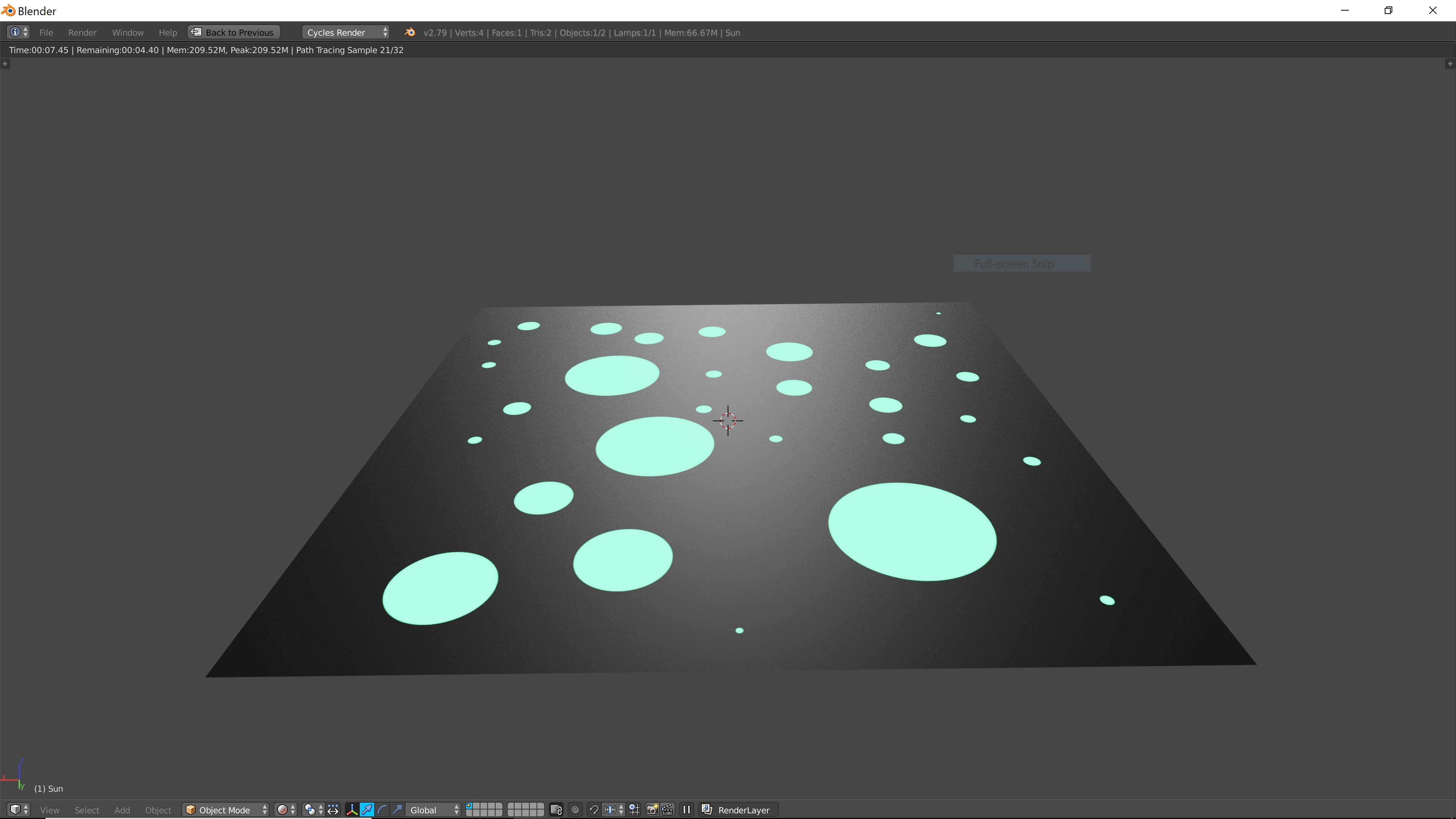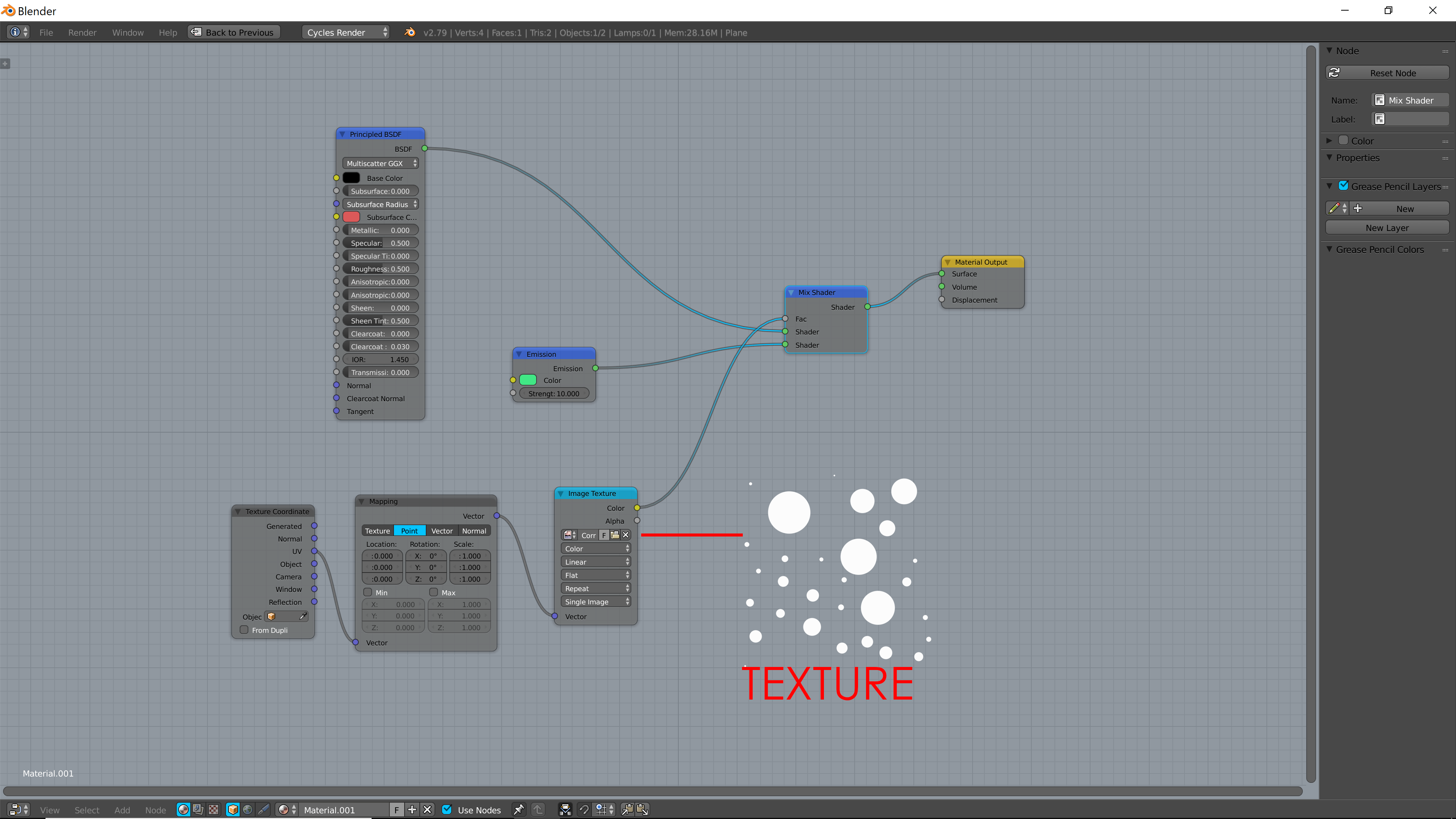I made an image with text and drawings to simulate play pause and other audio buttons and made it black for using it like a mask; where one material is shown through the image and other material from everything else. However, it only shows one material and even using it like a normal image texture through the diffuse or something isn't working and doesn't show. I made it before with other renders and never had this problem if it is important I'm using blender 2.79
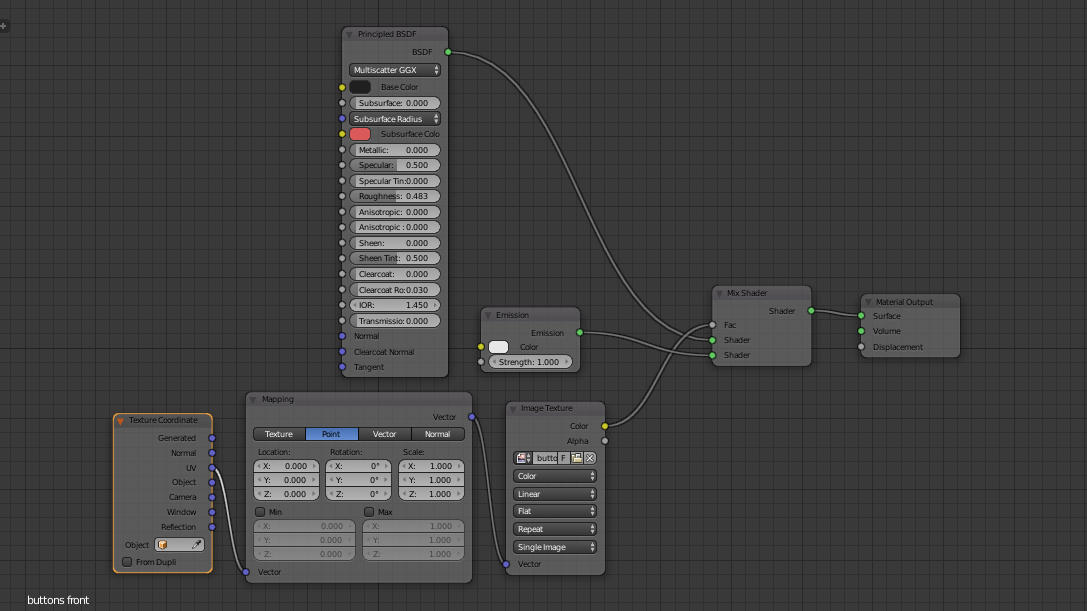
-
$\begingroup$ Possible duplicate of I would like to apply an emission shader to specific parts of a texture $\endgroup$– masterj2001Commented Nov 17, 2017 at 7:23
2 Answers
Your mix shader mix input should be feeded by alpha output of the texture, not from the color output (which gives you 0.0 for black and 0.0 for transparency).
Enable node wrangler addon and Ctrl click on nodes to see their output and check the nodes workflow.
You are encountering this issue due to the texture being black, in order to fix this, you need all of the buttons (that you want to glow) to be white.
e.g.
Texture:
Change it to white and then use that version of the texture and you should be good.
Related: I would like to apply an emission shader to specific parts of a texture