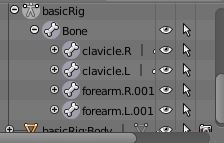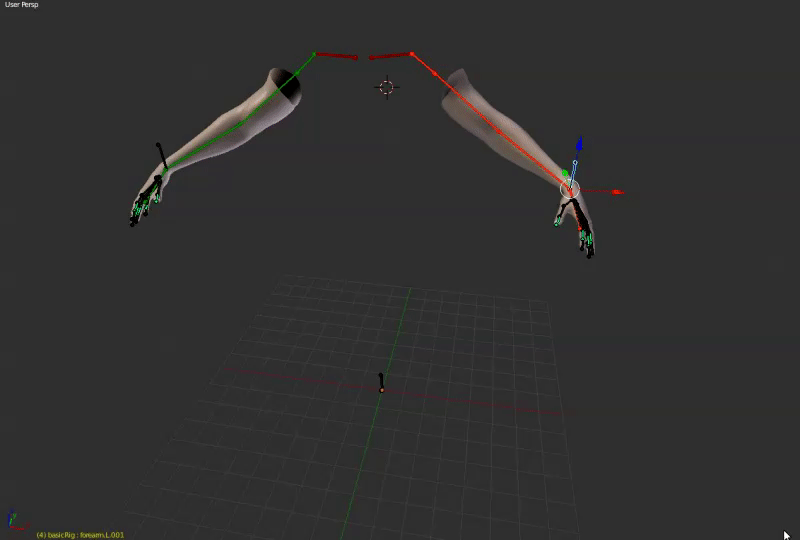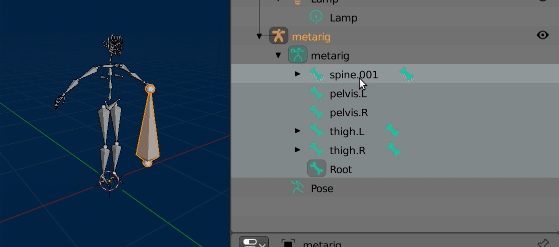i have downloaded many arm rigs for my first person project in UE4. UE4 only allows for one root bone when importing. All of the arm rigs i have downloaded have many bones, rather than being children of 1 root bone. I have tried making a new bone, then setting it to the parent but the animation randomly flails and rotates when i try and move the IK handles. I was wondering if anyone knew how i could edit these to allow for 1 parent bone whilst not affecting the other child bones. I will not be moving the root bone at all if that matters.
Bone is the 'root' bone i added
When i try to move any of the IK handles, this happens, after i have added the root: https://gyazo.com/202c9159a6b2081acb82beb3b39c03f1
When i move the IK handles before the root is added, they work fine and adjust properly.
can anybody tell me why this does not work and/or how i can fix it.
Note: i made the bone a parent by selecting all of them, the bone last then pressing CTRL+P and hitting keep offset. Here's a gif of what happens when i dont have a root bone: