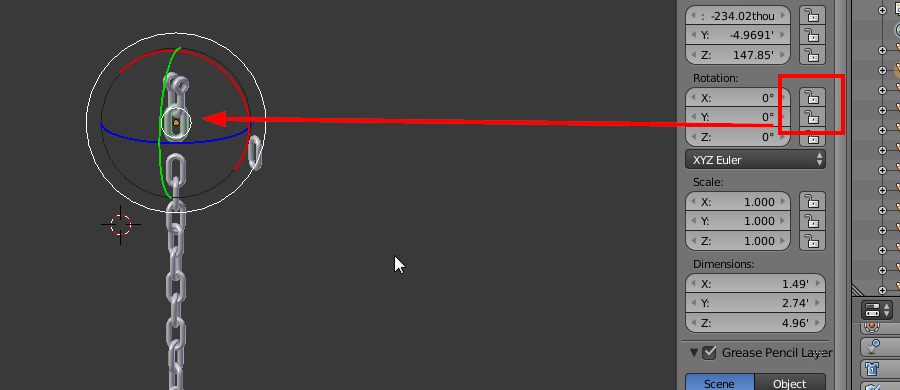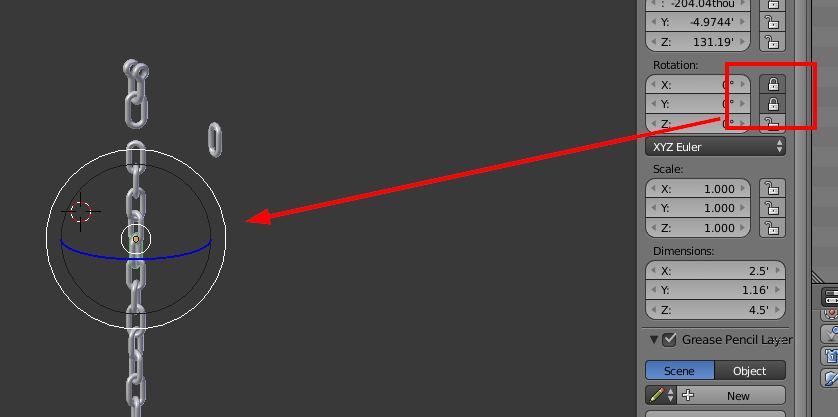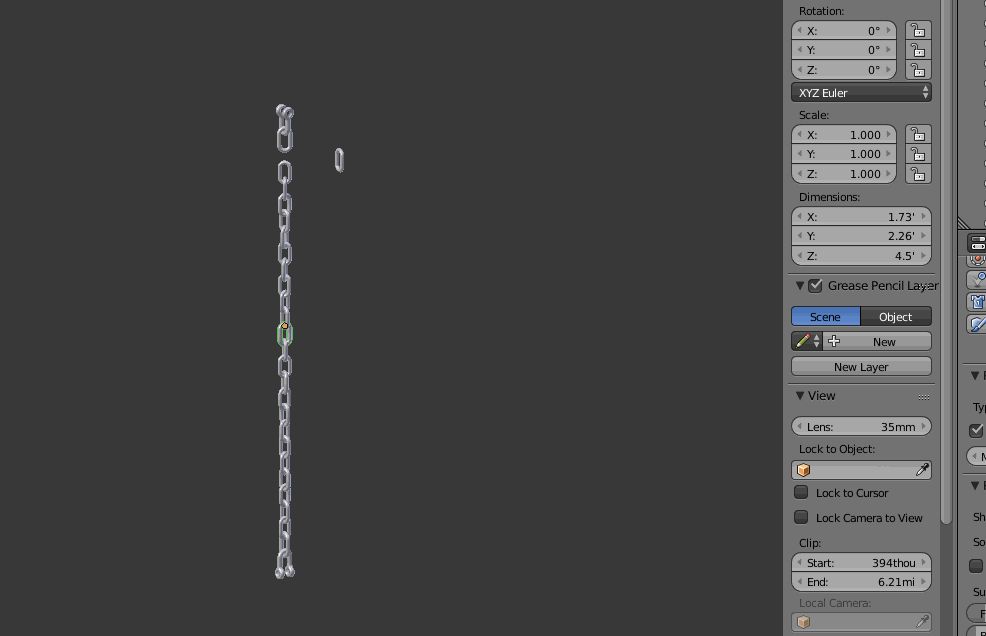I want to have the chain break at link #2, and have the rest of the chain fall naturally. They start falling, then kind of hover. I've scaled the links up to 4.5' tall, and they still hover in the middle section of the chain after falling for a few frames. I have tried this in 2.78/9.
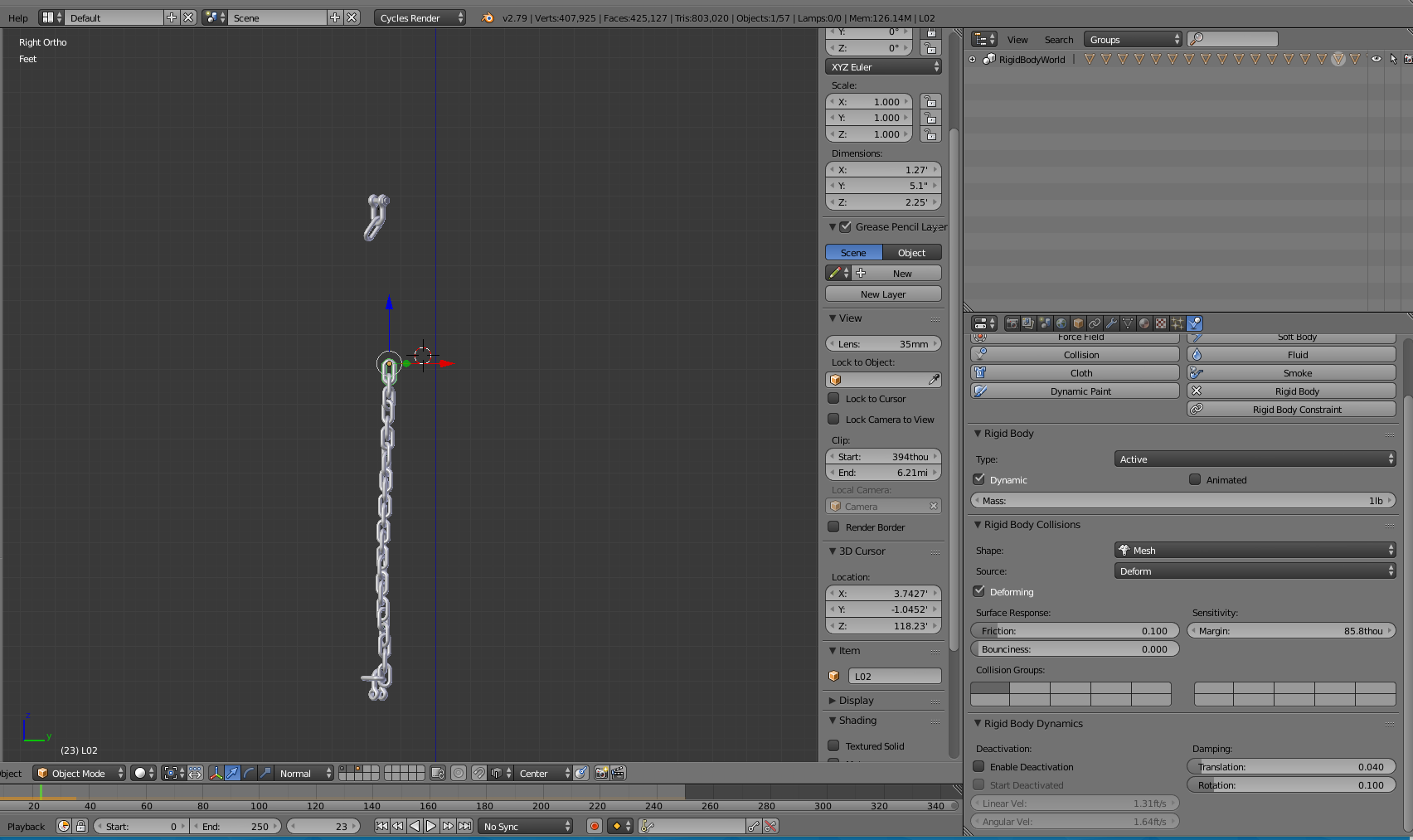
I'm new to the site, thanks for your help!