I have made some chain links. I used the Rigid Body Tools and made the two end links passive and the others active. They are all set to shape Mesh. I've tried setting the weight to acrylic, cardboard, etc to lessen the pull they have when falling. How do I prevent these links from coming apart? I've even tried scaling up the scene but that also doesn't work.
Peter
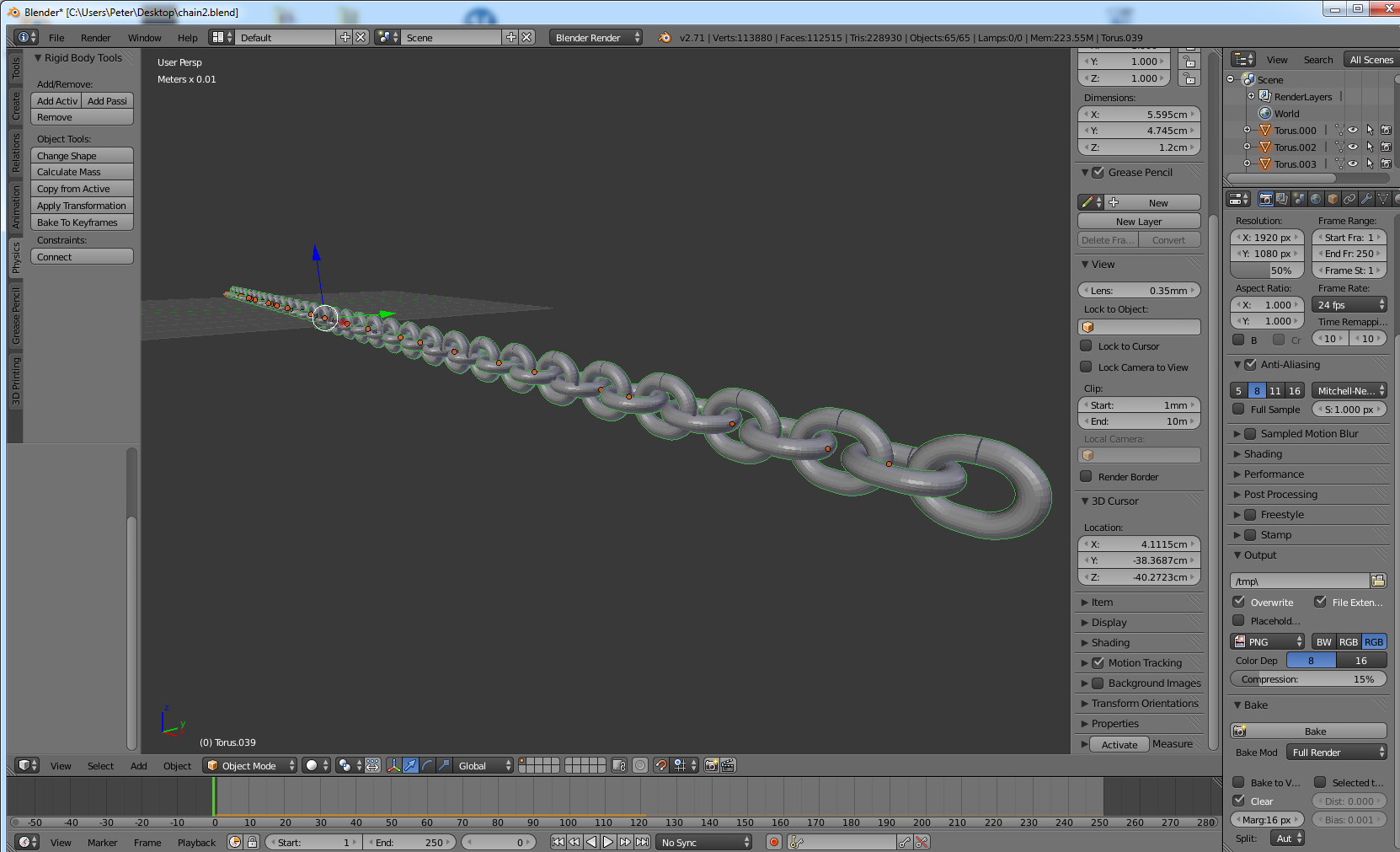
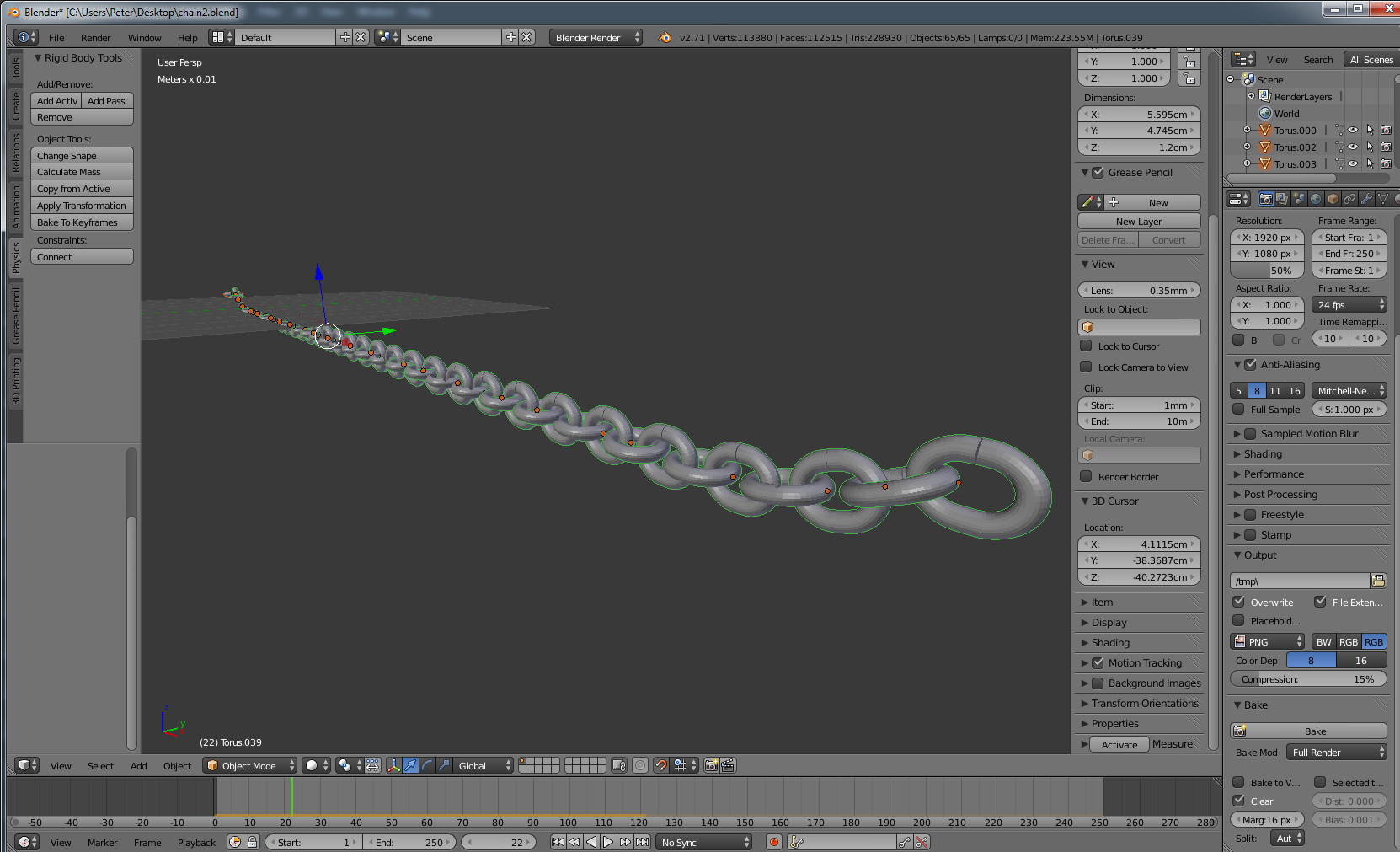
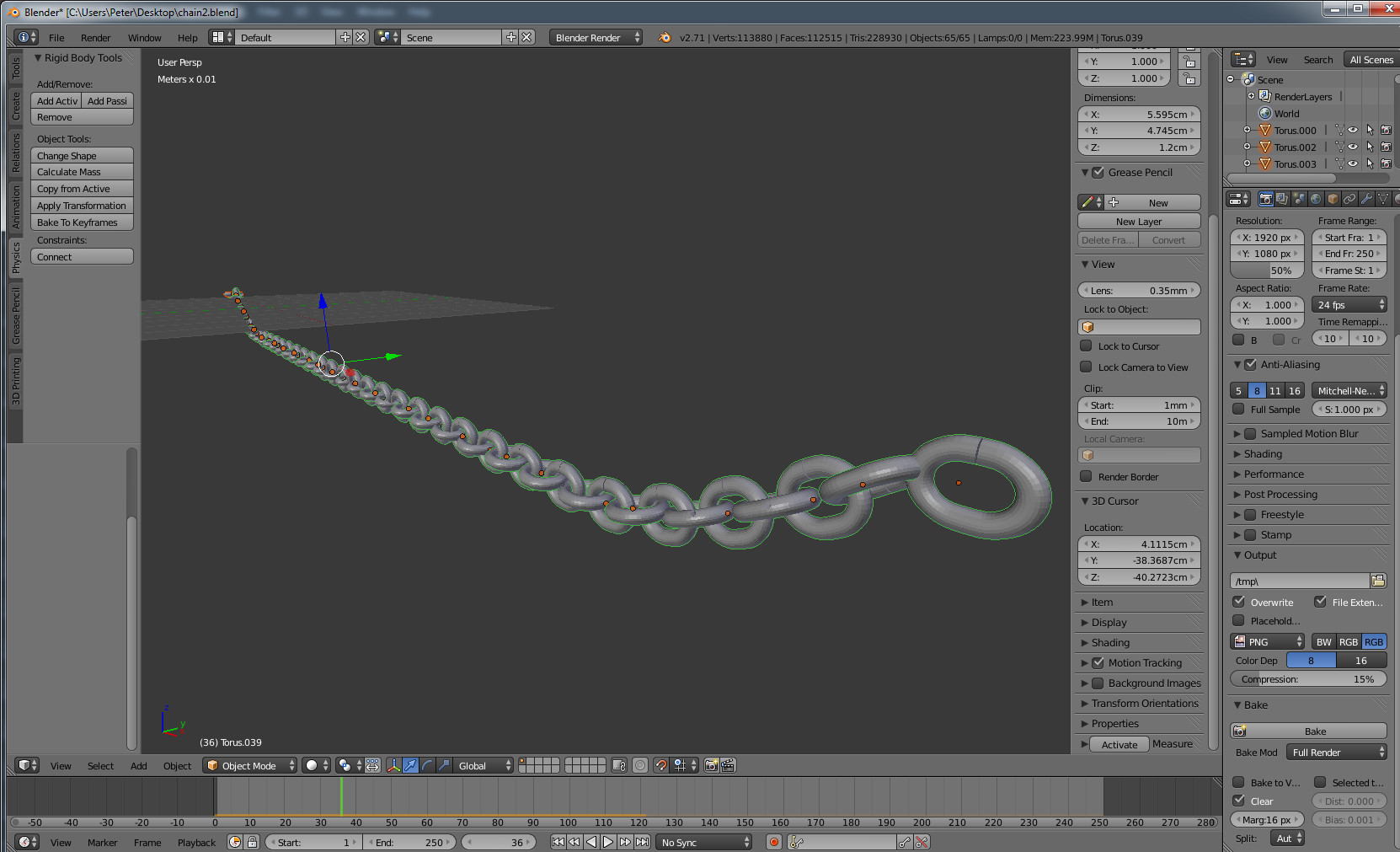
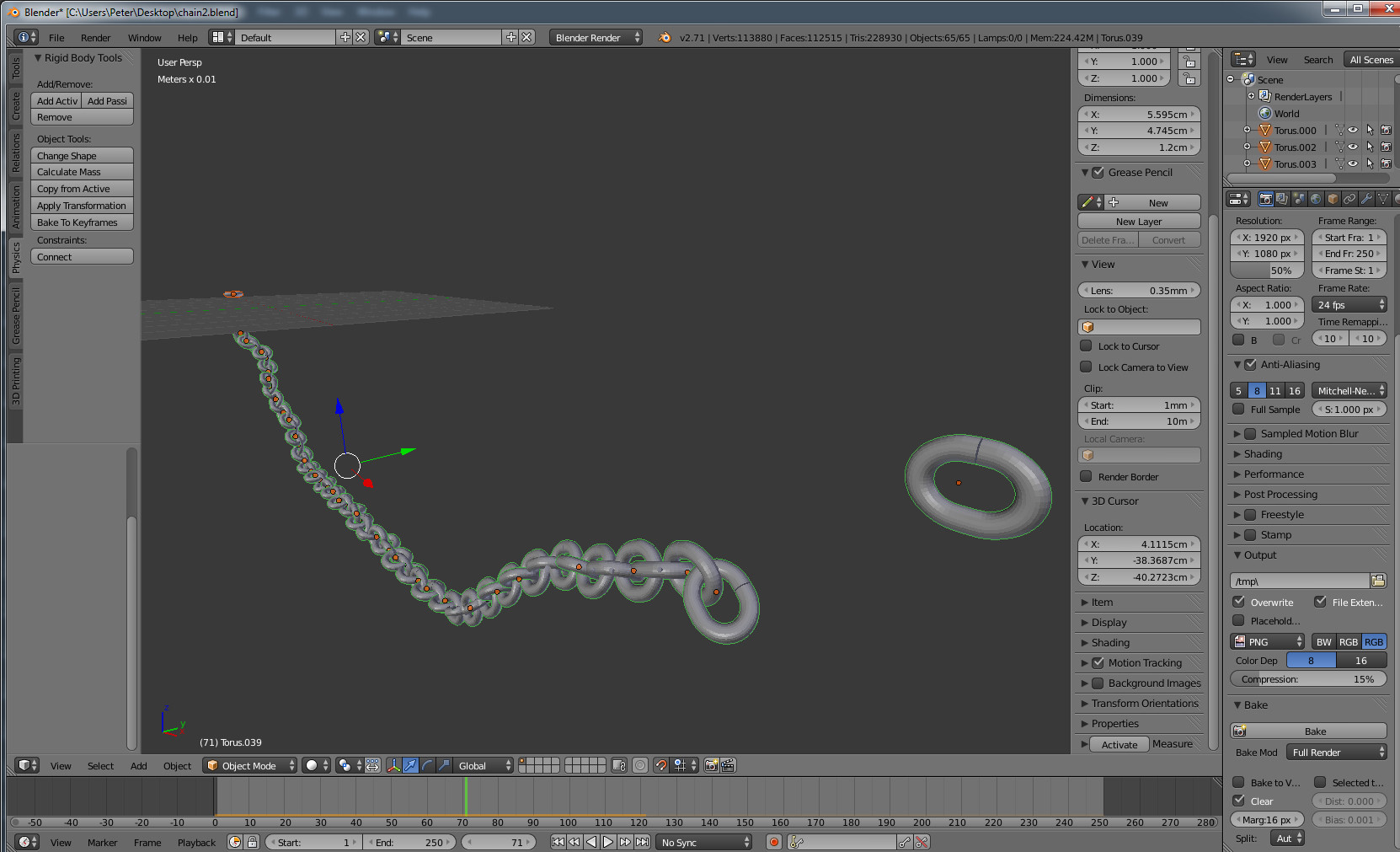

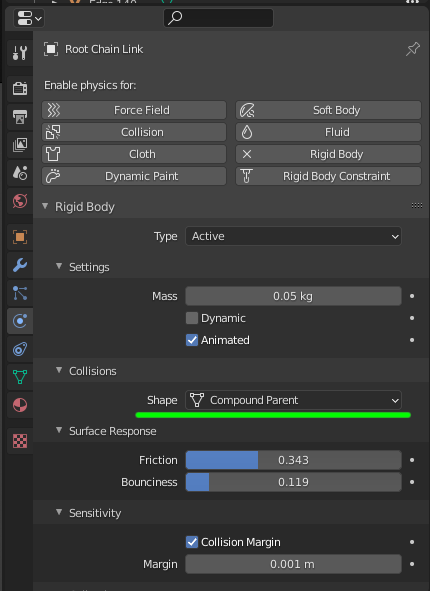


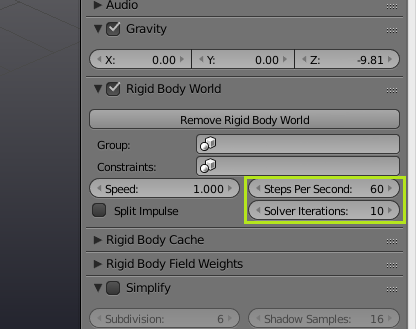
Band Circle selectCcan be useful here), then disable no collision and right click on the (now disabled) checkbox and press Copy to selected. $\endgroup$