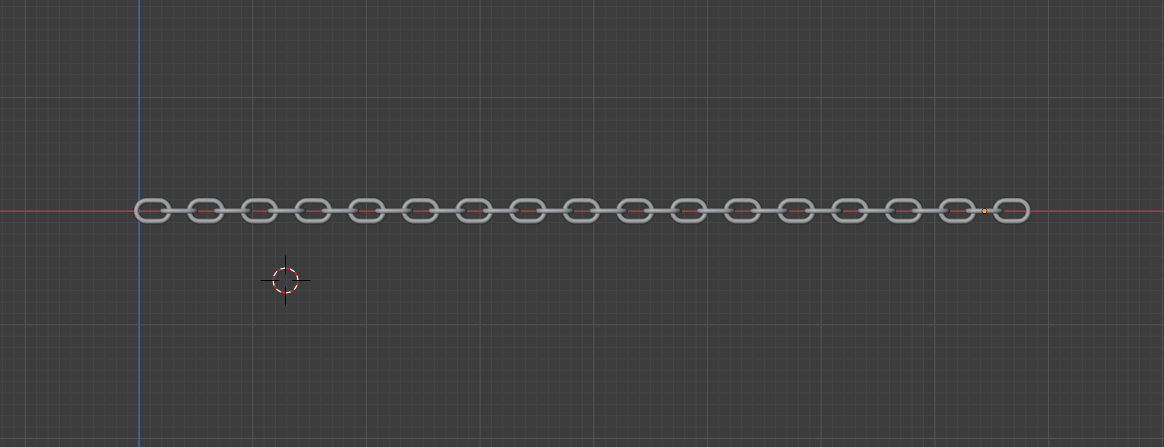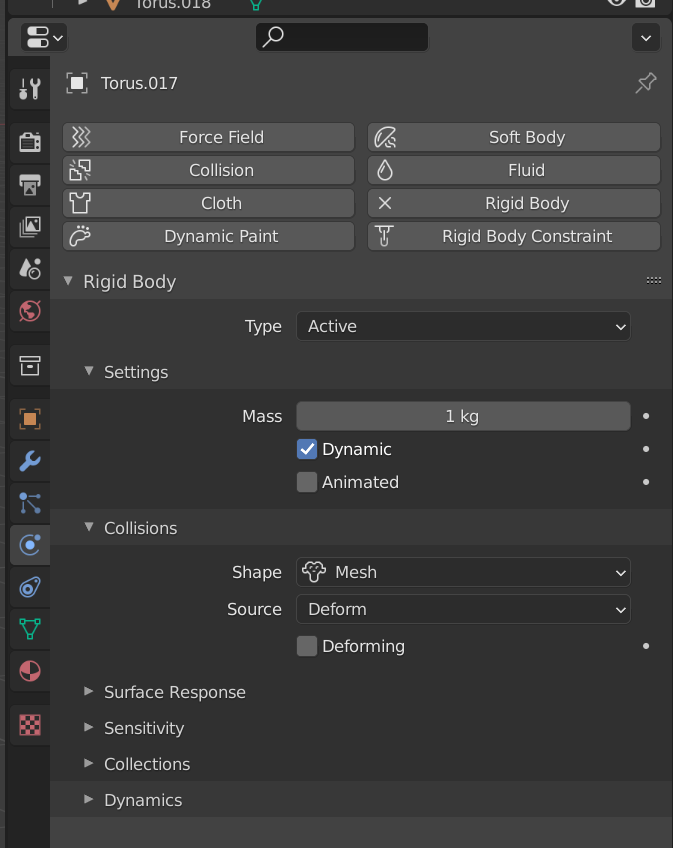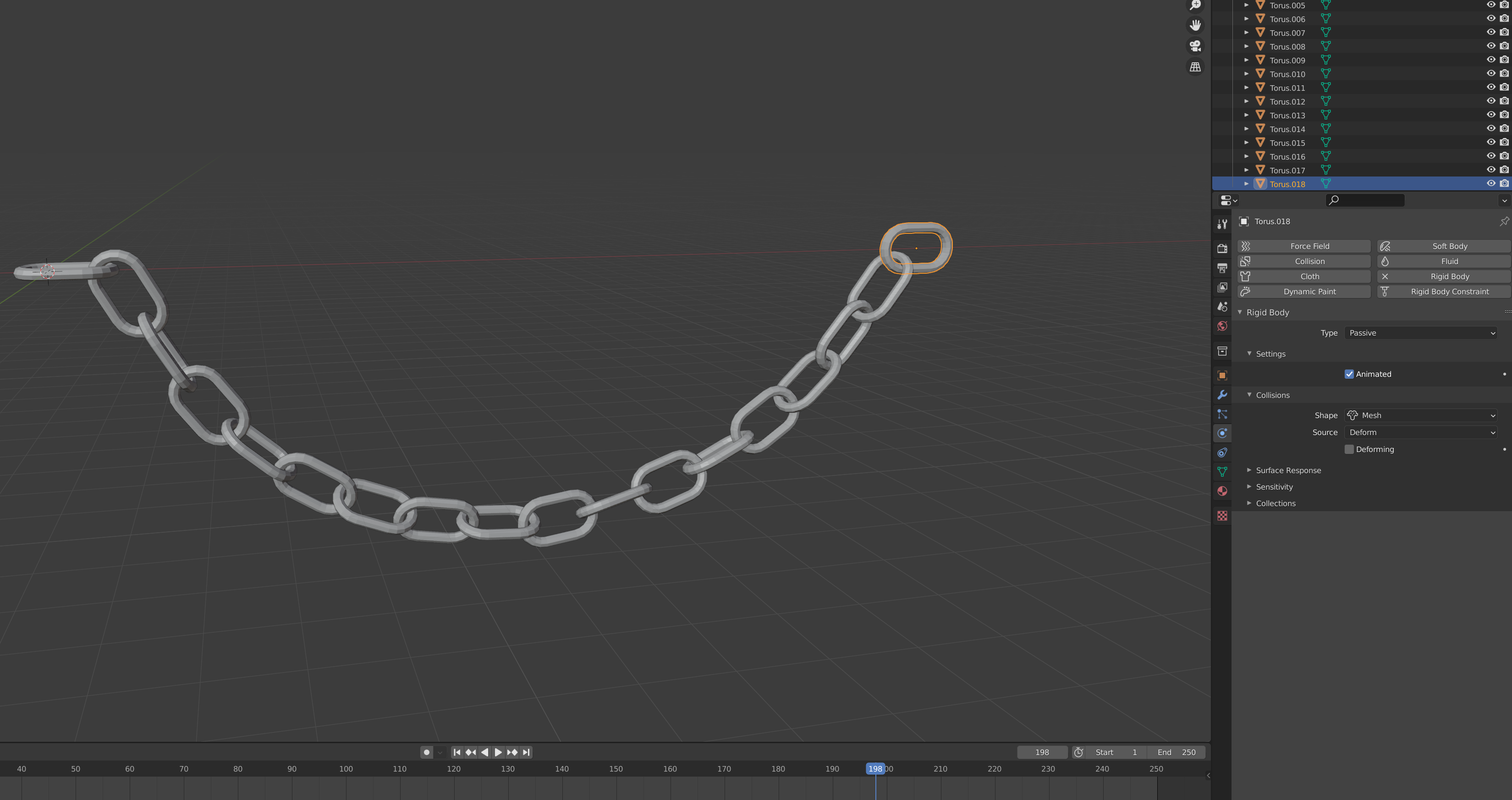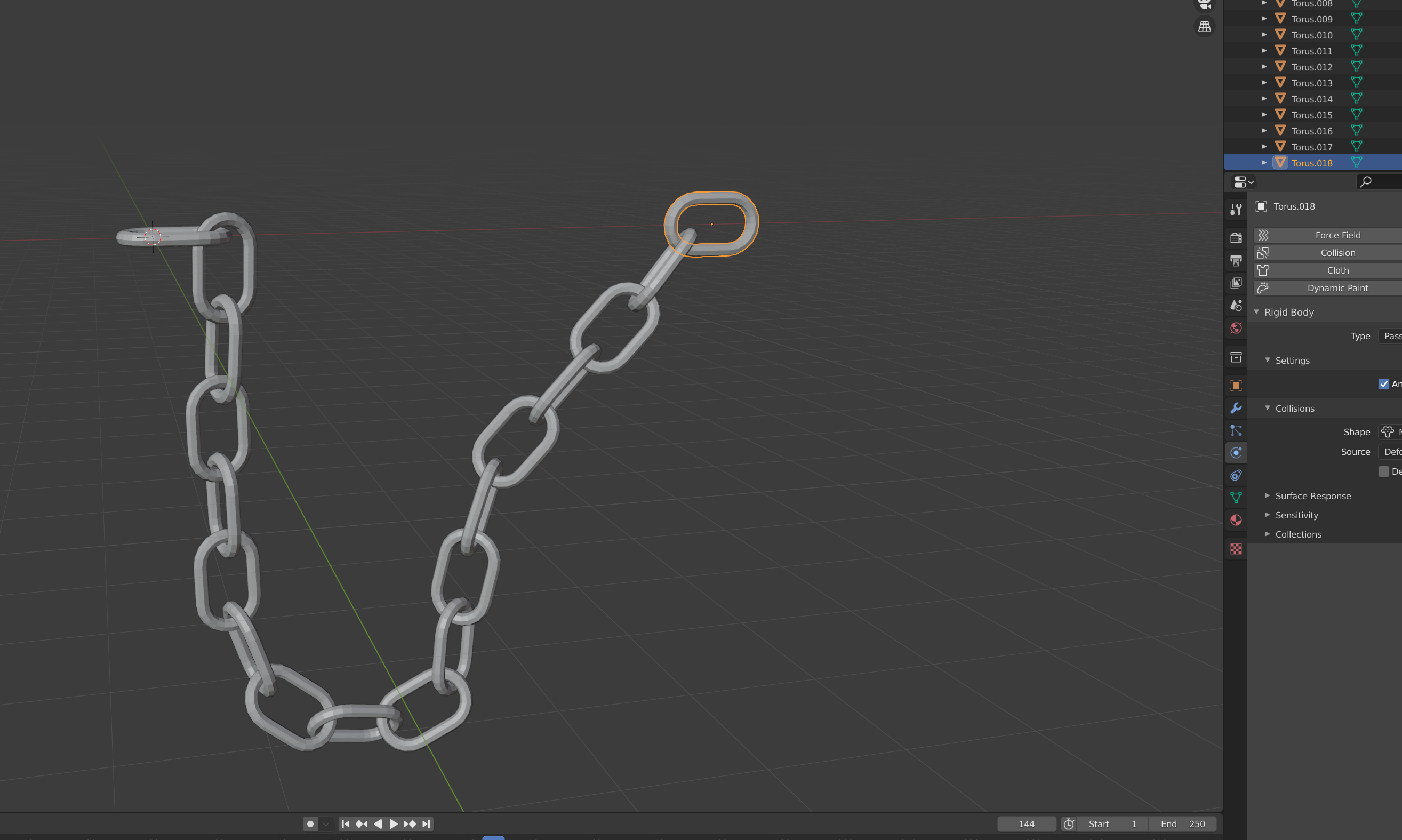As I have said in the comment, make your chain by links, select them all and join them together. Go to Physics and give this object Rigid body physics. Use these settings:
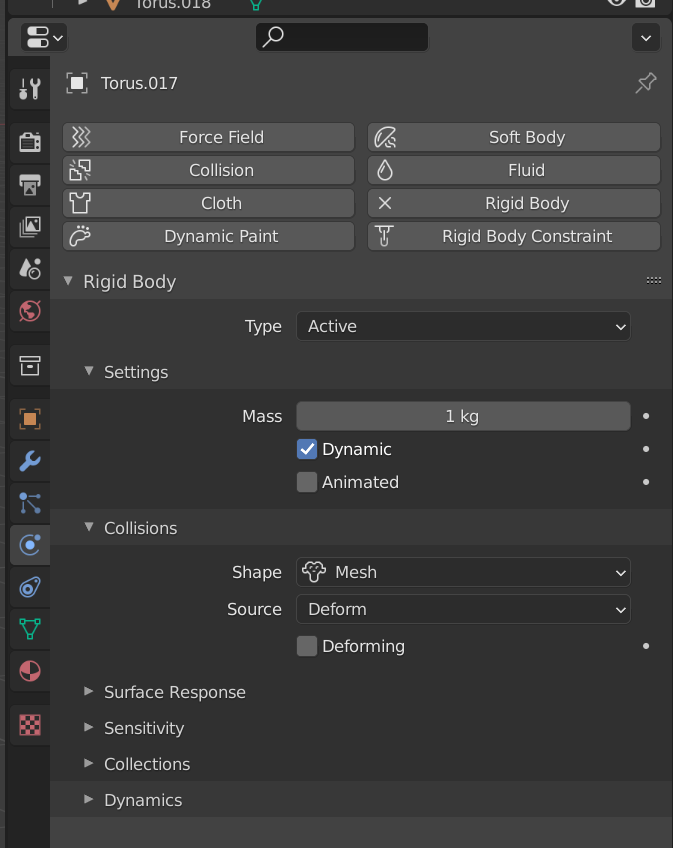
just make it active and change the convex hull to mesh... you can tweak mass later to give it better results...
After that go to edit mode, select all vertices, use RMB and select Separate -> by Loose parts... After this, your chain links are separated pieces and you need to select all of them, use RMB and select Set origin -> Origin to Center of Mass (Volume)... After this select two sides links and change those and only those 2 to passive in their physics settings.
Check the Animated option and you can freely move your chain however you wish(just don't move it too fast)
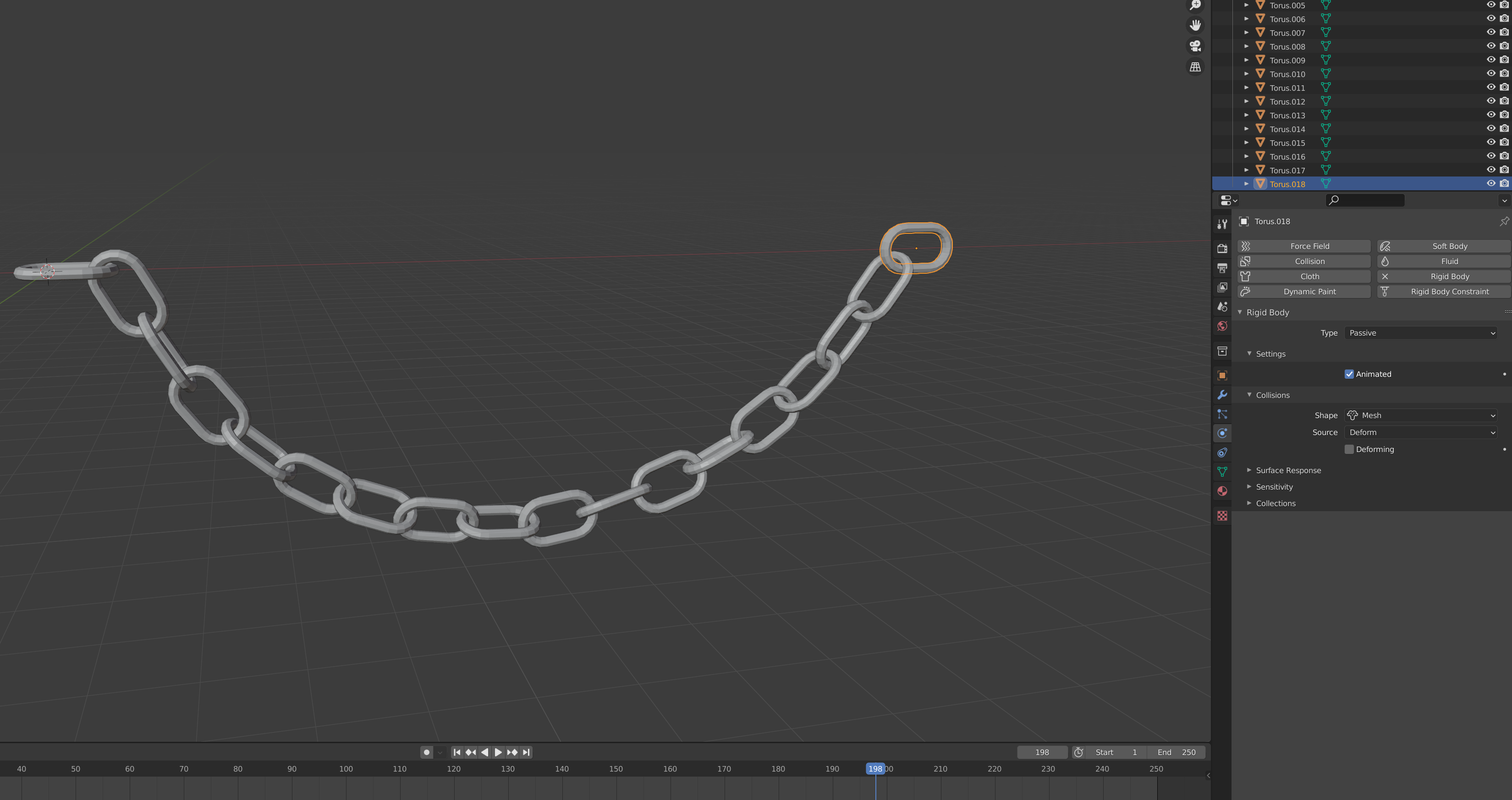
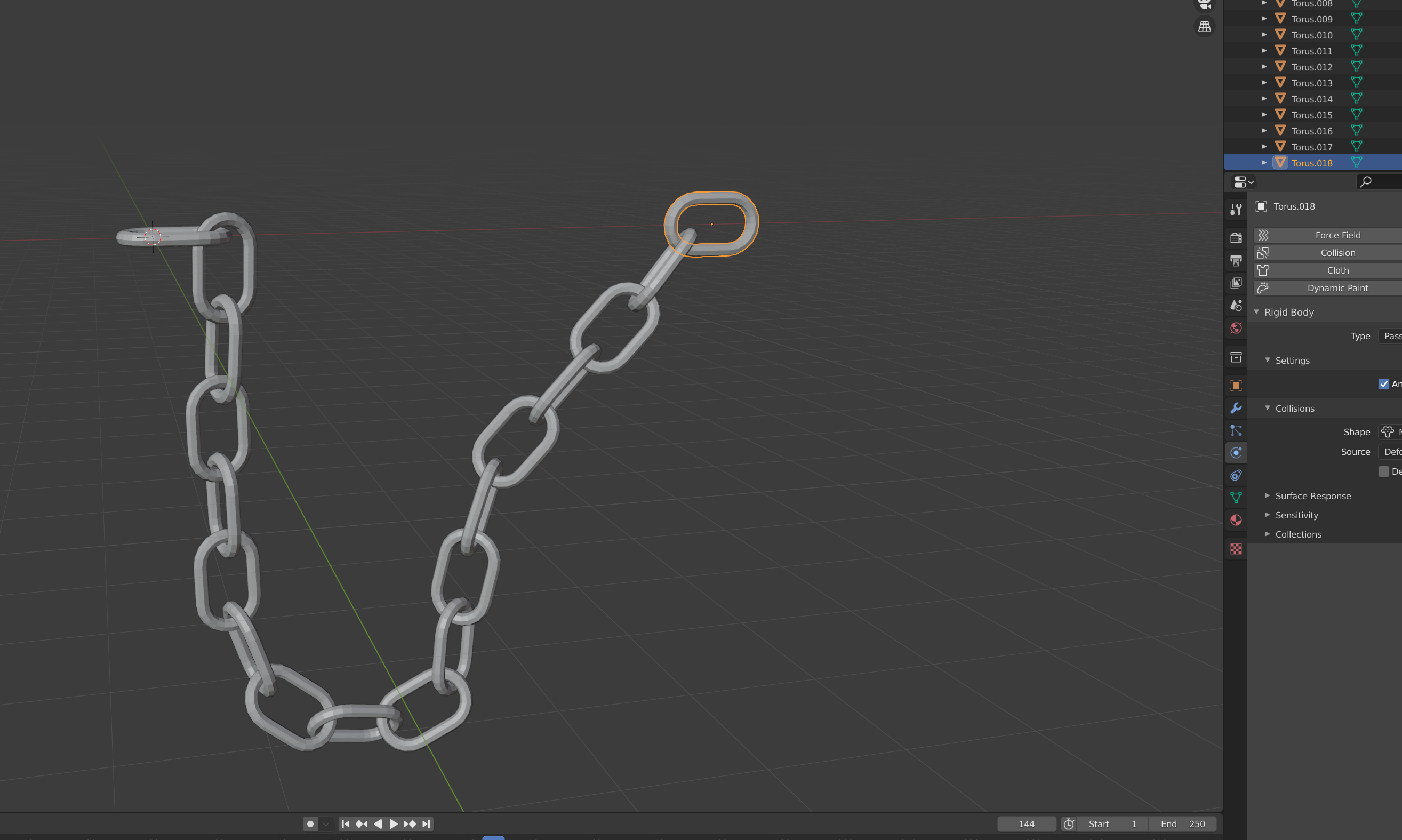
Note: This is just a base for your problem, you will need to set Surface response, Sensitivity, mass, gravity and other things based on what you want to get as result.