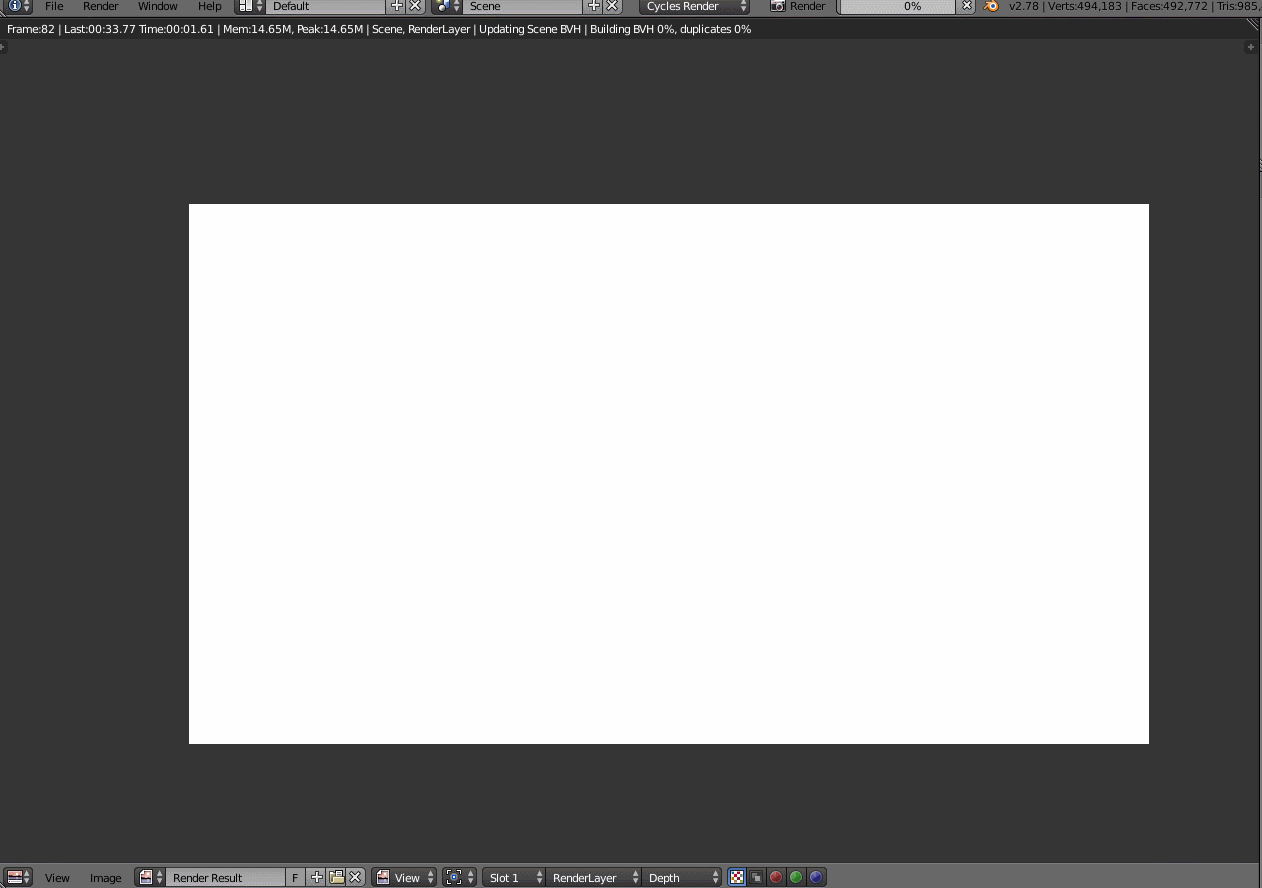I've been working on a Physics simulation (standard one shown by blender guru) and i decided to completely texture the scene and put in lights and a background (the background consists of a coloured plane placed just behind all the objects in the scene. But just as everything is complete and in place, (with the physics converted to an animation) just as I go to render, every image is completely white (I have tried going to different frames to confirm it is uniform). The materials on the objects are fine, it looks as if an overlay has been put on the scene (as no objects or light is visible).
Steps I have tried:
- Delete the camera and replace it with a new one
- Change the settings of the camera
- Change the emission strength of the lights
- Change the colour of the lights
- Change the positioning and distance from the objects of the camera
- Confirm that in the "rendered" viewport it renders just fine
- Confirm that the camera is at the right angle and view
- Delete the "background" plane and change its colour
- Delete the "background" and 3-point light planes
- Confirm that all nodes are linked in the object materials
- Adding and changing scene and render layers
None of these have made a difference in any way, manner, shape of form, what am i doing wrong? Here is my .blend file: https://drive.google.com/open?id=0ByrVExzCnPwYNDM3Z3NEZGxzSGc