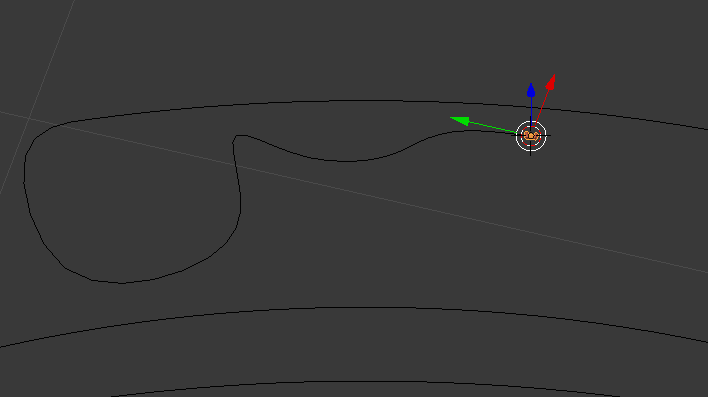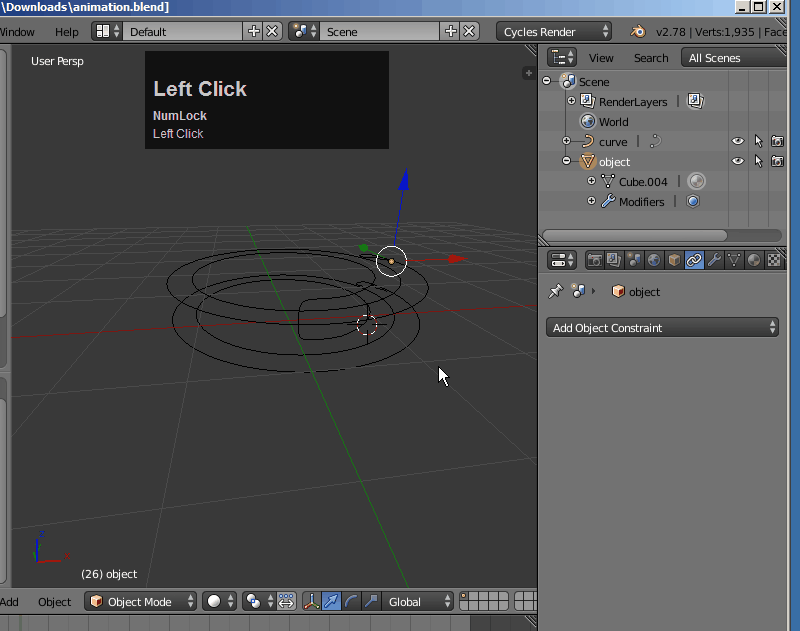I have a curve and a simple object that I want to run on that curve. I have selected the object and the curve and press ctrl+p and follow the path. it started from the starting point and end point. But when I stop the animation and want to start again its not at the starting point and the animation also too fast. I did not know as if its running on the path or just away from the path. I have tried with the duplication frame its not working with that also. Any suggestion or help. Thanks
-
1$\begingroup$ see this answer: blender.stackexchange.com/questions/42072/… $\endgroup$– user1853Commented Jul 7, 2017 at 14:07
-
$\begingroup$ Also check the evaluation time for the curve. $\endgroup$– user1853Commented Jul 7, 2017 at 14:12
-
$\begingroup$ I would not use parenting for this operation, use a follow track constraint, it will give you a lot more control $\endgroup$– user1853Commented Jul 7, 2017 at 14:26
-
$\begingroup$ one more solution i got. I have converted the curve to mesh and then back to curve and it works. $\endgroup$– atekCommented Jul 9, 2017 at 5:22
1 Answer
The main reason it's not working is because you've offset the centers of the the curve and the object.
Here I've selected each and pressed Alt + G to move them back to the origin. I then select the object and add Follow Path constraint and select the curve as the Target. I then use the timeline to step through the animation.
After you know it works the way you want, you can scale, rotate, and move the curve any way you want. But the object needs to be at the origin before adding the constraint.
Anything different will create an offset to the path and, unless you know what you're doing, can cause unpredictable results. It's probably just better to set it to the origin and manipulate the curve so you can visualize the transformation.