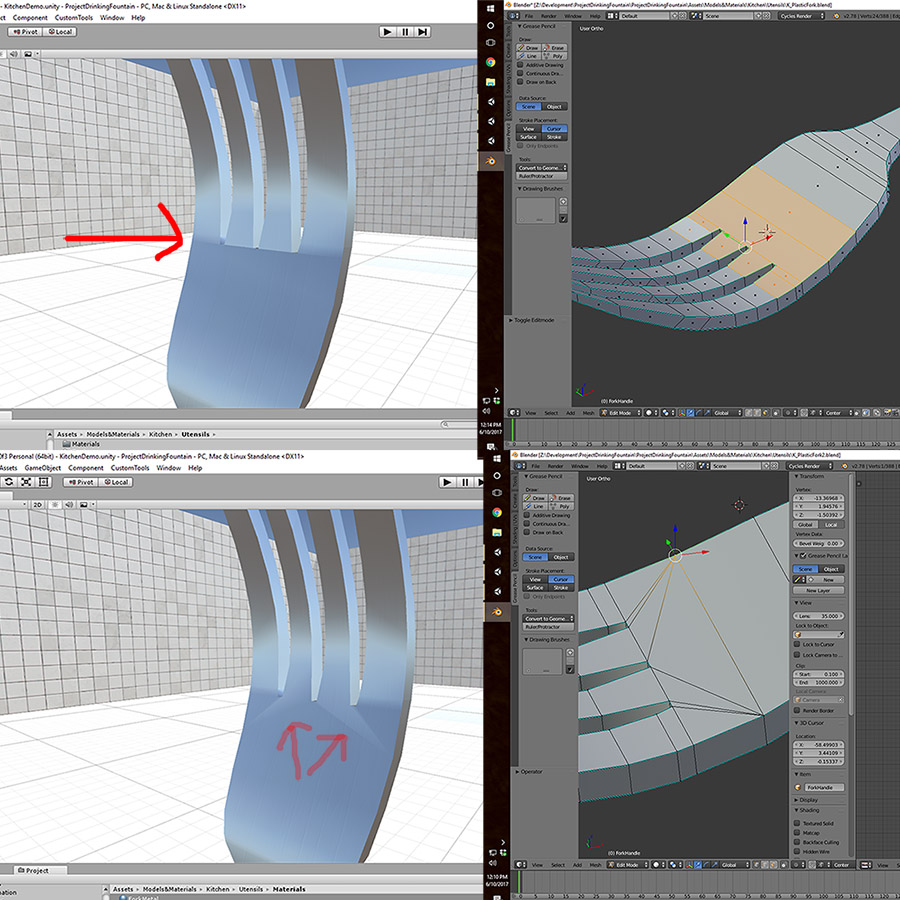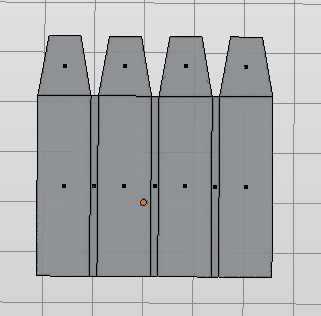So I made this fork.
The middle two spikes have a sudden difference in lighting normals it would appear at their base (top of pictures). There was a large quad making up the area underneath the four vertices (seen in the top right image), so I thought maybe breaking that face into multiple would help. Instead I get these weird lighting triangles (bottom left picture).
This problem seems to persist in same way regardless of how I breakup the face.
To make it weirder I am positive that the 8 vertices at the base of the fork spikes have the same x & z coordinates, they only differ in the y axis.
What is causing this problem and how can I fix it?
If anyhow relevant, the left images are taken in Unity game engine.