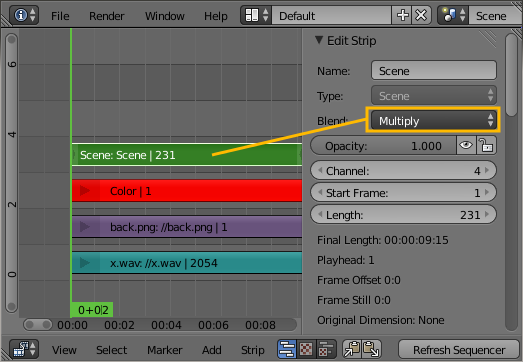Let me start by stating that I have just recently picked up Blender to use as a Video Editor. Given that my knowledge is limited on this software, I have came across an issue which I can not determine if it is from user error or if it is a bug.
The goal I have is to have a video sequence effect which is driven by an audio track. By this I mean, as the audio becomes larger/louder the video effect should become more pronounced.
Now, I have done the following:
- Created a new project.
- Deleted the default sphere.
- Created an empty sphere.
- Created a single keyframe on the empty sphere's Z Scale.
- Baked a sound to the F Curve of the empty sphere's Z Scale.
- Added the same sound file to the Video Editing Sequencer at frame 1 channel 1 and extended the animation stop frame to match that of the sound file.
- Added an image to the Video Editing Sequencer at frame 1 channel 2 and extended it to the same length.
- Added an Effect Strip: Color to the Video Editing Sequencer at frame 1 channel 3. I changed the color to red and set the blend mode to Multiply. I also extended it to the same length as noted above.
- I then created a driver for the Opacity of the Effect Strip: Color.
- I set the properties of the driver to take the value of the baked sound of the empty sphere's Z Scale.
When I scrub through on the timeline, I can see the desired results in the preview window. However, when I render the animation, whatever the value of the Empty Sphere's Z Scale was on the last scrubbed frame is what the effect uses on all (non scrubbed) frames. Notice in the following screenshot, that the driver is picking up the proper value's. I'll show a few screenshots of what I am referring to:
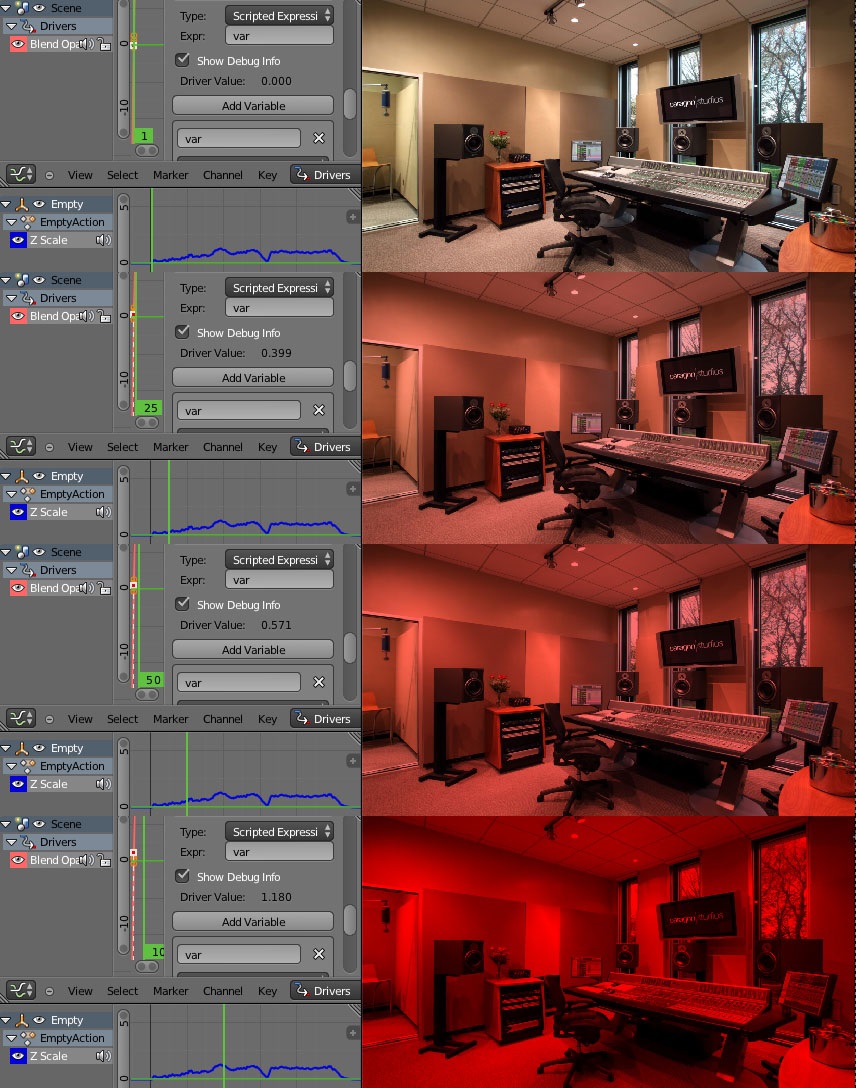
What is interesting to note is if instead of creating a driver for the opacity of the effect, I create a new keyframe and bake the sound to the keyframe graph, it will render exactly as the above screenshot shows, which of course is what I am looking to do BUT would really want to do this via a driver instead. The example here has led me to speculate that one of two things are true. Either I am doing it wrong or this is just a bug.
Here are two links to a couple renders. The first is rendered with the effect being driven by a driver linked to the Z Scale of the empty. The second is with the sound baked directly into the visual effect's opacity keyframes.
Effect with opacity driven by a driver linked to z scale of the empty
Effect with sound baked to it's opacity keyframe
Anyone out there know what I'm missing or care to throw me a bone?
Issue resolved
Thanks to everyone for the assistance and to user2859 for another possible workaround.