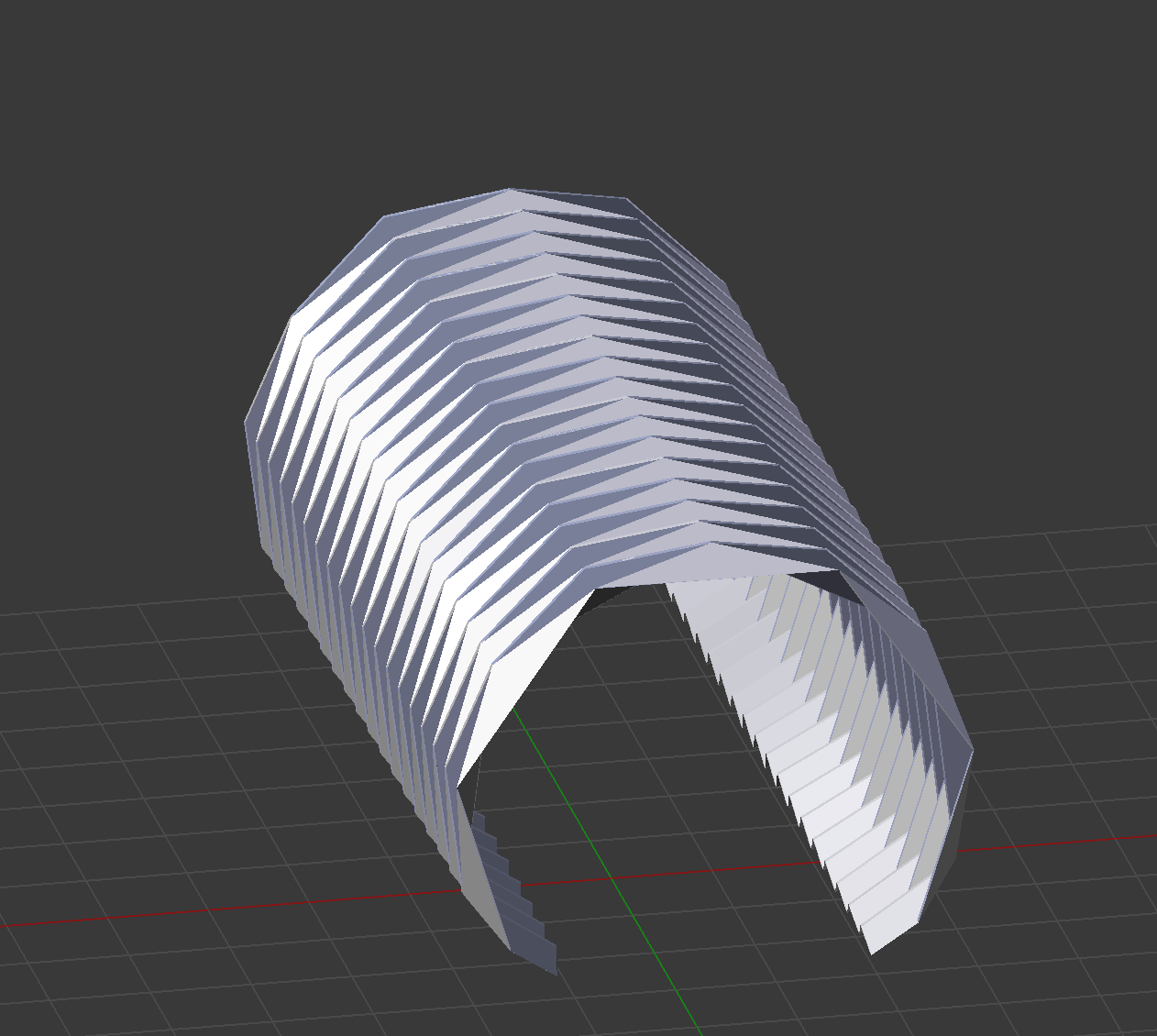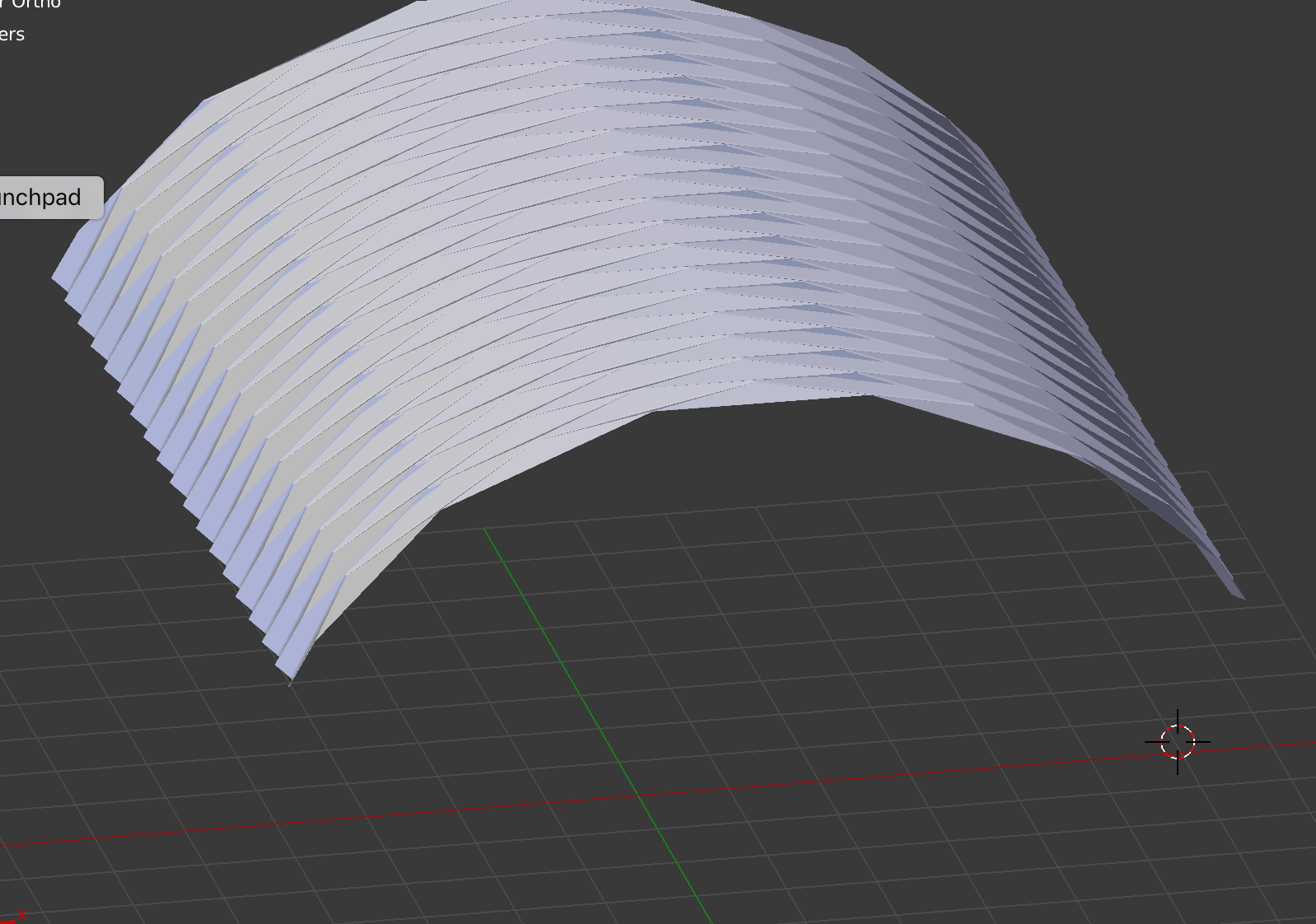I'm super new in blender, but have a difficult task to figure out. I saw another question and its answer about how to simulate this tessellation. Eventhough the answer looked pretty precise and kind, still the way too far to follow for me. For example I could not go to the tab or menu for add bone constrain blah. Could anyone explain how to make this structure and simulate it step by step? The images below are what I made with the shape tool, but I need better one based on correct physics. It would be greatly appreciated if someone can help me. Thx in advance
$\begingroup$
$\endgroup$
3
-
1$\begingroup$ The challenge here is the physical correctness, which many posters demand / strive for. Blender was made for animation purposes, which means - in plain English - it has been designed to make things look right, not make right. That's why many solutions in this direction are complex. As long as the constraint is to have it work exactly like in reality, please don't expect simple answers :) $\endgroup$– aliasguruCommented Apr 10, 2017 at 16:25
-
$\begingroup$ Hard to tell without knowing what question you found and how the answer was lacking. Could you edit your question and provide a link to the original and point what parts you could not follow exactly? $\endgroup$– Duarte Farrajota Ramos ♦Commented Apr 11, 2017 at 0:32
-
$\begingroup$ Thx for the comments! Yes I'm just missing some knowledge. The solution I could not follow was actually what @aliasguru posted before in this link. blender.stackexchange.com/questions/57976/… I figured out how to connect armatures, but still need to know how to set the controller armature(?). Another question is that why do I have to put intermediate bones. Maybe in my project it is not needed? since my unit is triangle? Thx in advance! $\endgroup$– PoaCommented Apr 11, 2017 at 11:44
Add a comment
|