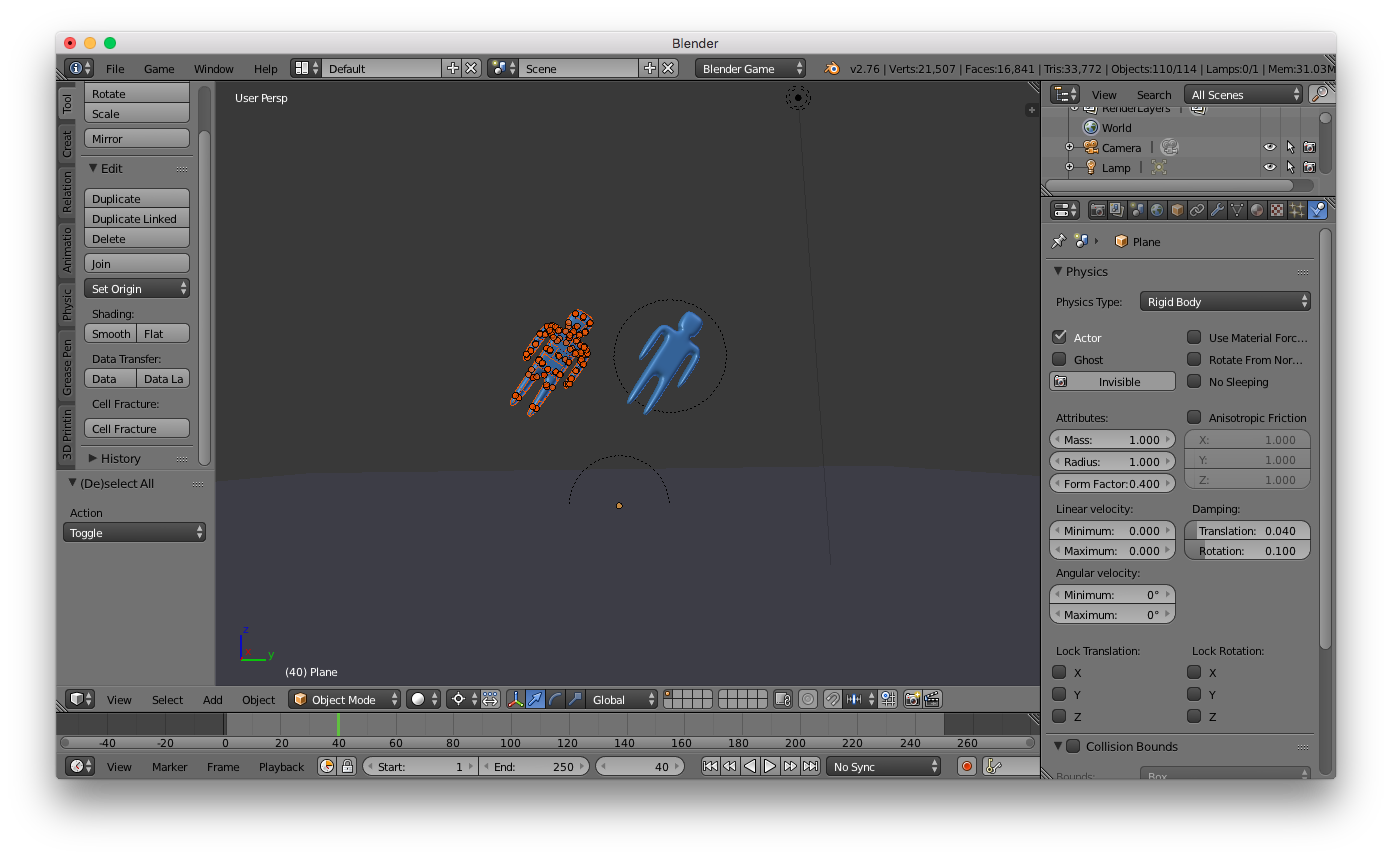I am learning Cell Fracturing following this video. But just like Mr Jee in the comments section, my model breaks as soon as I play the animation in Games Engine.

The author of the video talks in his answer about linking the fragments together with Rigid Body Constraints set as "breakable", but I am having a hard time understanding how to constrain objects together, I tried selecting one then the rest and looked for "copy from active" but didn't find it, or joining the blocks, that didn't work either.
Here's the setup in Game engine:
I know I could also just trick and use the shape that's on the right until the object touches the ground, but I'd like to do it in physics as much as I can.
I installed "Bullet Constraints Tool" and played around with it, but it didn't change anything.
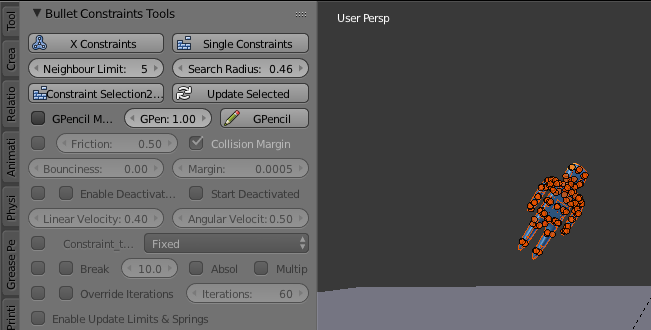
The idea is to know what steps to follow to make an object shatter when it hits another object, ideally with Cell Fracture (comments about other ways to do this are also welcome).
.blend file