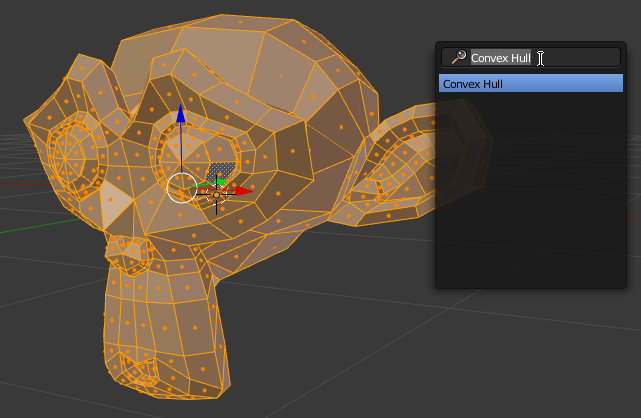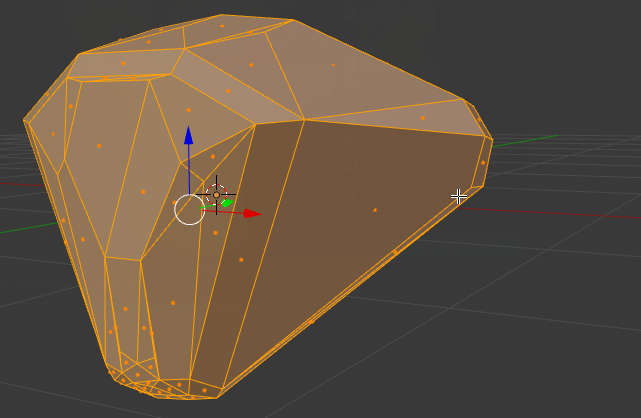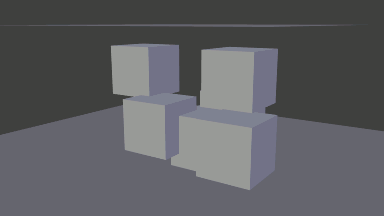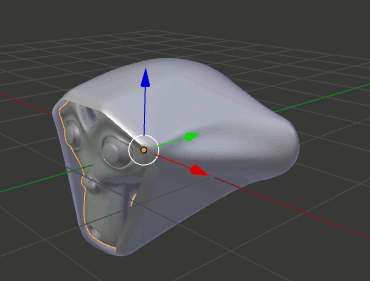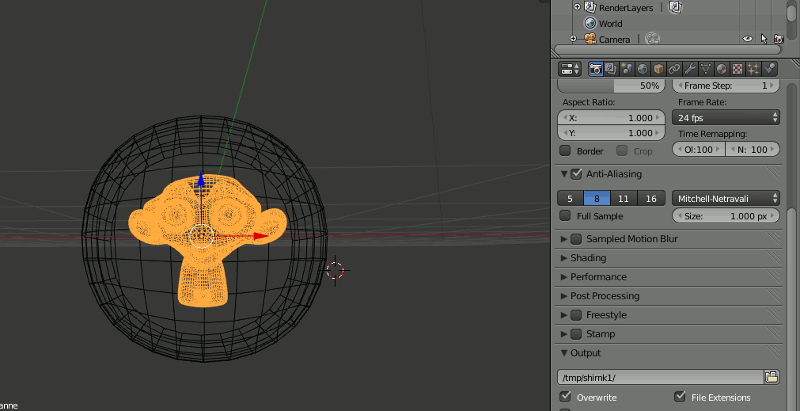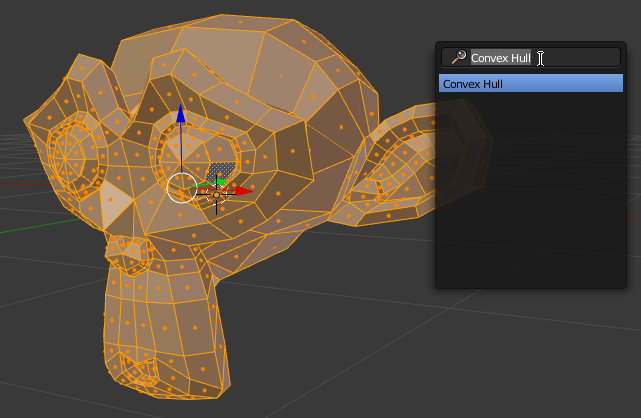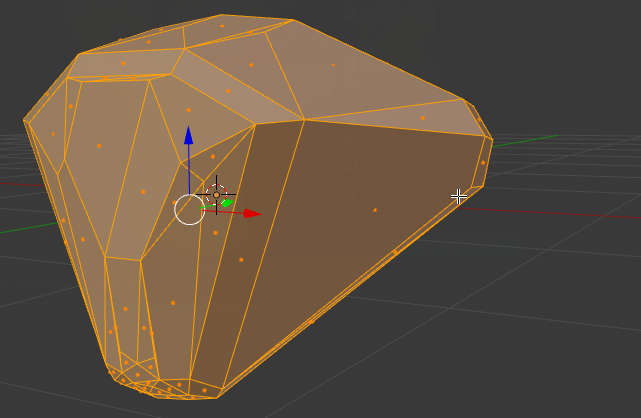You could also try Cloth simulation or the Shrink wrap modifier.
Soft body simulation could be useful if you need the cloth to stretch (see What is the technical difference between softbody and cloth simulation?), but other than that you are probably better off with cloth. Note that if you do use soft body, remember to set the Cache step in Physics > Soft Body Cache to 1 to cache soft body deformations on every frame.
Cloth simulation is one of the hardest aspects of CG, because it is a deceptively simple real-world item that is taken for granted, yet actually has very complex internal and environmental interactions. After years of development, Blender has a very robust cloth simulator that is used to make clothing, flags, banners, and so on. Cloth interacts with and is affected by other moving objects, the wind and other forces, as well as a general aerodynamic model, all of which is under your control.
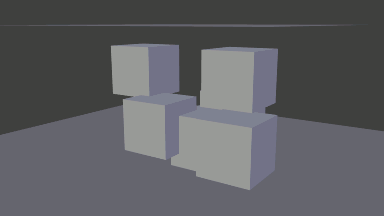
Note that a new feature for "sewing" cloth has been added on February 6th 2014. This could be very useful for pulling cloth together (like in your first image). If you want to try it out, get a recent development version and have fun :)
The Shrinkwrap modifier allows an object to “shrink” to the surface of another object. It moves each vertex of the object being modified to the closest position on the surface of the given mesh (using one of the three methods available). It can be applied to meshes, lattices, curves, surfaces and texts.
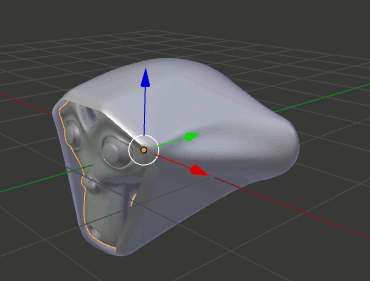
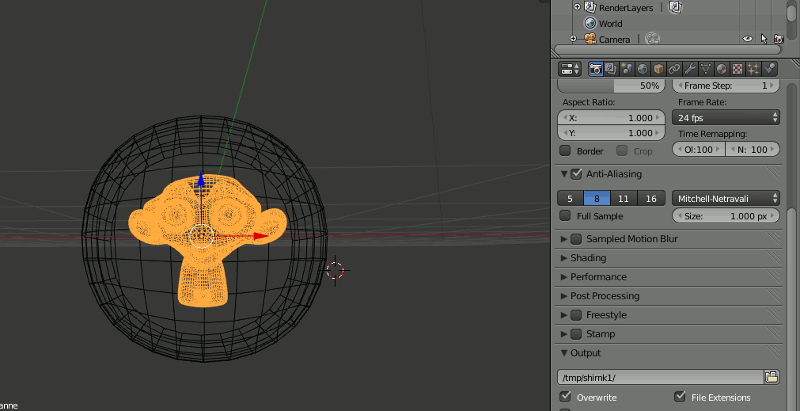
As mentioned by ideasman42, you can also try using the Convex Hull tool.
Run it by pressing Space> Search > Convex Hull: